How a simple mistake ruined my new PC (and my YouTube channel)
Summary
TLDRIn this video, Emily takes viewers through a series of complex computer hardware setups and software configurations. From a detailed exploration of BIOS settings and CPU socket issues to the intricacies of performance tuning on the Steam Deck, the video offers a mix of tech troubleshooting, product recommendations, and humorous moments. It highlights various components like GPUs, CPUs, and specialized peripherals, with an emphasis on enhancing system performance and addressing technical challenges. Throughout, Emily shares insights on both hardware failures and optimization techniques, providing valuable tips for enthusiasts and builders alike.
Takeaways
- 😀 The video includes an overview of various PC hardware components and settings, such as the AMD CBS BIOS configuration for PCIe ports and motherboard options.
- 😀 Emily demonstrates a scenario where a CPU is dropped, leading to the visible damage of the CPU socket, highlighting the importance of careful handling during installation.
- 😀 Humor is incorporated when expletives are replaced with the sound of a dial-up modem connection, which is accompanied by visual distortion, symbolizing frustration.
- 😀 Detailed product mentions include hardware components like the ASUS ROG STRIX X870E, Gigabyte X870E AORUS MASTER, and G.SKILL DDR5 RAM, showcasing high-end PC builds.
- 😀 The video displays various software tools used for monitoring and controlling system performance, such as GLXGears, KDE System Monitor, and HWiNFO.
- 😀 There is a mention of Steam Deck software modifications, including the Decky plugin and PowerTools, which offer performance tweaks like CPU and GPU frequency control.
- 😀 The video covers the Steam Deck's desktop mode, showing how users can manipulate system settings for enhanced performance or energy savings.
- 😀 Product pages and links are displayed for viewers to purchase recommended hardware and peripherals, such as the Corsair H170i cooler and Elgato 4K X capture box.
- 😀 A segment on the damaged CPU socket demonstrates the significant physical consequences of mishandling delicate hardware during installation or maintenance.
- 😀 The script includes product links for both gaming hardware (like the Valve Steam Deck and NVIDIA GPUs) and accessories, providing easy access for potential buyers.
Q & A
What was the main issue Emily encountered while working inside the computer?
-Emily accidentally dropped the CPU into the CPU socket, causing damage to the socket and the pins.
How did the video creatively represent Emily's frustration after dropping the CPU?
-The video creatively replaced Emily's expletives with the sound of a 33.6k dial-up modem connecting, with the screen becoming increasingly 'JPEG artifacted' and experiencing 'frame drops'.
What is shown in the BIOS screenshot from the Gigabyte X670/X870 setup?
-The screenshot shows the 'AMD CBS PROM21 Chipset PCIe Port Configuration Options', listing various PCIe ports, along with settings for target speeds and lane reversals.
What does the text overlay during the Steam Deck segment imply about the GPU usage?
-The text overlay indicates that the GPU usage details on the screen, showing spikes above 500 MHz, are no longer accurate, but still provide useful information.
What software and performance tools are shown during the Steam Deck's desktop Big Picture mode?
-The tools shown include Decky, PowerTools, SMT toggle, frequency limit sliders for CPU and GPU, Governor selector, and APU TDP limit sliders for SlowPPT and FastPPT.
Which external capture device is briefly mentioned in the video?
-The Elgato 4K X external USB HDMI 2.1 capture box is briefly mentioned in the video.
What was the condition of the CPU socket after Emily's mishap?
-The CPU socket was severely damaged, with multiple bent pins, especially in the lower middle section, where a large area of pins was mangled.
What is the significance of the 'Performance' page in the Steam Deck's settings?
-The 'Performance' page provides additional performance options, but it doesn't show the same detailed options available in the desktop mode, like frequency and TDP sliders.
What hardware components were mentioned as being part of Emily’s computer setup?
-Some of the hardware components mentioned include the ASUS ROG STRIX X870E-E GAMING WIFI motherboard, AMD Ryzen 9 7950X3D CPU, ASUS TUF Gaming GeForce RTX 4080 SUPER GPU, and G.SKILL TridentZ5 RGB DDR5-6800 RAM.
What external device was used to monitor system data in the video?
-The video used HWiNFO to monitor system data, specifically showing the PCI bus listing and the 'MediaTek MT7927 WiFi 7 Wireless LAN Card' as part of the analysis.
Outlines

This section is available to paid users only. Please upgrade to access this part.
Upgrade NowMindmap

This section is available to paid users only. Please upgrade to access this part.
Upgrade NowKeywords

This section is available to paid users only. Please upgrade to access this part.
Upgrade NowHighlights

This section is available to paid users only. Please upgrade to access this part.
Upgrade NowTranscripts

This section is available to paid users only. Please upgrade to access this part.
Upgrade NowBrowse More Related Video

The Perfect Home Server 2025 – 56TB, ECC, IPMI, Quiet & (kind of) Compact

COMPUTER HARDWARE AND SOFTWARE || COMPUTER FUNDAMENTALS FOR CHILDREN

Grade 7/8 TLE Q1 Ep 2 Components of a Computer System (Part 1)
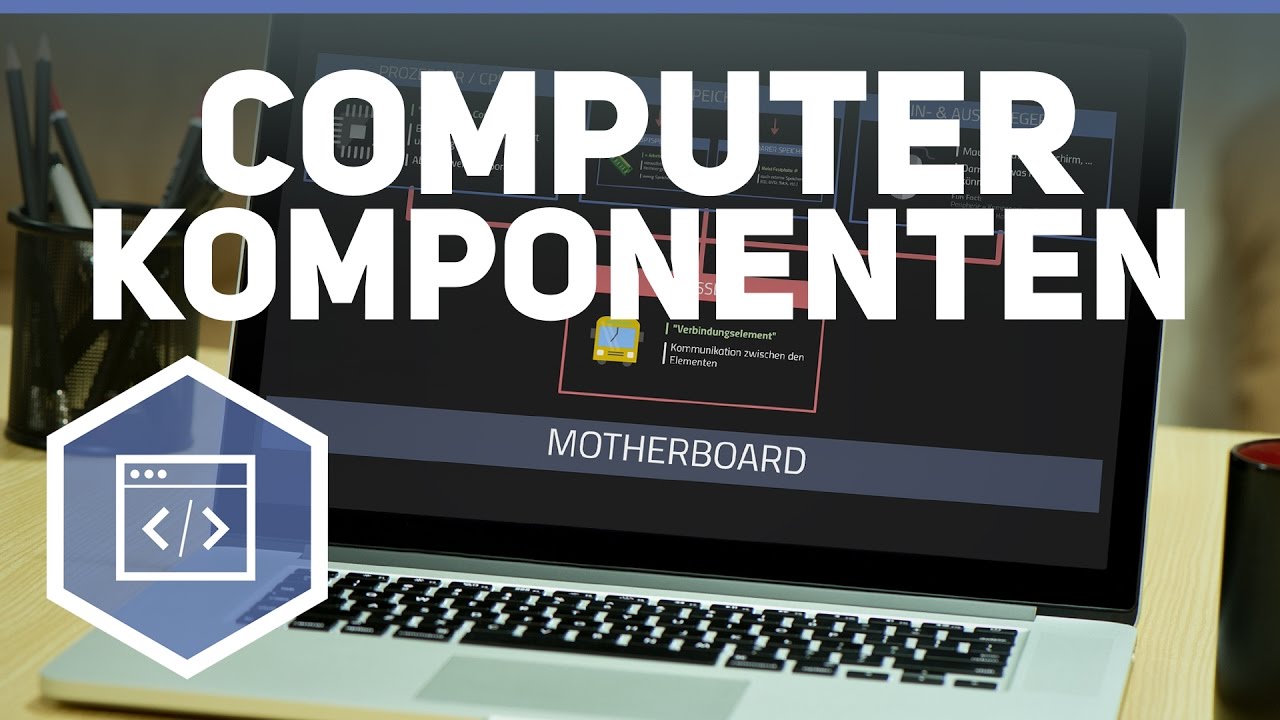
Komponenten eines Computers 1

Komputer Akuntansi - Sistem Komputer Akuntansi

Informática Básica: O que é um computador? Conheça alguns conceitos fundamentais da computação.
5.0 / 5 (0 votes)