Python Asynchronous Programming - AsyncIO & Async/Await
Summary
TLDRThis tutorial dives into Python's `asyncio` library to explain asynchronous programming concepts, focusing on creating and managing tasks concurrently. It demonstrates how to use the `asyncio.create_task()` function, the importance of awaiting tasks to get their results, and how the event loop ensures tasks run efficiently. Through practical examples like fetching data and printing numbers with delays, the video clarifies how to handle multiple tasks concurrently and manage asynchronous workflows. It also explains how future values work and emphasizes the importance of synchronizing tasks for optimal execution.
Takeaways
- 😀 Asynchronous programming allows concurrent task execution without blocking, improving efficiency in scenarios like handling multiple requests.
- ⏳ The `asyncio` library in Python is used to create asynchronous programs with coroutines and an event loop.
- 🧑💻 Coroutines are functions that can be paused and resumed, allowing tasks to run concurrently without blocking each other.
- 🛠 The `async` keyword defines a coroutine, and the `await` keyword is used to pause execution until a coroutine completes.
- 🔄 Tasks are created with `asyncio.create_task()` and can be run concurrently, allowing multiple operations to happen simultaneously.
- 📅 A future represents a placeholder for a result that will be available later, and it allows you to access values from asynchronous tasks once completed.
- 🔄 You must use `await` to get the return value from an asynchronous task, otherwise, the task won’t complete before the program ends.
- 🚀 The event loop, which can be started with `asyncio.run()`, manages scheduling and running of coroutines concurrently.
- ⏱ The difference between synchronous and asynchronous code is highlighted by a comparison where asynchronous tasks run concurrently without blocking each other.
- 📚 Futures are important in asynchronous programming because they let you handle operations that return values in the future without blocking your program.
- ⚡ Tasks that run concurrently are paused until the awaited task completes, allowing non-blocking operations to proceed smoothly.
Q & A
What is the main purpose of using `asyncio` in Python?
-The main purpose of using `asyncio` in Python is to enable asynchronous programming, allowing multiple tasks to run concurrently without blocking each other. This is especially useful for I/O-bound tasks, such as fetching data from a web API or performing database operations.
What is a coroutine in the context of `asyncio`?
-A coroutine in `asyncio` is a special type of function defined with the `async def` syntax. It can be paused using the `await` keyword and allows other tasks to run while waiting for something (e.g., data fetching or delays). It’s essential for implementing asynchronous operations.
What does the `asyncio.create_task()` function do?
-The `asyncio.create_task()` function is used to schedule a coroutine to run concurrently. It creates a task that can be awaited later, enabling concurrent execution of multiple tasks within the same event loop.
What is the role of the `await` keyword in asynchronous programming?
-The `await` keyword pauses the execution of a coroutine until the task or future it is waiting for has completed. It allows the program to manage concurrency by letting other tasks execute while waiting for one task to finish.
What is a Future object in `asyncio`?
-A `Future` object in `asyncio` is a placeholder for a result that will be available later. When a coroutine returns a value, a `Future` is created, and the program can `await` it to get the result once it’s available.
Why is it important to `await` a task after creating it with `asyncio.create_task()`?
-It is important to `await` a task because it ensures that the program does not exit or move on to other operations before the task has finished. Without awaiting, the task might not complete before the program terminates.
What happens if you try to access the result of a task before it’s finished?
-If you try to access the result of a task before it’s finished, you will get a `Future` object, which represents a value that is still being computed. The actual value will be available only once the task is completed and you `await` it.
What does the event loop in `asyncio` do?
-The event loop in `asyncio` manages the execution of asynchronous tasks. It schedules tasks, handles their execution, and ensures that the program can continue to run tasks concurrently without blocking, even if some tasks are waiting for results.
What would happen if you don’t use `await` when creating tasks?
-If you don’t use `await` when creating tasks, the program will not wait for the tasks to finish, and they may not execute fully. This can lead to incomplete results or premature program termination before all tasks have completed.
What is the difference between using `await` directly on a coroutine versus using `asyncio.create_task()`?
-When you use `await` directly on a coroutine, it waits for that specific coroutine to complete before moving on. With `asyncio.create_task()`, you schedule the coroutine to run concurrently, allowing the event loop to manage multiple tasks at the same time.
Outlines

This section is available to paid users only. Please upgrade to access this part.
Upgrade NowMindmap

This section is available to paid users only. Please upgrade to access this part.
Upgrade NowKeywords

This section is available to paid users only. Please upgrade to access this part.
Upgrade NowHighlights

This section is available to paid users only. Please upgrade to access this part.
Upgrade NowTranscripts

This section is available to paid users only. Please upgrade to access this part.
Upgrade NowBrowse More Related Video

Asyncio in Python - Full Tutorial

Урок 14: "Основы Dart - асинхронность часть вторая (async/await)"

Sockets Tutorial with Python 3 part 1 - sending and receiving data

How node JS works | Engineering side

C# Async/Await/Task Explained (Deep Dive)
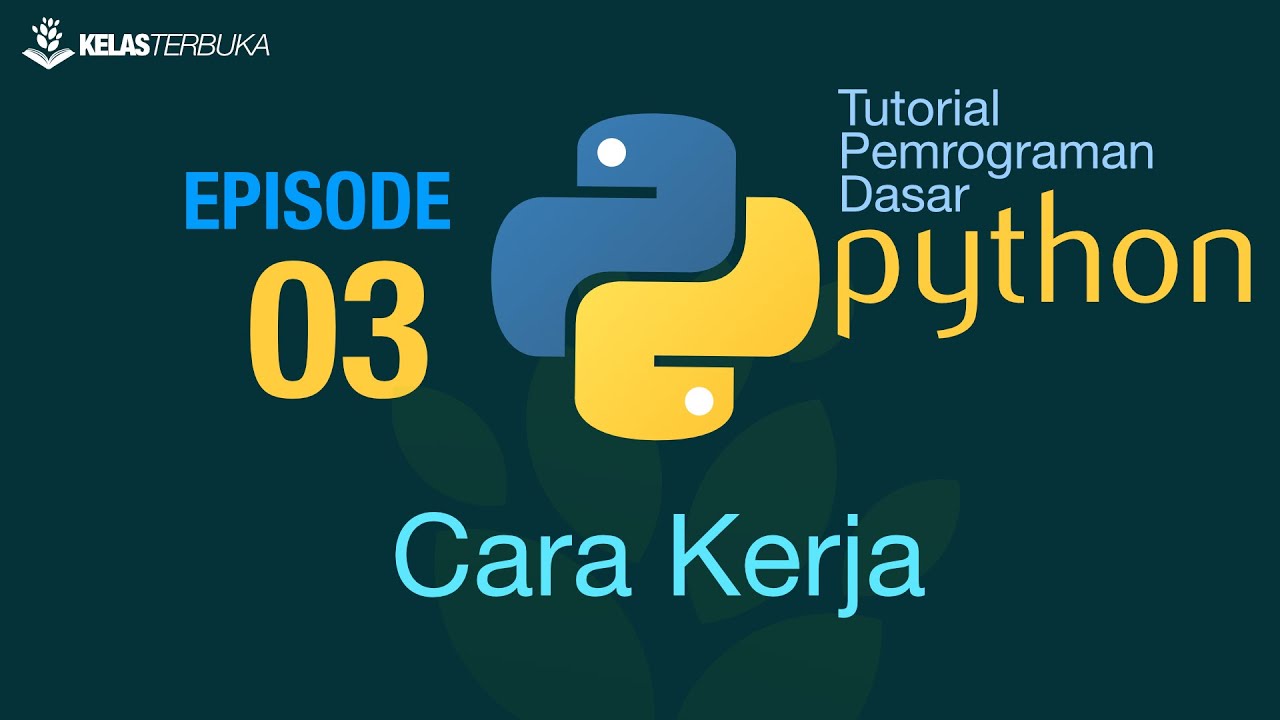
Belajar Python [Dasar] - 03 - Cara Kerja Program dan bytecode
5.0 / 5 (0 votes)