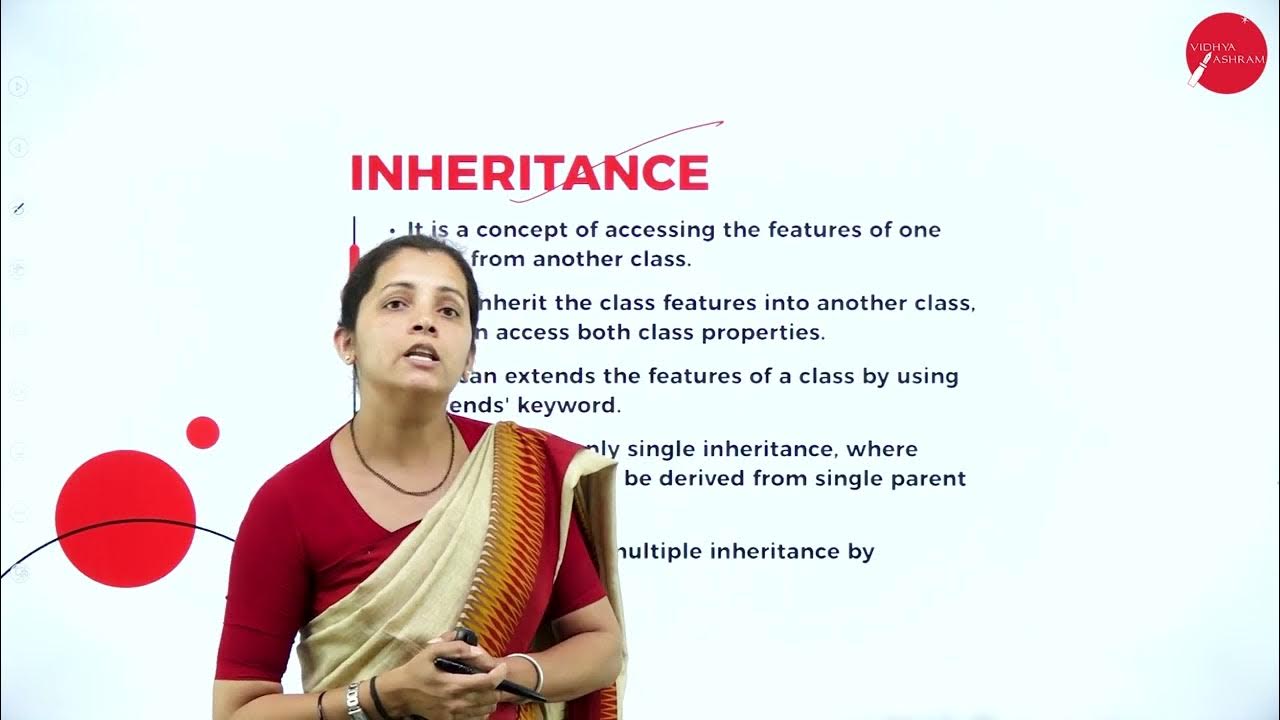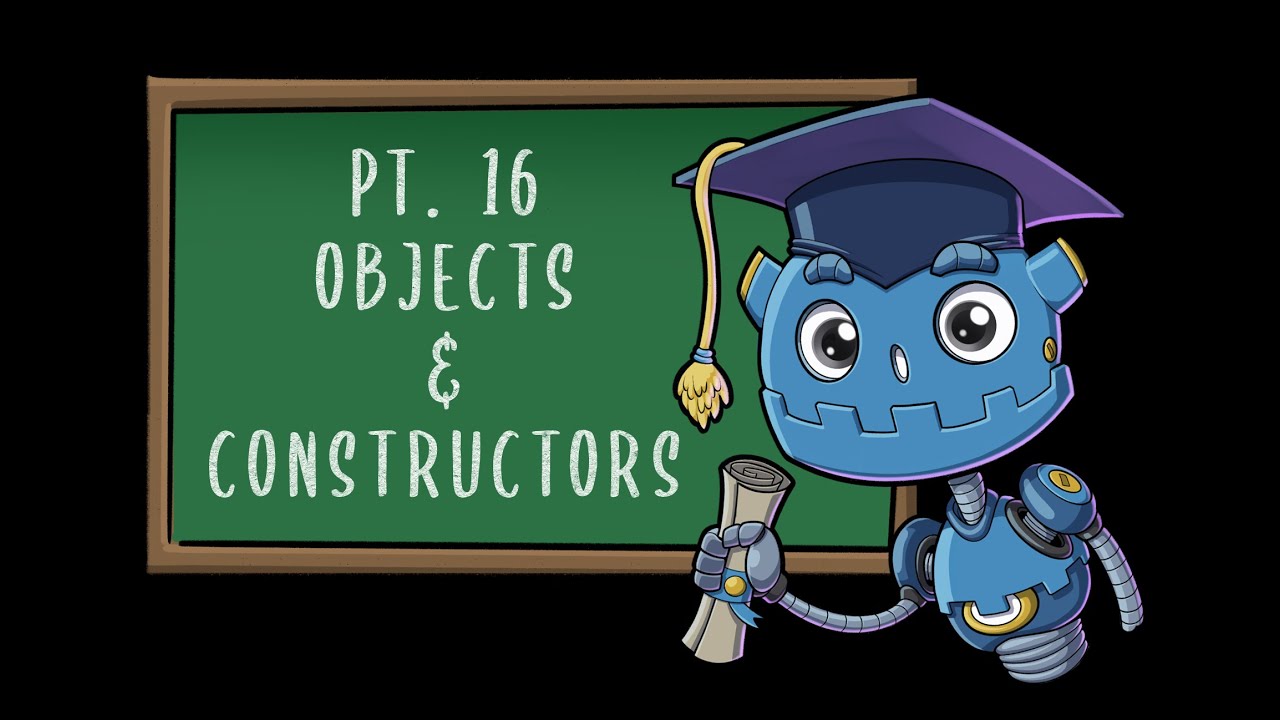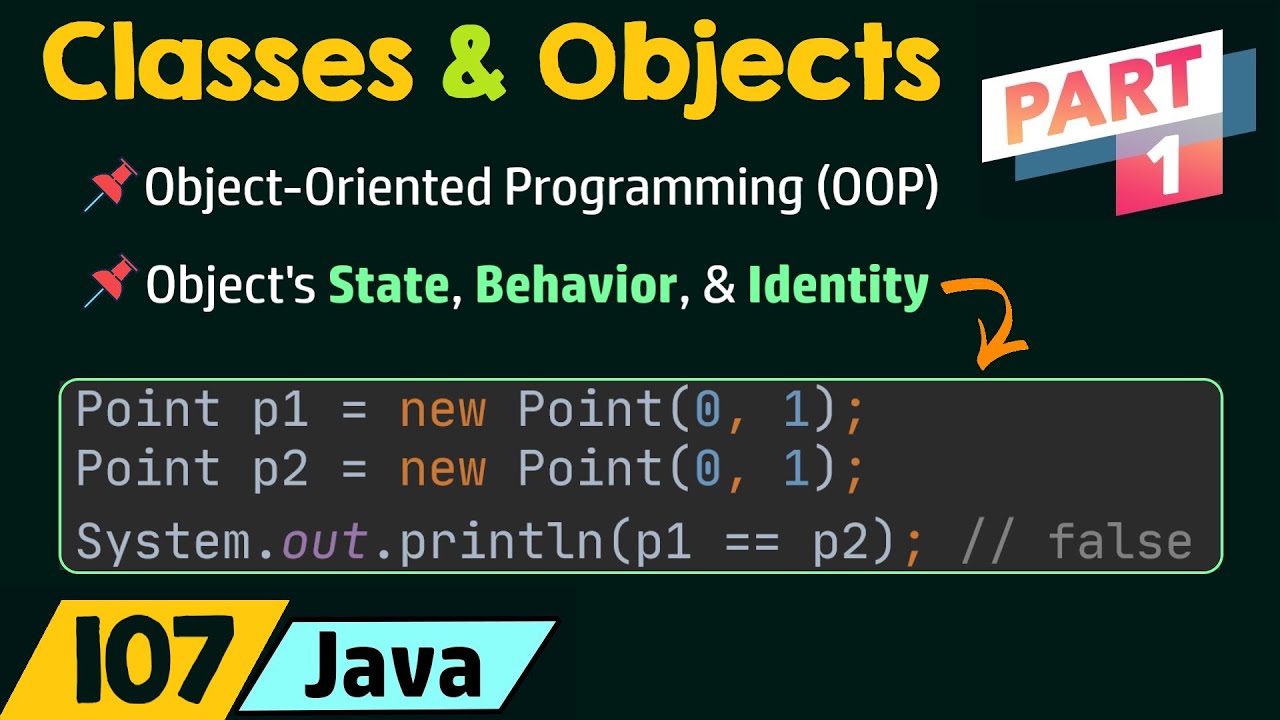3. Properties
Summary
TLDRIn this video, the presenter explains the concept of properties in programming, focusing on their use within classes and objects. Properties, similar to variables, store and access data related to an object. The video demonstrates how to define properties like 'brand,' 'color,' and 'wheels' in a class, including the importance of setting default values and data types. It also highlights the manipulation of properties, including the restriction imposed by the 'final' keyword, which prevents changes to certain properties. The presenter provides a practical example using code to illustrate how properties can be accessed and modified.
Takeaways
- 😀 Properties are variables related to an object or class, used to store and access data.
- 😀 Properties are defined within a class and must have a value unless set later.
- 😀 In the provided example, properties like brand, color, and wheels are defined for a car object.
- 😀 Properties can be manipulated in objects, similar to how variables are changed.
- 😀 The `final` keyword makes a property immutable, preventing any changes after it's set.
- 😀 To access a property, the `dot (.)` operator is used after the object name.
- 😀 Properties can have different data types like `String`, `Integer`, and more.
- 😀 If a property is not `final`, it can be modified anytime during the object's lifecycle.
- 😀 Trying to change a `final` property will lead to an error.
- 😀 The example demonstrates how to print the values of properties and modify them if not final.
- 😀 Properly understanding properties is crucial for managing data in object-oriented programming.
Q & A
What are properties in object-oriented programming?
-Properties are variables related to an object or class. They are used to store and access data associated with the object.
How are properties created in a class?
-Properties are created within the class block, similar to defining variables. However, they must have a value or a 'set' label later if not defined immediately.
Can properties have a value when defined?
-Yes, properties must have a value unless they are set later. If not set, they may take a default value like 'red' for a color property.
How are properties declared in the example code?
-In the example, three properties are declared: 'brand', 'prododa', and 'color'. These properties are defined within a class.
What data types are commonly used for properties in this context?
-Common data types for properties include String and Integer, as demonstrated with 'brand' being a String and 'prododa' as an Integer in the code example.
What does it mean if a property is declared as 'final'?
-If a property is declared as 'final', its value cannot be changed once it has been set. In the example, the 'prododa' property is final, so it cannot be modified after initialization.
How are properties accessed and manipulated in the provided code?
-Properties are accessed and manipulated using the dot notation after the object name, such as 'obj.brand' to access the brand or 'obj.color = 'blue'' to change the color.
What happens if you try to modify a final property?
-If you try to modify a final property, the code will produce an error, as shown when attempting to change the 'prododa' property after it was declared final.
How does the code demonstrate the manipulation of properties?
-The code demonstrates property manipulation by modifying the 'brand' and 'color' properties of the car object, but fails to modify the 'prododa' property due to its 'final' status.
What is the expected output when the program is run?
-The program will output the values of the three properties: 'Toyota' for the brand, 'blue' for the color, and 'red' for the wheels. The wheels property is not modified due to its 'final' constraint.
Outlines

This section is available to paid users only. Please upgrade to access this part.
Upgrade NowMindmap

This section is available to paid users only. Please upgrade to access this part.
Upgrade NowKeywords

This section is available to paid users only. Please upgrade to access this part.
Upgrade NowHighlights

This section is available to paid users only. Please upgrade to access this part.
Upgrade NowTranscripts

This section is available to paid users only. Please upgrade to access this part.
Upgrade NowBrowse More Related Video
5.0 / 5 (0 votes)