Agent Response | LangSmith Evaluation - Part 24
Summary
TLDRランスが言語モデルのエージェント評価に関するシリーズを続け、ツール呼び出しの概念と、それを評価する方法を解説。ツール呼び出しは、モデルが特定のツールを呼び出すためのペイロードを返すことを意味。ラングラフを使用してエージェントを構築し、ツールの選択とペイロードをループで使用する方法を紹介。評価方法として最終応答、単一ツール呼び出し、または複数のツール呼び出しの評価を提案。SQLデータベースを使用したエージェントの例を通じて、評価手法を具体化し、異なるアーキテクチャのエージェントを比較する。
Takeaways
- 🧠 代理(Agent)とは、ツール呼び出し(Tool Calling)、メモリ(Memory)、計画(Planning)などのコアコンポーネントを持つものである。
- 🔧 ツール呼び出しは、LLM(Large Language Model)がツールのペイロードを返し、それを使って何らかの操作を行う機能である。
- 📚 Lanceは、Lang Smithの評価シリーズの中で、代理の評価方法について詳しく説明していく予定である。
- 🛠️ 代理はツール呼び出しを使用し、通常はループ内でこれを使用して、タスクを遂行する。
- 📈 Lang graphを使用して代理を構築し、ノードとエッジを使って代理の構造を表現することができる。
- 🔎 評価には、最終応答の品質、単一ステップでのツールの選択、または多ステップでのツール呼び出しの評価など、異なるアプローチがある。
- 📝 評価の際には、最終応答のみを確認するシンプルな方法から、ステップごとのツール呼び出しの詳細を確認するより複雑な方法まで存在する。
- 🗂️ Lanceは、Chinook DBというSQLデータベースを使用して、SQLエージェントを作成し、その動作を説明した。
- 🔑 評価プロセスでは、データセットの作成、評価器の定義、そして評価の実行が行われ、結果を分析する。
- 📊 評価結果は、正解率や応答の正誤を示すスコアを使って可視化され、異なるアーキテクチャの代理を比較することができる。
- 🛑 エージェントの改善点は、クエリの正確性や結果の妥当性など、データベースとの相互作用を通じて特定される。
Q & A
ランスが紹介するエージェントとは何ですか?
-ランスが紹介するエージェントは、ツールを呼び出す機能を持つ、言語モデルを拡張したものです。ツールの選択とその引数を返し、ユーザーの入力に基づいてツールを呼び出すことができます。
ツールコールとはどのような概念ですか?
-ツールコールは、言語モデル(LLM)が特定のツールのペイロードを返すことで、そのツールを実行するプロセスを指します。LLMは文字列から文字列へのマッピングを行い、ツールの選択と引数を推定します。
Magic functionツールの例は何をしていますか?
-Magic functionツールは、入力された数値に2を加算するという単純な操作を行います。これはツールコールの例として使われ、LLMがこのツールを呼び出す方法を示しています。
Lang chainでエージェントを構築する際に重要な要素は何ですか?
-Lang chainでエージェントを構築する際には、ノードとエッジを用いてグラフ構造を作り、LLMとツールを繋ぐことが重要です。また、ツール条件ノードやツールノードを使用して、LLMの応答を解析し、適切なツールを呼び出します。
エージェントの評価方法にはどのような種類がありますか?
-エージェントの評価方法には、最終応答の評価、単一のツールコールの評価、複数のツールコールの評価などがあります。それぞれの方法は、エージェントの異なる側面を評価するのに使われます。
SQLエージェントの例ではどのようにデータセットを作成しましたか?
-SQLエージェントの例では、入力と出力のペアを持つデータセットを作成し、SQLデータベースとその回答に基づいて評価を行います。データセットは、質問とそれに対応する答えで構成されています。
評価プロセスで使用される参照回答とは何ですか?
-参照回答は、エージェントの応答と比較される正解の回答です。評価では、エージェントの応答が参照回答と一致するかどうかを確認し、精度を測定します。
マルチステップ応答のSQLエージェントとは何ですか?
-マルチステップ応答のSQLエージェントは、ツールの呼び出しパスをより明示的にエンコードし、特定の順序でツールを呼び出すエージェントです。これにより、より具体的なアーキテクチャを持つエージェントが開発され、評価セットで高い精度を達成することができました。
評価セットでのSQLエージェントの改善点は何ですか?
-評価セットでのSQLエージェントの改善点は、より明示的なアーキテクチャを導入することで、正解率が初期モデルから67%に向上したことです。これは、ツールの呼び出しステップを細かく制御することで達成されています。
Lang chainの評価ツールを使って何をすることができますか?
-Lang chainの評価ツールを使って、エージェントの最終応答やツールコールの正確性を評価し、異なるエージェントアーキテクチャの性能を比較することができます。
Outlines

This section is available to paid users only. Please upgrade to access this part.
Upgrade NowMindmap

This section is available to paid users only. Please upgrade to access this part.
Upgrade NowKeywords

This section is available to paid users only. Please upgrade to access this part.
Upgrade NowHighlights

This section is available to paid users only. Please upgrade to access this part.
Upgrade NowTranscripts

This section is available to paid users only. Please upgrade to access this part.
Upgrade NowBrowse More Related Video

Single Step | LangSmith Evaluation - Part 25

Agent Trajectory | LangSmith Evaluation - Part 26
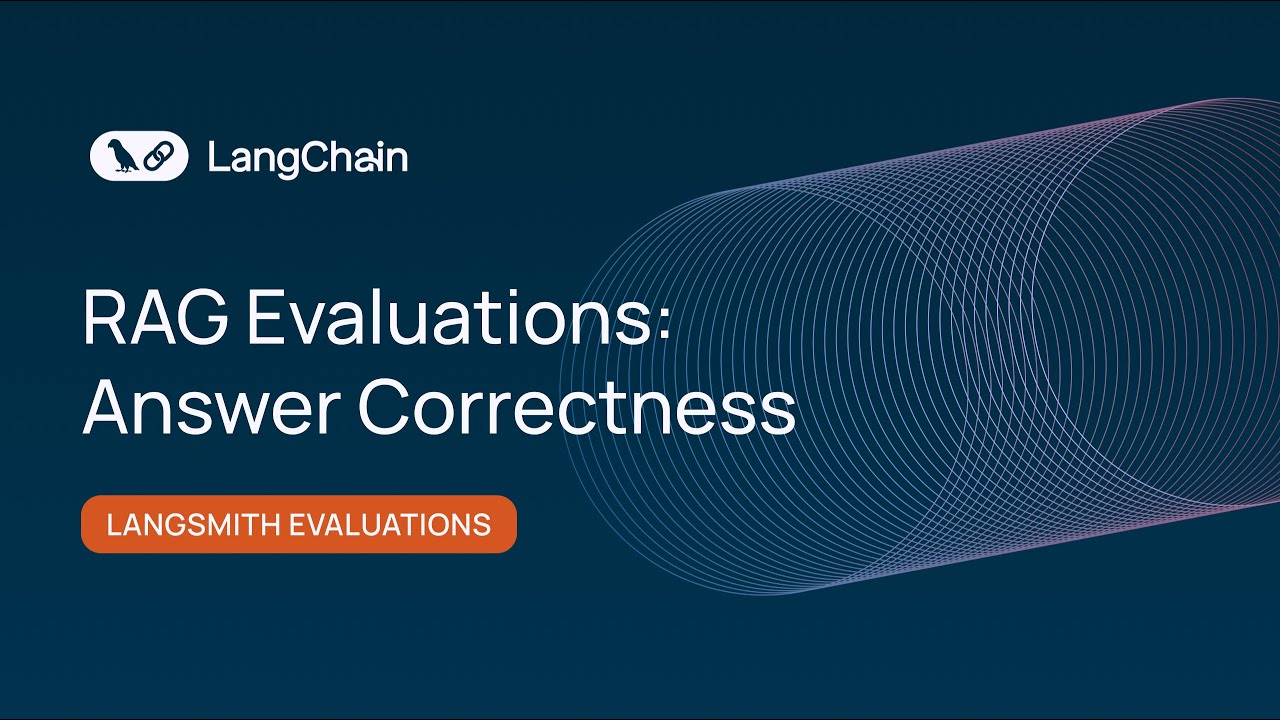
RAG Evaluation (Answer Correctness) | LangSmith Evaluations - Part 12

AIエージェントを作る!LangGraphの使い方を解説してみた

Online Evaluation (Guardrails) | LangSmith Evaluations - Part 21

Attach evaluators to datasets | LangSmith Evaluations - Part 9
5.0 / 5 (0 votes)
