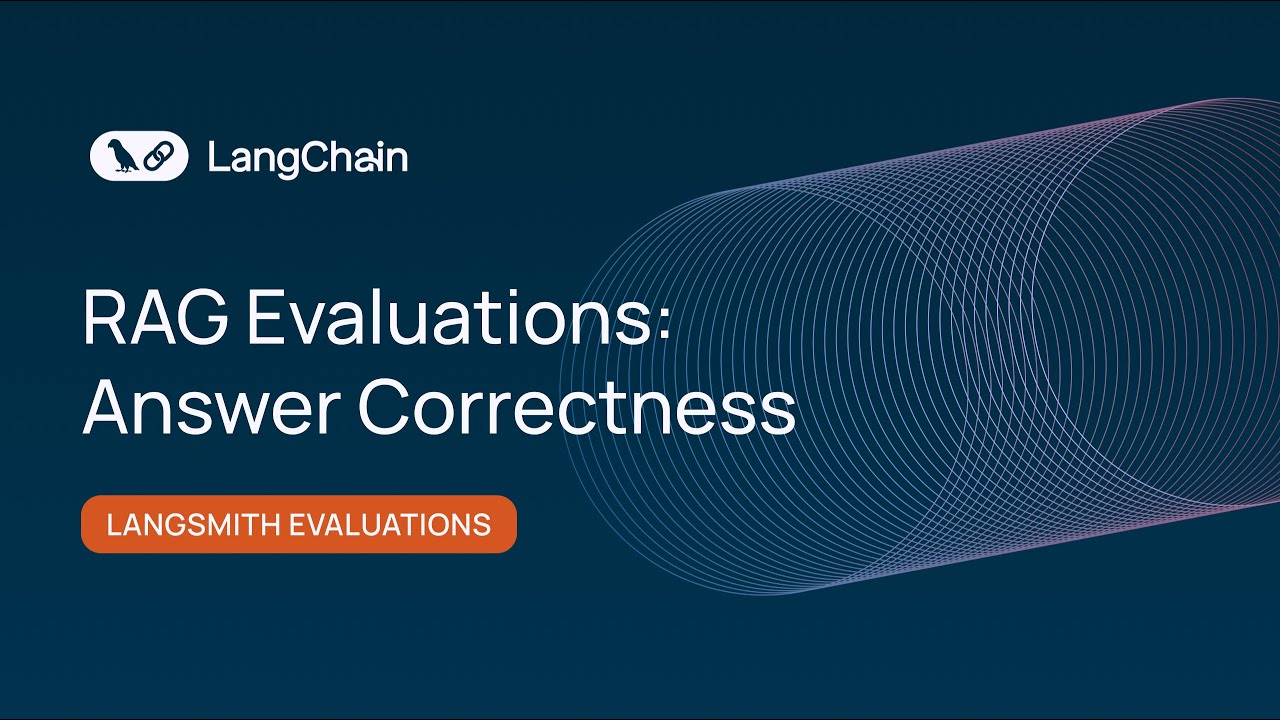Attach evaluators to datasets | LangSmith Evaluations - Part 9
Summary
TLDRランスが言語モデル(LM)を用いた自動採点システムの使い方を紹介する動画の要約です。動画では、テストケースを含むデータセットを設定し、そのデータセットを使って様々な言語モデルをテストする方法を説明しています。さらに、自動採点を行うために、データセットに評価モデルをアタッチし、実験が開始されるたびに自動的に実行されるプロンプトをカスタマイズする方法も紹介されています。自動採点システムは、実験結果を迅速に確認し、言語モデルの選択を決定する際に非常に役立ちます。
Takeaways
- 📚 データセットの設定とテストケースの例示:スクリプトでは、関連性と評価をテストするための「relevance grade」というデータセットの設定とテストケースの紹介がありました。
- 🧠 LLM(Language Model)のテスト:スクリプトでは、異なるLLMを直接プロンプトチューブからテストし、その結果をデータセットに記録する方法が説明されています。
- 🔄 自動評価のワークフロー:スクリプトでは、データセットを用いて自動評価を行うワークフローについて説明されており、LLMベースの評価器を自動的に実行する方法が紹介されています。
- 💻 評価器のカスタマイズ:スクリプトでは、プロンプトチューブ内で評価器をカスタマイズし、特定のタスクに関連する評価プロンプトを設定する方法が説明されています。
- 📈 自動評価の実行:スクリプトでは、データセットに対して実験を開始するたびに自動的に実行されるLLMベースの評価器について説明されています。
- 📊 結果の自動記録:スクリプトでは、自動評価が実行されると、その結果がデータセットに自動的に記録されることについて説明されています。
- 🔎 結果の詳細なレビュー:スクリプトでは、自動評価の結果を手動で確認する方法が紹介されており、grer tracesをクリックして評価器が見た内容を詳細に確認することができます。
- 🗂 データセットに評価器をアタッチ:スクリプトでは、データセットに評価器をアタッチし、Hubから実験を実行するたびに自動的に評価が行われることについて説明されています。
- 📉 正確性のスコアリング:スクリプトでは、自動評価が行われた結果の正確性を示すスコアリング方法が説明されています。
- 🚀 異なるLLMの比較:スクリプトでは、異なるLLMを比較し、特定のタスクに最適なLMを選択するための自動評価の利便さが説明されています。
- 📚 チュートリアルでのLLM評価器の活用:スクリプトでは、LLM評価器をチュートリアルで活用し、適切なLMを選択する方法が紹介されています。
Q & A
ランスが紹介しているシリーズは何シリーズですか?
-ランスが紹介しているシリーズは「Langs Smith Evaluation Series」です。
データセット「relevance grade」には何が含まれていますか?
-「relevance grade」データセットには、入力文書テキスト、例問題、そして出力として、その問題がテキストに対して関連性があるかどうかの真実値が含まれています。
プロンプトプレイグラウンドとは何ですか?
-プロンプトプレイグラウンドは、ランスが様々なLLM(Large Language Models)をテストするために使用するプラットフォームで、入力データセットを簡単に取り込んだり、様々なLLMを実行・テストすることができます。
自動評価を行うために使用できる評価者とは何ですか?
-自動評価を行うためには、LLMベースのグレーダーを使用することができます。これは実験を自動化し、効率的に評価を行うのに役立ちます。
データセットにアタッチされた評価モデルとは何ですか?
-データセットにアタッチされた評価モデルとは、実験が開始されるたびに自動的に実行されるLLMベースのグレーダーのことです。これにより、手動での結果のレビューが不要になります。
評価モデルが使用するプロンプトはどのようにカスタマイズできますか?
-評価モデルが使用するプロンプトは、ユーザーがタスクに応じて必要に応じてカスタマイズすることができます。プロンプトは、グレーダーが生成した結果を評価する際に使用されます。
自動グレーダーが行う評価とはどのようなものですか?
-自動グレーダーが行う評価とは、実験で生成された結果が妥当なJSON形式かどうか、また期待される値が含まれているかどうかを確認するものです。
実験結果を手動でレビューすることはできますか?
-はい、自動グレーダーが行った評価結果を手動でレビューすることができます。グレーダートレースをクリックして、グレーダーが何を見たのか、そしてどのようにスコアリングしたのかを詳しく確認できます。
実験結果の「正確さ」とは何を意味しますか?
-「正確さ」とは、自動グレーダーが行った評価に基づいて、実験結果が期待される出力を正確に生成できたかどうかを意味します。
異なるLLMに対して複数の実験を実行する際に、どのLLMが良い選択であるかを判断するためには?
-異なるLLMに対して複数の実験を実行する際には、自動グレーダーが提供する「正確さ」の列を用いて、どのLLMが期待される結果を生成しているかを Sanity Check することができます。
プロンプトベースの実験とLLMベースのグレーダーを組み合わせて使用する利点は何ですか?
-プロンプトベースの実験とLLMベースのグレーダーを組み合わせて使用することで、コーディングなしにデータセットを使った自動グレーディングを実行できます。これにより、迅速かつ効率的に、特定のタスクに最適なLLMを選ぶことができます。
Outlines

This section is available to paid users only. Please upgrade to access this part.
Upgrade NowMindmap

This section is available to paid users only. Please upgrade to access this part.
Upgrade NowKeywords

This section is available to paid users only. Please upgrade to access this part.
Upgrade NowHighlights

This section is available to paid users only. Please upgrade to access this part.
Upgrade NowTranscripts

This section is available to paid users only. Please upgrade to access this part.
Upgrade NowBrowse More Related Video
5.0 / 5 (0 votes)