How To Sell Digital Products on Gumroad 2025
Summary
TLDRIn this video, Aelis provides a comprehensive guide on how to start selling digital products on Gumroad. She walks through the process of setting up a Gumroad account, creating and listing products, and optimizing product visibility on Gumroad's Discover marketplace. Aelis emphasizes the importance of product descriptions, tags, and boosting visibility through increased fees. She also discusses the risk review process for listing eligibility and highlights the necessity of promoting your products outside of Gumroad through social media and content creation to drive sales. The video offers a detailed, practical approach to leveraging Gumroad for selling digital products.
Takeaways
- 😀 Sign up for a Gumroad account to start selling digital products. It's free to sign up, but Gumroad charges a 10% fee and additional fees based on payment methods (PayPal/Stripe).
- 😀 Gumroad Discover is a marketplace similar to Etsy or eBay, where your products can be listed and discovered by potential customers.
- 😀 To list your product, go to the 'Products' section, create a new product, and enter the product name, description, and other details.
- 😀 Make sure to write a clear and compelling product description. Use tools like ChatGPT for help with copywriting.
- 😀 Set up a product URL and upload a high-quality cover image (at least 1280x720 pixels).
- 😀 Upload your digital product (like an ebook) in the 'Content' tab, and provide clear instructions for accessing the product.
- 😀 Tag your product with specific, descriptive tags to improve discoverability on Gumroad Discover. Avoid using overly generic tags.
- 😀 Enable ratings to allow potential customers to see reviews and feedback on your product.
- 😀 You can boost your product's visibility in Gumroad recommendations by increasing the Gumroad fee (minimum 30%), but this reduces your profit margin.
- 😀 The product must meet a $10 threshold in genuine sales to become eligible for Gumroad Discover, with a verification process that can take up to 3 weeks.
- 😀 Even though your product is listed on Gumroad Discover, don't rely solely on it for sales. Promote your products through social media and content creation for better results.
Q & A
What is Gumroad's Discover marketplace, and how does it work?
-Gumroad's Discover marketplace is an online platform where sellers can list and sell their products, much like Etsy, Redbubble, or eBay. It is integrated within the Gumroad platform, and products can be discovered by customers based on categories, staff picks, and recommendations.
What are the initial steps to start selling on Gumroad?
-To start selling on Gumroad, you need to sign up for a free account. After signing up, you can head to the 'Products' section and click on 'New Product' to begin listing your digital product.
How does Gumroad charge sellers for using their platform?
-Gumroad charges a flat 10% fee on each sale. In addition, there is a 2-3% fee if you use payment methods like PayPal or Stripe, which brings the total fee to around 12-13% per transaction.
What information should be included when creating a new product listing?
-When creating a new product, you need to include the product name, a detailed description, a cover image (with specific dimensions), a URL for the product, and the digital product files in the content tab. The description should highlight the benefits of the product.
What is the importance of product tags on Gumroad?
-Product tags help categorize and make your product more discoverable in the Gumroad Discover marketplace. Using specific, descriptive tags improves the chances of attracting new customers by matching their search queries with your product.
What does the option to 'boost your product's visibility' mean on Gumroad?
-Boosting your product's visibility means increasing the Gumroad percentage fee to promote your product more on the Discover marketplace. This can help your product gain more exposure, but it also reduces your profit margin since Gumroad takes a larger fee (minimum 30%).
What is required for a product to be eligible for the Gumroad Discover marketplace?
-To be eligible for the Gumroad Discover marketplace, a product needs at least $10 in genuine sales. This ensures that the product isn't self-purchased or bought by friends or family. After meeting this criteria, the product will go through a review process by Gumroad's risk team, which may take around 3 weeks.
What is the risk review process on Gumroad Discover?
-The risk review process ensures that the product complies with both Gumroad's terms and those of payment processors like PayPal. Gumroad also checks for suspicious activity, such as chargebacks or fraudulent purchases, before approving the product for Discover.
Can you solely rely on Gumroad Discover to make sales?
-No, relying solely on Gumroad Discover for sales is not recommended. While listing products there can increase exposure, you still need to actively promote and market your products through other channels, such as social media or content creation, to drive sales.
What other strategies can be used to promote products outside of Gumroad Discover?
-Outside of Gumroad Discover, you can promote your products on social media, start a YouTube channel to educate potential customers, and create content that builds awareness and engagement. These strategies help drive traffic and sales from outside the platform.
Outlines

This section is available to paid users only. Please upgrade to access this part.
Upgrade NowMindmap

This section is available to paid users only. Please upgrade to access this part.
Upgrade NowKeywords

This section is available to paid users only. Please upgrade to access this part.
Upgrade NowHighlights

This section is available to paid users only. Please upgrade to access this part.
Upgrade NowTranscripts

This section is available to paid users only. Please upgrade to access this part.
Upgrade NowBrowse More Related Video

How to Sell Digital Products Online (STEP BY STEP FREE COURSE) #digitalproducts #digitalbusiness

Best Platform To Sell Digital Products For Beginners

These 9 Types of E-Books Will Sell Really Fast
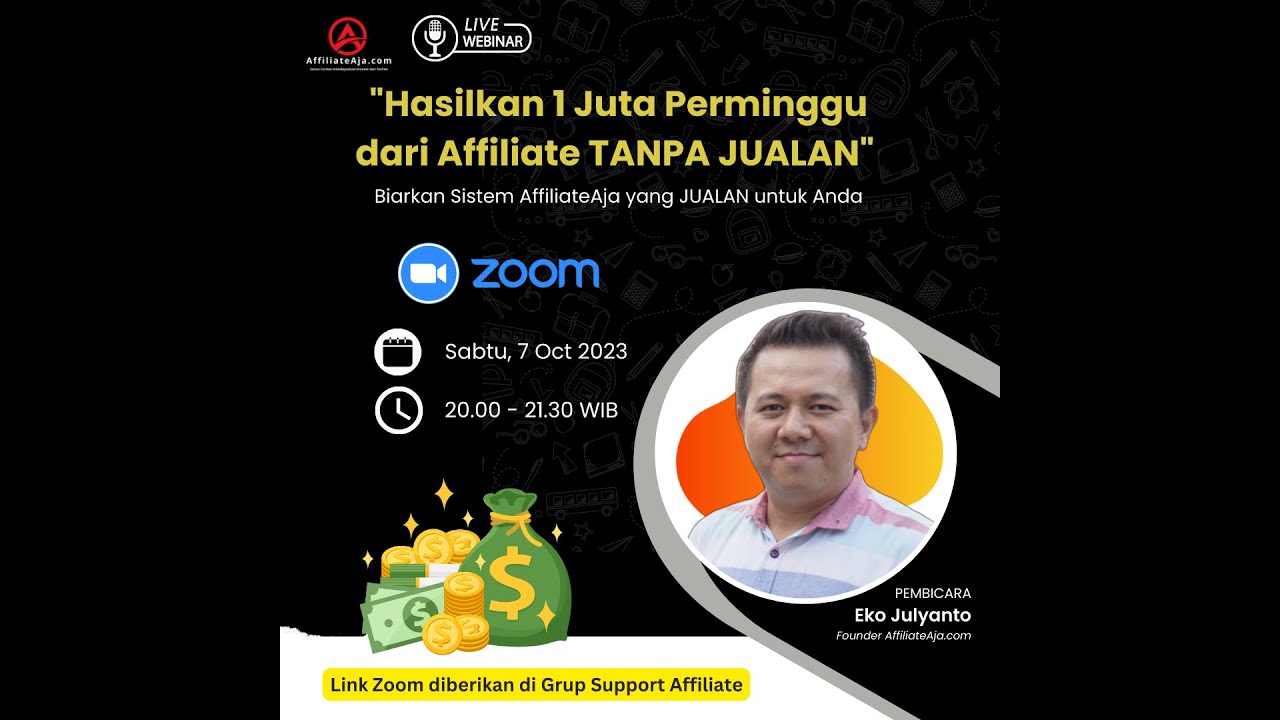
Bimbingan Affiliate "Dapat Komisi 1 Juta Perminggu Tanpa Jualan"
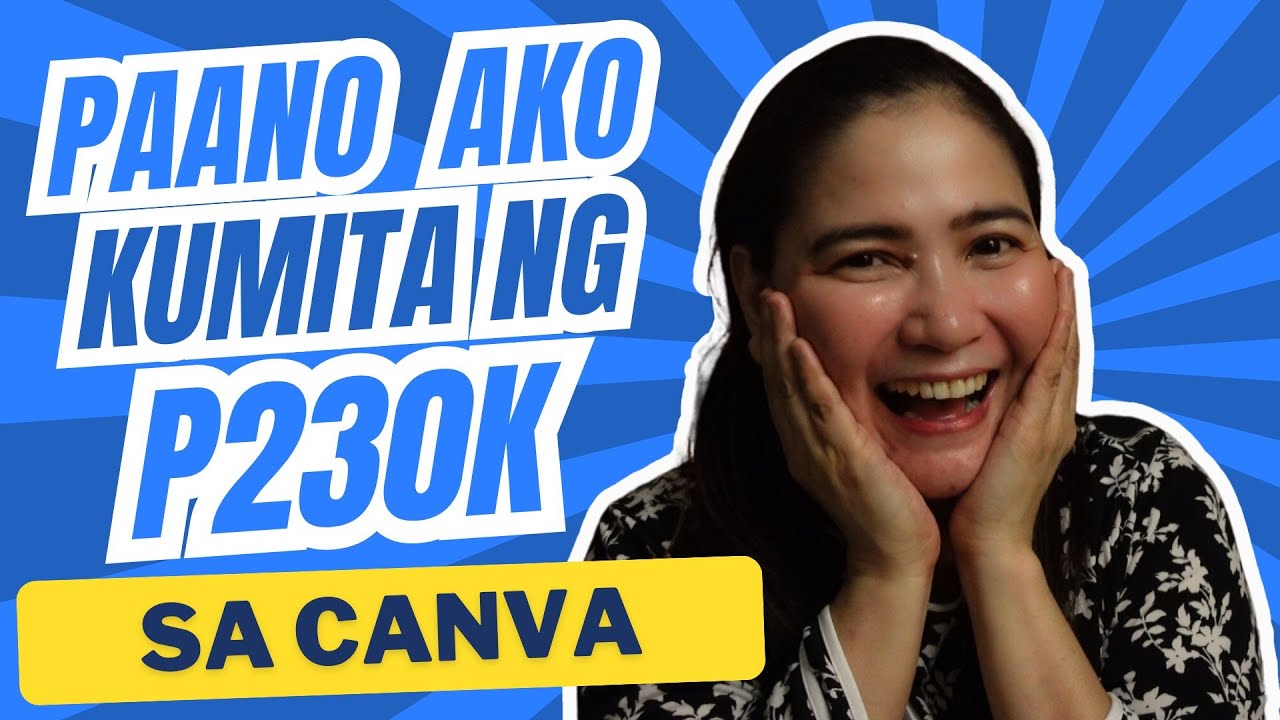
PAANO AKO KUMITA NG P230K GAMIT ANG CANVA (Canva Business)

How To Start a Business for $0 in 2024 Selling Digital Products
5.0 / 5 (0 votes)