How to Install and Configure Git and GitHub on Ubuntu 22.04 LTS (Linux)
Summary
TLDRThis video guides viewers through the process of installing and configuring Git on an Ubuntu system, and integrating it with GitHub. It covers key steps such as installing Git using terminal commands, setting up global configuration for user name and email, and creating a GitHub repository. The video also demonstrates how to clone a repository, create a new file, and push changes to GitHub using the terminal. Additionally, it explains the process of generating a personal access token to replace password authentication for pushing to a remote repository.
Outlines

This section is available to paid users only. Please upgrade to access this part.
Upgrade NowMindmap

This section is available to paid users only. Please upgrade to access this part.
Upgrade NowKeywords

This section is available to paid users only. Please upgrade to access this part.
Upgrade NowHighlights

This section is available to paid users only. Please upgrade to access this part.
Upgrade NowTranscripts

This section is available to paid users only. Please upgrade to access this part.
Upgrade NowBrowse More Related Video
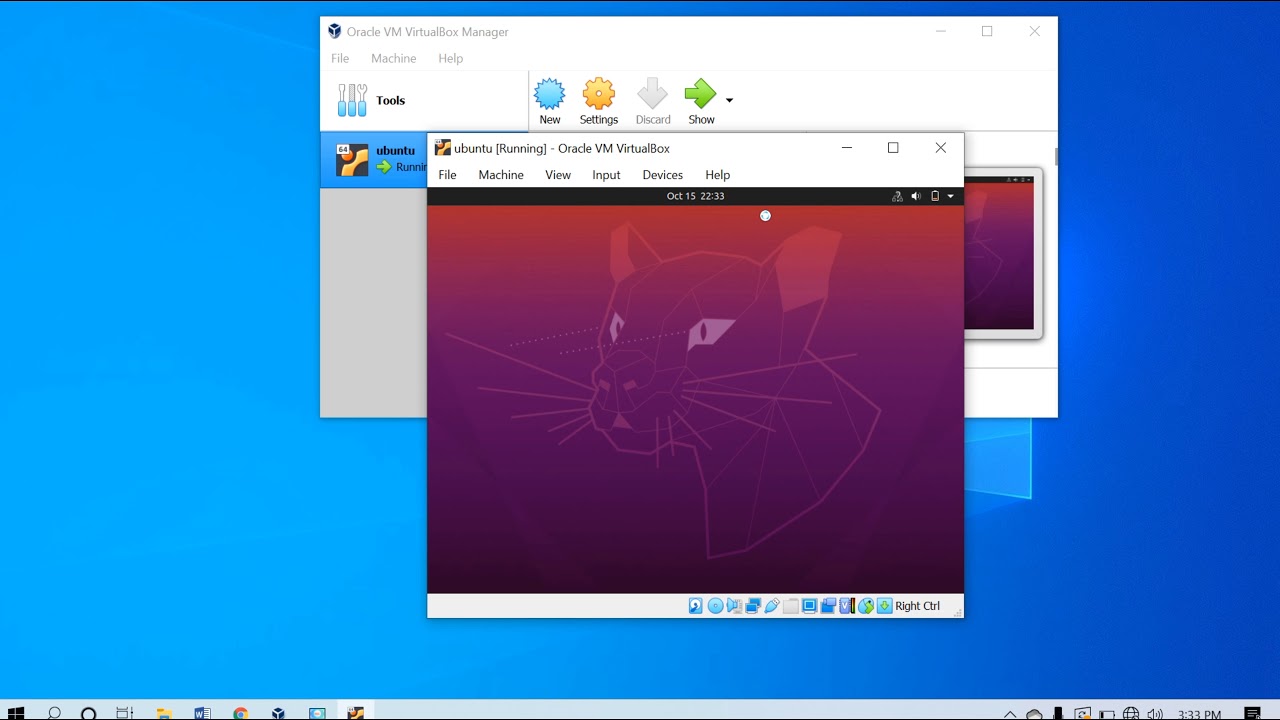
CARA INSTALL UBUNTU 20.04.1 DI VIRTUALBOX || IT TUTORIAL

Menggunakan Git dan Github pada Android Studio

Curso Gratuito - Git - Básico ao Avançado: Instalação do Git
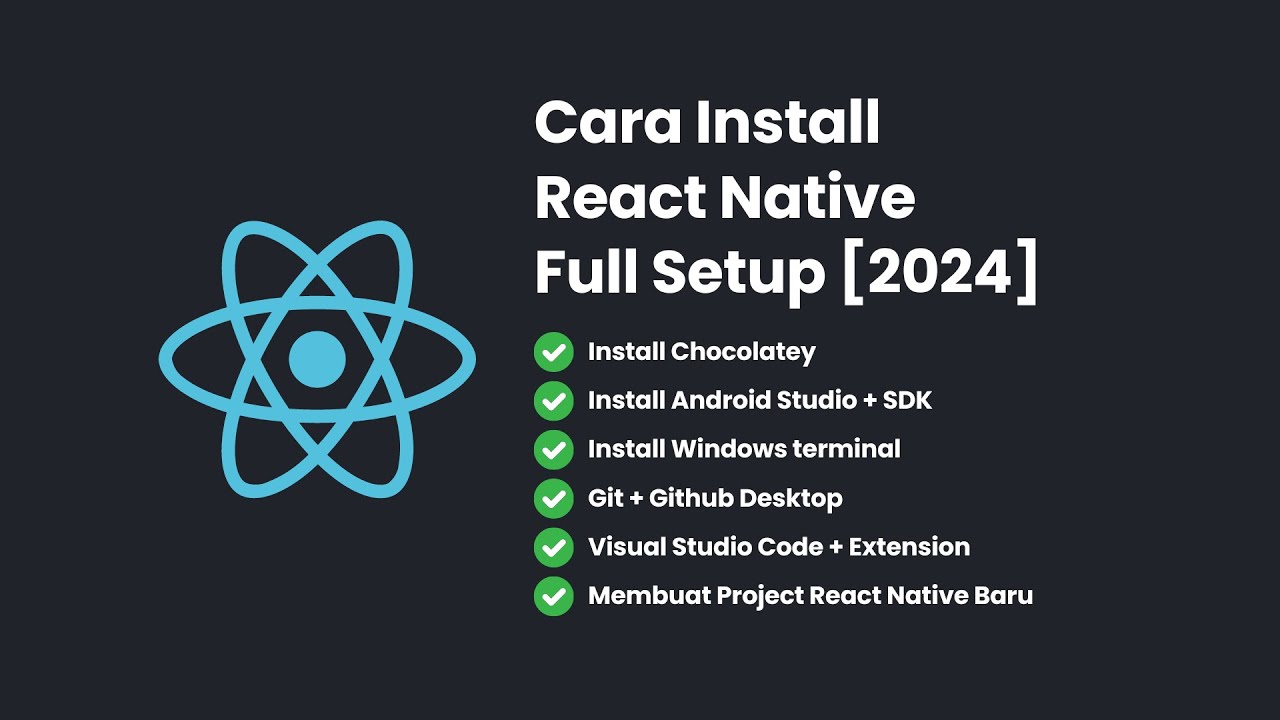
Cara Install React Native + Full Setup [2024]

Up and running with OpenGL on Windows // OpenGL Beginners Series
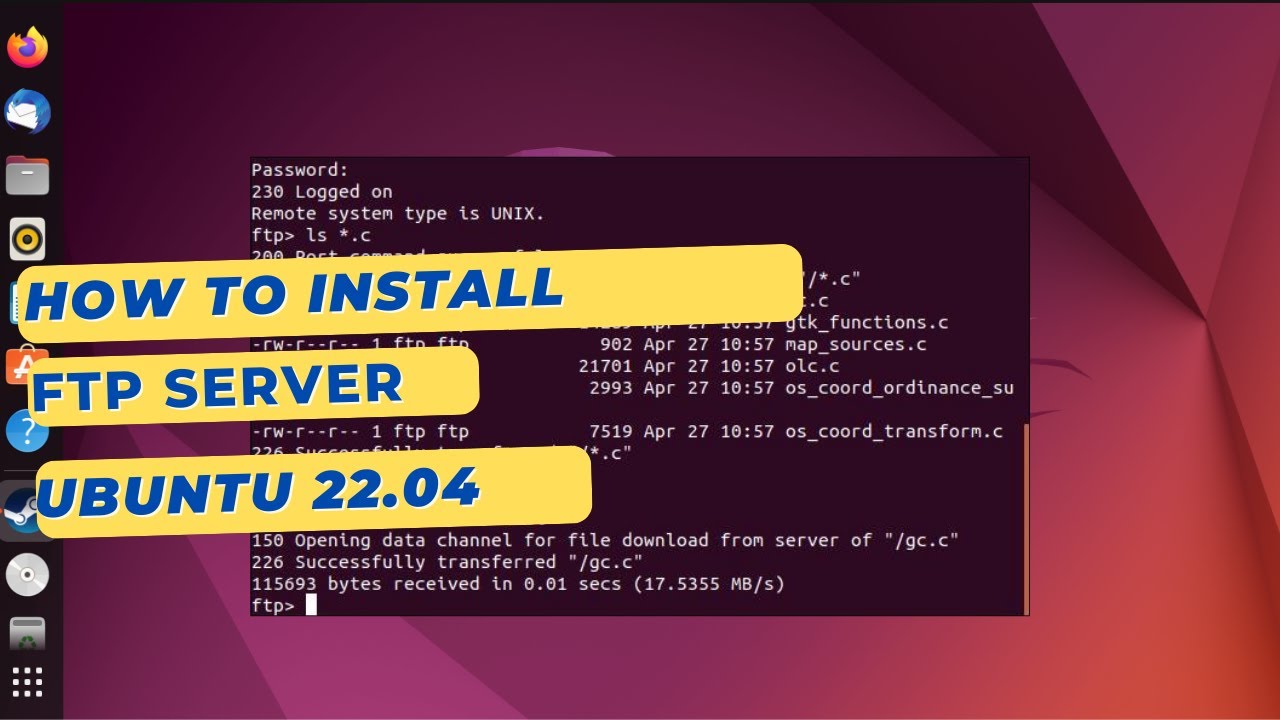
How to install an FTP Server on Ubuntu 22.04 with VSFTPD
5.0 / 5 (0 votes)