Episode 28: Terraform Destroy
Summary
TLDRIn this video, the speaker demonstrates how to easily destroy all resources created with Terraform using a single command. Terraform tracks the state of all created resources, allowing for easy destruction by running `terraform destroy`. The process analyzes the state and removes all resources like sub-accounts and directories, returning the environment to its initial state. This feature is useful for creating temporary environments, such as sandboxes for business hours, and ensures that everything can be quickly removed at the end of the day, making it ideal for testing or short-term projects.
Takeaways
- 😀 Terraform maintains the state of what it creates, such as sub-accounts and directories.
- 😀 The terraform destroy command analyzes the current state to determine what needs to be destroyed.
- 😀 Running terraform destroy will identify all created resources and prepare them for removal.
- 😀 The script will display what resources are going to be destroyed, such as sub-accounts and directories.
- 😀 Once you confirm with 'yes', Terraform will begin destroying the resources it previously created.
- 😀 Terraform can be used to create and destroy temporary environments, like a sandbox for business use during work hours.
- 😀 Destruction may take a few minutes, depending on the complexity of the created resources.
- 😀 After the destroy command completes, everything that was created will be gone, as if nothing ever happened.
- 😀 Terraform's destroy functionality makes it easy to remove all resources without manual intervention.
- 😀 The process demonstrates the convenience of using Terraform to automate the lifecycle of environments, from creation to destruction.
- 😀 Terraform can be used for temporary setups that only need to exist during business hours and can be recreated the next day.
Q & A
What does the Terraform script do when you run the `terraform destroy` command?
-The `terraform destroy` command analyzes the Terraform script and the current state of the infrastructure. It determines what resources were created, and then it identifies what needs to be destroyed to bring the infrastructure back to the state before any resources were created.
How does Terraform keep track of created resources?
-Terraform maintains the state of the infrastructure in a file, which allows it to know what resources have been created. This state file is crucial for Terraform to manage and modify the infrastructure, ensuring it is aware of the current setup.
What is the role of the state in Terraform?
-The state in Terraform keeps track of the resources that have been created. This allows Terraform to determine the actions required when running commands like `terraform destroy` or `terraform apply`, ensuring the infrastructure matches the desired configuration.
What happens when you run `terraform destroy`?
-When you run `terraform destroy`, Terraform checks the current state, analyzes what has been created, and then proceeds to destroy the resources that were previously created by the Terraform script.
Why would you use Terraform to destroy resources after creating them?
-Terraform is useful for creating temporary environments, like a sandbox, which can be spun up for testing or other purposes and then destroyed when no longer needed. This helps in resource management and ensures that environments can be recreated quickly.
How long does the destruction process take?
-The destruction process may take some time depending on the number and complexity of the resources being destroyed. However, the video suggests that the process is generally straightforward and will eventually remove everything that was created.
Can Terraform be used to automatically recreate the environment after destruction?
-Yes, Terraform can recreate the environment easily by running the same script again. This allows users to set up a new environment whenever needed, such as during business hours or for specific testing purposes.
What is the main benefit of using Terraform in this way?
-The main benefit is that Terraform enables efficient management of infrastructure by allowing users to create and destroy resources quickly. This is particularly useful for environments that are needed temporarily and can be destroyed after use, ensuring cost efficiency and resource optimization.
What does Terraform analyze during the `terraform destroy` process?
-Terraform analyzes both the script and the state file to identify which resources were created. Based on this analysis, it determines which resources need to be destroyed to return the system to its initial state.
Can you see the resources Terraform will destroy before it proceeds?
-Yes, before proceeding with the destruction, Terraform provides a detailed analysis of the resources it will destroy, including sub-accounts and directories. The user is prompted to confirm the action by typing 'yes'.
Outlines

This section is available to paid users only. Please upgrade to access this part.
Upgrade NowMindmap

This section is available to paid users only. Please upgrade to access this part.
Upgrade NowKeywords

This section is available to paid users only. Please upgrade to access this part.
Upgrade NowHighlights

This section is available to paid users only. Please upgrade to access this part.
Upgrade NowTranscripts

This section is available to paid users only. Please upgrade to access this part.
Upgrade NowBrowse More Related Video

Episode 27: Terraform Run

Terraform
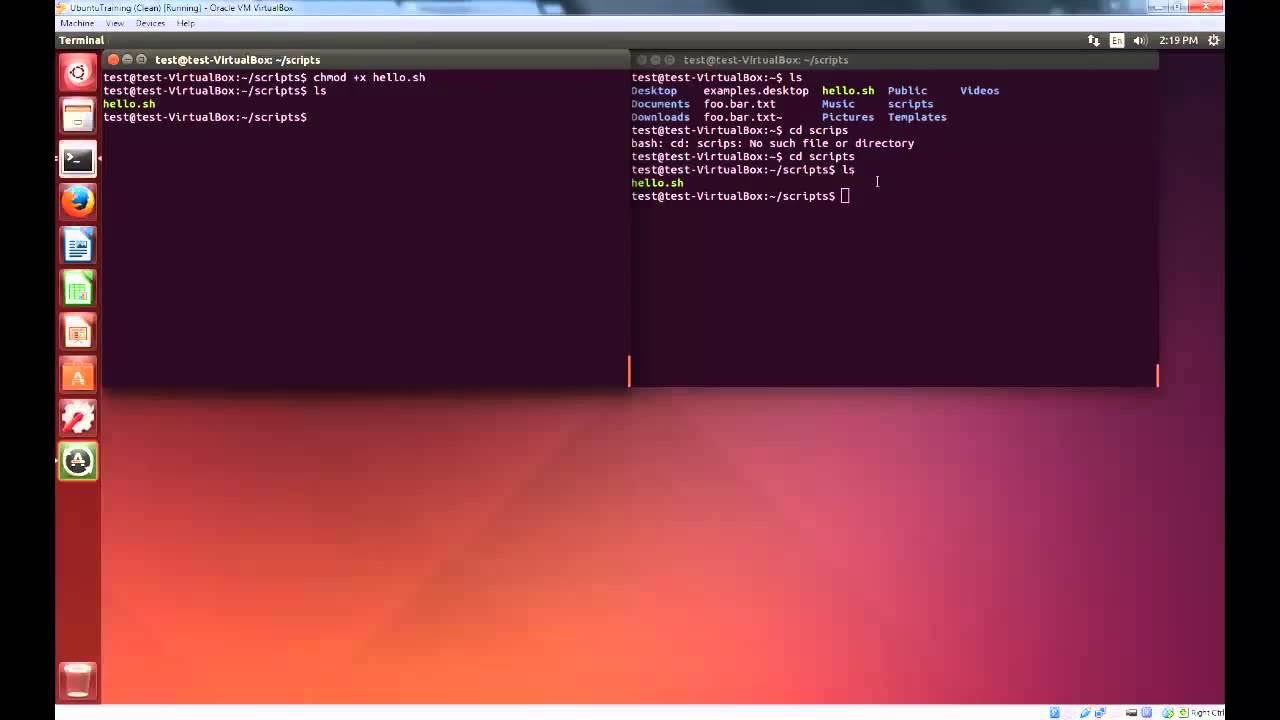
Cyber Patriot Ubuntu Basics Ep 3 Bash Scripting, grep , and kill

Episode 24: Terraform - Getting Started

MongoDB Insert Document in Collection in Urdu / Hindi Tutorial || Dr Rabia kanwal

Terraform Interview Questions | Terraform Scenario Questions | DevOps Interview Series | Terraform
5.0 / 5 (0 votes)