Customizing Angular Material just got easier in v18!
Summary
TLDRThe script discusses the upcoming Angular Material 3 and its integration with Angular version 18, which simplifies component customization using CSS variables. It showcases a custom button styler and explains how to change properties like roundness, height, text size, and colors at a granular level without affecting other components. The video also covers the limitations of previous versions and the benefits of the new MDC-based components, including the use of design tokens as CSS variables for consistent styling across projects.
Takeaways
- 😀 Angular Material 3 in version 18 makes customizing components easier with the use of CSS variables.
- 🛠️ A custom button Styler is showcased to demonstrate the ability to adjust properties like roundness, height, text size, and colors at a granular level.
- 🔄 Changes made to CSS variables are scoped and do not affect other components unless intentionally scoped globally.
- 📚 Theming APIs in Angular Material previously offered limited customization options, mainly color, typography, and density.
- 🔧 Prior to Material 3, customization often involved deep-diving into CSS internals and manually overriding styles, which could break with updates.
- 🌐 CSS variables in Material 3 are tied to Material Design tokens, providing a consistent set of properties for design and engineering teams.
- 🔑 Each Material Design token is implemented as a CSS variable, allowing for easy identification and customization of component properties.
- 📝 Customizing a component involves setting the value of the specific design token, which can be scoped to a global or component level.
- 🎨 The video demonstrates creating a custom button Styler with sliders to adjust CSS variables in real-time for properties like border radius, height, and font size.
- 📈 The introduction of MDC-based components in Angular Material 15 led to a breaking change in CSS selectors, requiring developers to update their code and styles.
- 🔍 The video suggests a need for a comprehensive list of design tokens for easier customization without relying on style inspectors.
Q & A
What is the main topic of the video script?
-The main topic of the video script is the customization of Angular Material 3 components using CSS variables in the upcoming Angular version 18.
What is a custom button Styler in the context of the video?
-A custom button Styler is a tool created to showcase or test the customization of Angular Material 3 components, allowing users to adjust properties like roundness, height, text size, and colors using CSS variables.
How does the new Angular version 18 make customization of components easier?
-Angular version 18 makes customization easier by utilizing CSS variables and design tokens, which can be scoped to specific components or levels, allowing granular control over component appearance.
What were the limitations of customizing Angular Material components in version 11?
-In version 11, theming APIs provided limited customization options, mainly color, typography, and density, without specific settings to change properties like border radius.
What is the significance of design tokens in the context of Angular Material components?
-Design tokens are material design properties with consistent names and values that can be referred to by all teams, implemented as CSS variables in Angular Material components, allowing for consistent and granular customization.
How can CSS variables help in maintaining consistency across different teams in a project?
-CSS variables, as implemented from design tokens, provide a common set of style properties that can be used by engineering and design teams, ensuring consistency in the appearance and behavior of the application.
What is the problem with directly modifying the internal CSS of Angular Material components?
-Directly modifying internal CSS can lead to maintenance issues, as changes in the component internals may require updates to the custom CSS, potentially breaking existing styles.
What is the MDC-based components refactor in Angular Material 15?
-The MDC-based components refactor in Angular Material 15 is an internal change that introduced Material Design Components, which altered the CSS selectors and required developers to update their code to maintain their customizations.
How can the new customization approach in Angular Material 3 help with client-specific requirements?
-The new approach allows developers to create custom classes or directives with scoped CSS variables, making it easier to accommodate client-specific requirements and project needs without global style impacts.
What will the video demonstrate in a future episode regarding custom theming?
-The video will demonstrate how to implement a simple custom theme using CSS variables in a real project, showing an alternative to the Angular Material theming API for a simpler customization process.
What is the potential issue with relying on style inspectors to find design tokens for customization?
-Relying on style inspectors can be inefficient and may lead to inconsistencies, as developers would prefer a comprehensive list of design tokens for each component to streamline the customization process.
Outlines

This section is available to paid users only. Please upgrade to access this part.
Upgrade NowMindmap

This section is available to paid users only. Please upgrade to access this part.
Upgrade NowKeywords

This section is available to paid users only. Please upgrade to access this part.
Upgrade NowHighlights

This section is available to paid users only. Please upgrade to access this part.
Upgrade NowTranscripts

This section is available to paid users only. Please upgrade to access this part.
Upgrade NowBrowse More Related Video
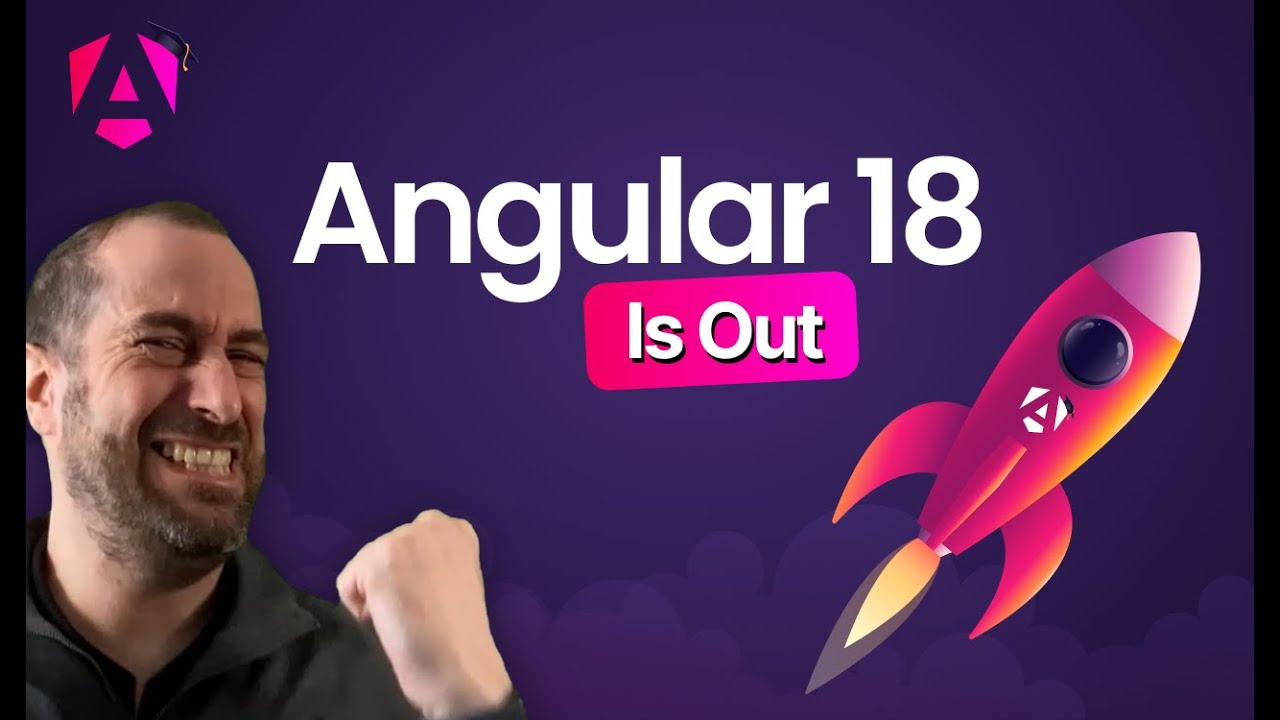
🚨 Angular 18 Is Out: Zoneless Upgrade (Step-By-Step)
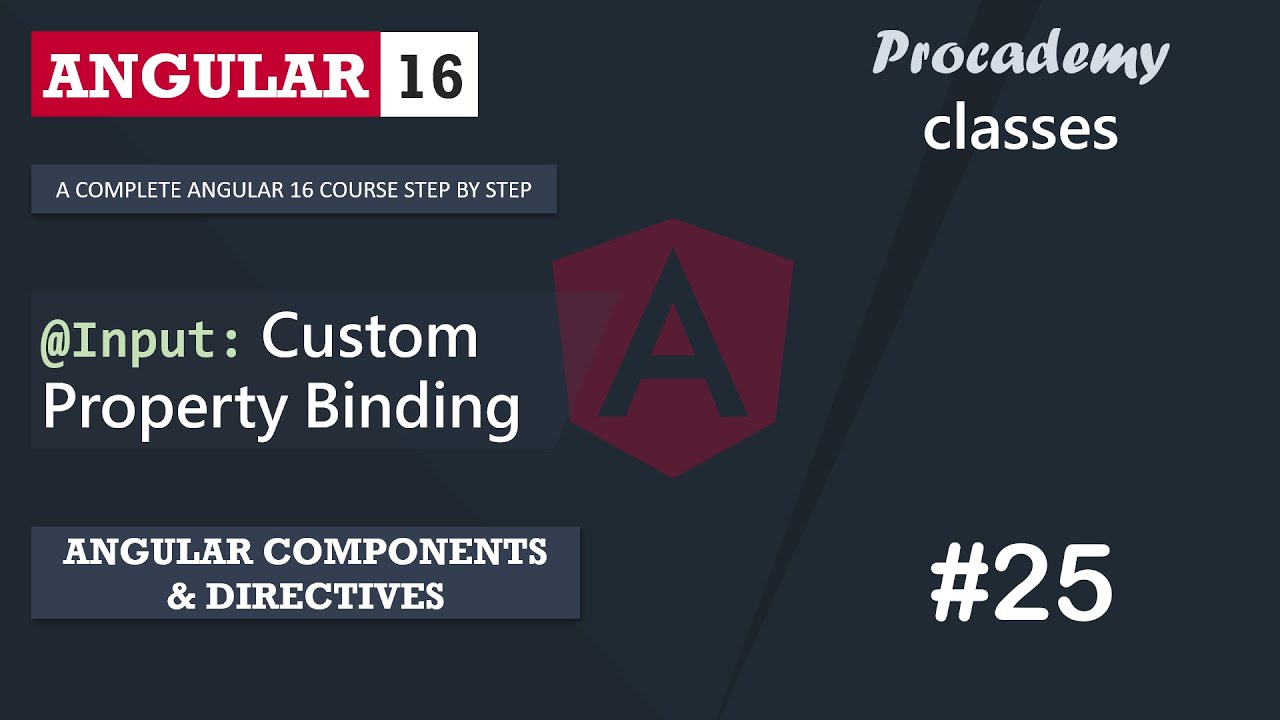
#25 @Input: Custom Property Binding | Angular Components & Directives | A Complete Angular Course

How do I test Signals (signal / computed / effect)

#5 بوت استرپینگ در انگولار| دوره ای جامع برای ورود به دنیای انگولار
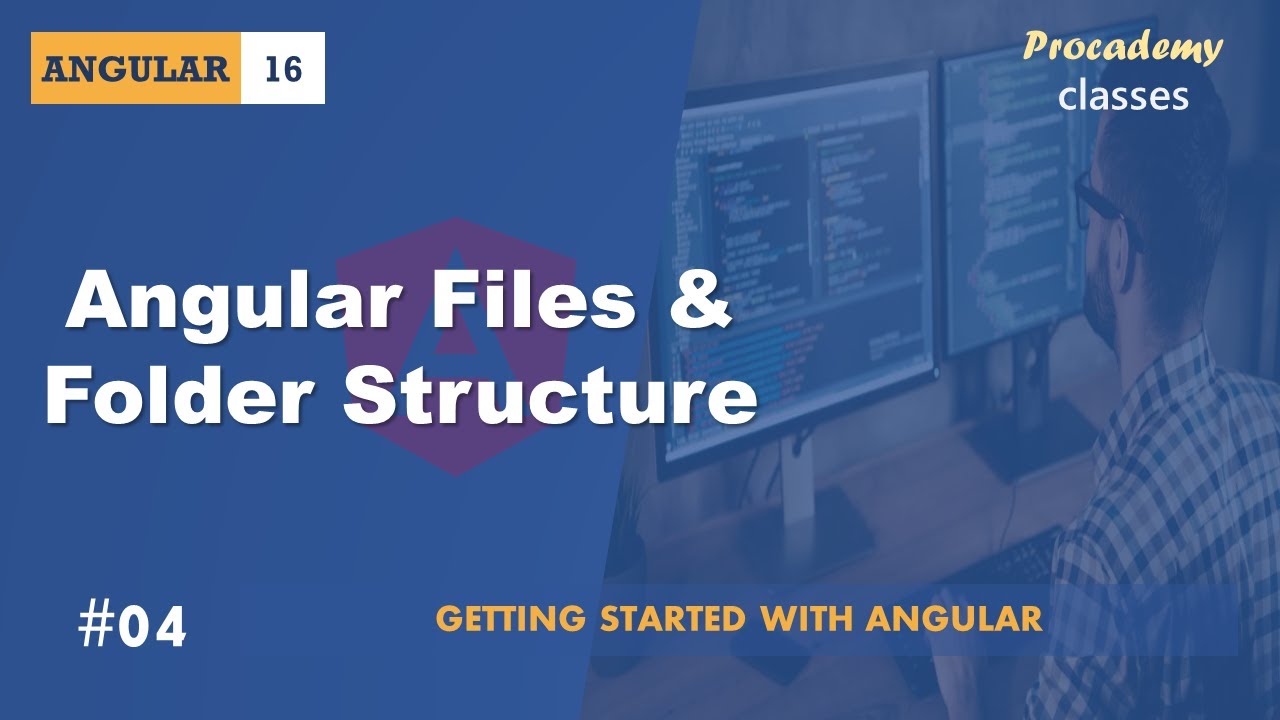
#04 Angular files and folder structure| Getting Started with Angular | A Complete Angular Course

What’s new in Angular v18
5.0 / 5 (0 votes)