How I send 1000 DM's a day using AI - Book 3-5 calls per day
Summary
TLDRDieses Video zeigt, wie man mithilfe von KI-gestützter Software namens Auto igdm auf Instagram Outreach durchführt, um mehr Kunden und Termine zu buchen. Es demonstriert, wie die Software Nachrichten verfassen und senden kann, ohne dass der Benutzer den Finger heben muss. Die Verwendung von Auto igdm wird für warme und kalte Outreach sowie für Follow-ups vorgestellt, wobei es sich als Zeitersparnis und Effizienzsteigerung für Unternehmen und Teams erwiesen hat. Der Sprecher betont, dass die Software einen menschlichen Anschein hat und nicht als Bot erkannt wird, was das Risiko von Instagram-Sperrungen verringert.
Takeaways
- 😎 Die AI-Software ermöglicht es, ohne Tastatur zu tippen, indem sie Nachrichten verfasst und sendet.
- 📢 Das Video soll zeigen, wie Instagram Outreach automatisiert mit AI durchgeführt werden kann, um mehr Kunden, Termine und Follow-ups in 2024 zu generieren.
- 🛠 Die Software ist für Cold Outreach, Follow-ups und Warm Outreach geeignet und maximiert die Effizienz der Nutzer.
- 🤖 Die AI simuliert menschliche Tätigkeit, um das Konto nicht als Bot zu identifizieren und zu blockieren.
- 📈 Die Verwendung der Software hat zu mehreren Verkäufen für das eigene Unternehmen und für Kunden geführt.
- 🔍 Die Erweiterung 'Auto igdm' kann im Google Chrome Store gefunden und kostenlos getestet werden.
- 📝 Es gibt vier Funktionen: Konten, Posts, Hashtags und Listen, um Nachrichten an Zielgruppen zu senden.
- 📲 Die Software kann auch automatisch Follower hinzufügen, um die Wahrscheinlichkeit, dass die Nachricht gesehen wird, zu erhöhen.
- 📈 Die Verwendung für Warm Outreach nach einer Anzeige, um neue Follower zu nähren und zu engagieren.
- 🔄 Die Möglichkeit, Follow-ups personalisiert zu senden, um auf die ursprüngliche Outreach zu bauen.
- ⚙️ Anpassung der Einstellungen, um die Zeit zwischen Nachrichten einzustellen und das Risiko eines Bots zu vermeiden.
- 📝 Erstellung von benutzerdefinierten Textvorlagen, um die persönliche Ansprache und die Effizienz der Nachrichten zu erhöhen.
Q & A
Was zeigt der Sprecher in dem Video?
-Der Sprecher zeigt, dass er die Tastatur nicht berührt und mit einer Hand am Mikrofon und der anderen in der Luft ist, während die AI-Software eine Nachricht tippt und versendet, ohne dass er einen Finger heben muss.
Was ist das Hauptthema des Videos?
-Das Hauptthema des Videos ist, wie man Instagram Outreach nutzt, um mehr Kunden in 2024 zu gewinnen, mehr Termine zu buchen und mehr Anschreiben zu senden, indem man AI in einer vollautomatisierten Weise einsetzt.
Welche Art von Outreach wird im Video behandelt?
-Das Video behandelt sowohl Cold Outreach als auch Warm Outreach und Follow-ups, und betont, dass es Zeit und Effizienz für das Team erhöht.
Was ist das Hauptproblem, das viele Softwarelösungen haben, wenn sie mit Instagram umgehen?
-Das Hauptproblem ist, dass viele Softwarelösungen Kopieren und Einfügen verwenden, was dazu führt, dass Instagram sie als Bots erkennt und die Konten blockiert.
Wie unterscheidet sich die verwendete AI-Software von anderen?
-Die verwendete AI-Software tippt Nachrichten aus, anstatt sie zu kopieren und einzufügen, was verhindert, dass Instagram den Account als Bot erkennt und blockiert.
Was ist der Name der Chrome-Erweiterung, die im Video vorgestellt wird?
-Die im Video vorgestellte Chrome-Erweiterung heißt 'Auto igdm'.
Wie kann man die Chrome-Erweiterung 'Auto igdm' herunterladen?
-Man kann 'Auto igdm' in den Google Chrome Store suchen, auf die Website klicken, 'Start for free' auswählen und die Erweiterung herunterladen.
Was sind die vier Hauptfunktionen der 'Auto igdm'-Erweiterung?
-Die vier Hauptfunktionen sind Accounts, Posts, Hashtags und Listen, mit denen man Nachrichten an Follower von Accounts, unter Hashtags, an Personen, die einen bestimmten Post interagiert haben, oder an eine Liste von Leads senden kann.
Wie verwendet der Sprecher die Erweiterung für seine Kunden?
-Der Sprecher verwendet die Erweiterung, um warme Outbound-Nachrichten zu senden, indem er die neuesten Follower seiner Kunden kontaktiert, die mit deren Inhalt interagiert haben.
Was ist der Vorteil der personalisierten Nachrichten, die mit 'Auto igdm' gesendet werden?
-Der Vorteil ist, dass die Nachrichten den Benutzernamen des Empfängers personalisieren, was die Wahrscheinlichkeit erhöht, dass die Nachricht beachtet und nicht untergehen wird.
Wie kann man die 'Auto igdm'-Nachrichten anpassen?
-Man kann die Nachrichten in den Einstellungen anpassen, indem man neue Textvorlagen erstellt und den Benutzernamen des Empfängers in die Nachrichten integriert, um sie personalisiert zu machen.
Was empfiehlt der Sprecher am Ende des Videos?
-Der Sprecher empfiehlt, die Software 'Auto igdm' zu checken, da sie ihm und seinen Kunden viel Zeit gespart hat und er glaubt, dass sie anderen auch helfen kann, Zeit zu sparen.
Outlines

This section is available to paid users only. Please upgrade to access this part.
Upgrade NowMindmap

This section is available to paid users only. Please upgrade to access this part.
Upgrade NowKeywords

This section is available to paid users only. Please upgrade to access this part.
Upgrade NowHighlights

This section is available to paid users only. Please upgrade to access this part.
Upgrade NowTranscripts

This section is available to paid users only. Please upgrade to access this part.
Upgrade NowBrowse More Related Video

The Solution To Stop Wasting So Much Time Editing (Premiere Pro Guide)

Facebook-Ads? Kopiere Dir einfach mein 10 Mio/Jahr-Framework!

Dominate Etsy with Email Marketing Tactics - Part 2/4

TOP 5 GIMBAL TECHNIKEN - Lerne Damit Richtig Umzugehen!

Unbekannte Funktion von ChatGPT: Diese Taste ist ein GameChanger!
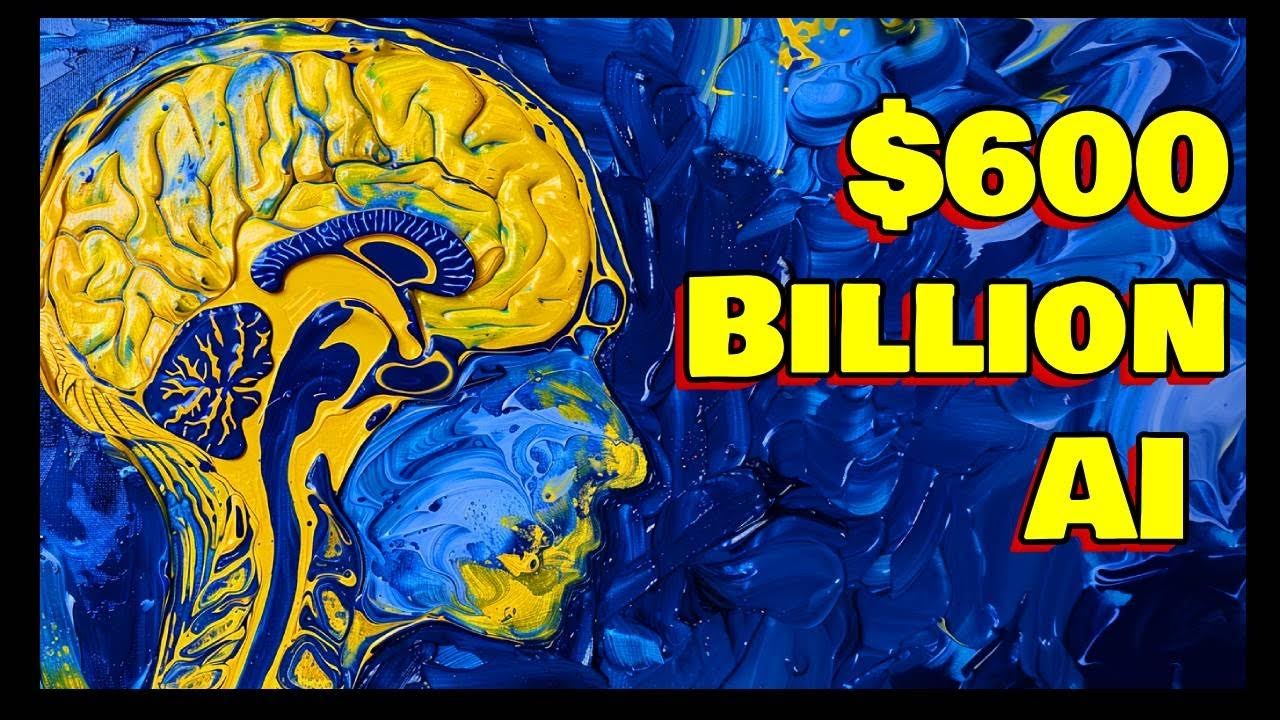
$600 Billion AI Wave... software 3.0
5.0 / 5 (0 votes)
