UI Toolkit Runtime Data Binding and Logic
Summary
TLDR本视频深入探讨了UI工具包的使用,特别是数据绑定技术。通过展示如何将硬币显示与库存系统中的硬币绑定,并实时更新,视频详细介绍了模型、控制器以及可绑定属性的实现。从Unity中静态数据的细节到物品的序列化和反序列化,再到模型的观察数组和控制器的逻辑处理,视频逐步构建了一个完整的库存系统。此外,还介绍了如何使用视图模型和可绑定属性简化UI Toolkit的绑定过程,并通过实际示例演示了绑定的工作原理。
Takeaways
- 📦 今天我们将深入探讨 UI 工具包,尤其是我们的库存系统和数据绑定。
- 💰 屏幕上展示了如何将硬币显示绑定到库存中的硬币,并在每一帧添加一个硬币。
- 📋 我们从上周的模型和控制器开始,并进一步探讨一些可绑定的属性。
- 🔗 控制器监听视图和模型发布的事件,并决定库存系统的操作。
- 🔍 项目详情类在 Unity 中用于存储所有类型项目的共有属性。
- 📜 项目类表示游戏中的单个项目或项目堆栈,包含 ID、详情引用和数量。
- 🗂 模型包含一个可观察的数组,当数组内容改变时会发布事件。
- 🛠 控制器需要引用视图和模型,并使用构建器模式来确保依赖项非空。
- 🔄 控制器订阅视图和模型的事件,并确保视图在开始时是最新的。
- 🏷 视图模型类用于将数据暴露给视图,同时隐藏模型的细节,通过绑定属性简化数据访问。
Q & A
视频脚本中提到的UI工具箱是什么?
-UI工具箱指的是Unity中用于构建用户界面的一套组件和功能,它允许开发者创建和管理游戏中的UI元素。
数据绑定在UI工具箱中的作用是什么?
-数据绑定允许UI元素与数据模型直接连接,使得UI可以自动更新以反映数据模型中的变化,提高了开发效率和用户体验。
脚本中提到的'flyweight pattern'是什么?
-Flyweight pattern是一种设计模式,用于高效地共享对象,减少内存使用。在脚本中,它被用来让所有相同类型的项目共享相同的Sprite、描述等静态数据。
如何实现Unity中的项目(Item)的序列化和反序列化?
-项目类需要实现特定的方法来支持序列化和反序列化,以便在游戏保存和加载时能够持久化项目的状态。
脚本中提到的'observable array'是什么?
-Observable array是一种特殊的数组,当其内容发生变化时,可以发布事件通知其他系统组件,是实现数据绑定的关键部分。
模型(Model)在脚本中扮演什么角色?
-模型代表游戏中的库存系统,包含所有项目并管理其状态,是控制器(Controller)和视图(View)之间数据交互的核心。
控制器(Controller)在UI工具箱中的功能是什么?
-控制器负责逻辑处理,根据视图和模型发布的事件做出决策,并管理库存系统的行为,如物品的拖放、堆叠等。
脚本中提到的'view model'是什么?
-ViewModel是一种设计模式,用于作为视图和模型之间的中介,它将模型的数据以易于视图使用的方式暴露出来,隐藏了模型的复杂性。
如何使用'bindable property'来实现数据绑定?
-Bindable property是一个可以被视图绑定的属性,它通过getter方法提供数据,并通过特定的属性(如CreatePropertyAttribute)与Unity的UI元素连接。
脚本中提到的Unity的新特性'UI Toolkit'有哪些优势?
-UI Toolkit提供了更现代和灵活的UI构建方式,支持数据绑定,并且整个Unity编辑器现在都在使用这个新系统,显示了其强大的功能和未来的发展方向。
Outlines

This section is available to paid users only. Please upgrade to access this part.
Upgrade NowMindmap

This section is available to paid users only. Please upgrade to access this part.
Upgrade NowKeywords

This section is available to paid users only. Please upgrade to access this part.
Upgrade NowHighlights

This section is available to paid users only. Please upgrade to access this part.
Upgrade NowTranscripts

This section is available to paid users only. Please upgrade to access this part.
Upgrade NowBrowse More Related Video
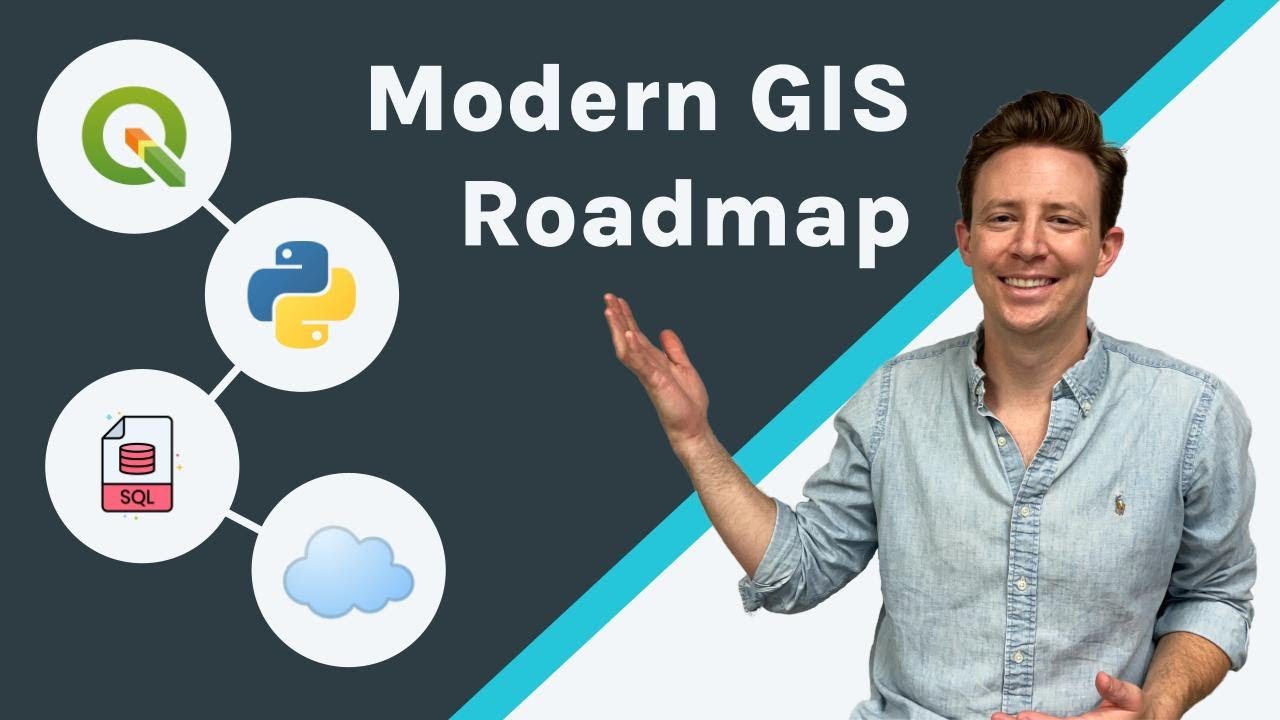
How I Would Learn GIS (If I Had To Start Over)

【海外の反応】中国人「日本をパクれば大丈夫w」世界中が羨む日本の包丁を真似して作ってみた結果w【日本人も知らない真のニッポン】

Big Data Explained In 18 Minutes | What Is Big Data? | Big Data For Beginners | Simplilearn
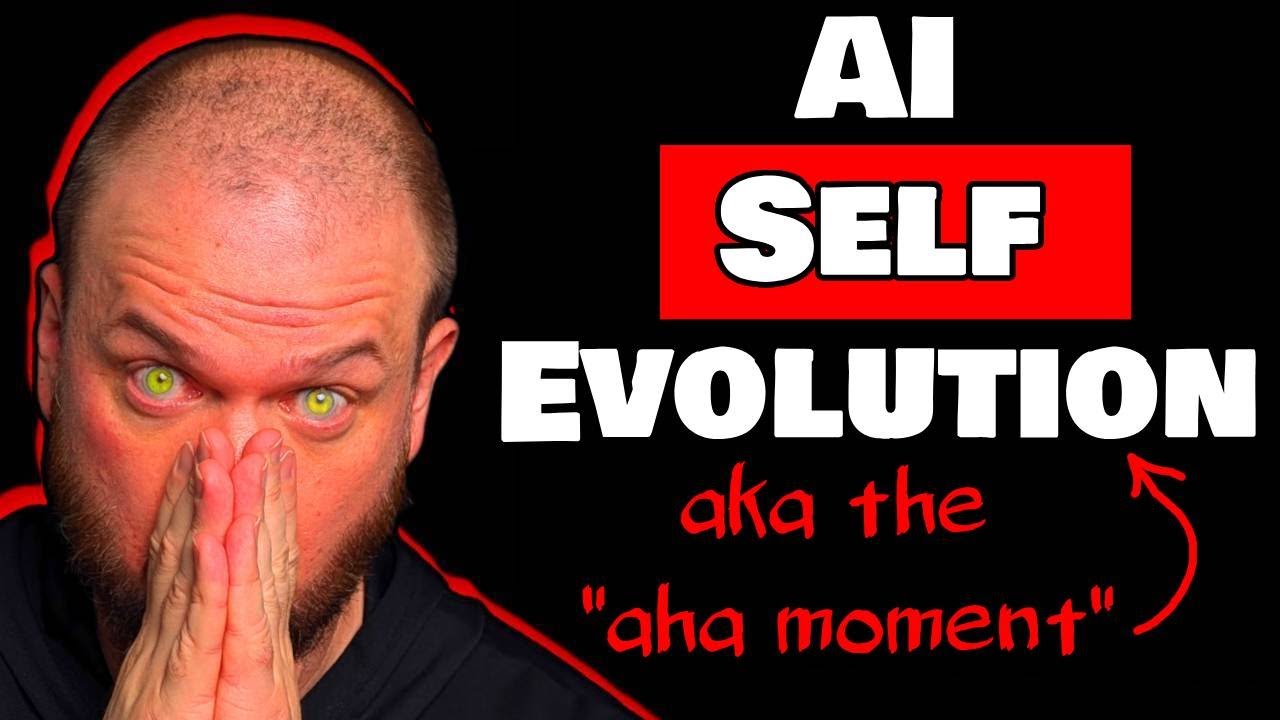
DEEPSEEK DROPS AI BOMBSHELL: A.I Improves ITSELF Towards Superintelligence (BEATS o1)
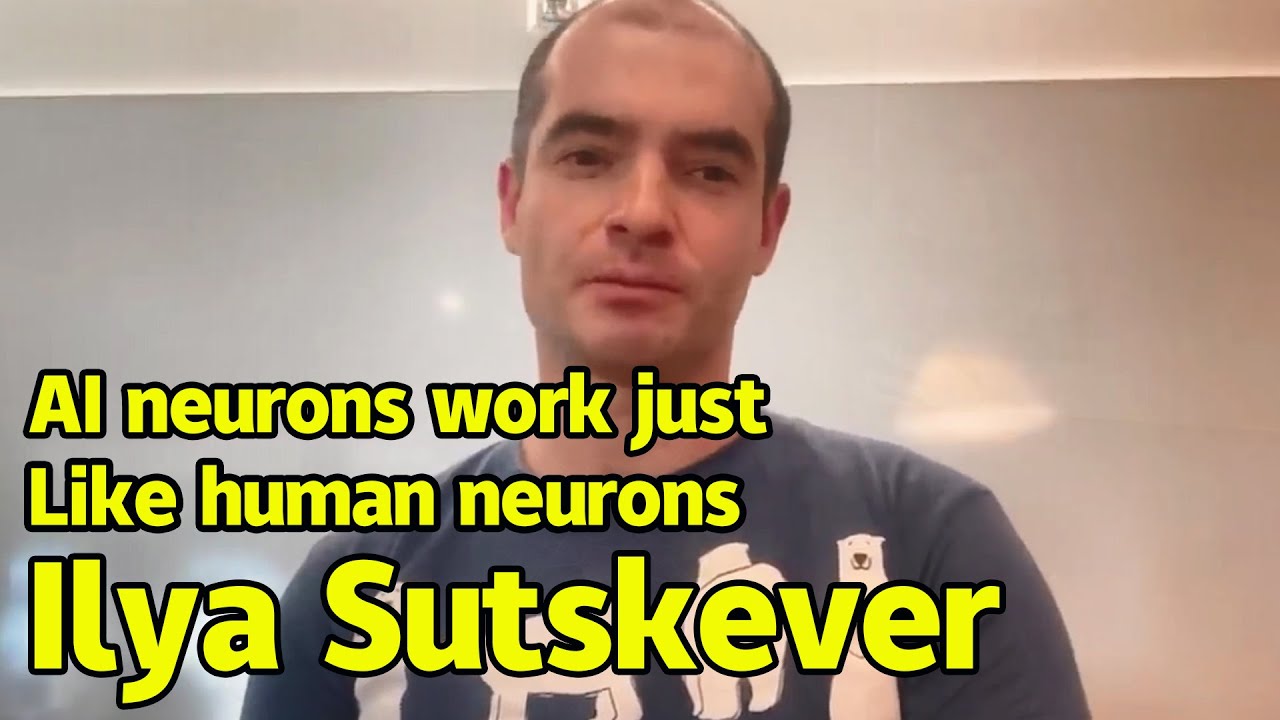
Ilya Sutskever | AI neurons work just like human neurons | AGI will be conscious like humans

【初心者必見】Copilotとは? 概要と魅力を徹底解説!【コパイロットの使い方を解説!】
5.0 / 5 (0 votes)
