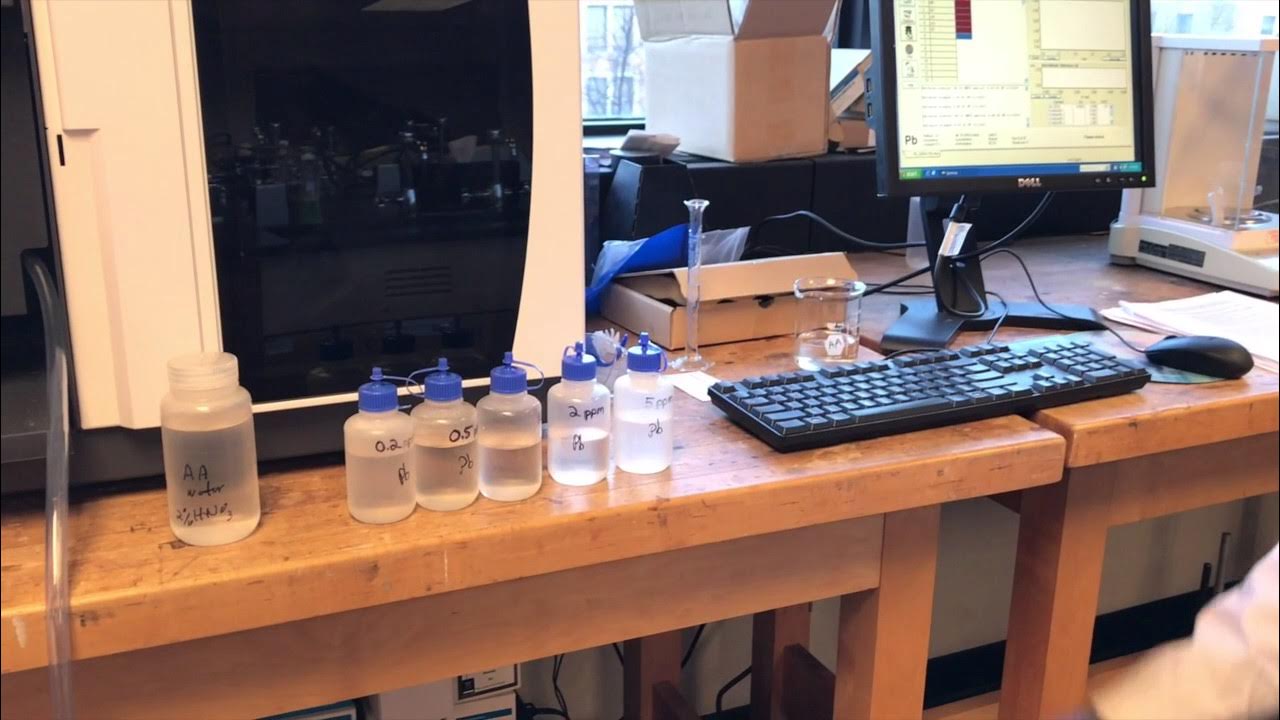How to Perform Measurements With the Precision Impedance Analyzer Agilent 4294A - Part 2
Summary
TLDRThe video transcript discusses the operation of a complex instrument or measurement system, including how to configure presets, manage settings, and perform calibration. It covers topics such as adjusting frequency, compensating for measurement effects, managing voltage and resistance, and using specific buttons and settings to manage single-source measurements. The process includes troubleshooting, saving results, and achieving precise calibration for performance measurement. Technical jargon is mixed with instructions on how to interact with the system, ensuring users can effectively execute and understand the tasks at hand, including saving and exporting data.
Takeaways
- 😀 The script discusses the operation and calibration of a measurement instrument, focusing on settings like frequency, voltage, and calibration adjustments.
- 😀 The instrument includes various buttons and features for switching between different presets, including options for performance and basic settings.
- 😀 There is mention of a 'logarithmic' setting, which adjusts the scale for more precise frequency measurement in certain cases.
- 😀 Calibration is an important part of the process, involving adjustments for compensation of measurement errors, particularly with resistors and voltage settings.
- 😀 The use of a floppy disk is referenced for saving and retrieving measurement data, highlighting older data storage methods.
- 😀 Short circuit testing and resistance measurement play a role in the calibration process, as does adjusting frequency for accurate readings.
- 😀 The script details how to measure different frequencies and makes adjustments to ensure stable and reliable results for low and high-frequency measurements.
- 😀 Several references are made to settings involving 'single-source' and 'performance measurement' modes for optimal results.
- 😀 The process includes making adjustments to measurement channels, setting source voltage, and connecting devices like scanners for more advanced measurements.
- 😀 The final steps focus on saving results, such as scattering parameters, and ensuring all data is properly recorded and stored for further analysis.
Q & A
What is the role of the 'basic form of an instrument' mentioned in the transcript?
-The 'basic form of an instrument' refers to the foundational settings or configuration of the instrument, which can be adjusted or customized for specific tasks, such as performance measurements or calibration.
How does the use of 'preset buttons' impact the instrument settings?
-Preset buttons allow users to quickly switch between predefined configurations, streamlining the process of setting up the instrument for specific tasks or measurements.
What does 'logarithmic' refer to in the context of the instrument settings?
-In the context of the instrument settings, 'logarithmic' likely refers to the scale used for measurement, where values are represented in a logarithmic scale, which can handle a wide range of values more effectively than a linear scale.
Why is the 'calibration' process important in this context?
-Calibration ensures that the instrument's measurements are accurate by adjusting it to known standards or reference points. It is vital for obtaining reliable and precise data during testing or performance measurement.
What is the purpose of the 'measurement band' mentioned in the script?
-The 'measurement band' refers to a specific range of frequencies or parameters that the instrument is set to measure. Adjusting the band helps to focus the measurements on a desired range.
What does the 'short calibration' involve, and why is it necessary?
-Short calibration involves testing and adjusting the instrument for very short measurement cycles or small components, such as resistors, ensuring that even fine measurements are accurate.
What does the term 'single source' refer to in the script?
-The 'single source' likely refers to a single reference or signal used during the measurement or calibration process, ensuring consistency and accuracy in results.
Why are 'buttons' described as important in the context of adjusting settings and performing measurements?
-Buttons provide the user with quick access to different settings, enabling efficient changes to parameters, measurement scales, and other functionalities critical for precise instrument operation.
What is the significance of 'resistor' in the calibration process?
-The resistor is used in calibration to ensure that the instrument can accurately measure resistance values. By connecting and testing different resistors, the instrument's accuracy can be verified and adjusted.
How do 'performance measurements' differ from basic settings adjustments?
-Performance measurements are used to evaluate the instrument's ability to perform under specific conditions, such as testing signal integrity or frequency response. Basic settings adjustments focus on configuring the instrument to be ready for these types of measurements.
Outlines

This section is available to paid users only. Please upgrade to access this part.
Upgrade NowMindmap

This section is available to paid users only. Please upgrade to access this part.
Upgrade NowKeywords

This section is available to paid users only. Please upgrade to access this part.
Upgrade NowHighlights

This section is available to paid users only. Please upgrade to access this part.
Upgrade NowTranscripts

This section is available to paid users only. Please upgrade to access this part.
Upgrade NowBrowse More Related Video
5.0 / 5 (0 votes)