Build Anything With ChatGPT API, Here’s How
Summary
TLDRThis video script guides viewers on creating an AI app using the Cad GPT API, even without programming knowledge. It walks through obtaining an API key from platform.open.com, setting up environment variables, and utilizing Python packages to process PDF files and access the GPT model. The tutorial aims to build a custom book summarizer app, emphasizing the ease of developing AI applications with APIs and the opportunities they present for niche industries. The script also touches on the importance of understanding AI in the upcoming era of AGI and invites viewers to join a community for staying ahead in the AI revolution.
Takeaways
- 😀 Building AI apps with APIs like OpenAI's can be done quickly even without programming knowledge.
- 🔑 The first step is to obtain an API key from the OpenAI platform, which requires a login and possible phone verification.
- 📖 The script demonstrates creating a book summarizer app using GPT-4, which can generate summaries on given topics.
- 🛠️ Essential packages for the project include 'openai', 'PiPDF2', and 'python-dotenv', which need to be installed via pip.
- 💡 It's important to keep the API key secret and to set it up in an environment file for secure access.
- 📚 The app uses a PDF processing library to read and process a book's content, excluding certain pages to avoid unwanted content.
- 📝 The script involves setting up key variables such as the model, temperature, max tokens, and topic for the summarizer.
- 🤖 The use of 'prompt engineering' is crucial to convince the AI to generate summaries without violating copyright laws.
- 📈 The script highlights the advantage of using APIs in building AI apps, making the process significantly easier than building from scratch.
- 💼 The potential for building successful businesses using APIs is underscored by the example of an AI startup valued at $520 million.
- 🌐 The script encourages joining a community at the forefront of AI to gain an advantage in the AI Revolution and prepare for AGI.
Q & A
What is the first step to start building an AI app with the Cad GPT API?
-The first step is to obtain an API key by visiting platform.open.com and using the same login credentials as on chbd.
Why might a new user need to verify their phone number on the platform.open.com?
-A new user might need to verify their phone number as a security measure, which is often required when accessing the API keys section for the first time.
What is the importance of keeping the API key secret?
-The API key should be kept secret to prevent unauthorized access and potential misuse of the API services, as it is tied to the user's account and usage limits.
What is the purpose of creating an environment file for the Open AI API key?
-Creating an environment file helps to securely store sensitive information like the API key, making it accessible within the application without hardcoding it into the source code.
What is the book that the speaker wants to summarize using the GPT 4 model?
-The speaker wants to summarize 'The Almanack of Naval Ravikant' by Eric Jorgensen using the GPT 4 model.
Why is it necessary to remove certain pages from the PDF before processing it with the GPT 4 model?
-Certain pages may contain content that the AI does not like or find useful, such as copyright information or irrelevant sections, which is why they are removed to streamline the summarization process.
What is the significance of the 'temperature' setting in the GPT model?
-The 'temperature' setting affects the randomness of the model's output. A lower temperature makes the model more deterministic, while a higher temperature increases randomness.
What is the role of the 'Max tokens' setting in the GPT model?
-The 'Max tokens' setting determines the maximum number of tokens the model will generate in its response, which helps to control the length of the output.
Why is prompt engineering important when summarizing copyrighted material with AI?
-Prompt engineering is important to convince the AI that it is generating a summary of its own text, rather than copyrighted material, to avoid copyright infringement issues.
How can one utilize the GPT API for building AI apps without prior programming knowledge?
-One can utilize the GPT API for building AI apps by following guides and documentation, using tools like CH GPT to explain code, and learning by building projects step by step.
What is the potential cost implication of using the GPT API for summarizing a large text?
-The cost depends on the number of tokens processed, but for summarizing a large text like a 242-page book, it could be around $1 to $2, assuming efficient use of the API.
Outlines

This section is available to paid users only. Please upgrade to access this part.
Upgrade NowMindmap

This section is available to paid users only. Please upgrade to access this part.
Upgrade NowKeywords

This section is available to paid users only. Please upgrade to access this part.
Upgrade NowHighlights

This section is available to paid users only. Please upgrade to access this part.
Upgrade NowTranscripts

This section is available to paid users only. Please upgrade to access this part.
Upgrade NowBrowse More Related Video
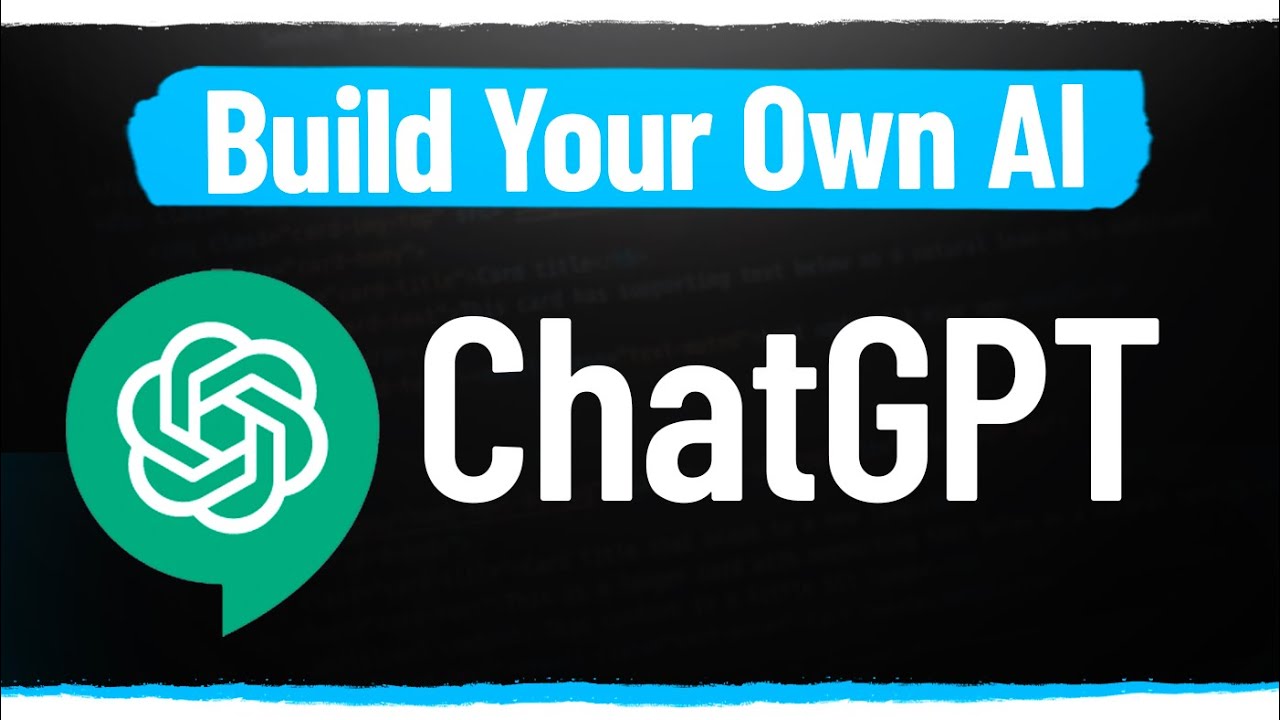
How To Build Your Own AI With ChatGPT API

How To Create An App With CHATGPT For Free In Minutes

Generate Insane Trading Returns with ChatGPT and TradingView
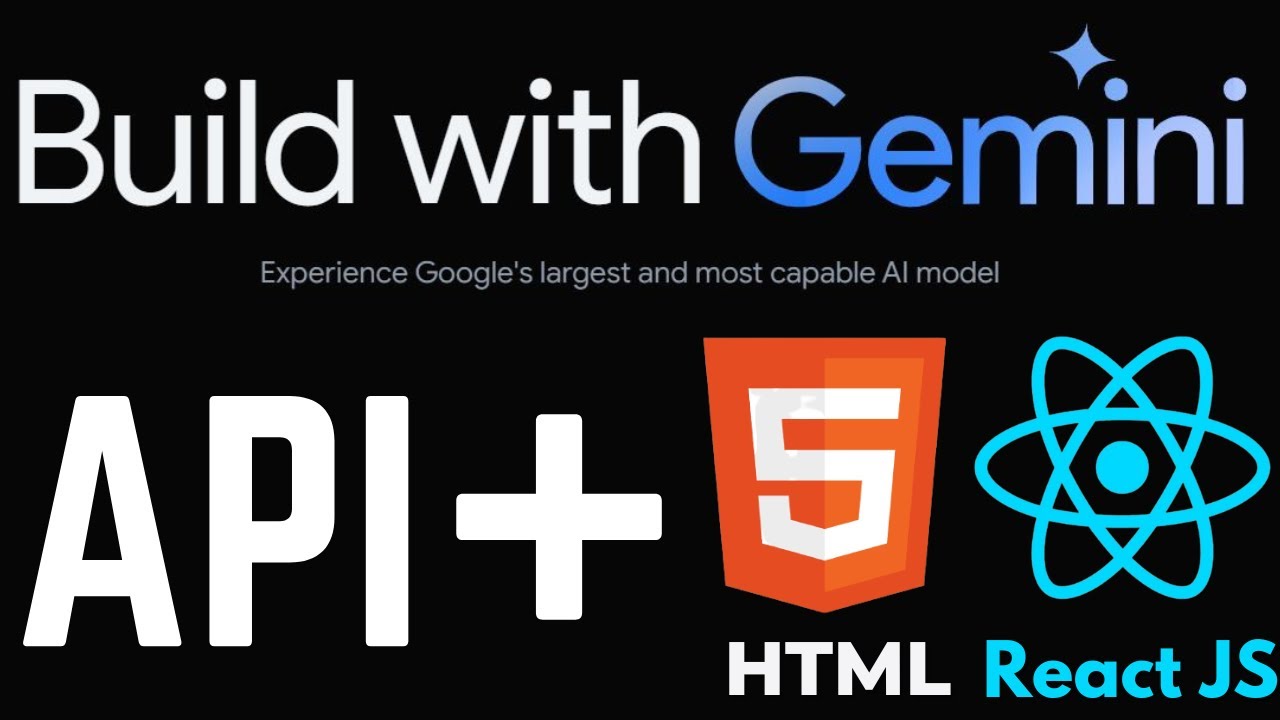
Use Gemini AI API without Backend Code - Gemini for Web in HTML, Javascript and React JS
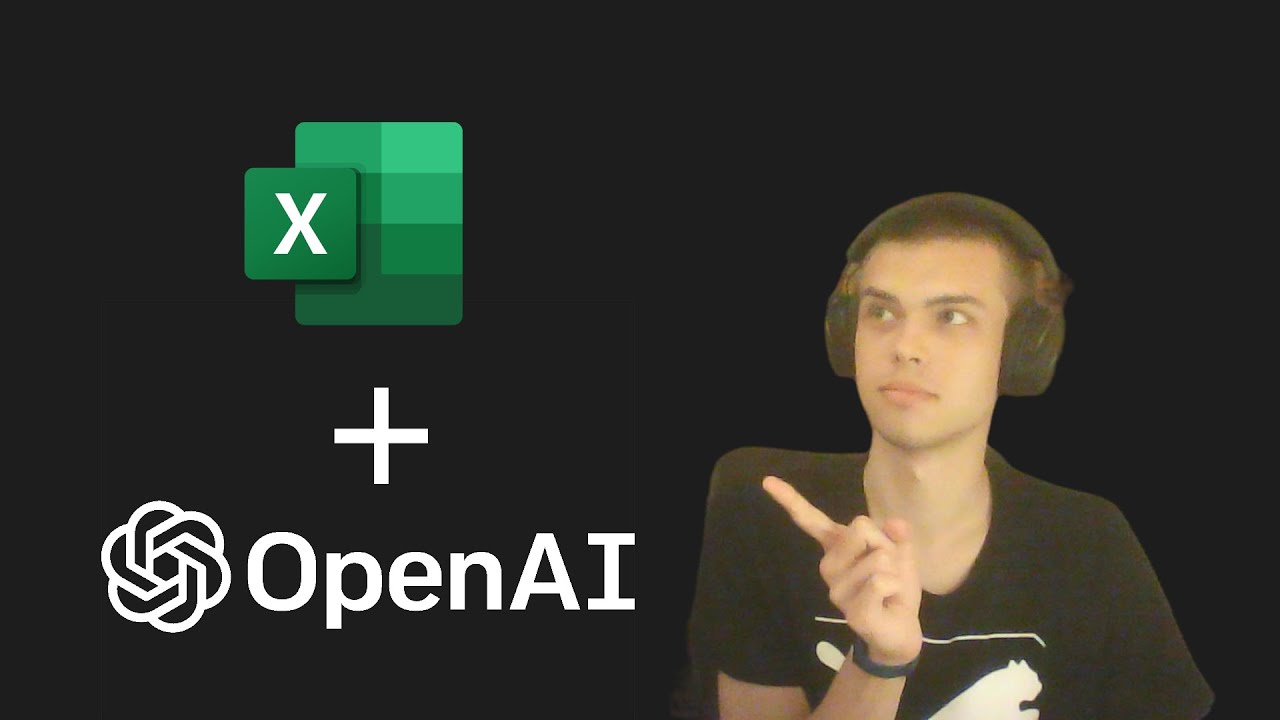
ChatGPT - OpenAI API w Excelu (za darmo)

Better than a ChatGPT iPhone App | S-GPT Shortcut!
5.0 / 5 (0 votes)