Use Claude WITHOUT Any Limits - In 5 Minutes
Summary
TLDRThis video offers a straightforward guide to bypassing token limits when using Claude AI. It introduces the Anthropics API console as an easy way to manage token limits without relying on traditional methods like extensions or third-party subscriptions. By walking through the setup process, including creating an account and configuring billing, the video highlights how users can make the most of the console’s flexibility, sending up to 50 requests and 40,000 tokens per minute. For advanced users, it also mentions the option to build custom interfaces and systems, while providing a resource for further learning.
Takeaways
- 😀 Create an account on the Anthropics API console to start bypassing Claude AI's message limits.
- 😀 Unlike the regular Claude chat interface, the API limits are based on requests per minute, not daily caps.
- 😀 The API allows up to 50 requests and 40,000 tokens per minute, offering much more flexibility than the traditional method.
- 😀 To avoid running out of credits, set up auto-reload with a small top-up, like $5 or $15, for smooth usage.
- 😀 The Anthropics API console lets you bypass limits without the need for shady extensions or paid subscriptions.
- 😀 By using the API, you’re not restricted by the traditional message limits, which can interrupt your creative flow.
- 😀 You can also use the API to enhance content creation or build a custom UI if you have some development experience.
- 😀 For advanced users, joining the school group linked in the description provides step-by-step guidance on building tools with Claude.
- 😀 The simple process involves just creating an account, setting up billing, and ensuring your credits auto-reload.
- 😀 If you’re looking for a quick fix to get over token limits, using the workbench inside the console is the easiest solution.
- 😀 The process of setting up and using the API is surprisingly easy and straightforward, and it provides a smoother experience than regular interfaces.
Q & A
What is the main issue with using Claude AI for creative writing?
-The main issue with using Claude AI for creative writing is that it often requires a lot of revisions, changes, and feedback, and Claude isn't built for that type of workflow.
Why is the Anthropics API Console a good solution for bypassing Claude's token limits?
-The Anthropics API Console allows you to send up to 50 requests per minute and use up to 40,000 tokens per minute, which offers much more flexibility compared to the regular Claude chat interface.
How does the token system work in the Anthropics API Console?
-Unlike the regular Claude interface, the Anthropics API Console has limits based on the number of tokens sent in a minute rather than the number of messages sent in a day, allowing for a more efficient system.
What should you do after creating an account on the Anthropics API Console?
-After creating an account, you need to head to the settings, click on billing, and complete the setup by adding a payment method. It’s also recommended to top up your account and enable auto-reload to ensure seamless usage.
What is the benefit of setting up auto-reload for the account credits?
-Setting up auto-reload ensures that you never run out of credits by automatically reloading a specified amount once your balance reaches a certain threshold, keeping your usage uninterrupted.
How much can you send using the Anthropics API per minute?
-You can send up to 50 requests per minute and 40,000 tokens per minute, with up to 8,000 output tokens per minute in the latest version of the API.
What is the cost structure for using the Anthropics API?
-The cost for using the Anthropics API is based on the number of tokens you use rather than a flat subscription rate. Pricing depends on your token consumption.
Can you use the Anthropics API Console without any development experience?
-Yes, you can use the Anthropics API Console even without development experience by utilizing the workbench for quick fixes, although those with more development knowledge can directly call the API for advanced solutions.
What are the benefits of joining the school group mentioned in the video?
-Joining the school group offers step-by-step guidance on building and implementing tools using the Anthropics API, as well as interaction with others learning the same skills.
Why is the video script presented as a simple and short guide?
-The video script is kept simple and short to demonstrate how easy it is to bypass Claude's token limits using the Anthropics API Console, showing a solution that is straightforward and accessible.
Outlines

This section is available to paid users only. Please upgrade to access this part.
Upgrade NowMindmap

This section is available to paid users only. Please upgrade to access this part.
Upgrade NowKeywords

This section is available to paid users only. Please upgrade to access this part.
Upgrade NowHighlights

This section is available to paid users only. Please upgrade to access this part.
Upgrade NowTranscripts

This section is available to paid users only. Please upgrade to access this part.
Upgrade NowBrowse More Related Video

Understanding OpenAI's API Rate Limits: Best Practices For AI SaaS Developers

Turn Claude into your marketing analyst in less than 30 minutes with MCP

Is Claude 2 Offically Better Than ChatGPT? ( Head-To-Head Comparison)

New Research Reveals How AI “Thinks” (It Doesn’t)
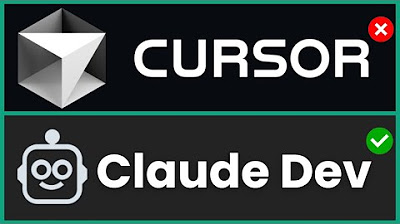
NEW: Claude Dev Beats Cursor?!?🤖 MORE INSANE UPDATES! Screenshot Live Site & Improve Code With AI

How to Roll Your Own Auth
5.0 / 5 (0 votes)