Turn Claude into your marketing analyst in less than 30 minutes with MCP
Summary
TLDRThis video demonstrates how integrating MCP with Claude can simplify and enhance Google Analytics data analysis for marketing teams. By using Claude, users can easily access and visualize key data from Google Analytics, bypassing the typical hassle of navigating the platform. The process is made even easier with custom workflows, AI-powered data retrieval, and automatic visualizations. This allows teams to save time, gain valuable insights quickly, and generate reports with minimal effort. The video showcases the ease of setting up this system, empowering marketers to become more efficient and effective in their roles.
Takeaways
- 😀 MCP integration with Claude allows users to easily visualize and interact with Google Analytics data, simplifying complex reporting tasks.
- 😀 Google Analytics 4 can be difficult to navigate, and MCP with Claude streamlines this by allowing users to query data through AI-powered interactions.
- 😀 MCP enables users to connect multiple tools, such as Google Analytics, Slack, and Airtable, through a unified chat interface, making data access much easier.
- 😀 The process of setting up MCP involves creating a project in Google Cloud Console, generating an API for OAuth 2.0, and giving proper permissions to interact with the data.
- 😀 MCP’s server trigger can be configured with various nodes, allowing for customized data extraction, such as traffic sources, visitor engagement, and page performance.
- 😀 Claude can provide detailed insights from the data retrieved, such as average session durations, top-performing pages, and engagement rates, all in real-time.
- 😀 Custom JSON instructions are used to manipulate data, enabling the model to perform specific calculations and retrieve tailored insights for marketers.
- 😀 A read-only access scope is recommended when connecting Google Analytics data to MCP for security and privacy purposes.
- 😀 Once the MCP server and tools are set up, users can interact with Claude to quickly retrieve insights, create visualizations, and even generate dashboards.
- 😀 The ability to instantly generate reports, visualizations, and even hypotheses to improve metrics saves significant time, offering a powerful tool for marketing teams.
- 😀 By leveraging MCP and Claude, marketers can greatly enhance their productivity and provide valuable insights quickly, positioning them as '10x' contributors to their teams.
Q & A
What is MCP, and how does it help with Google Analytics data?
-MCP (Machine Communication Protocol) allows users to interact with various data sources, such as Google Analytics, through AI models like Claude. It simplifies accessing and analyzing Google Analytics data by letting users query the data via a conversational interface, saving time compared to traditional methods.
Why is Google Analytics 4 considered difficult to use?
-Google Analytics 4 can be challenging to navigate because its interface is complex, and users often struggle to find and interpret the data they need quickly. This makes it time-consuming and inefficient, especially for those who aren't familiar with the platform.
What is the role of Claude in the MCP integration with Google Analytics?
-Claude, an AI model, processes and analyzes data retrieved from Google Analytics. It helps users by generating insights, visualizations, and reports quickly, making it much easier to work with the data without manually searching for it in Google Analytics.
What are some key features of MCP server trigger in this use case?
-MCP server trigger enables the interaction with multiple data nodes that handle different types of Google Analytics data. Each node is responsible for fetching and processing specific metrics, such as traffic sources, visitor data, engagement data, and top-performing pages.
What is the process of setting up the Google Analytics API with MCP?
-To set up Google Analytics with MCP, users must first create a project in Google Cloud Console, set up OAuth 2.0 authentication, and configure access permissions. This setup ensures secure and controlled access to the Analytics data, typically with read-only permissions to avoid accidental data modification.
What is the purpose of using JSON in the MCP workflow?
-JSON is used to create custom instructions for each tool in the MCP workflow. These instructions specify what data to fetch and how to process it, enabling users to tailor the data queries and calculations to meet their specific needs.
What kind of data insights can Claude provide from Google Analytics?
-Claude can generate a variety of insights, such as average session durations, engagement rates, traffic sources, and top-performing pages. It can also create visualizations, such as graphs and dashboards, to help users better understand the data.
Can Claude help generate visualizations directly from Google Analytics data?
-Yes, Claude can create visualizations such as graphs and charts directly from Google Analytics data. Users can request these visualizations by simply prompting Claude, which saves time compared to manual reporting and allows for quick decision-making.
How can Claude assist with improving website metrics, such as session duration?
-If a metric, such as session duration, shows a decrease, users can ask Claude for suggestions or hypotheses on how to improve it. Claude can provide actionable ideas, allowing marketers to quickly identify areas of improvement and take targeted actions.
What makes this workflow useful for marketers in terms of time and productivity?
-This workflow allows marketers to automate data retrieval, reporting, and visualization processes, drastically reducing the time spent on manual tasks. By leveraging Claude, they can quickly generate insights and make data-driven decisions without needing deep technical knowledge or spending hours navigating Google Analytics.
Outlines

This section is available to paid users only. Please upgrade to access this part.
Upgrade NowMindmap

This section is available to paid users only. Please upgrade to access this part.
Upgrade NowKeywords

This section is available to paid users only. Please upgrade to access this part.
Upgrade NowHighlights

This section is available to paid users only. Please upgrade to access this part.
Upgrade NowTranscripts

This section is available to paid users only. Please upgrade to access this part.
Upgrade NowBrowse More Related Video
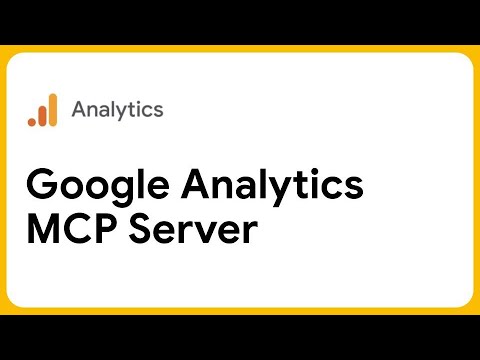
Introducing the Google Analytics MCP Server

What is marketing analytics?! | Unlock growth by understanding data and analytics

Can you use AI to build a data pipeline in 30 seconds?

New Google Analytics 4 Manual Campaign Dimensions & Report

Cara Lengkap dan Mudah Membaca Data Facebook Ads, Agar Menemukan Hasil Iklan Terbaik.

What are MCP servers | Explained in Hindi
5.0 / 5 (0 votes)