🚀 Complete Guide to Free iCloud Activation Unlocking on Any iPhone Without Jailbreak (
Summary
TLDRThis tutorial demonstrates how to remove the iCloud activation lock from any iPhone device, whether it's locked due to being stolen, lost, or blacklisted. Using tools like iTool, 3U Tool, and Imaging PC, the video guides users through a series of steps to wipe data, clear Apple and iCloud database links, and flash the device. The process ensures the device is fully unlocked without hassle, with troubleshooting tips included for common issues like internet connectivity and error handling. The tutorial is aimed for educational purposes, showing users how to bypass the activation lock efficiently.
Takeaways
- 😀 The tutorial shows how to permanently remove the iCloud activation lock from Apple devices, such as iPhones, iPads, and iPods.
- 😀 The process involves using tools like iTunes, 3U Tools, and imaging PC to bypass iCloud lock without any hassles.
- 😀 The tutorial emphasizes that the iPhone might be locked due to lost, stolen, or blacklisted status, and the process can fix these issues.
- 😀 The first step is to connect the device to the PC and start configuring tools for data clearance, like crash analysis and clearing the iCloud server data.
- 😀 The 3U Tool is used to delete the data from the Apple device and to clear the Apple database server for effective unlocking.
- 😀 The process includes clearing data from the iCloud database by using console commands and ensuring the device has no traces of previous activation links.
- 😀 It’s important to ensure a stable internet connection during the process; errors may occur if the connection is unstable or the data cable is not properly connected.
- 😀 The tutorial suggests using the 'Quick Flash Mode' in 3U Tools to avoid retaining user data, speeding up the unlocking process.
- 😀 While the flashing process is running, it may take time (10-20 minutes) and the device might restart multiple times; users should not disconnect the cable during this period.
- 😀 Once the flashing process is completed, the iCloud activation lock is removed, and users can set up the device as new without entering previous iCloud credentials.
Q & A
What is the main goal of this tutorial?
-The main goal of the tutorial is to demonstrate how to permanently remove or bypass the iCloud activation lock from an iPhone, particularly for devices that are locked, lost, blacklisted, or in stolen mode.
What are the tools mentioned for removing the iCloud lock?
-The tools mentioned in the tutorial include 'I Tool', '3U Tool', and 'Imaging PC'. Each tool serves a specific function in the process of unlocking the device.
What is the role of the '3U Tool' in this tutorial?
-'3U Tool' is used for analyzing crash data and clearing data from Apple’s database and iCloud server. It plays a key part in the process of removing the iCloud activation lock.
What is the significance of clearing crash analysis data?
-Clearing the crash analysis data is essential to remove any traces of the device’s previous activation and ownership records from Apple’s servers, aiding in the unlocking process.
What is the function of 'Smart Flash' mode in the process?
-'Smart Flash' mode is used to reflash the device with a new system version, ensuring that no data from the previous activation remains and bypassing the lock.
Why is it important to use the 'Quick Flash Mode'?
-The 'Quick Flash Mode' is crucial because it allows the device to be flashed without retaining any user data, ensuring that the activation lock and associated data are completely erased.
How does internet connection affect the unlocking process?
-The internet connection plays a key role during the unlocking process. If there are issues with the primary connection, switching to a secondary connection or using a hotspot can help prevent errors.
What should be done if errors occur during the flashing process?
-If errors occur, it's important not to disconnect the device. Ensure a stable internet connection and switch to another connection if necessary. Additionally, using a Virtual Private Network (VPN) to change the device's location can help avoid activation issues.
How can the tutorial help with devices that are blacklisted or lost?
-The tutorial provides a method to bypass the iCloud activation lock, allowing users to unlock devices that are blacklisted, lost, or even stolen, provided they follow the procedure correctly.
What is the final outcome after completing the unlocking process?
-After completing the unlocking process, the device will be free from the iCloud activation lock and ready for use. The device can be configured like a new device, and users can sign in with their Apple ID and set up their device.
Outlines

This section is available to paid users only. Please upgrade to access this part.
Upgrade NowMindmap

This section is available to paid users only. Please upgrade to access this part.
Upgrade NowKeywords

This section is available to paid users only. Please upgrade to access this part.
Upgrade NowHighlights

This section is available to paid users only. Please upgrade to access this part.
Upgrade NowTranscripts

This section is available to paid users only. Please upgrade to access this part.
Upgrade NowBrowse More Related Video

Forgot Notes Password? How to Open Locked Notes on iPhone without Password

Remove Third Party Access from Google Account from Mobile (2022)
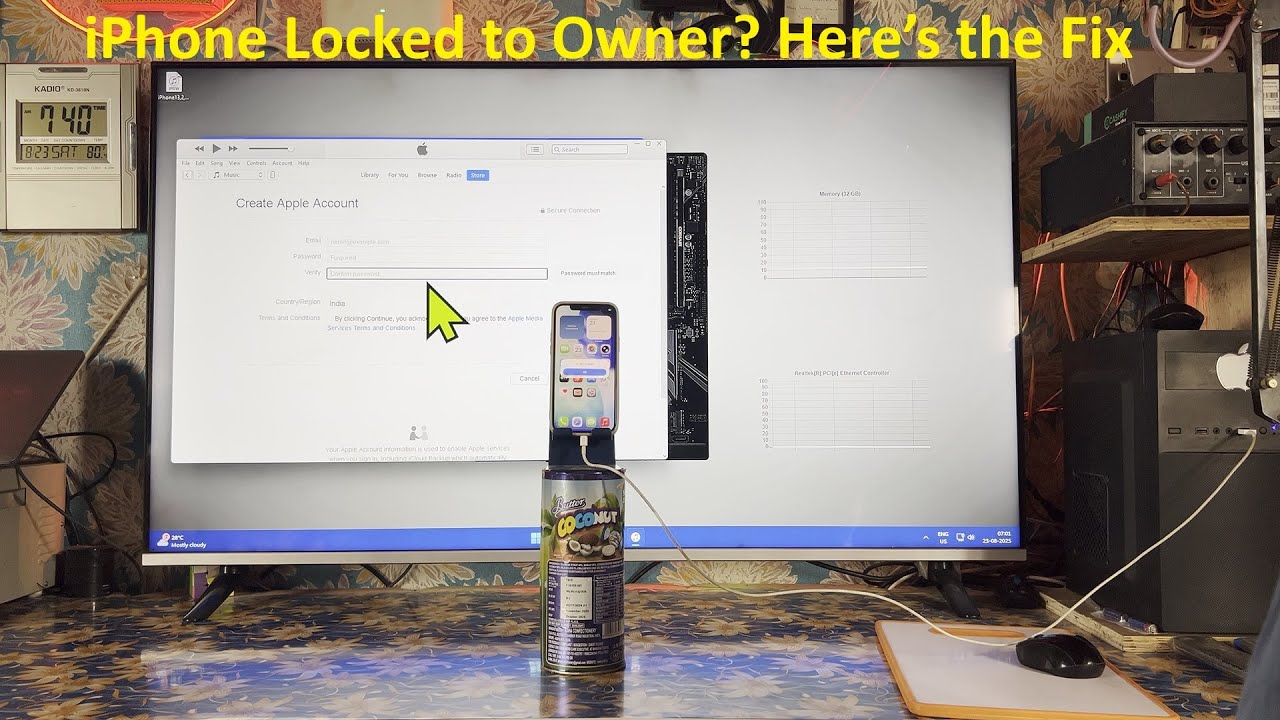
IOS 26 | iPhone Locked To Owner | How To Unlock Your iPhone Without Apple ID Password | 2025 | 2026

🔓Unlock Any iPhone Without Apple ID or Password | iPhone X/11/12/14/15/16 ✅ (Updated Method) 2025

iCloud Bypass iPad 9.7 iOS 17.2
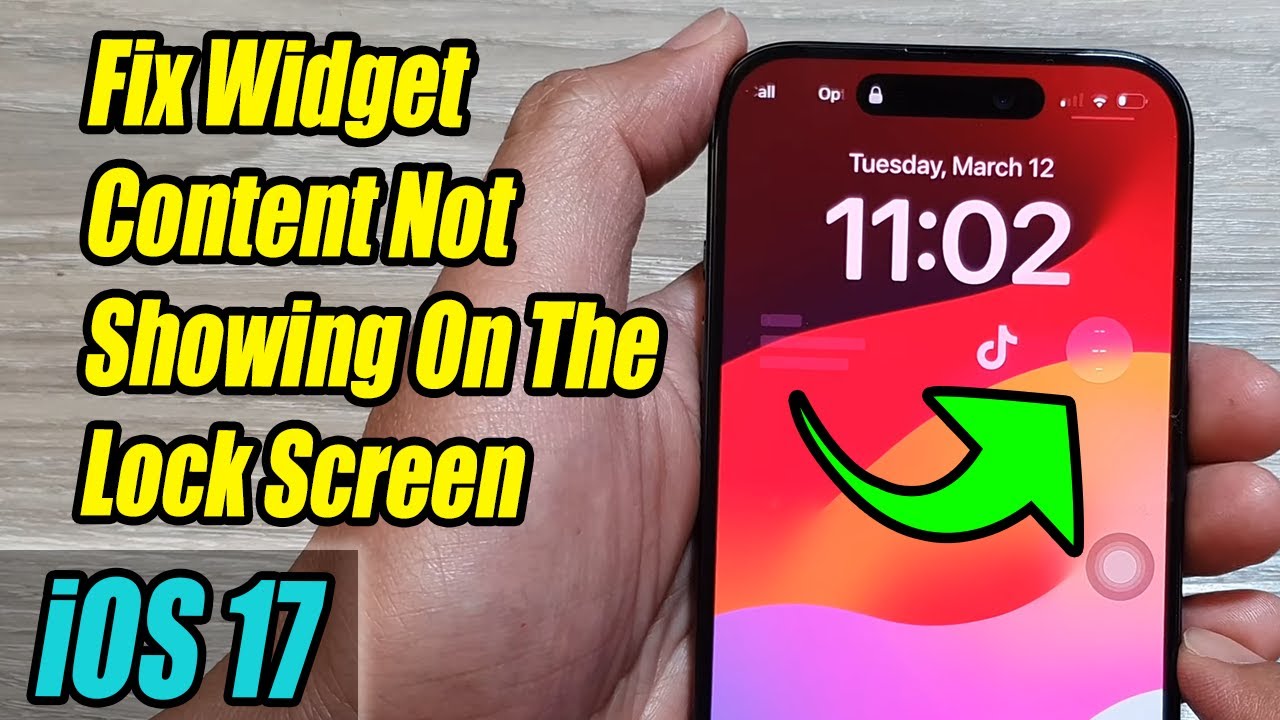
iPhone iOS 17: How to Fix Widget Content Not Showing On The Lock Screen
5.0 / 5 (0 votes)