n8n Beginner Course (1/9) - Introduction to Automation
Summary
TLDRThis video introduces the basics of automation in marketing and data workflows, focusing on key concepts like triggers, actions, and workflows. Maxim, an experienced instructor, explains the importance of automation for data-driven decisions and increased efficiency. The video covers the need for automation to reduce human error, improve resource allocation, and increase ROI. It also emphasizes the importance of mapping workflows, using triggers and filters, and understanding how different apps integrate into automation. The video serves as an introductory guide for building automated workflows, with practical tips for beginners.
Takeaways
- 😀 Automation helps make data-driven decisions, improving objectivity and predictability while reducing human error and resource waste.
- 😀 By integrating automation, businesses can achieve higher ROI, increased employee efficiency, and improved employee happiness by eliminating repetitive tasks.
- 😀 A workflow in automation is defined as a predictable set of predetermined actions that transfer data from one point to another.
- 😀 Triggers in automation are the events that start the process, such as form submissions or scheduled times, and can be manual or linked to apps.
- 😀 Filters are used to determine which data proceeds along a specific path within the workflow based on conditions like company value or other criteria.
- 😀 Actions or apps are used to interact with various tools (e.g., Google Sheets, Slack, Salesforce) to perform tasks such as updating rows or sending messages.
- 😀 A workflow starts with a trigger, then sorts, filters, formats, or segments the data before sending it to an action, completing the automation process.
- 😀 Before building any automation, it's crucial to map out the process, ensuring visibility on feasibility, tools used, and understanding of the task.
- 😀 Mapping out workflows helps estimate the workload, assess how long tasks will take to automate, and reveals where human intervention may be necessary.
- 😀 In more complex cases, it's valuable to create a flowchart that maps out the process step by step, ensuring clarity and feasibility before starting the automation build.
Q & A
What is the main purpose of automation in marketing and data workflows?
-The main purpose of automation is to make data-driven decisions, improving logic-driven and objective outcomes while minimizing human error, wasted time, and resources.
How does automation impact decision-making compared to intuition-based decisions?
-Automation allows for data-driven decisions, which are objective and logical, reducing subjectivity and the difficulties of estimating ROI and justifying investments that come with intuition-based decisions.
What are some of the challenges faced when tasks are executed manually?
-Manual tasks lead to wasted time, human error, low-value repetitive tasks, and high human resource requirements, all of which negatively impact employee happiness and retention.
What is the definition of automation provided in the script?
-Automation is defined as a predictable set of predetermined actions that transfer data from one point to another, often triggered by specific events like form submissions.
Can you explain the concept of a 'trigger' in automation workflows?
-A trigger is what starts an automation. It can be manual, scheduled, or based on an event in an application, such as a form submission, an updated property in a CRM, or a webhook.
What role does filtering play in automation workflows?
-Filtering allows specific data to follow different paths based on predetermined conditions, ensuring that only relevant or qualifying data continues through the workflow.
What is an action in the context of an automation workflow?
-An action refers to tasks that interact with applications, such as updating Google Sheets, sending Slack messages, or creating leads in Salesforce, depending on the tools used.
What is the general structure of a typical workflow?
-A typical workflow starts with a trigger, followed by data sorting, filtering, or transformation, and ends with actions like updating a Google Sheet, sending emails, or notifying team members.
Why is mapping out a process important before building an automation?
-Mapping out a process ensures visibility and understanding of the task, the actions involved, the feasibility of the task, and potential resource requirements before starting the automation.
What should be done if, during the mapping process, something is unclear or unfeasible?
-If something is unclear during mapping, it must be clarified before building the automation. This ensures that the workflow is feasible and avoids wasting time on an unworkable solution.
Outlines

This section is available to paid users only. Please upgrade to access this part.
Upgrade NowMindmap

This section is available to paid users only. Please upgrade to access this part.
Upgrade NowKeywords

This section is available to paid users only. Please upgrade to access this part.
Upgrade NowHighlights

This section is available to paid users only. Please upgrade to access this part.
Upgrade NowTranscripts

This section is available to paid users only. Please upgrade to access this part.
Upgrade NowBrowse More Related Video

Lesson 4:- Launching Your First EMAIL MARKETING AUTOMATION Project 2022 ✔️ | GetResponse🎯
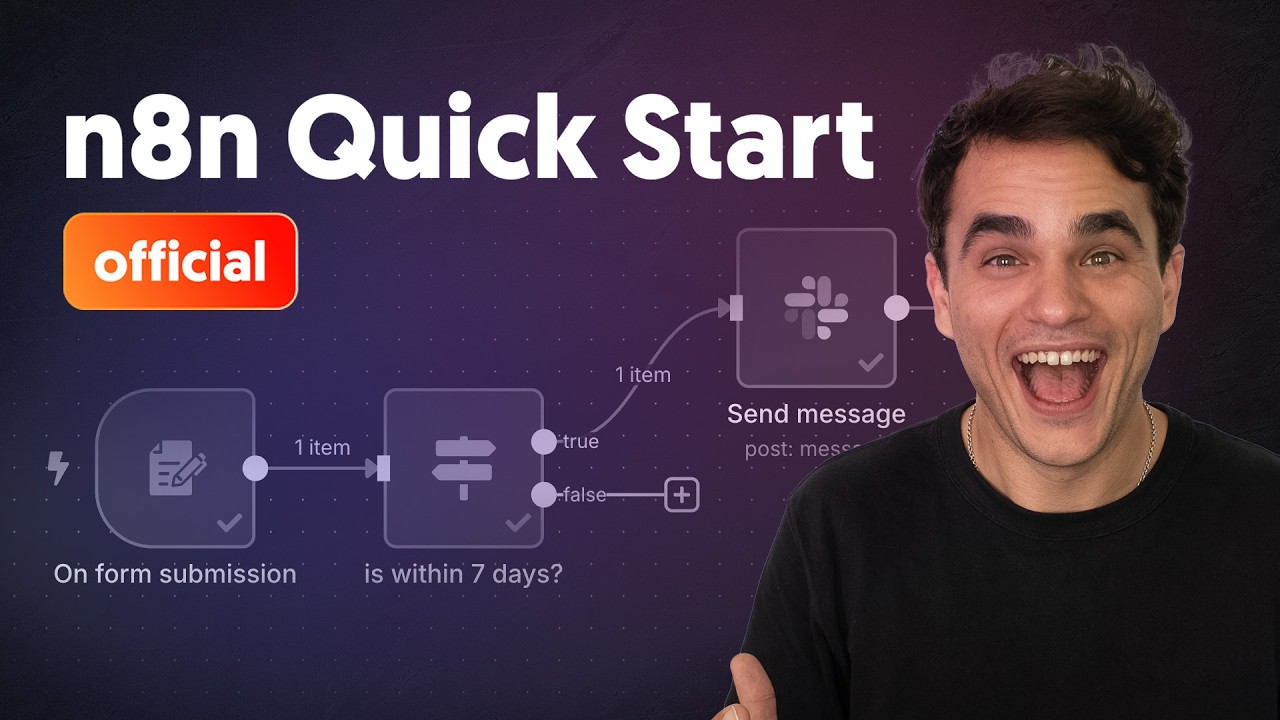
n8n Quick Start Tutorial: Build Your First Workflow [2025]

GoHighLevel Automation Tutorial | 1. Introduction To HighLevel Automations

How to Get Started with Microsoft Azure Logic Apps | A complete beginners Guide and Tutorial

Marketing Automation 101: The Definitive Guide for 2024

n8n Beginner Course (3/9) - What are nodes?
5.0 / 5 (0 votes)