COMO CONECTAR A MAQUININHA POINT MINI BLUETOOTH DO MERCADO PAGO EM SEU CELULAR . Sem enrolação !
Summary
TLDRIn this video, Rodrigo Pontes provides an easy and practical guide for sales professionals using Mercado Pago and the Point Mini device. He demonstrates how to connect the Point Mini to a mobile phone via Bluetooth, step by step. With clear instructions, he explains how to enter transaction details, pair the device, and start accepting payments quickly and efficiently. The video emphasizes a user-friendly approach, making it simple for viewers to set up their payment system. Rodrigo also invites viewers to engage with his new channel for more helpful content in the future.
Takeaways
- 😀 Turn on the machine before starting the setup process.
- 😀 Ensure your Bluetooth is enabled on your phone for the connection.
- 😀 In the app, go to 'Charge with the Mini Bridge' to begin the process.
- 😀 Enter the amount for the transaction (e.g., R$1).
- 😀 Select the payment type (debit or credit) for the transaction.
- 😀 Make sure to choose the compatible machine and click 'OK' to proceed.
- 😀 Press the connection button on the device to initiate pairing.
- 😀 You'll see a padlock symbol indicating that the machine is locked for pairing.
- 😀 To unlock, press the power button and then the number '0' to establish the connection.
- 😀 Once paired, the app will notify you that the device is successfully connected.
- 😀 The machine supports proximity payments, so you can use a contactless card for payments.
Q & A
What is the main purpose of the video?
-The video aims to teach viewers, particularly those in sales, how to connect the Mercado Pago Point Mini machine to their smartphone for easy payment collection.
What device is being used in the tutorial?
-The tutorial demonstrates how to connect the Mercado Pago Point Mini, specifically one that doesn't have a chip.
What should you do before starting the setup process?
-Ensure that the Bluetooth on your smartphone is turned on before proceeding with the connection.
How do you initiate the charging process on the app?
-Open the app, go to the 'Home' section, and select the option to charge with the mini bridge. Then, enter the amount and choose the payment method (debit or credit).
What is the significance of the padlock symbol that appears on the machine?
-The padlock symbol indicates that the device is locked and needs to be unlocked by pressing the off button and entering the number zero to proceed with pairing.
How do you establish the connection between the smartphone and the Point Mini device?
-After entering the payment details in the app, the smartphone will search for the Point Mini machine. You must press the number zero on the machine to complete the connection process.
What happens once the machine is successfully connected?
-Once the machine is successfully paired with the smartphone, the application will configure the pairing, and the system will be ready to process payments.
Is the connection process quick and easy?
-Yes, according to the video, the connection process is described as quick and easy, with the tutorial focusing on providing a fast solution for users.
Can the Point Mini machine accept proximity payments?
-Yes, the Point Mini supports proximity payments, allowing transactions to be made by simply bringing a credit or debit card close to the device.
What is the call to action at the end of the video?
-The video encourages viewers to like the video to support the channel and mentions that the channel will continue to post useful content related to various topics.
Outlines

This section is available to paid users only. Please upgrade to access this part.
Upgrade NowMindmap

This section is available to paid users only. Please upgrade to access this part.
Upgrade NowKeywords

This section is available to paid users only. Please upgrade to access this part.
Upgrade NowHighlights

This section is available to paid users only. Please upgrade to access this part.
Upgrade NowTranscripts

This section is available to paid users only. Please upgrade to access this part.
Upgrade NowBrowse More Related Video

APA ITU BREAK EVEN POINT (BEP) ?? | DAN CARA MENGHITUNG BEP VERSI SEDERHANA. | Eps. 016

Belajar Mikrotik untuk pemula - Part 8/26
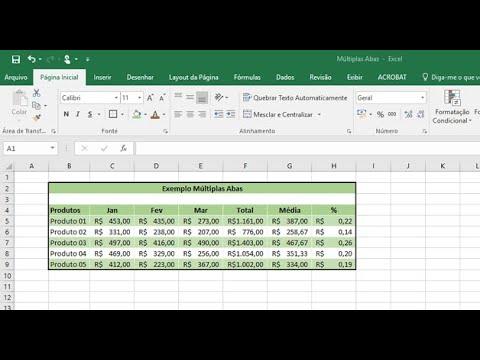
COMO FAZER UMA PLANILHA NO EXCEL (FÁCIL)
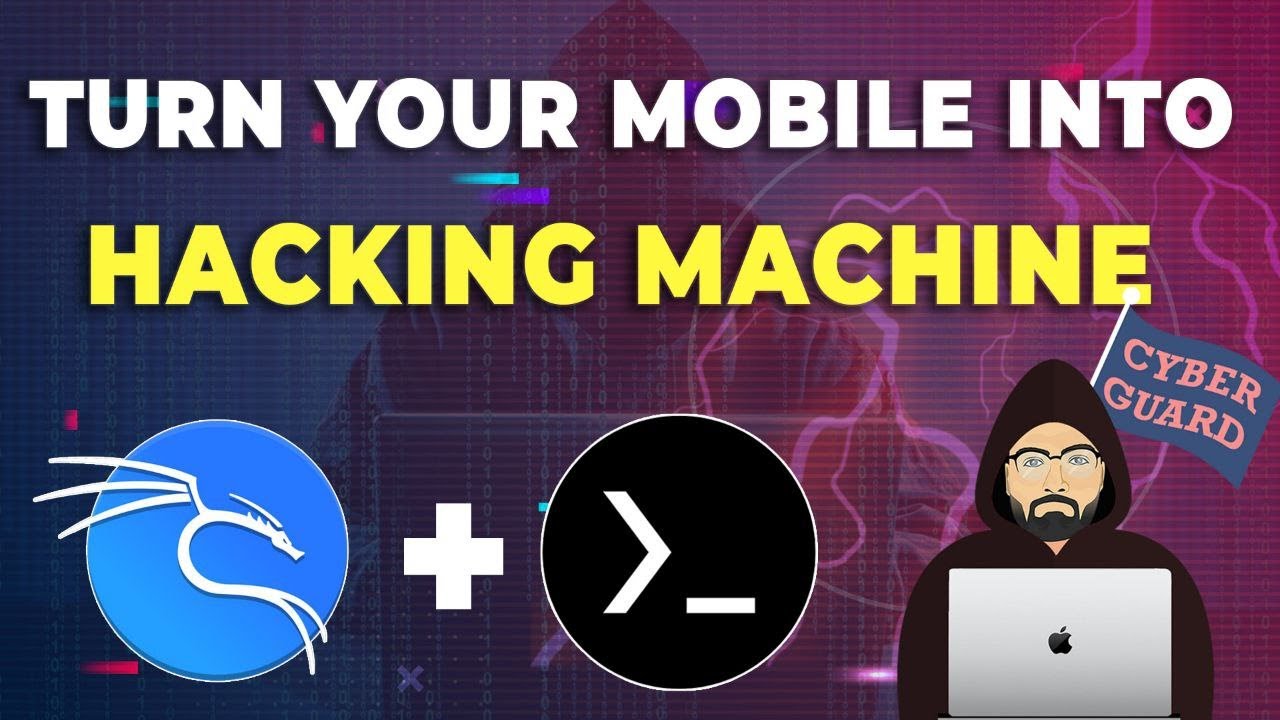
Lab Setup for Cybersecurity in Mobile Phone
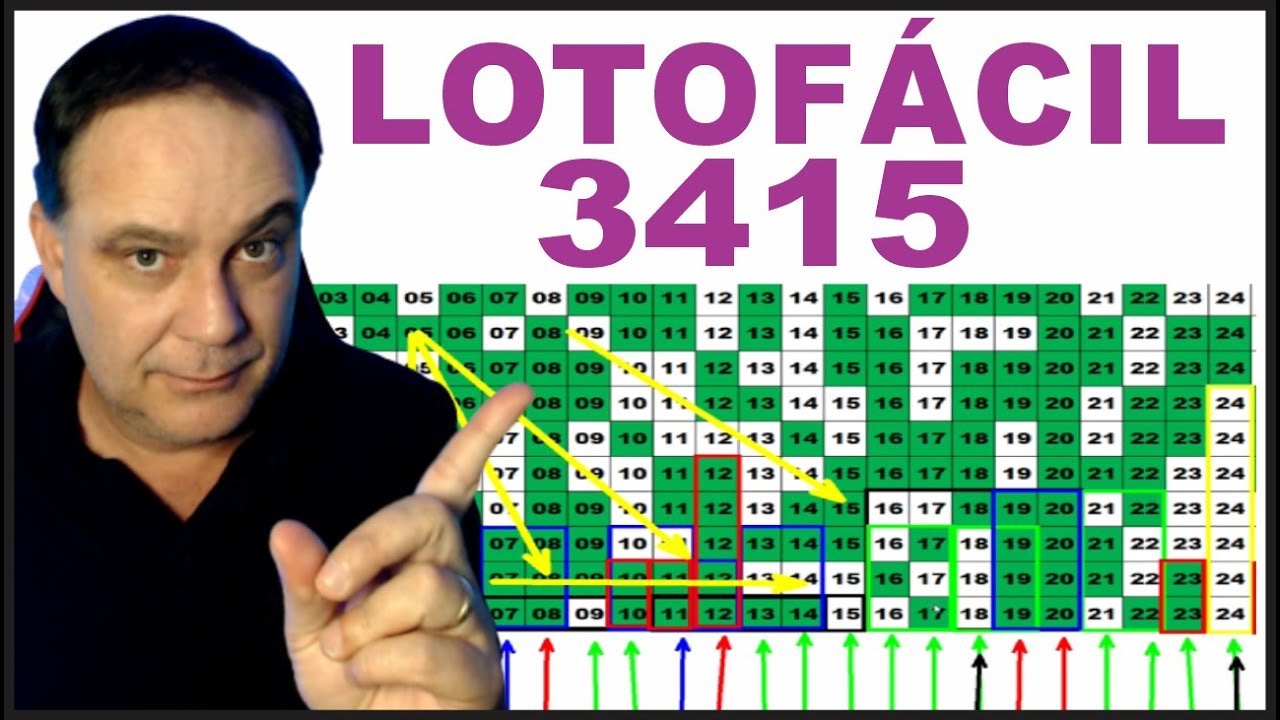
Dicas Para Lotofácil 3415 Análise E Sugestão

Como Integrar o MERCADO PAGO no WooCommerce [Checkout Transparente passo a passo]
5.0 / 5 (0 votes)