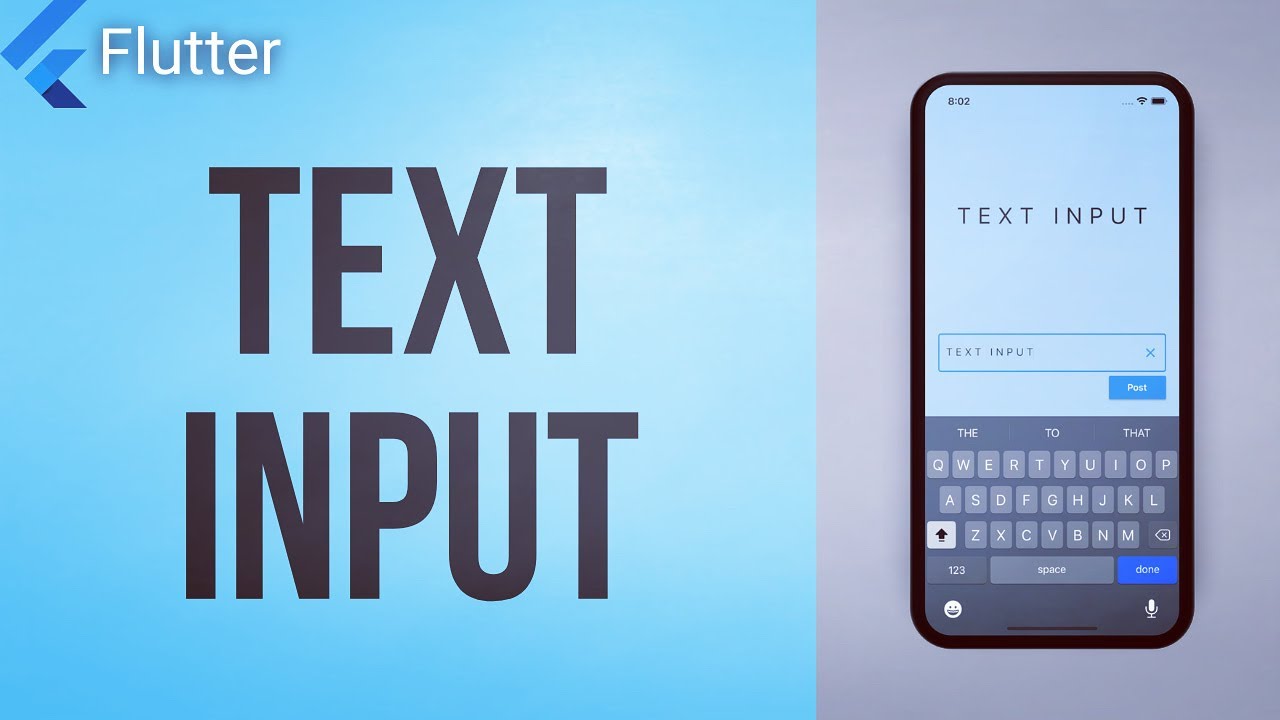Publishing a Flutter Package
Summary
TLDRIn this video, the creator demonstrates how to turn a custom splash effect widget into a reusable Flutter package. They walk through the entire process, from creating the package skeleton in Android Studio to publishing it on Pub.dev. The tutorial highlights the challenges faced, such as missing home pages and code errors, while also emphasizing the importance of testing code before publishing. The creator encourages others to create and share their own packages, offering insight into Flutter package development with a focus on practical tips and real-world issues.
Takeaways
- 😀 Flutter allows you to create and publish your own pub packages for easy reuse in apps.
- 😀 The package creation process starts by choosing 'Package' when setting up a new Flutter project in Android Studio.
- 😀 A splash effect widget was used as the basis for the package, which was then exported as a standalone library.
- 😀 The main file that users import into their apps should be clearly defined (e.g., splash_tab.dart).
- 😀 Essential files for publishing a package include: LICENSE, README, and pubspec.yaml. Each serves a specific purpose in the process.
- 😀 Always ensure your pubspec.yaml contains the correct information like name, description, version, author, and homepage.
- 😀 Running a 'dry run' before publishing helps to identify missing requirements like the homepage URL in the pubspec.yaml file.
- 😀 The publish command uploads the package to the pub.dev store, but issues like URL truncation can interfere with the process.
- 😀 Once uploaded, you can find your package on pub.dev by searching for its name, and it will be listed along with version details.
- 😀 Testing the code in your package before publishing is crucial to avoid runtime errors, such as null values or unhandled taps.
- 😀 After publishing, it is important to regularly update the package, fix issues, and improve features based on user feedback or your own testing.
Q & A
What is the main goal of the video?
-The main goal of the video is to show how to create and publish a custom Flutter package, using a splash effect widget as an example.
What is the difference between a Flutter application, plugin, and package?
-A Flutter application is a full app, a plugin is used to work with Android and iOS APIs, while a package is typically a widget or functionality that can be added to any app without platform-specific dependencies.
How is the splash effect widget integrated into the Flutter package?
-The splash effect widget is created in a file named 'splash.dart'. This widget is then exported so that users can easily integrate it into their own apps as a package.
What files are necessary when creating a Flutter package?
-Key files include the 'lib' directory with your code (e.g., splash.dart), a license file, a README file, an example folder (optional), and the pubspec.yaml file, which contains metadata like the package name and version.
What is the purpose of the 'pubspec.yaml' file?
-The 'pubspec.yaml' file defines the package's name, description, version, author, and other details necessary for Flutter to recognize and publish the package.
What happens during the 'dry run' before publishing a package?
-A dry run checks the package for missing or incorrect information before actually publishing it. If required fields like the home page are missing, the publication will fail.
Why was the home page field required for the package publication?
-The home page field is necessary for the package's pubspec.yaml file to ensure that the package has a valid URL linking to its source or documentation. Without it, the publishing command would fail.
What issue occurred when testing the package in the app?
-The package worked but threw exceptions when tapping the splash effect. The issue was related to missing null checks for the onTap property in the splash widget.
What improvements are planned for the splash package?
-Future improvements include adding more touch events (e.g., onTapDown, onDrag), handling null checks, and ensuring the onTap method does not rely on hot reload for changes.
What advice does the creator give to those publishing their own Flutter packages?
-The creator encourages developers to test their code thoroughly before publishing and not to be afraid to share their packages with the community, even if there are some rough edges initially.
Outlines

This section is available to paid users only. Please upgrade to access this part.
Upgrade NowMindmap

This section is available to paid users only. Please upgrade to access this part.
Upgrade NowKeywords

This section is available to paid users only. Please upgrade to access this part.
Upgrade NowHighlights

This section is available to paid users only. Please upgrade to access this part.
Upgrade NowTranscripts

This section is available to paid users only. Please upgrade to access this part.
Upgrade Now5.0 / 5 (0 votes)