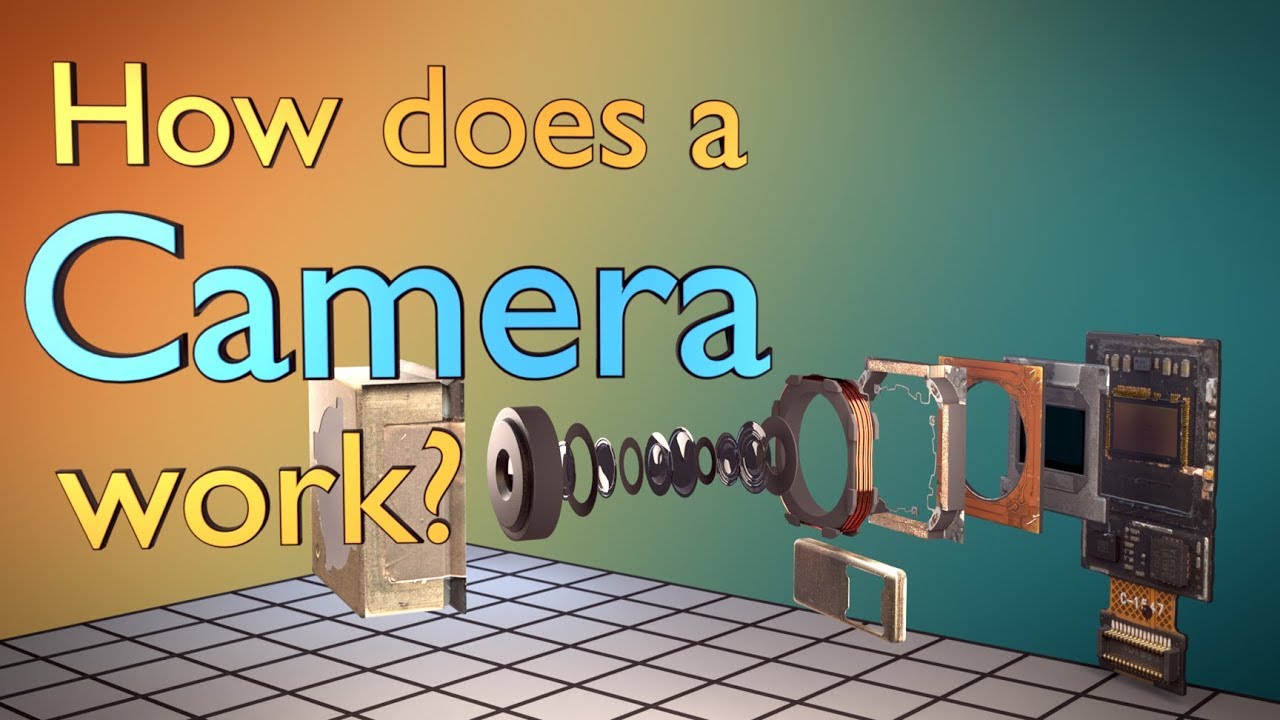CPU Interrupts - Computerphile
Summary
TLDRThis video explores the fascinating communication between a CPU and various peripherals, using an engaging robot analogy. It delves into how a CPU interacts with memory, peripherals like keyboards, disc drives, and how it handles interrupts for efficient program execution. Key concepts such as address windows, data hatches, and interrupt routines are explained in the context of older computing systems. The video also covers advanced mechanisms like Direct Memory Access (DMA), highlighting how devices like webcams communicate directly with memory, optimizing performance. This provides a comprehensive understanding of how computers manage external interactions to perform complex tasks.
Takeaways
- 😀 The CPU communicates with the outside world (like a keyboard or disk drive) through peripherals, not entirely within the CPU itself.
- 😀 The first peripheral in a computer's system is memory, often referred to as 'pigeon holes' that store important data like registers.
- 😀 The CPU communicates with memory by using an 'address' window to send out specific memory addresses and a 'data' window to send and receive data.
- 😀 Peripherals, like a keyboard or disk drive, use specific address numbers to communicate with the CPU. For example, a keyboard might use the number 1 million.
- 😀 When the CPU wants to read or write data, it uses a read or write flag to signify the type of action to be performed.
- 😀 Interrupts allow peripherals to communicate with the CPU asynchronously, notifying it when important events, like a key press, happen.
- 😀 The CPU has a 'do not disturb' flag that temporarily prevents interruptions from occurring while it's in the middle of a task.
- 😀 When an interrupt happens and the CPU is not in 'do not disturb' mode, the CPU will immediately stop its current task to handle the interrupt, often executing a special routine.
- 😀 An interrupt service routine (ISR) or handler processes the interrupt, notes the event (e.g., key press), and then returns control back to the main program.
- 😀 Some peripherals, like webcams, use Direct Memory Access (DMA) to send data directly to memory without involving the CPU, improving efficiency.
- 😀 Understanding how the CPU interacts with external devices through peripherals, interrupts, and memory access is essential for grasping how modern computers function.
Q & A
How does a CPU interact with the outside world in early computers?
-The CPU interacts with the outside world through peripherals like keyboards, memory, and storage devices. These peripherals communicate with the CPU via specific address and data windows, allowing the CPU to read from and write to external devices.
What is the analogy used to explain the CPU's communication with memory?
-The CPU is compared to a robot inside a room with two windows: an address window and a data window. The address window allows the CPU to send an address to identify a location in memory, while the data window allows the CPU to receive or send data to/from memory.
What role does the 'address window' play in the communication process?
-The address window is used by the CPU to display an address, which represents the location in memory or a peripheral device. This address is used by external robots, like the memory robot, to fetch or write data to that specific location.
What is the function of the 'data window' in the CPU's communication?
-The data window serves as a two-way hatch where the CPU can either send data to an external device or receive data from it. It allows for reading from and writing to external peripherals like memory or input devices.
How does the CPU communicate with peripherals like keyboards or disk drives?
-The CPU communicates with peripherals by using specific address numbers that are mapped to certain devices. For example, the CPU may address a 'magic number' that corresponds to a keyboard or disk drive, prompting the corresponding device to either send data or perform an action like spinning a motor.
What challenge arises when managing multiple peripherals and how is it handled?
-The challenge is that the CPU cannot constantly check every peripheral. This is handled through interrupts, which allow peripherals to signal the CPU when attention is needed, instead of the CPU constantly polling the peripherals.
What is an interrupt and how does it work?
-An interrupt is a signal sent by a peripheral to the CPU, alerting it that something important has happened and requiring immediate attention. The CPU pauses its current task, processes the interrupt, and then returns to its previous work.
How does the CPU manage interrupt requests with the 'do not disturb' mode?
-When an interrupt occurs, if the CPU is in 'do not disturb' mode, it ignores the interrupt for the time being. If it's not in 'do not disturb' mode, it suspends its current task, handles the interrupt, and then resumes its work after processing the request.
What is an interrupt service handler?
-An interrupt service handler is a small program located at a specific memory address (like 1000) that handles the interrupt. It processes the interrupt by determining which peripheral triggered it and performs necessary actions, such as recording input from a keyboard.
How does direct memory access (DMA) improve peripheral communication with the CPU?
-DMA allows peripherals like webcams or disk drives to transfer data directly to memory without interrupting the CPU constantly. This allows for efficient data transfer, with the CPU only being notified once the data transfer is complete, reducing its workload and improving system performance.
Outlines

This section is available to paid users only. Please upgrade to access this part.
Upgrade NowMindmap

This section is available to paid users only. Please upgrade to access this part.
Upgrade NowKeywords

This section is available to paid users only. Please upgrade to access this part.
Upgrade NowHighlights

This section is available to paid users only. Please upgrade to access this part.
Upgrade NowTranscripts

This section is available to paid users only. Please upgrade to access this part.
Upgrade NowBrowse More Related Video
5.0 / 5 (0 votes)