Restful Web Servers for Automation Controllers
Summary
TLDRIn this video, Jeremy Oxendine, a Software Information Specialist, demonstrates how to use the IoT Gateway developed by Kepware to integrate control systems with RESTful web services. The video covers setting up the IoT Gateway, configuring communication with ControlLogix controllers, and issuing GET and POST requests to read and write data values. Jeremy walks through the process using Postman and shows how to modify tags via API calls. This demonstration offers a hands-on approach for efficiently managing real-time industrial data and integrating it with cloud and big data platforms.
Takeaways
- 😀 The IoT Gateway is a product by Kepware designed to allow reading and writing of data from control systems using RESTful web services.
- 😀 The IoT Gateway streams real-time industrial data into the cloud and big data platforms for integration with MES and other systems.
- 😀 The video demonstrates how to use Postman for issuing GET and POST requests to interact with a ControlLogix controller via RESTful API.
- 😀 In the lab setup, the presenter uses a ControlLogix controller, Kepware, and the IoT Gateway to facilitate communication and data manipulation.
- 😀 The setup of the IoT Gateway involves configuring the network adapter, enabling anonymous login, and configuring write capabilities to modify data points.
- 😀 The RESTful API is accessed through a URL served by Kepware, which also provides documentation for sending browse, read (GET), and write (POST) requests.
- 😀 The process of issuing a GET request involves specifying a tag to pull its current value, while a POST request is used to modify a tag value.
- 😀 The POST request to modify a tag's value involves sending a JSON object with the tag name and new value in the request body.
- 😀 Multiple tag values can be modified with one POST request by specifying multiple tag-value pairs in the JSON object.
- 😀 The video demonstrates the use of CURL commands as an alternative to Postman for issuing RESTful API requests, highlighting how the syntax works for writing data to the controller.
Q & A
What is the main product demonstrated in the video?
-The main product demonstrated is the IoT Gateway developed by Kepware, which allows communication with control systems via a RESTful API.
What does the IoT Gateway provide for integration with MES and other systems?
-The IoT Gateway provides a RESTful web service that seamlessly integrates with MES (Manufacturing Execution Systems) and other systems, enabling the streaming of real-time industrial data into the cloud and big data analytic platforms.
What type of controller is used in the demonstration for communication?
-A ControlLogix controller is used in the demonstration to communicate with the IoT Gateway and read/write data through the RESTful API.
Which software is used to issue requests to the IoT Gateway in the lab setup?
-Postman is used to issue GET and POST requests to the IoT Gateway in the lab setup.
How is the Kepware IoT Gateway configured for communication with the controller?
-The Kepware IoT Gateway is configured by adding an agent, selecting the REST server type, setting the network adapter, adjusting the port if necessary, enabling anonymous login, and enabling write access to the endpoints.
How does the user modify a tag value through the RESTful API in the demonstration?
-To modify a tag value, the user issues a POST request with the new tag value in JSON format. For example, changing a tag's value from 34 to 67 is done by sending the updated value in the request body.
What is the significance of the URL provided under the IoT Gateway's properties page?
-The URL in the IoT Gateway's properties page is essential for issuing GET and POST requests. It provides the endpoint to browse, read, or write data to the control system via the RESTful API.
How can multiple tags be modified in a single POST request?
-To modify multiple tags in a single POST request, the user must add each tag's information (tag name and value) as separate JSON objects within the request body, separated by commas.
What method is used to retrieve multiple tag values with a GET request?
-To retrieve multiple tag values, the user must add an ampersand (&) between tag names in the URL of the GET request.
What alternative tool does the video suggest for issuing commands, aside from Postman?
-The video suggests using the curl utility as an alternative to Postman for issuing commands, particularly for writing data values through the RESTful API.
Outlines

This section is available to paid users only. Please upgrade to access this part.
Upgrade NowMindmap

This section is available to paid users only. Please upgrade to access this part.
Upgrade NowKeywords

This section is available to paid users only. Please upgrade to access this part.
Upgrade NowHighlights

This section is available to paid users only. Please upgrade to access this part.
Upgrade NowTranscripts

This section is available to paid users only. Please upgrade to access this part.
Upgrade NowBrowse More Related Video

Publish and consume data to a controller via MQTT message broker
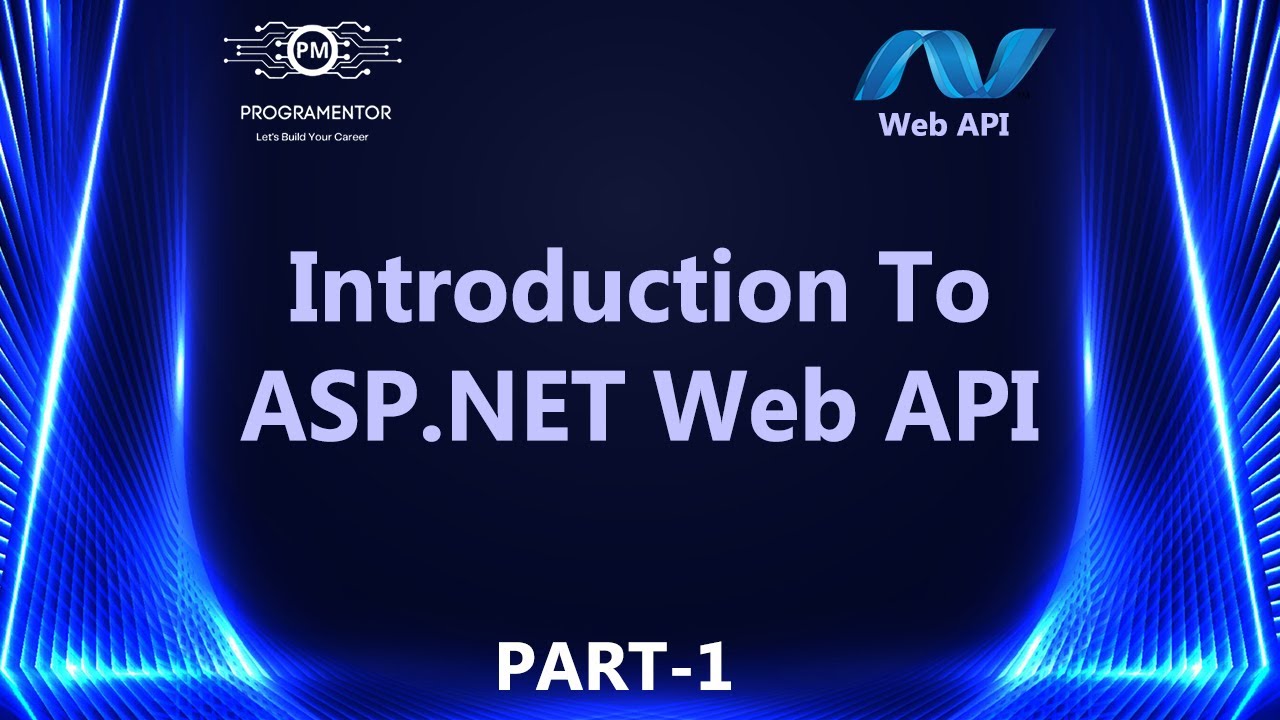
01 | Introduction To ASP.NET Web API | What Is Web API ? Web API In ASP.NET | Web API (Hindi/Urdu)

UTM - IoT Monitoring dan Kendali Menggunakan ThingSpeak dan Telegram
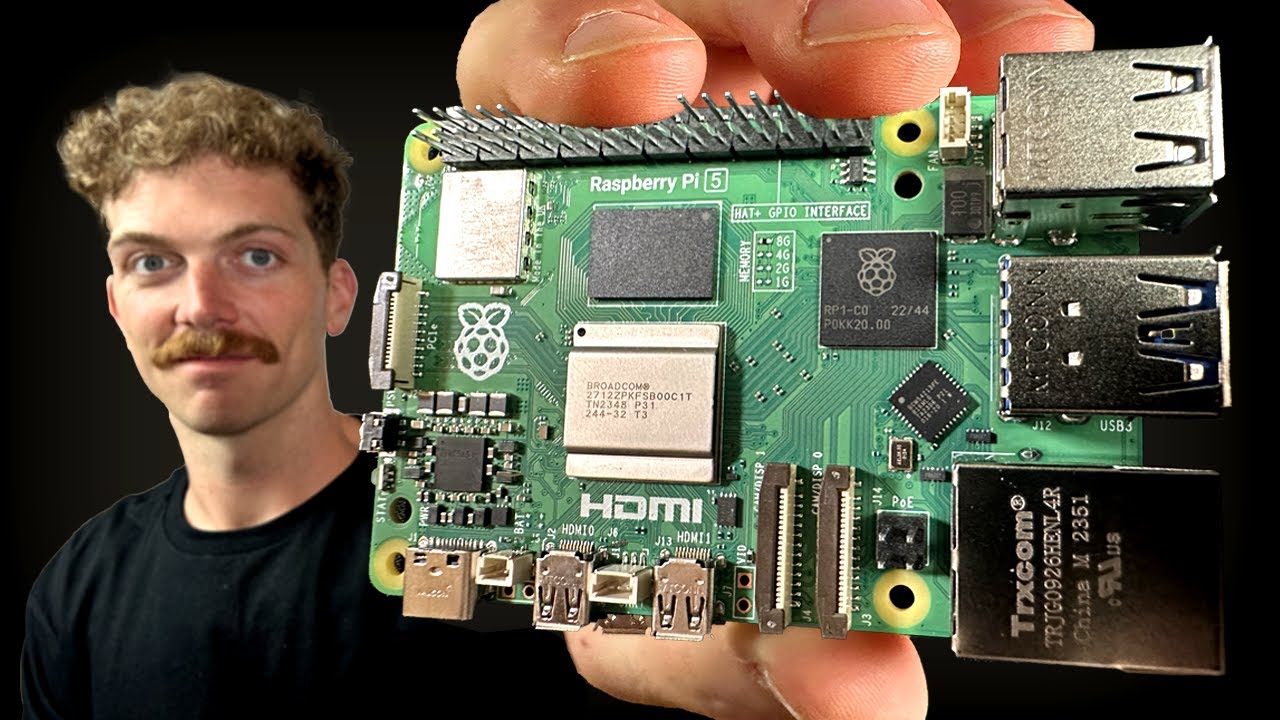
Every Developer Needs a Raspberry Pi

Peranan Teknologi Informasi dan Komunikasi (TIK) dalam Kehidupan Manusia | Informatika Kelas 8
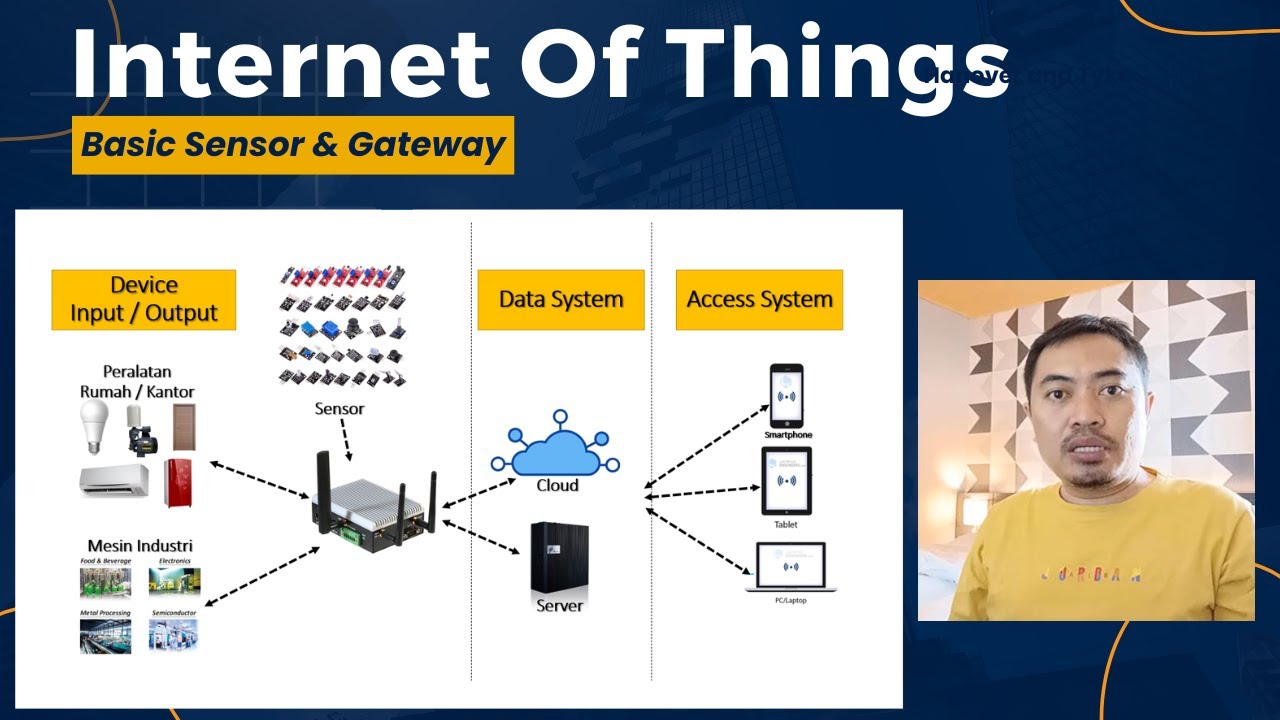
Mengenal IoT ( Internet Of Things )
5.0 / 5 (0 votes)