Pdf Parsing with Scanned Images, Tables, Text with Docling, Claude 3.7, GPT 4.5, Llama 4
Summary
TLDRThis video outlines how to extract structured information from PDFs using various AI models and libraries like Doling, Cloud AI, OpenAI, and Lama. It details converting PDFs into Base64-encoded strings or images for processing. Doling excels in handling complex PDFs, while Cloud AI offers a customizable solution for secure cloud-based setups. OpenAI processes image-based PDFs by converting them into JPGs. The video discusses challenges in PDF extraction and provides insights into experimenting with settings for better results. It emphasizes privacy concerns, particularly regarding the use of external resources.
Takeaways
- 😀 PDFs are processed and converted into Base64 strings for AI models to extract structured content from them.
- 😀 Dolly and Llama are recommended for recursive chunking and querying when handling large or complex PDFs for information extraction.
- 😀 Cloud A (Anthropic) is a top choice for extracting structured data from PDFs, excelling in most scenarios.
- 😀 OpenAI’s models require converting PDFs into images first and then sending them in Base64 format for extraction, which is less efficient than other models.
- 😀 The process involves converting PDF pages into JPGs, encoding them in Base64, and sending them to the AI model for data extraction.
- 😀 Recursive chunking and querying can help manage large PDFs by breaking them into smaller parts for processing.
- 😀 The main challenge with OpenAI's approach is that it doesn’t directly support PDF text extraction, making image conversion necessary for PDFs with complex formatting.
- 😀 Security and privacy are key considerations, especially when using models like Dolly, which may use external resources or internet connections.
- 😀 Dolly is an open-source library that works well for extracting information from text-heavy and complex PDFs, making it a valuable tool for developers.
- 😀 Cloud A and Dolly outperform OpenAI’s models in terms of extracting structured information from text-based PDFs.
- 😀 The speaker encourages experimentation with different models and parameters to fine-tune extraction results and improve accuracy.
Q & A
What is the main goal of the system discussed in the script?
-The main goal is to extract structured information from PDF documents using various AI models like Cloud 3.5, Doling, Llama, and OpenAI, with different methods such as base64 encoding, PDF-to-image conversion, and vector storage.
How does the system handle PDF content for extraction?
-The PDF content is converted into base64 format and sent to models like Cloud 3.5 or Doling. The models then extract structured data based on the provided instructions.
What is the role of the 'get completion' function?
-The 'get completion' function is used to call the AI model with the encoded PDF content, specifying parameters like token limits, and then returns a response with the extracted information.
What is the significance of the 'Max token 8192' in the process?
-The 'Max token 8192' refers to the maximum number of tokens the model can process in a single request. It helps define the size of the data that can be handled by the model in one go.
What is the purpose of recursive chunking and vector storage in the process?
-Recursive chunking and vector storage help break down large PDFs into manageable sections, store data for later use, and enable efficient querying (Q-chain) to retrieve specific pieces of information from the document.
How does OpenAI’s model differ in handling PDF content compared to Cloud AI and Doling?
-OpenAI’s model does not natively support PDF extraction. Instead, it requires the PDF to be converted into images first, and the images are then processed for information extraction, whereas Cloud AI and Doling can directly handle PDFs.
Why is the image-based approach necessary for OpenAI models?
-Since OpenAI models do not support PDF parsing directly, the PDF needs to be converted into images (JPGs) so that the model can process and extract data from the images in a base64-encoded format.
What are the limitations of OpenAI’s approach to PDF extraction?
-OpenAI’s approach requires additional steps, such as converting the PDF to images, which can be resource-intensive and less efficient than direct PDF processing methods used by Cloud AI and Doling.
Why is Doling recommended for complex PDF extraction tasks?
-Doling is recommended for complex PDF tasks because it is an open-source tool that can handle intricate, unstructured PDF content more effectively than other models like OpenAI or Llama.
What security concerns are mentioned when using Doling or Cloud AI?
-The script mentions the importance of data privacy and security, especially when using models like Doling, which may rely on internet resources. Cloud AI is highlighted as a better option for scenarios requiring strict security measures, such as GDPR compliance.
Outlines

This section is available to paid users only. Please upgrade to access this part.
Upgrade NowMindmap

This section is available to paid users only. Please upgrade to access this part.
Upgrade NowKeywords

This section is available to paid users only. Please upgrade to access this part.
Upgrade NowHighlights

This section is available to paid users only. Please upgrade to access this part.
Upgrade NowTranscripts

This section is available to paid users only. Please upgrade to access this part.
Upgrade NowBrowse More Related Video

Esta é minha ferramenta preferida para alimentar IAs (Docling)

Come installare Llama 3.1: un ChatGPT GRATIS SENZA LIMITI

Announcing LlamaIndex Gen AI Playlist- Llamaindex Vs Langchain Framework
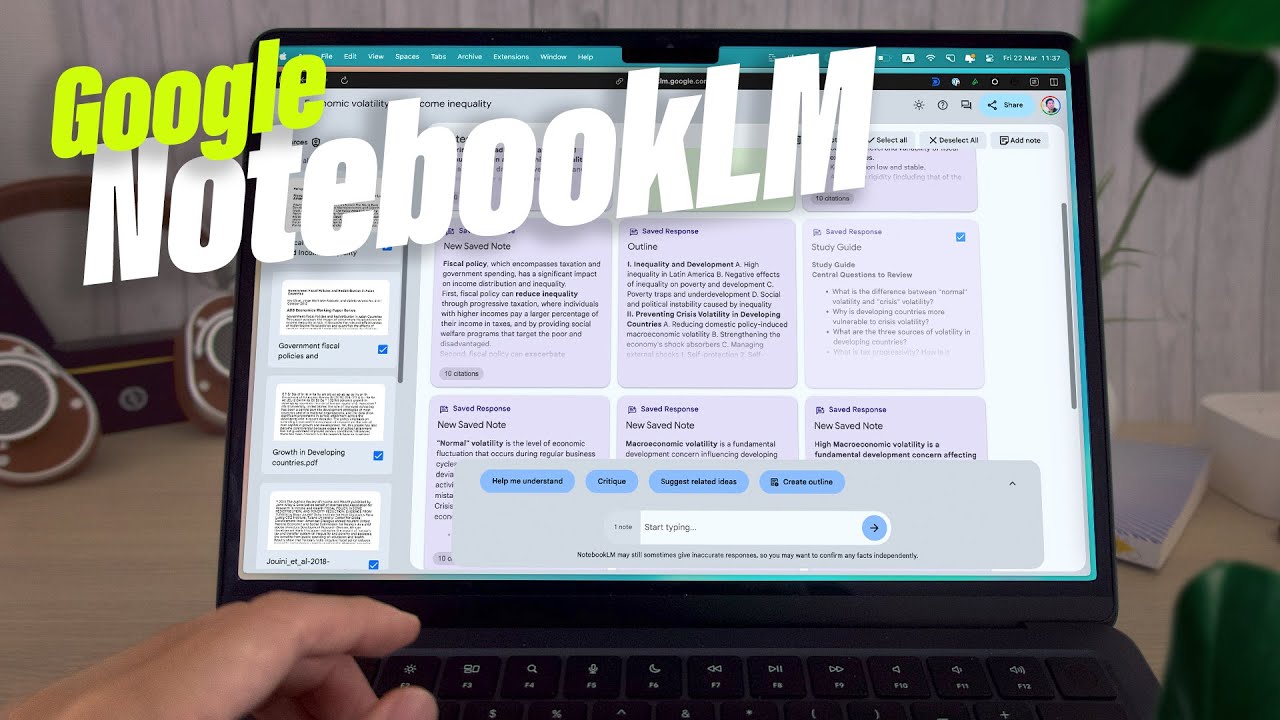
Google made a new AI note app - NotebookLM review

Prompt Engineering
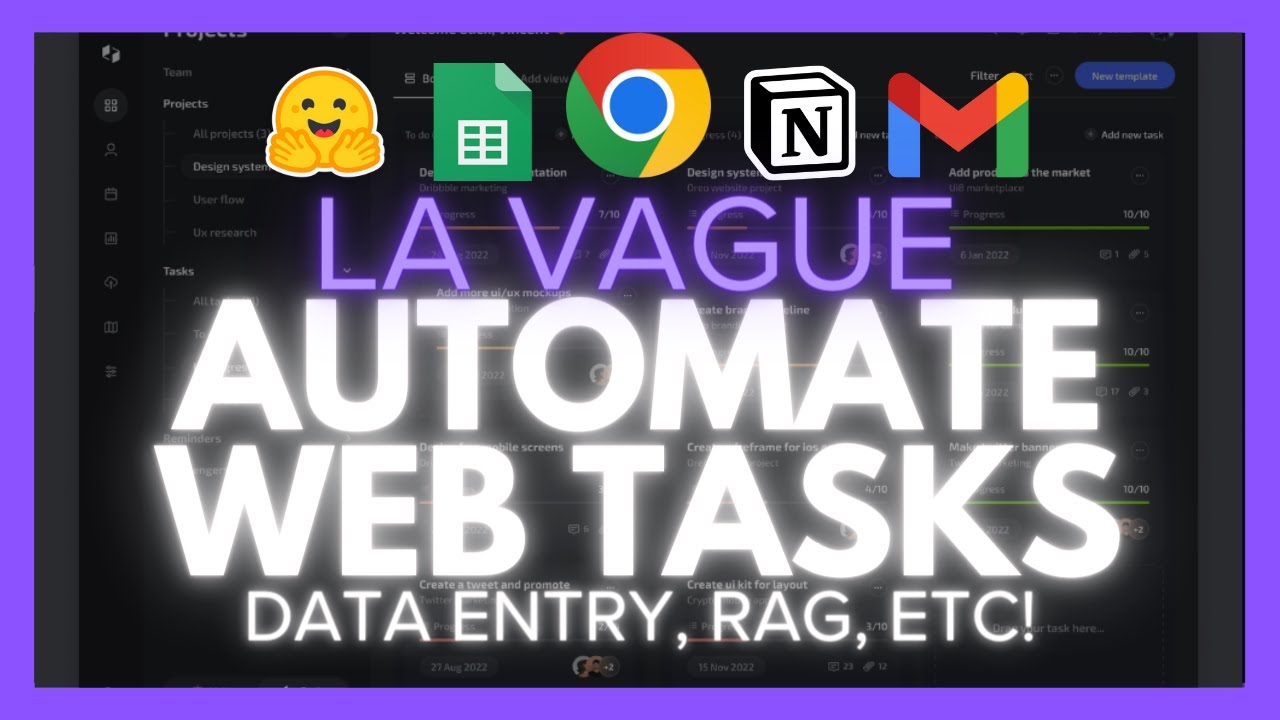
LaVague: Easily Automate ANY Web-Based Tasks With AI! (Opensource)
5.0 / 5 (0 votes)