How We Edit Videos Using Psychology to Hook Viewer Till Last.
Summary
TLDRThis video script delves into the science of video editing, emphasizing the psychological aspects that enhance viewer engagement. It discusses the importance of emotion, cognitive load, and subconscious hacks like blinking patterns and background music to captivate audiences. The speaker shares insights on color grading, editing tools, and the significance of scriptwriting in storytelling. The script offers practical editing tips and encourages learning specific techniques rather than full software courses for quick mastery.
Takeaways
- 🎨 Editing is a science, not just an art, with psychological and technical aspects influencing viewer engagement.
- 📊 The speaker started with basic PowerPoint editing and has evolved to understand the nuances of video editing.
- 👥 Positive audience feedback, like calling the speaker a 'God of editing,' has been a motivator but also a pressure to create editing content.
- ⏱ The first second of a video is crucial as it can instantly attract or lose a viewer, emphasizing the importance of impactful editing.
- 💖 Emotion is vital in video editing; it drives the narrative and keeps viewers invested in the story.
- 🎬 Video editing psychology involves manipulating emotion, subconscious hacks, and storytelling to captivate the audience.
- 🔄 Cognitive load in editing involves changing frames every 1-4 seconds to keep viewers engaged and processing the content.
- 👁 The 'blinking pattern' subconscious hack uses the natural rhythm of blinking to sync with video cuts for a seamless viewing experience.
- 🎵 Background music and sound effects are powerful subconscious tools to evoke emotions and maintain viewer interest.
- 🖌 Color grading and font choices can significantly impact the emotional tone and engagement of a video.
- 🛠 Learning specific editing techniques as needed for particular projects, rather than entire software courses, can be a more efficient approach for beginners.
Q & A
What is the speaker's initial view on video editing?
-The speaker initially viewed video editing as a science rather than an art, which they discovered while making videos with PowerPoint.
What is the significance of the first video mentioned in the script?
-The first video mentioned is significant as it is the speaker's first video on the channel, marking the beginning of their journey in video editing.
How does the speaker describe the progression from a noob to a beginner in video editing?
-The speaker describes the progression as a learning process, moving from being a noob to becoming a beginner, indicating an increase in skill and understanding.
What role do viewers' comments play in the speaker's video creation?
-Viewers' comments, such as referring to the speaker as the 'God of editing,' have influenced the speaker to consider creating a video on editing, despite never having made one before.
Why does the speaker believe that psychology is involved in video editing?
-The speaker believes that psychology is involved in video editing because it includes understanding how to make cuts and engage viewers, which is not just about technical skills but also about emotional and psychological impact.
What are the three categories of editing psychology mentioned in the script?
-The three categories of editing psychology mentioned are emotion, subconscious hack, and storytelling.
How does the concept of 'cognitive load' relate to video editing?
-Cognitive load in video editing refers to the technique of changing frames every 1 to 4 seconds to compel viewers to work harder to process the content, creating tension and excitement.
What is the purpose of using color grading in video editing?
-Color grading is used to increase emotions in a video, as it can set the mood and tone, making the video more engaging and relatable to the viewer.
How does the speaker describe the use of background music in video editing?
-The speaker describes the use of background music as a subconscious hack that matches the emotions of the video, helping to keep the viewer engaged and immersed in the content.
What is the importance of script writing and storytelling in video editing according to the speaker?
-Script writing and storytelling are important in video editing because they provide a framework for the video's narrative and emotional impact, which should be synced with the editing process for maximum effect.
What advice does the speaker give for learning video editing quickly?
-The speaker advises to learn specific parts of the editing software that are needed for particular projects, rather than trying to learn the entire software at once, which can be overwhelming and less efficient.
What tools does the speaker mention for video editing and what are they used for?
-The speaker mentions Filmora 13 and DaVinci Resolve, with the latter being used primarily for color grading. They also mention Canva for micro animations and keyframing for animations.
How does the speaker suggest using text in video editing to generate emotions?
-The speaker suggests using handwritten fonts as they appear engaging and can generate emotions. They also advise using big titles for cinematic effects and limiting the number of fonts used in a video for clarity and simplicity.
Outlines

This section is available to paid users only. Please upgrade to access this part.
Upgrade NowMindmap

This section is available to paid users only. Please upgrade to access this part.
Upgrade NowKeywords

This section is available to paid users only. Please upgrade to access this part.
Upgrade NowHighlights

This section is available to paid users only. Please upgrade to access this part.
Upgrade NowTranscripts

This section is available to paid users only. Please upgrade to access this part.
Upgrade NowBrowse More Related Video

Give me 11min, and i'll improve your editing skills by 176%
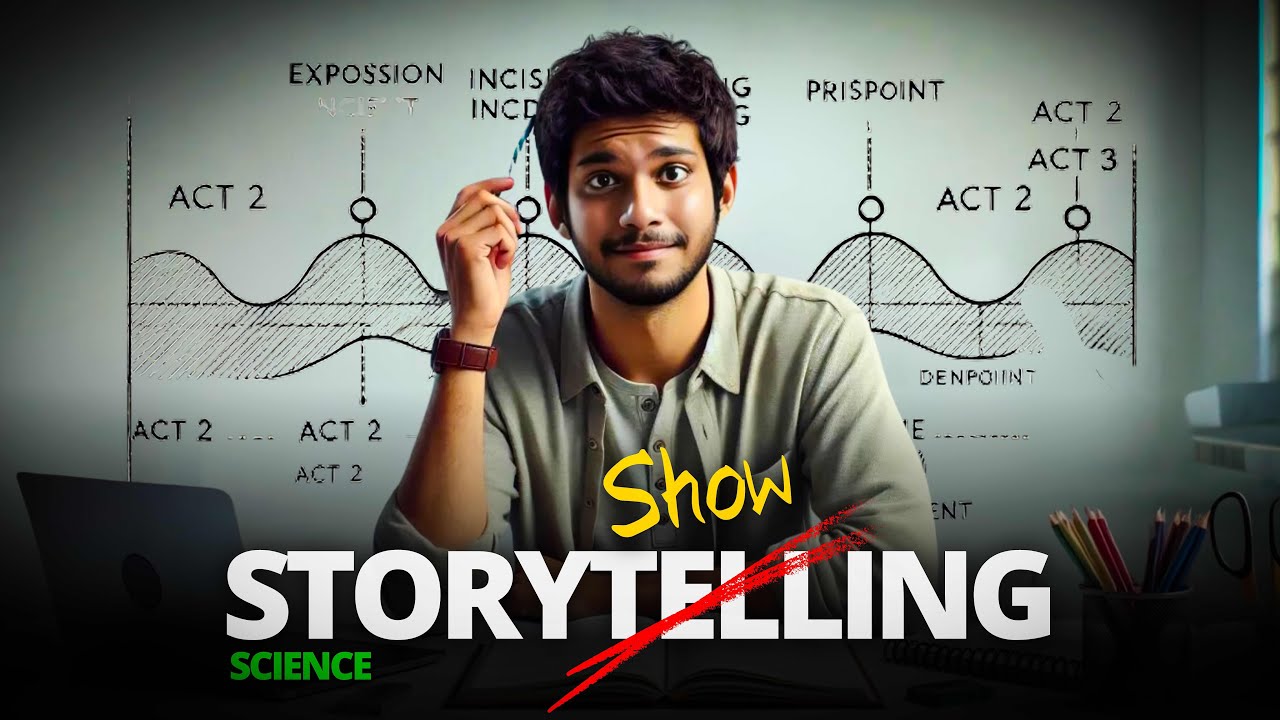
Storytelling Science To Hook Viewer Till End | 4 Years in 10 Mins.

Mobile Se Youtube Pe Quality Content Kese Create Kare | How to Make Quality Content in 2024!
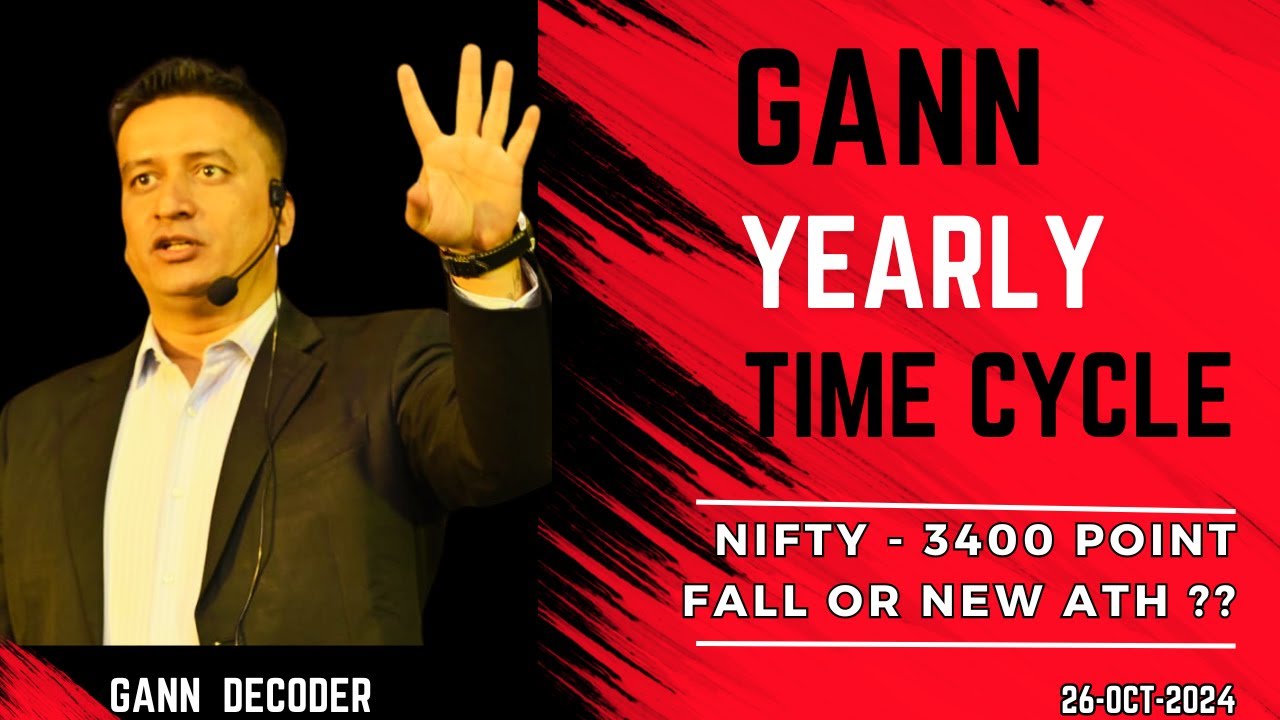
Nifty Prediction I Nifty View I Nifty more Fall Or New ATH ? Gann Dates I Gann Decoder I
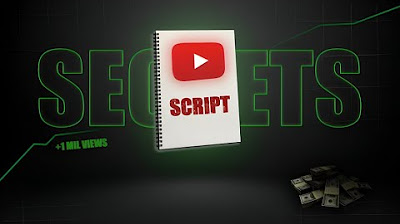
How To Write Script For Youtube Video (Instant Results)

8 Easy Hacks for Viral YouTube Shorts | How to Viral YouTube Shorts
5.0 / 5 (0 votes)