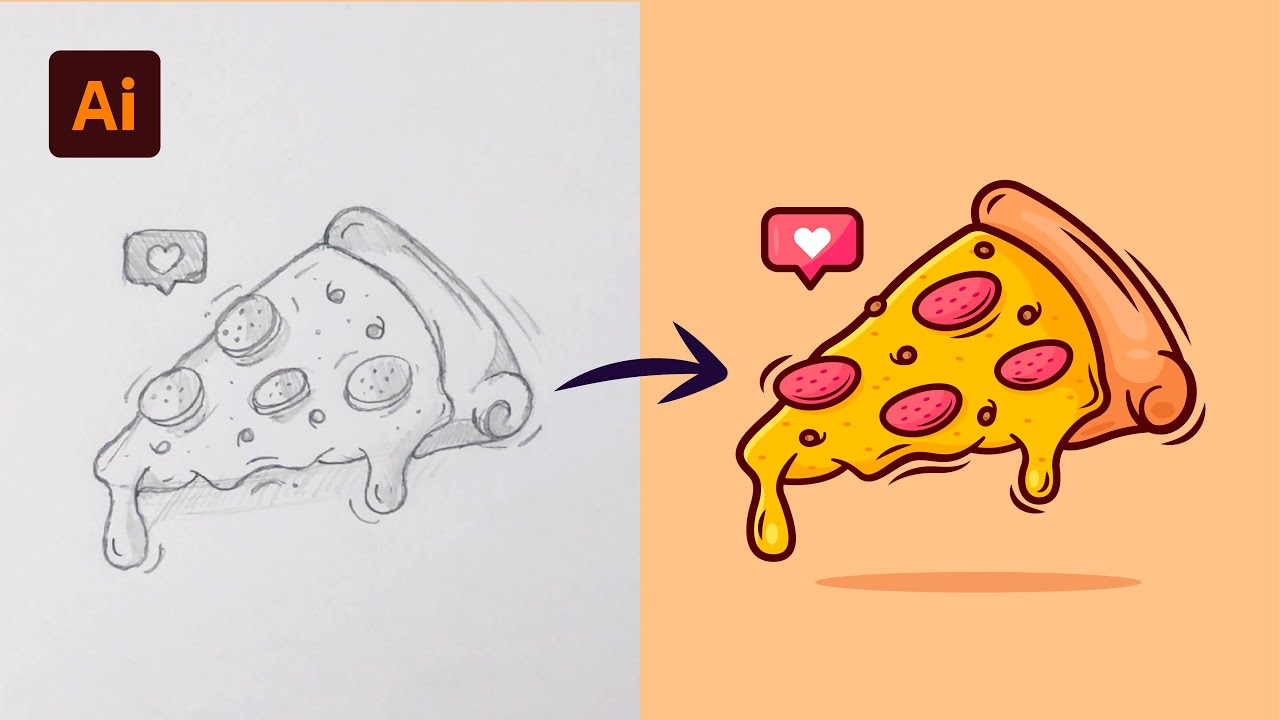Inkscape Tutorial - Insect
Summary
TLDRThis video tutorial demonstrates how to create a detailed insect illustration using Inkscape. The process includes steps like designing the background, creating eyes with radial gradients, shaping the body and wings with paths, and adding intricate details such as antennae and legs. The tutorial emphasizes using tools like the ellipse, rectangle, and freehand tools to create smooth, professional-looking results. By the end of the video, viewers learn to combine various design techniques and refine their artwork to produce a polished insect image, complete with textures, gradients, and final adjustments.
Takeaways
- 😀 Use the rectangle tool in Inkscape to create a blue background for the insect image.
- 😀 Create the insect's eyes using circles and apply gradients to add depth and dimension.
- 😀 Align and group the eye elements to ensure symmetry and proper positioning.
- 😀 Use the path tool to modify the shapes and sizes of objects like the black rectangle between the eyes.
- 😀 Apply dynamic offsets to resize shapes like the brown rectangle and body elements.
- 😀 Create the insect's body by combining ellipses, applying gradients, and adjusting layer order.
- 😀 Draw white wings with linear gradients, and use the freehand tool to add veins for texture.
- 😀 Duplicate and mirror elements like the wings to achieve symmetry in the design.
- 😀 Use rectangles for antennae, and apply bevel filters to enhance their appearance.
- 😀 Draw and adjust legs with the rectangle tool, using path modifications and duplications for symmetry.
- 😀 Add final touches like rough edges to the body and head for an organic, textured look.
Q & A
What is the first step in creating the insect image in Inkscape?
-The first step is creating a blue background by drawing a rectangle with dimensions 2000px (width) by 1500px (height) and filling it with a blue color. The stroke (border) is removed to create a clean background.
How are the eyes of the insect created in the design?
-The eyes are created by drawing two red circles using the circle tool. A radial gradient is applied to each eye, transitioning from red at the center to black at the edges.
What technique is used to adjust the shape of the insect's body?
-The black rectangular shape for the body is converted to a path, which allows reshaping it using the Path tool to fit over the eyes and adjust its curves.
How are the body parts colored differently in the design?
-The insect's body consists of black and brown sections. The black body part is duplicated, resized, and filled with a brown color. A gradient is applied to the brown section to add depth.
What method is used to create the insect's wings?
-The wings are created by drawing a rectangular shape, converting it to a path, and reshaping it to the desired wing form. A gradient fill is applied, and veins are added using the freehand drawing tool. The wings are then grouped together for symmetry.
What is the purpose of using dynamic offset in this design?
-Dynamic offset is used to resize and adjust certain elements, like the brown section of the body, making them slightly smaller or larger for proper layering and alignment in the design.
How are the antennae of the insect created?
-The antennae are drawn using rectangles, which are converted to paths. The Path tool is used to adjust their shape, and a 'Bevel' filter effect is applied to give them a more metallic and realistic appearance.
What is the function of grouping elements together in this design process?
-Grouping elements together, such as the eyes, wings, and body parts, helps maintain organization within the design. It also allows for easier manipulation of the grouped objects, such as centering or duplicating them.
Why is a roughened edge effect applied to some parts of the insect's body?
-A roughened edge effect is applied to certain parts of the insect's body to create a more natural and textured appearance. This adds realism to the insect and contrasts with the smooth edges of other elements.
What steps are taken to ensure symmetry in the insect's legs and wings?
-To ensure symmetry, the legs and wings are created on one side, then duplicated and flipped to create a mirrored effect on the opposite side of the insect's body.
Outlines

This section is available to paid users only. Please upgrade to access this part.
Upgrade NowMindmap

This section is available to paid users only. Please upgrade to access this part.
Upgrade NowKeywords

This section is available to paid users only. Please upgrade to access this part.
Upgrade NowHighlights

This section is available to paid users only. Please upgrade to access this part.
Upgrade NowTranscripts

This section is available to paid users only. Please upgrade to access this part.
Upgrade NowBrowse More Related Video
5.0 / 5 (0 votes)