Cara Mudah Submit Paper ke Web Jurnal Berbasis OJS 2!
Summary
TLDRThis video provides a comprehensive step-by-step guide on how to submit a paper or proceeding to an OJS2 (Open Journal Systems) platform. It walks viewers through the entire process, from logging in and choosing the appropriate section for submission to uploading the manuscript, filling in metadata (like author details, title, abstract, and keywords), and submitting supplementary files. The video also explains how to track the paper’s status through the user home dashboard, providing useful tips for authors throughout the submission process.
Takeaways
- 😀 Log in to OJS2 (Open Journal Systems) to begin the paper submission process.
- 😀 Select the appropriate journal section for your paper, based on its field or category.
- 😀 Always ensure that the paper is formatted according to the journal's specific template or guidelines before submitting.
- 😀 After selecting the journal section, complete the submission checklist and confirm all required steps are ticked.
- 😀 Upload the manuscript file by selecting it from your computer, and make sure the file is in the correct format (usually a document file).
- 😀 Fill in metadata details, such as author information, corresponding author’s email, abstract, keywords, and references.
- 😀 Authors should ensure all information is accurate, including their order and affiliation details.
- 😀 Keywords should be separated by semicolons when entered into the system.
- 😀 After filling in all metadata, click 'Save and Continue' to move to the next step.
- 😀 If necessary, upload any supplementary files that may help the reviewer in evaluating your paper.
- 😀 After completing all steps, confirm the submission details and click 'Finish Submission' to complete the process.
- 😀 Track the status of your submission through the 'User Home' section to monitor the review process and any requested revisions.
Q & A
What is the purpose of the tutorial in the video?
-The tutorial is aimed at teaching viewers how to submit a paper to a journal or seminar proceedings using OJS2 (Open Journal Systems version 2).
What is the first step in submitting a paper using OJS2?
-The first step is to log in to the system. If the user already has an account, they can directly enter their username and password to access the system.
What is the significance of the 'New Submission' option?
-'New Submission' is the option the user selects when they are ready to submit their paper to the journal or proceeding. It guides the user through the submission process.
How do authors select the correct journal section for their submission?
-Authors must choose the appropriate journal section based on the field of their paper. In the example, the author selected the 'Industri Technology' section because the paper is related to mechanical engineering.
What is the role of the submission checklist?
-The submission checklist is a mandatory set of items that the author needs to confirm before continuing with the submission. It ensures all necessary steps are completed.
What should the author do after uploading their manuscript?
-After uploading the manuscript, the author should ensure the file is correctly uploaded by clicking 'Upload'. Then, they can proceed by clicking 'Save and Continue' to move to the next step.
What kind of information is required in the metadata section?
-The metadata section requires the author's name, corresponding author information, institution, paper title, abstract, keywords, and references.
How should keywords be entered in the submission system?
-Keywords should be entered and separated by semicolons, as specified in the instructions for submission.
What should authors do if there are no supplementary files to upload?
-If there are no supplementary files to upload, the author can simply click 'Save and Continue' to skip this step.
How can an author check the status of their paper after submission?
-An author can check the status of their paper by going to the 'User Home' page, where they can see the current status of their submission, such as whether it's awaiting review or revision.
Outlines

This section is available to paid users only. Please upgrade to access this part.
Upgrade NowMindmap

This section is available to paid users only. Please upgrade to access this part.
Upgrade NowKeywords

This section is available to paid users only. Please upgrade to access this part.
Upgrade NowHighlights

This section is available to paid users only. Please upgrade to access this part.
Upgrade NowTranscripts

This section is available to paid users only. Please upgrade to access this part.
Upgrade NowBrowse More Related Video

SSH Tutorial System Commands

How you can publish your first paper in a Scopus journal (step by step plan)

Tutorial Efiling 2022: Cara Lapor Pajak SPT Tahunan Secara Online Penghasilan Dibawah Rp 60 Juta
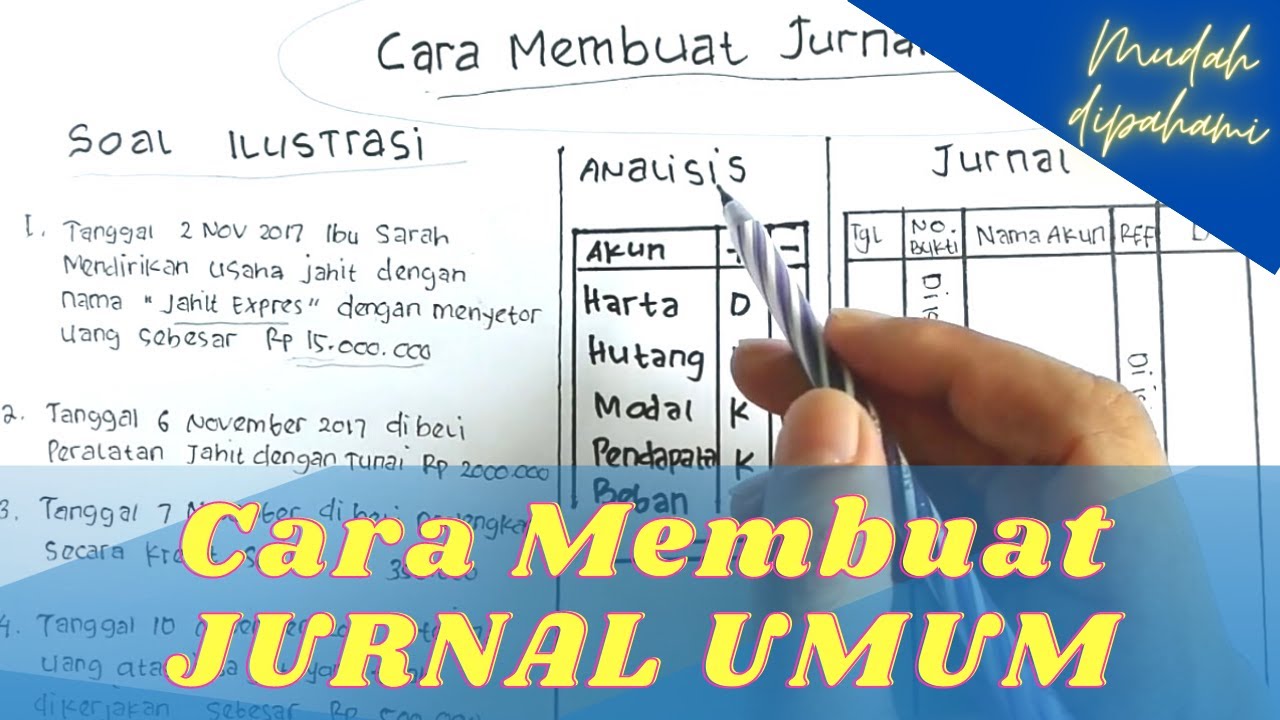
Cara Membuat Jurnal Umum Perusahaan Jasa untuk Pemula

How to Write a Reflection Paper | Step by Step Guide

MyInvois Portal User Guide (Chapter 13) - Batch Upload
5.0 / 5 (0 votes)