Cara Menggunakan Clapperboard - Tutorial Film Pendek
Summary
TLDRIn this video, Cancan explains how to effectively use a clapperboard in filmmaking. He covers the two main types of clapperboards, the functions they serve in synchronizing audio and video, managing data during shoots, and aiding in color grading. Cancan walks through the various notations on a clapperboard, such as slate, scene, shot, take, and others, explaining their significance. He demonstrates how to set up a clapperboard for shooting and highlights different techniques, including soft sticks and end slates. This guide provides valuable insight into the essential role of a clapperboard in professional filmmaking.
Takeaways
- 😀 Clapperboards are essential in film production for syncing audio and video during editing.
- 😀 There are two main types of clapperboards: basic ones and those with timecodes. The timecode version is more expensive but offers advanced functionality.
- 😀 The first function of a clapperboard is to help synchronize external audio with the video recorded on the camera.
- 😀 The second function is to aid in data management by providing organized information that makes finding specific footage easier for editors.
- 😀 The third function of the clapperboard, though rarely used, is to assist with color grading through visual reference points.
- 😀 Clapperboards contain several important fields such as slate, scene, shot, take, date, and more, which provide key production information.
- 😀 The slate number starts at 1 for each shooting day and increases throughout production, even if scenes are shot out of order.
- 😀 'Scene' refers to the specific part of the script being filmed, and 'shot' breaks the scene into smaller filming units.
- 😀 The take number is important as each shot is typically repeated until the director is satisfied with the result.
- 😀 'Day' and 'night' on a clapperboard refer to the scene’s context (e.g., whether it’s meant to be day or night in the story), not the actual shooting time.
- 😀 There are specific markers like 'MOS' (Mute of Sound) and 'sync' to indicate whether the audio was recorded during filming or separately, which helps editors manage the soundtracks correctly.
Q & A
What is a clapperboard, and what are the two main types?
-A clapperboard is a tool used in filmmaking, primarily for syncing audio and video during editing. The two main types are a regular clapperboard and a clapperboard with a timecode, which is more expensive but offers more advanced functionality.
How does a clapperboard help with syncing audio and video?
-The clapperboard helps sync audio and video by producing a distinct 'clap' sound that appears as a sharp spike in the audio waveform during editing. This allows editors to match the audio from an external recorder with the video from the camera.
Why is using an external audio recorder preferable to relying on the camera’s built-in microphone?
-An external audio recorder provides better sound quality, as the camera's built-in microphone typically produces lower-quality audio that can be unclear or muffled.
What is the second function of a clapperboard, and why is it important?
-The second function of a clapperboard is data management. It helps editors quickly locate specific video files, especially when scenes are shot out of order, by providing organized information on the slate.
How does the clapperboard assist editors when filming scenes non-sequentially?
-Clapperboards provide crucial scene, take, and shot details, allowing editors to quickly find the correct files, even when scenes are shot out of order, preventing inefficient searching through multiple video files.
What are some of the additional features that can be used with a clapperboard for color grading?
-A clapperboard can also aid in color grading by offering reference points, such as specific colors for white balance and black balance, though this feature is less commonly used as a color checker with more precise colors is usually preferred.
What does each piece of information on a clapperboard represent?
-A clapperboard typically includes: the film title, slate (which is the shooting order), scene number, shot number, take number, date, production company, director, director of photography (DoP), and memory card details for data management.
What is the difference between 'day' and 'night' as labeled on a clapperboard?
-The 'day' and 'night' labels refer to the script's scene description, not the actual time of filming. For example, a 'night for day' shot is filmed during the day to represent a night scene.
What is the role of 'MOS' and 'sync' on a clapperboard?
-MOS stands for 'Mute of Sound' or 'motor-only sync,' indicating no sound is being recorded. 'Sync' means audio is being recorded alongside video. These labels inform the editor about the audio status of a shot.
What are the customizations possible on a clapperboard, and why are they useful?
-Clapperboards can be customized with stickers or tape to add extra labels, such as 'MOS' for no sound or 'soft sticks' for quieter claps. This helps indicate special shooting conditions or specific needs for the editor.
Outlines

This section is available to paid users only. Please upgrade to access this part.
Upgrade NowMindmap

This section is available to paid users only. Please upgrade to access this part.
Upgrade NowKeywords

This section is available to paid users only. Please upgrade to access this part.
Upgrade NowHighlights

This section is available to paid users only. Please upgrade to access this part.
Upgrade NowTranscripts

This section is available to paid users only. Please upgrade to access this part.
Upgrade NowBrowse More Related Video

Cara Shooting Dengan Satu Kamera #2 - Tutorial Film Pendek

MOTION - IMPORTANT THINGS IN FILM MAKING
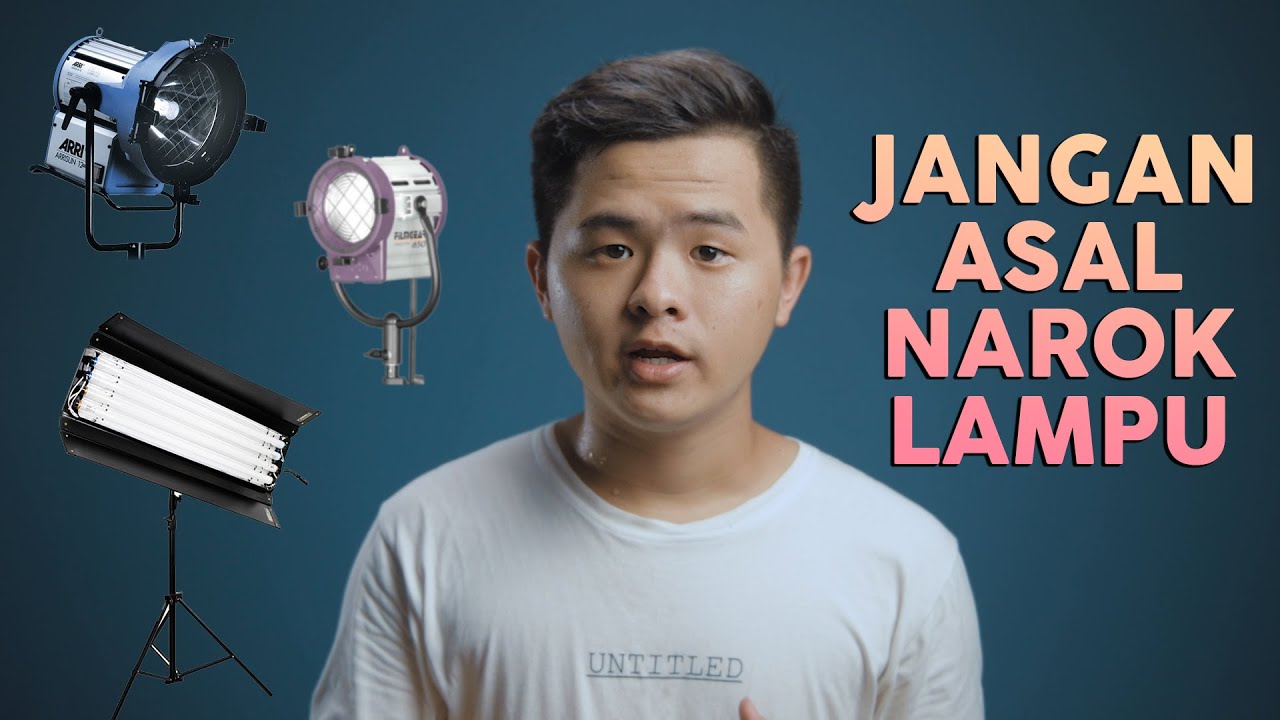
Tata Cahaya Dalam Film - Tutorial Dasar Sinematografi & Videografi

11 Sudut Pengambilan Gambar (Camera Angle) Yang Sering Digunakan

Membuat Film Pendek Dengan Handphone - Tutorial Film Pendek
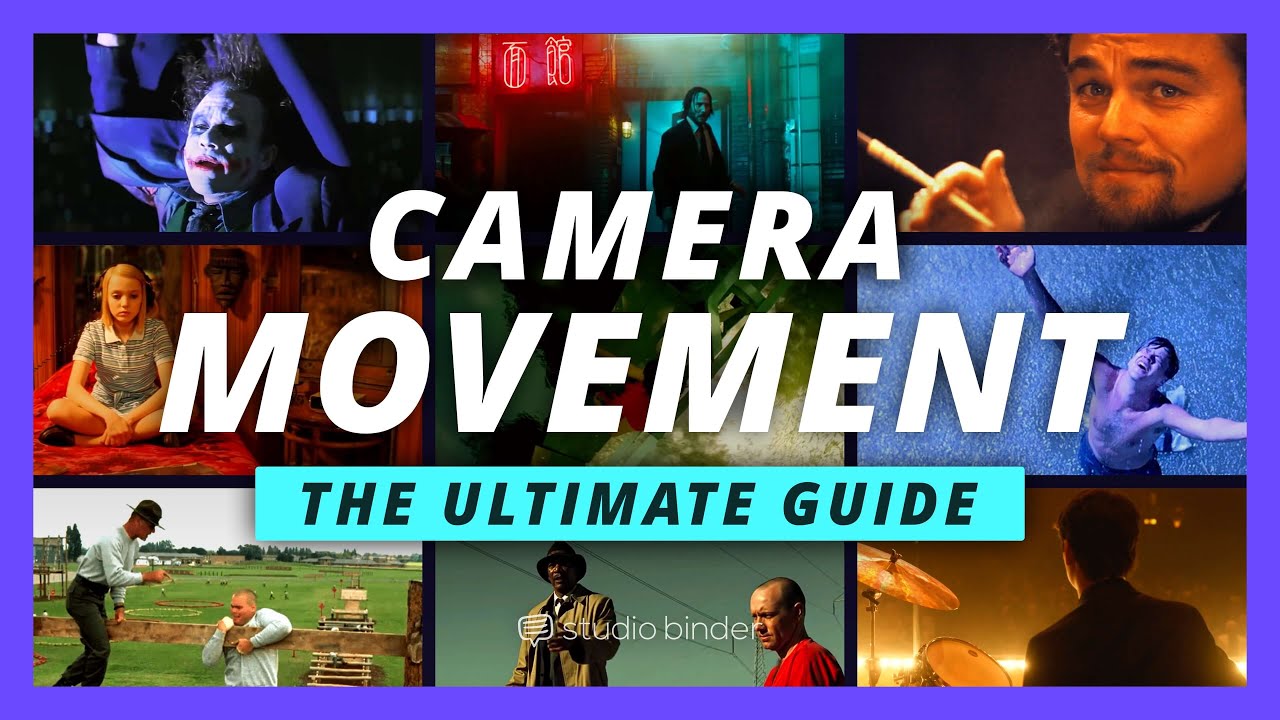
Ultimate Guide to Camera Movement — Every Camera Movement Technique Explained [The Shot List Ep6]
5.0 / 5 (0 votes)