CARA MEMBACA DAN MEREVIEW ARTIKEL JURNAL MENGGUNAKAN HUMATA.AI ~ Cepat Banget
Summary
TLDRThis tutorial demonstrates how to easily review and read a journal using humumata.ai without the need for translating or in-depth studying. The video guides viewers through signing up, uploading a journal PDF, and asking direct questions about the content, such as identifying the research gap or problem in the article. The tool provides summarized answers and highlights relevant sections, making it easier for users to understand complex journals. The tutorial covers both Indonesian and English-language journals, showing how to use the tool effectively in multiple languages. A simple and efficient way to review academic papers.
Takeaways
- 😀 Sign up for Humumata.ai by providing your email and verifying your account to start using the platform.
- 😀 Upload the journal PDF you want to review directly into the tool, whether it's in Indonesian or English.
- 😀 Use the tool to ask specific questions about the journal, such as the research problem, methodology, and solutions.
- 😀 The platform automatically extracts relevant information and provides answers along with page references from the journal.
- 😀 The tool saves time by summarizing key aspects of the journal, eliminating the need to read it in full.
- 😀 The platform supports both Indonesian and English journals, and allows you to interact in either language for better accessibility.
- 😀 You can ask for specific components like the research problem, methodology, or proposed solutions to be summarized.
- 😀 If you struggle with language translation, you can use Google Translate within the tool to help phrase your questions in English or Indonesian.
- 😀 The system provides direct references to specific pages in the journal, ensuring accuracy in summarizing information.
- 😀 After getting the summarized answers, you can easily copy them into your own document for further review.
- 😀 This method is ideal for quickly reviewing academic journals, making it especially useful for researchers and students.
Q & A
What is the main purpose of the tutorial?
-The main purpose of the tutorial is to demonstrate how to use Humumata.ai, a tool that simplifies the process of reviewing academic journals, especially when they are in foreign languages such as English, by extracting key information like problem statements, research methods, and proposed solutions.
How do you sign up for Humumata.ai?
-To sign up, go to the Humumata.ai website, click 'Sign Up,' enter your email address and first name, then click 'Create Account.' After this, you will need to verify your email by clicking the link sent to your inbox.
What should you do after signing up for Humumata.ai?
-After signing up and verifying your email, log in using your credentials to access the features of Humumata.ai.
What is the process for uploading a journal for review?
-Once logged in, you can upload the PDF of the journal you want to review by clicking on the designated button. After uploading, you can start asking questions about the document.
How does the tool handle journals in different languages?
-The tool can automatically detect the language of the journal. For example, if the journal is in Bahasa Indonesia, the tool will respond in Bahasa Indonesia. If the journal is in English, the tool will process and respond in English.
What type of questions can you ask Humumata.ai about a journal?
-You can ask a variety of questions, such as the main problem addressed in the article, the research methods used, the solutions proposed, and any gaps in the research. The tool will then summarize the answers, often with references to specific pages.
How does Humumata.ai summarize the journal for the user?
-Humumata.ai processes the uploaded journal and provides concise answers to the questions asked by the user. It also highlights specific sections in the journal that correspond to the answers, making it easier to find the relevant information.
Can the tool provide references to specific parts of the journal?
-Yes, the tool not only provides answers but also references the exact pages where the information can be found in the journal, helping the user locate relevant sections directly.
How can you handle English-language journals using Humumata.ai?
-For English-language journals, you can directly ask the tool questions in English. If you encounter any language barriers while asking questions, you can use Google Translate to assist in formulating your queries.
What is the benefit of using Humumata.ai for reviewing journals?
-Humumata.ai simplifies the journal review process by allowing users to quickly gather key information like research problems, methods, and proposed solutions, without the need to read the entire document. This is particularly useful for those who are not fluent in the journal's language or those who need to save time.
Outlines

This section is available to paid users only. Please upgrade to access this part.
Upgrade NowMindmap

This section is available to paid users only. Please upgrade to access this part.
Upgrade NowKeywords

This section is available to paid users only. Please upgrade to access this part.
Upgrade NowHighlights

This section is available to paid users only. Please upgrade to access this part.
Upgrade NowTranscripts

This section is available to paid users only. Please upgrade to access this part.
Upgrade NowBrowse More Related Video
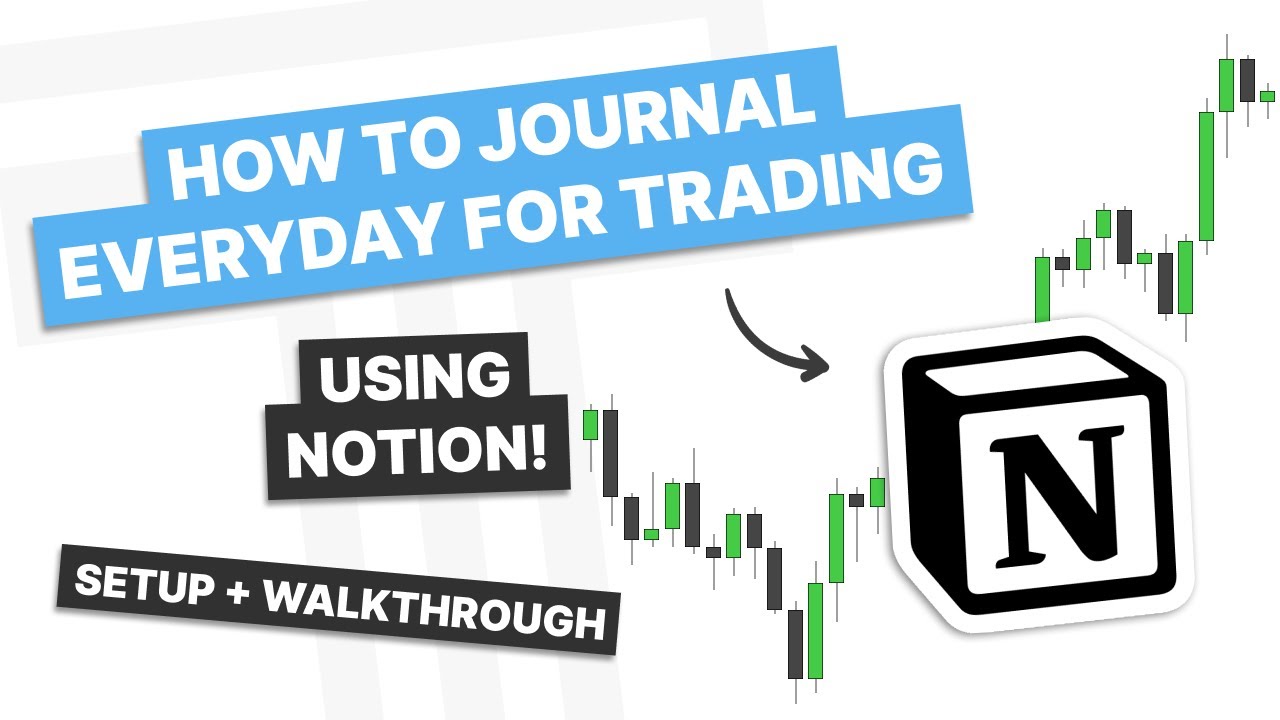
How To Journal Everyday For Trading

Use file browser in Unity apps [Unity Quick Tutorials #6]
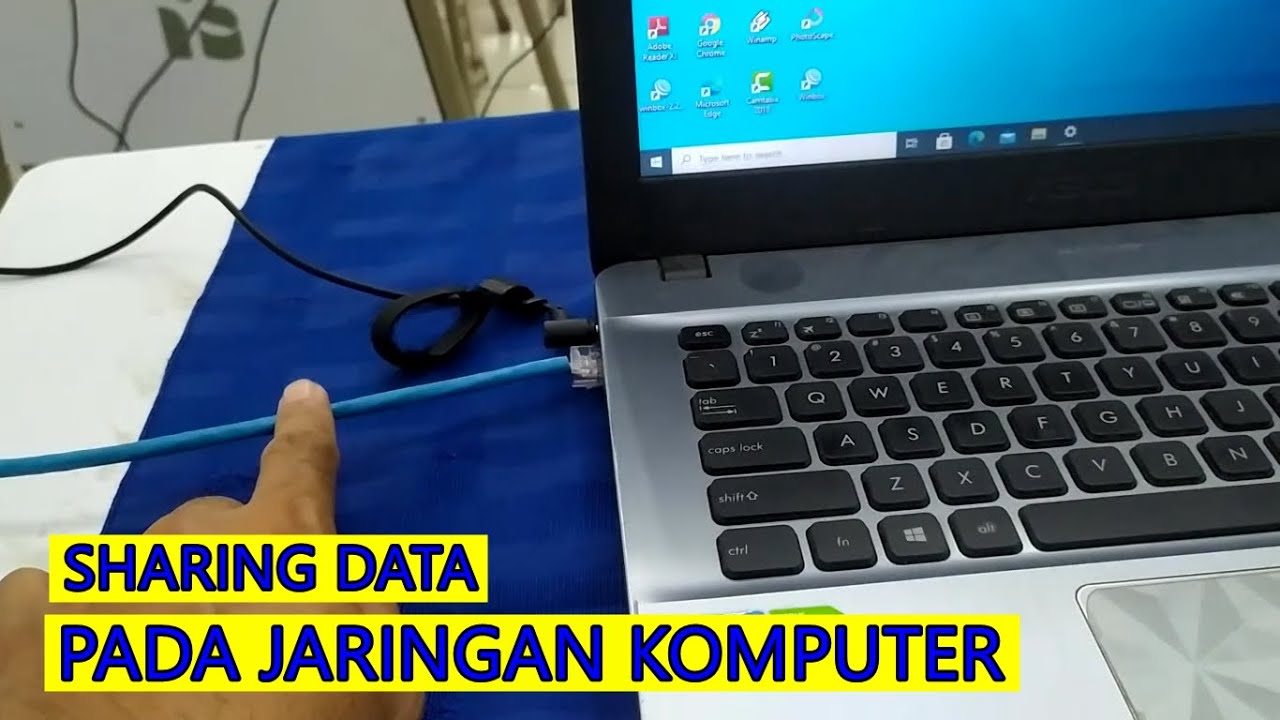
CARA SHARING DATA PADA JARINGAN LAN (JARINGAN KOMPUTER)
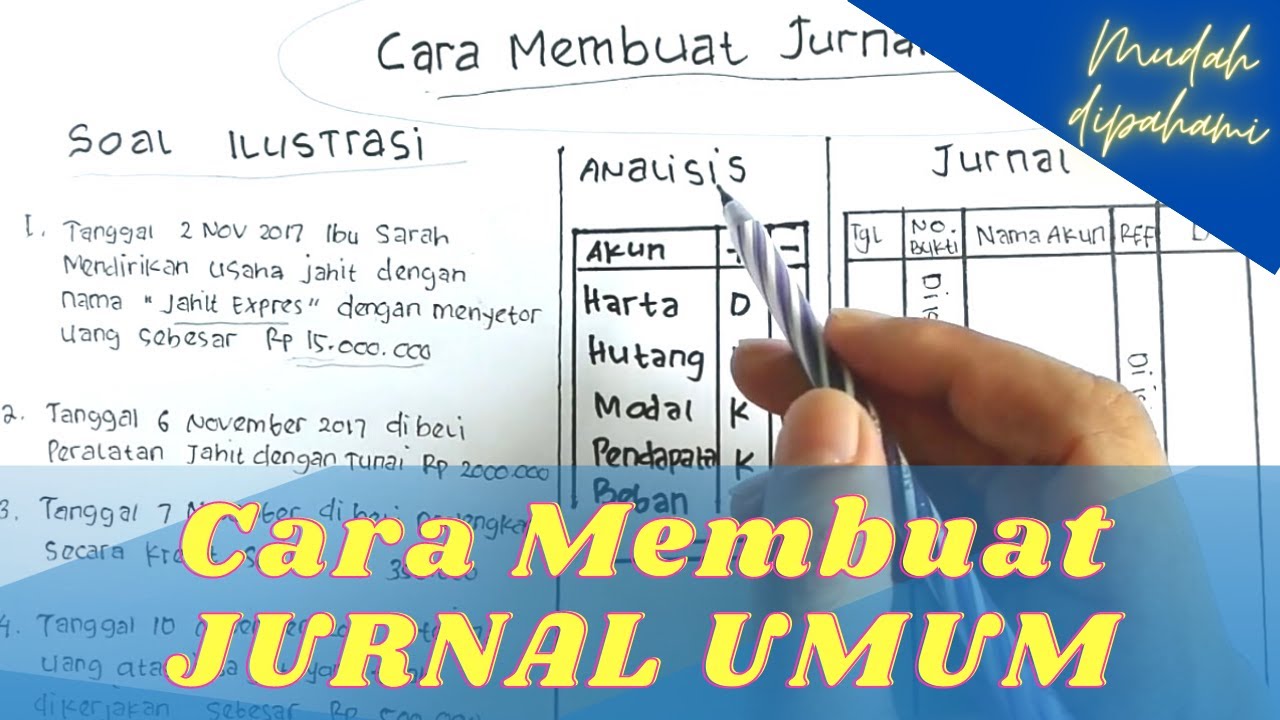
Cara Membuat Jurnal Umum Perusahaan Jasa untuk Pemula

Python for Beginners with Examples - 022 Converting CSV data to a KML file

MEMBUAT BAB 2 SKRIPSI - LANGSUNG PRAKTEK
5.0 / 5 (0 votes)