NEW AI Can Design Worlds & BEST AI Image Generator Yet (FREE)
Summary
TLDRThe video explores the features of VidU, an AI-powered video creation tool. It demonstrates the ease of generating and customizing videos with options such as movement amplitude and video rendering speeds. The tool allows users to queue and download videos in various resolutions, including upscaled 2K and 4K. VidU offers flexible pricing plans with credits for video generation, ranging from a free plan to an ultimate plan with unlimited video creation. The tool is accessible via both desktop and mobile apps. The video also highlights additional resources for AI projects and monetization courses.
Takeaways
- 😀 VidU allows users to create AI-generated videos by inputting text prompts.
- 😀 Users can select the number of videos they want to generate, from 1 to 4.
- 😀 VidU offers a render queue where multiple videos can be queued for processing simultaneously.
- 😀 The rendering process is quick, with videos generated in just a few seconds.
- 😀 Users can adjust the movement amplitude for unique video effects.
- 😀 After generating a video, users can choose to download it with or without a watermark.
- 😀 VidU offers video upscaling options, including 2K and 4K resolutions (costing credits).
- 😀 Users can pay for VidU through monthly or yearly plans, with a 20% discount on yearly plans.
- 😀 The free plan allows users to test VidU without any sign-up or payment requirements.
- 😀 VidU’s premium plans offer increased credits and video generation limits, with the ultimate plan enabling unlimited video generation in non-peak mode.
- 😀 VidU is available on both desktop and mobile via its app, providing flexibility in usage.
Q & A
What is the main purpose of VidU in the video?
-VidU is an AI video creation tool that allows users to generate and customize videos quickly, with a variety of settings such as speed, style, and movement amplitude.
How can users select different video settings on VidU?
-Users can adjust settings like speed, style, and movement amplitude. They can choose between various video types, ranging from small to large movements, and select the number of videos to generate, from one to four.
What happens once a video is rendered in VidU?
-Once the video is rendered, users can download it, either with or without a watermark, and also have the option to upscale it to higher resolutions like 2K or 4K for a certain credit cost.
What are the costs associated with upscaling videos in VidU?
-Upscaling a video to 2K costs 12 credits, while upscaling to 4K costs 16 credits.
What payment options are available for VidU users?
-VidU offers monthly and yearly subscription plans. The yearly plan gives a 20% discount, while the monthly plans range from a free plan to the standard, premium, and ultimate plans, each offering varying numbers of credits and video generation capabilities.
What is the difference between VidU's premium and ultimate plans?
-The premium plan costs $40 per month, providing 4,000 credits for up to 1,000 videos, and allows users to generate four videos at once. The ultimate plan costs $99 per month, offering 8,000 credits and the ability to generate unlimited videos in non-peak mode.
Can VidU be used on mobile devices?
-Yes, VidU has a mobile app, allowing users to access and create videos on their phones.
What free features are available on VidU?
-VidU offers a free plan that allows users to try out the tool and generate videos without needing to sign up or pay anything.
What are the benefits of VidU's premium plans?
-The premium plans provide access to more credits, allowing users to create more videos. Additionally, they enable generating multiple videos simultaneously and accessing higher video resolutions for download.
What other AI tools are suggested in the video, and how can users access them?
-The video promotes a collection of AI tools, which are available for free download via a link in the description, enabling users to quickly find the best AI tools for various purposes.
Outlines

This section is available to paid users only. Please upgrade to access this part.
Upgrade NowMindmap

This section is available to paid users only. Please upgrade to access this part.
Upgrade NowKeywords

This section is available to paid users only. Please upgrade to access this part.
Upgrade NowHighlights

This section is available to paid users only. Please upgrade to access this part.
Upgrade NowTranscripts

This section is available to paid users only. Please upgrade to access this part.
Upgrade NowBrowse More Related Video

I Tried 50+ AI Video Generators | TOP 7 Free Image To Video | Animate Images
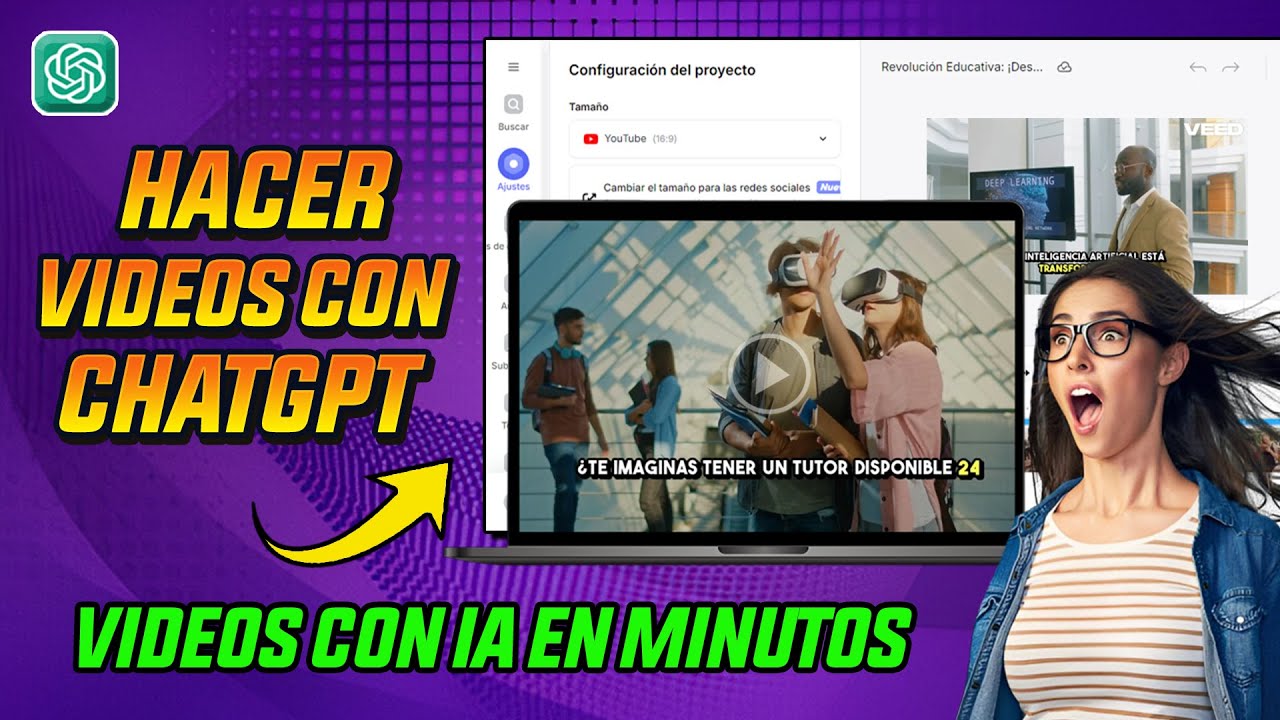
Como hacer videos automatizados para Youtube,Tiktok o Reels con ChatGPT 🚀

DIESES KI-TOOL ERSTELLT PRÄSENTATIONEN & WEBSITES | Gamma ist das neue PowerPoint!

Sora–12 Days of OpenAI: Day 3

This New AI Website Builder Is Better Than Figma?

【完全放置でOK!】GPT-4でコンテンツ自動生成→Web集客を完全自動化する方法・全手順
5.0 / 5 (0 votes)