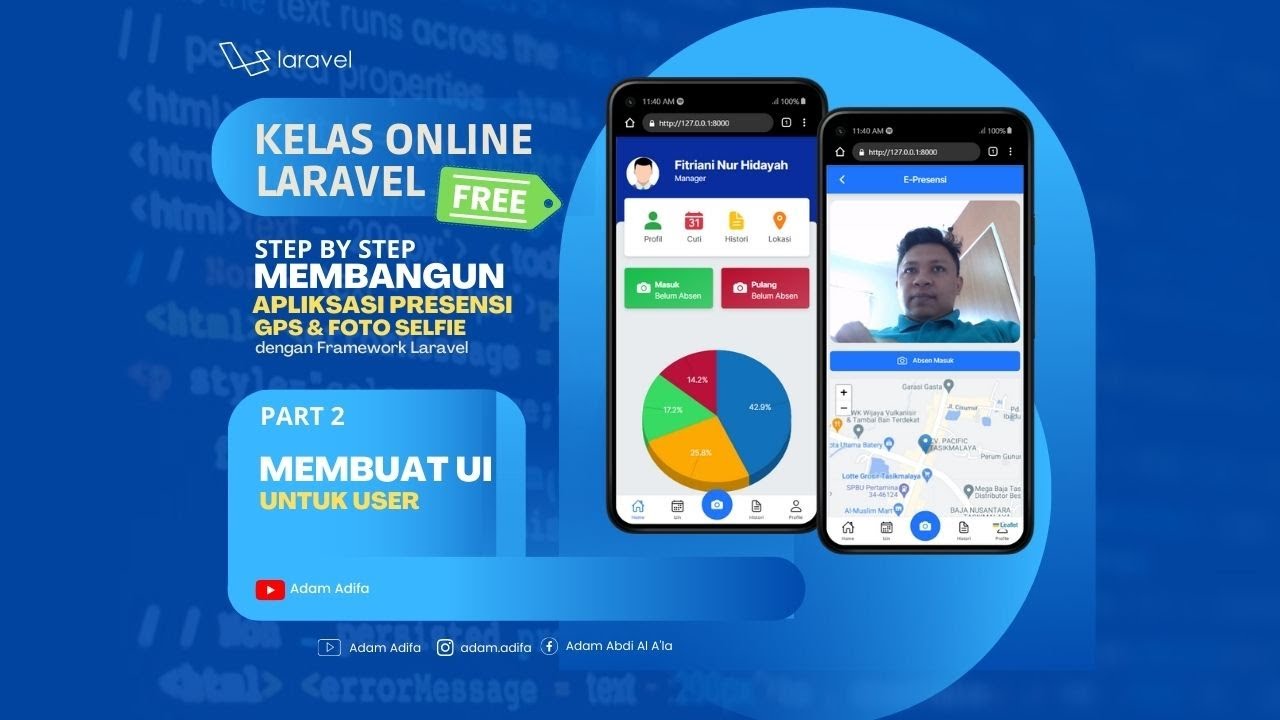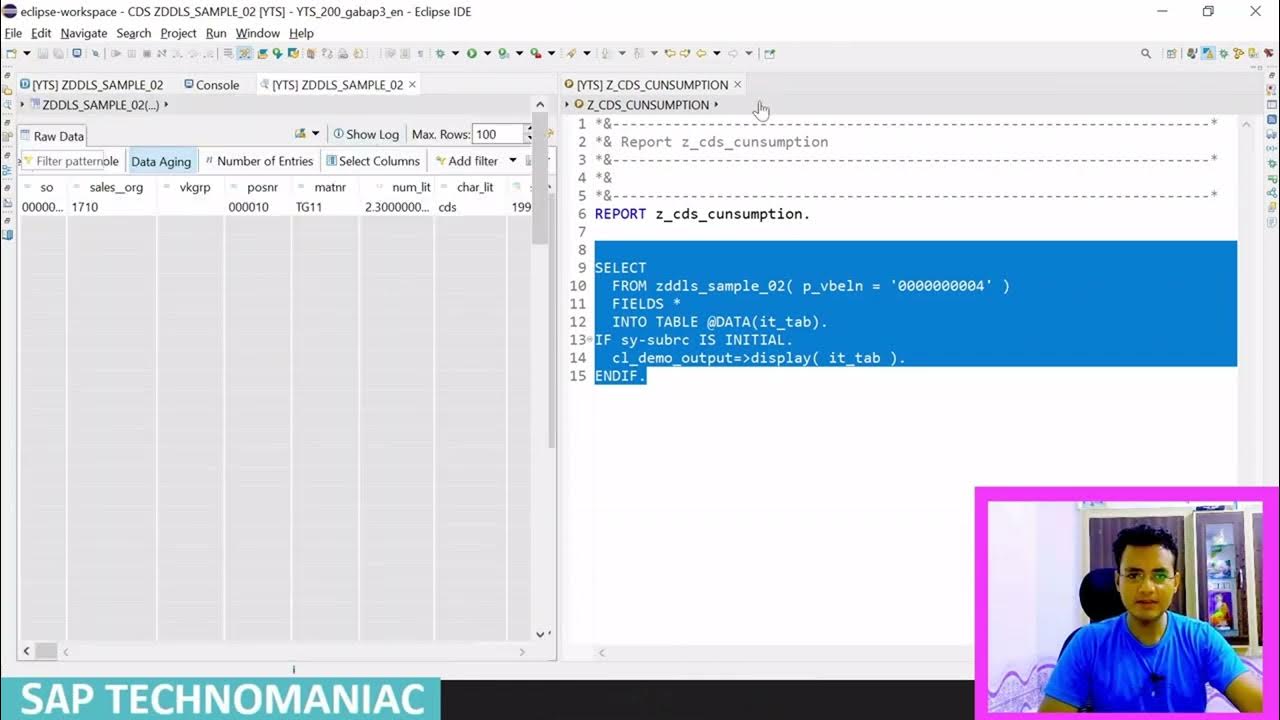#34 Create a User Entity | Working with SQL Database | A Complete Nest JS Course
Summary
TLDRIn this tutorial, the instructor walks through the creation of a user entity in a NestJS application using TypeORM. The process involves defining the User class, decorating it with the `@Entity` decorator, and adding relevant columns such as first name, last name, gender, email, and password. The entity is synchronized with a PostgreSQL database to create a user table. The lecture also covers the importance of ensuring consistency between the entity and the data transfer object (DTO) to avoid inserting invalid data. Additionally, it explains how to configure primary keys and database table properties.
Takeaways
- 😀 Entities in TypeORM are TypeScript classes decorated with @Entity decorator to map to database tables.
- 😀 The 'user.entity.ts' file is created to define the user entity in a NestJS application.
- 😀 TypeORM uses the @Entity decorator to indicate that the class is an entity and should be used to create a corresponding database table.
- 😀 A Data Transfer Object (DTO) ensures the data structure sent from the client is validated and consistent with the entity when interacting with the database.
- 😀 The 'user.dto.ts' includes fields like first name, last name, gender, email, and password, and validates the input using decorators like @IsString and @MinLength.
- 😀 The user entity defines columns like first name, last name, gender, email, and password, but the ID column is handled by TypeORM automatically using @PrimaryGeneratedColumn.
- 😀 The ID column in the user table is a primary key, and its value is automatically generated based on the value of the previous row's ID.
- 😀 After creating an entity, the user entity must be added to the entities array in the app module for TypeORM to be aware of it and generate the database table.
- 😀 The synchronize option in TypeORM automatically synchronizes the database schema with the entity structure upon application startup.
- 😀 In the latest version of TypeORM, there is no automatic pluralization of table names, so the table is created with the same name as the entity class (e.g., 'user' table for 'user.entity.ts').
Q & A
What is an entity in the context of TypeORM and NestJS?
-An entity is a TypeScript class decorated with the @Entity decorator. This class is then used by TypeORM to create tables in the database.
Why do we need to decorate the class with the @Entity decorator?
-The @Entity decorator turns a regular TypeScript class into an entity, allowing TypeORM to map it to a table in the database.
What is the role of a DTO (Data Transfer Object) in NestJS?
-A DTO is used to validate and transfer data from the client to the application. It ensures that the data meets the required format before being inserted into the database via the entity.
What changes were made to the Create User DTO in the script?
-In the Create User DTO, the ID field was removed as it will be auto-generated by the database. The 'is married' property was also removed, and new fields for first name, last name, gender, email, and password were added with appropriate validation rules.
How does the @Column decorator work in TypeORM?
-The @Column decorator is used to mark a class property as a column in the corresponding database table. Each property that needs to be mapped to a database column must be decorated with @Column.
What is the difference between 'primary column' and 'primary generated column' in TypeORM?
-'Primary column' requires an explicit value to be set for the primary key, while 'primary generated column' automatically generates unique values for the primary key based on the previous row's ID.
Why was the @PrimaryGeneratedColumn used in the User entity?
-The @PrimaryGeneratedColumn decorator was used for the ID property to ensure that the primary key value is automatically generated and incremented by the database, without requiring manual insertion.
How do you make TypeORM aware of a newly created entity?
-To make TypeORM aware of a newly created entity, you need to import the entity into the module (app.module.ts in this case) and add it to the 'entities' array in the TypeORM configuration.
What happens after the entity is added to the entities array in TypeORM?
-Once the entity is added to the entities array, TypeORM will automatically create a corresponding table in the database using the structure defined in the entity class.
Is it necessary to pluralize entity names when naming the entity class?
-No, in newer versions of TypeORM, the table name is not automatically pluralized based on the entity name. The table name will match the entity name directly as specified in the class file.
Outlines

This section is available to paid users only. Please upgrade to access this part.
Upgrade NowMindmap

This section is available to paid users only. Please upgrade to access this part.
Upgrade NowKeywords

This section is available to paid users only. Please upgrade to access this part.
Upgrade NowHighlights

This section is available to paid users only. Please upgrade to access this part.
Upgrade NowTranscripts

This section is available to paid users only. Please upgrade to access this part.
Upgrade Now5.0 / 5 (0 votes)