Simple Way to fix Capcut No network error
Summary
TLDRThis video guides viewers on fixing common CapCut issues such as network problems, missing templates, and VPN usage. It recommends using a reliable VPN with good speed, connecting to servers in locations like the USA or UK for optimal performance. The tutorial shows how to access templates by adjusting app settings, clearing recent apps, and troubleshooting with retries. If users encounter persistent issues, alternative video editors like InShot and VCut are suggested. This video provides helpful steps for smoother CapCut use and options when facing VPN or location-related difficulties.
Takeaways
- 😀 To resolve issues with CapCut in your country, using a VPN is essential.
- 😀 A good VPN with high speeds, such as one with servers in the USA, UK, or New York, is recommended for optimal performance.
- 😀 The VPN should be downloaded from the Play Store to ensure faster speeds compared to other VPNs.
- 😀 Once the VPN is activated, change the server location to either the UK or New York to achieve faster internet speed.
- 😀 After connecting to the VPN, open CapCut and clear it from the recent apps tab before re-launching it.
- 😀 In CapCut, to access templates, go to Settings, scroll down, and select 'Business Stuff' to refresh the templates.
- 😀 If the templates don’t refresh automatically, the issue could be due to a slow VPN or incorrect location connection.
- 😀 A 'no internet' message often appears if the internet connection is weak or the VPN is slow.
- 😀 To fix connection issues, clear the app from the recent apps tab, reopen it, and try pressing the retry button.
- 😀 Repeatedly clearing CapCut from recent apps and reopening it can help if the templates still don’t load.
- 😀 If CapCut issues persist or using a VPN becomes annoying, consider using alternative mobile video editors like InShot or VCut.
Q & A
Why do I need a VPN to use CapCut?
-You need a VPN if CapCut is not available in your country. The VPN helps you bypass geographical restrictions by connecting to servers in countries where CapCut is accessible, such as the USA or UK.
Which VPN is recommended for use with CapCut?
-The video suggests using a VPN that offers better speeds. It specifically recommends a VPN available on the Play Store that is faster than other ordinary VPNs.
Which server locations are ideal for the best VPN connection?
-The video recommends connecting to servers in the USA, UK, or cities like New York for better VPN speeds.
What should I do if I experience 'no network' issues in CapCut?
-If you face 'no network' issues, you should ensure that your VPN is connected to the right server and try refreshing the CapCut application by clearing it from recent apps, waiting a few seconds, and retrying.
How can I get templates in CapCut if they are not showing?
-To get templates, open CapCut, go to Settings, scroll down to Business Stuff, and select it. If templates don’t show up, make sure your VPN is working correctly and that your location is properly connected to CapCut’s server.
What should I do if CapCut doesn’t refresh the templates automatically?
-If the templates don't refresh automatically, try manually refreshing by going to the settings, selecting Business Stuff, and waiting for the app to reload.
What are the possible reasons for not being able to access CapCut templates?
-The reasons could include a bad internet connection or a low VPN speed, which prevents the CapCut app from connecting to its servers properly.
What is the solution if CapCut fails to load properly even with a VPN?
-To fix this issue, clear the CapCut app from the recent tab, force close it, and then reopen it. If it still doesn’t work, repeat the process until the app loads correctly.
What can I do if I’m annoyed by using CapCut with a VPN or face constant issues?
-If you’re facing persistent issues or don’t want to use CapCut with a VPN, the video suggests trying alternative video editors like InShot or V Cut.
What is the purpose of clearing the CapCut app from the recent tab?
-Clearing the app from the recent tab helps refresh the app and resolve loading issues, particularly if there are connection problems or the app is not displaying content like templates.
Outlines

This section is available to paid users only. Please upgrade to access this part.
Upgrade NowMindmap

This section is available to paid users only. Please upgrade to access this part.
Upgrade NowKeywords

This section is available to paid users only. Please upgrade to access this part.
Upgrade NowHighlights

This section is available to paid users only. Please upgrade to access this part.
Upgrade NowTranscripts

This section is available to paid users only. Please upgrade to access this part.
Upgrade NowBrowse More Related Video

How to fix Capcut templates & no network error | Latest Method

Capcut PC - Get All PRO Features For FREE!

Cara membaca kode kedipan lampu injeksi motor Yamaha
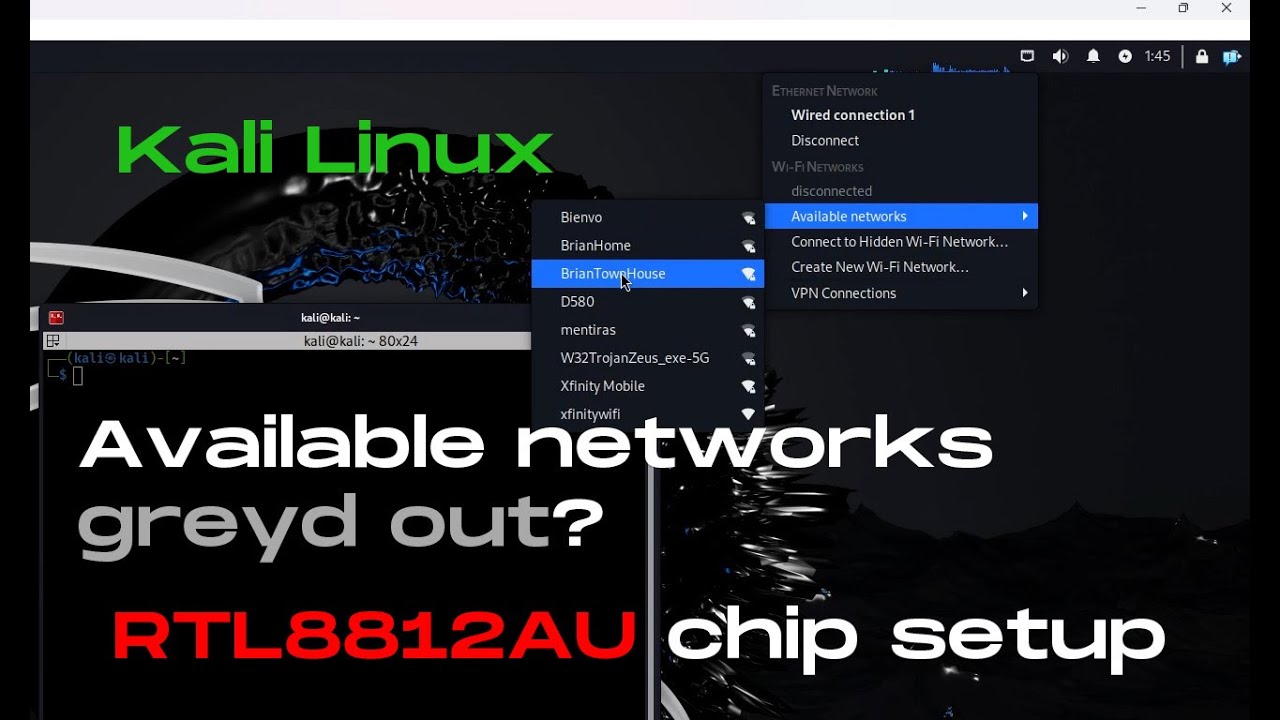
[Solved] RTL8812AU wireless network interface cannot find available networks on Kali Linux

MASALAH PADA JARINGAN KOMPUTER SERTA SOLUSI JIKA SALAH SATU KONEKSI TERPUTUS (PART 15) Team 9K

Curso de Mecânica Gratuito - Sistema de Partida, Bateria Automotiva - Aula 6
5.0 / 5 (0 votes)