What Happens at Windows 10 End of Support?
Summary
TLDRAs the end of support for Windows 10 approaches, users are concerned about whether they can continue using the operating system. The video reassures that while Windows 10 will keep working after October 14, 2025, it won't receive updates, including security fixes. Microsoft will offer extended security updates for a year at a cost. Users will need to decide whether to upgrade to Windows 11 or stick with an unsupported version. The risks mainly involve potential software obsolescence and security vulnerabilities, but proper security practices and backups will help mitigate these issues.
Takeaways
- 😀 Windows 10 will continue to work after its end of support, but no further fixes or updates will be available after October 14, 2025.
- 😀 Microsoft will not force users to upgrade to Windows 11, and users can continue using Windows 10 at their own risk.
- 😀 Windows 10’s End of Support will primarily mean no security fixes, including for vulnerabilities, after the cutoff date.
- 😀 A new Extended Security Updates (ESU) program will be available for Windows 10 Home and Pro users for $30 per year, offering security updates for an additional year after the cutoff.
- 😀 Even after the support ends, the applications users run on Windows 10 will continue to receive updates at the discretion of the application vendors.
- 😀 Windows Security will continue to get updates, but this will not include security fixes for Windows itself, only updates for malware definitions.
- 😀 The risk after support ends is that unpatched vulnerabilities may be exploited, and eventually, applications may stop working on Windows 10.
- 😀 When your hardware dies, it might be difficult to replace it with a machine running Windows 10, requiring an upgrade to Windows 11 or a switch to another operating system.
- 😀 Ensuring your security software is up-to-date and following proper security practices is critical after Windows 10 reaches End of Support.
- 😀 Regular and complete backups are essential, as they will allow users to restore their system even after Microsoft removes Windows 10 downloads and activation.
- 😀 Historical examples like Windows 7 and Windows XP show that while there are concerns about security, the actual impact after End of Support was minimal, with no major malware outbreaks.
Q & A
What happens when Windows 10 reaches its end of support?
-When Windows 10 reaches its end of support on October 14, 2025, it will continue to work, but no further updates, including security fixes, will be provided by Microsoft.
Will I be forced to upgrade to Windows 11 when Windows 10 support ends?
-No, you won't be forced to upgrade to Windows 11. You can continue using Windows 10, but it will no longer receive updates after the support period ends.
What is the Extended Security Update (ESU) program?
-The ESU program is an option that allows consumers to receive security updates for one year beyond the end of support for Windows 10, available for $30 for Home and Pro editions.
How long will the ESU program last for Windows 10 users?
-The ESU program will provide an additional year of security updates for Windows 10 users after the official end of support, which is October 14, 2025.
Will Windows 10 applications continue to receive updates after support ends?
-No, while Windows 10 itself won't receive updates, third-party application vendors will decide when to stop supporting it, meaning that some applications may continue to get updates for a while, but eventually, most will cease.
What will happen to my security software after Windows 10 support ends?
-Windows Security will continue to receive updates for some time, even after the end of Windows 10 support. However, once your security software stops being supported, you'll need to find an alternative.
What are the risks of continuing to use Windows 10 after its end of support?
-The risks include exposure to unpatched vulnerabilities, lack of security updates, and the potential for hardware and software compatibility issues as other applications stop supporting Windows 10.
Why is it important to have regular backups when using Windows 10 after its end of support?
-Regular backups are essential because, without updates from Microsoft, your system will become more vulnerable. If something goes wrong or if your computer fails, having a backup will allow you to restore your system to a working state.
How does the situation with Windows 10 compare to previous versions like Windows 7 and Windows XP?
-The situation with Windows 10 is expected to be similar to previous versions like Windows 7 and Windows XP, where there were no major catastrophic events after their end of support. However, users faced problems with decreasing support from other software vendors.
What is the pragmatic risk of continuing to use Windows 10 after the end of support?
-The pragmatic risk involves the gradual decline in software and hardware compatibility, as applications and new hardware may no longer support Windows 10, forcing users to either upgrade or switch to alternative solutions.
Outlines

This section is available to paid users only. Please upgrade to access this part.
Upgrade NowMindmap

This section is available to paid users only. Please upgrade to access this part.
Upgrade NowKeywords

This section is available to paid users only. Please upgrade to access this part.
Upgrade NowHighlights

This section is available to paid users only. Please upgrade to access this part.
Upgrade NowTranscripts

This section is available to paid users only. Please upgrade to access this part.
Upgrade NowBrowse More Related Video

Life after Windows 10 - What OS to run on your old PC? End of support upgrade options.

Linux Just Beat Windows Again...
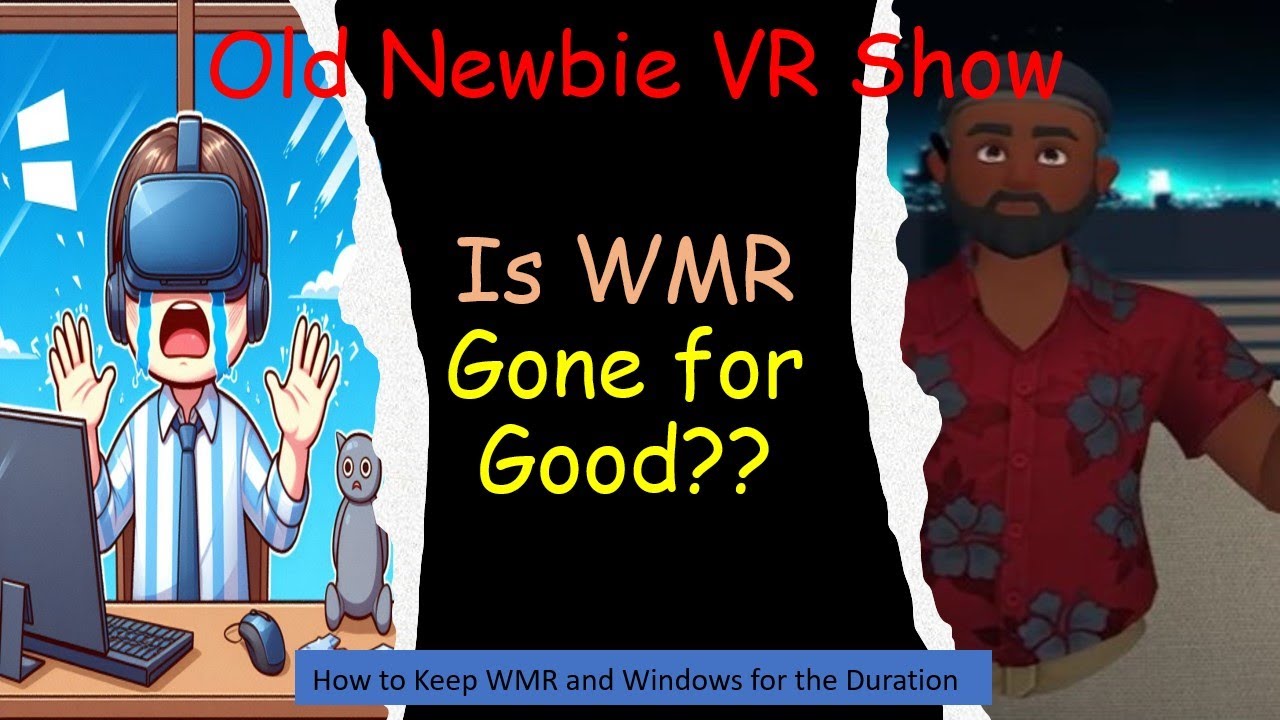
What's Going on with Window Mixed Reality in Windows 24H2 and How to Keep Your Headset Going!

Is Windows 11 already dead?! | The FULL Windows 11 Story

É ora di CAMBIARE Sistema Operativo?

How to Install Free Antivirus for Windows 10
5.0 / 5 (0 votes)