MySQL: How to create a TABLE
Summary
TLDRThis video tutorial introduces viewers to the basics of working with tables in MySQL. It covers how to create a table with columns, set appropriate data types, and execute the creation query. The video also demonstrates essential table management techniques, including renaming, dropping, and altering tables and columns. Viewers will learn how to add new columns, modify column data types, adjust column positions, and remove columns as needed. The tutorial is aimed at beginners and provides foundational knowledge for working with relational databases in MySQL.
Takeaways
- 😀 Use `CREATE TABLE` to define a new table, specifying columns and their data types.
- 😀 Columns in a MySQL table are defined with names and data types like `INT`, `VARCHAR`, `DECIMAL`, and `DATE`.
- 😀 The `VARCHAR` data type is used for text, with the length specified in parentheses (e.g., `VARCHAR(50)`).
- 😀 When defining a decimal field like `hourly_pay`, use `DECIMAL(x, y)` where `x` is the total number of digits and `y` is the decimal precision.
- 😀 To view all columns in a table, use `SELECT * FROM table_name;`.
- 😀 You can rename a table using `RENAME TABLE old_name TO new_name;`.
- 😀 Dropping a table permanently deletes it from the database with `DROP TABLE table_name;`.
- 😀 The `ALTER TABLE` command allows you to modify an existing table's structure, such as adding, renaming, or modifying columns.
- 😀 To add a new column to a table, use `ALTER TABLE table_name ADD column_name data_type;`.
- 😀 You can modify an existing column's data type or rename it using `ALTER TABLE table_name MODIFY COLUMN column_name new_data_type;` or `RENAME COLUMN`.
- 😀 To change the position of a column in a table, use `ALTER TABLE table_name MODIFY COLUMN column_name data_type AFTER another_column;`.
Q & A
What is the purpose of the 'CREATE TABLE' command in MySQL?
-The 'CREATE TABLE' command is used to define a new table in the database, specifying its name and the structure of its columns, including their data types.
What are some examples of data types you can specify for columns in a MySQL table?
-Some common data types in MySQL include 'INT' for integers, 'VARCHAR' for text, 'DECIMAL' for numbers with decimal points, and 'DATE' for storing dates.
How do you set a column's maximum character length in MySQL?
-For columns that store text, such as 'VARCHAR', you can set the maximum number of characters by specifying the number in parentheses, like 'VARCHAR(50)' for a column that can store up to 50 characters.
Why did the instructor choose a maximum of 5 digits for hourly pay in the example?
-The instructor chose 5 digits (with 2 decimal places) for the 'hourly pay' column because it covers all reasonable scenarios, such as an hourly rate up to $999.99, which is unlikely to exceed this value.
What does the 'SELECT * FROM <table>' command do?
-The 'SELECT * FROM <table>' command retrieves all rows and columns from the specified table in the database. The '*' symbol means 'all columns'.
What is the purpose of the 'RENAME TABLE' command in MySQL?
-The 'RENAME TABLE' command is used to change the name of an existing table in the database. For example, changing the table name from 'employees' to 'workers'.
What does the 'ALTER TABLE' command do in MySQL?
-The 'ALTER TABLE' command is used to modify an existing table. You can add, rename, modify, or delete columns with this command.
How can you move a column to a different position in a MySQL table?
-To move a column, use the 'ALTER TABLE' command along with the 'MODIFY' keyword and specify the 'AFTER' keyword, followed by the name of the column you want the moved column to follow.
How can you delete a column from a MySQL table?
-To delete a column, you would use the 'ALTER TABLE' command followed by 'DROP COLUMN' and then the name of the column you want to remove.
What happens if you execute the 'DROP TABLE' command?
-The 'DROP TABLE' command permanently deletes a table from the database, including all its data and structure. It's a destructive action and should be used cautiously.
Outlines

This section is available to paid users only. Please upgrade to access this part.
Upgrade NowMindmap

This section is available to paid users only. Please upgrade to access this part.
Upgrade NowKeywords

This section is available to paid users only. Please upgrade to access this part.
Upgrade NowHighlights

This section is available to paid users only. Please upgrade to access this part.
Upgrade NowTranscripts

This section is available to paid users only. Please upgrade to access this part.
Upgrade NowBrowse More Related Video

Learn Basic Data Definition Language DDL Commands in MySQL With CMD Query

SQL #2 - What is SQL [By Mosh Hamedani]

Kusrini - DBMS - 7 - MySql

MySQL - 05 Create and Drop Table MySQL - Tutorial MySQL Bahasa Indonesia
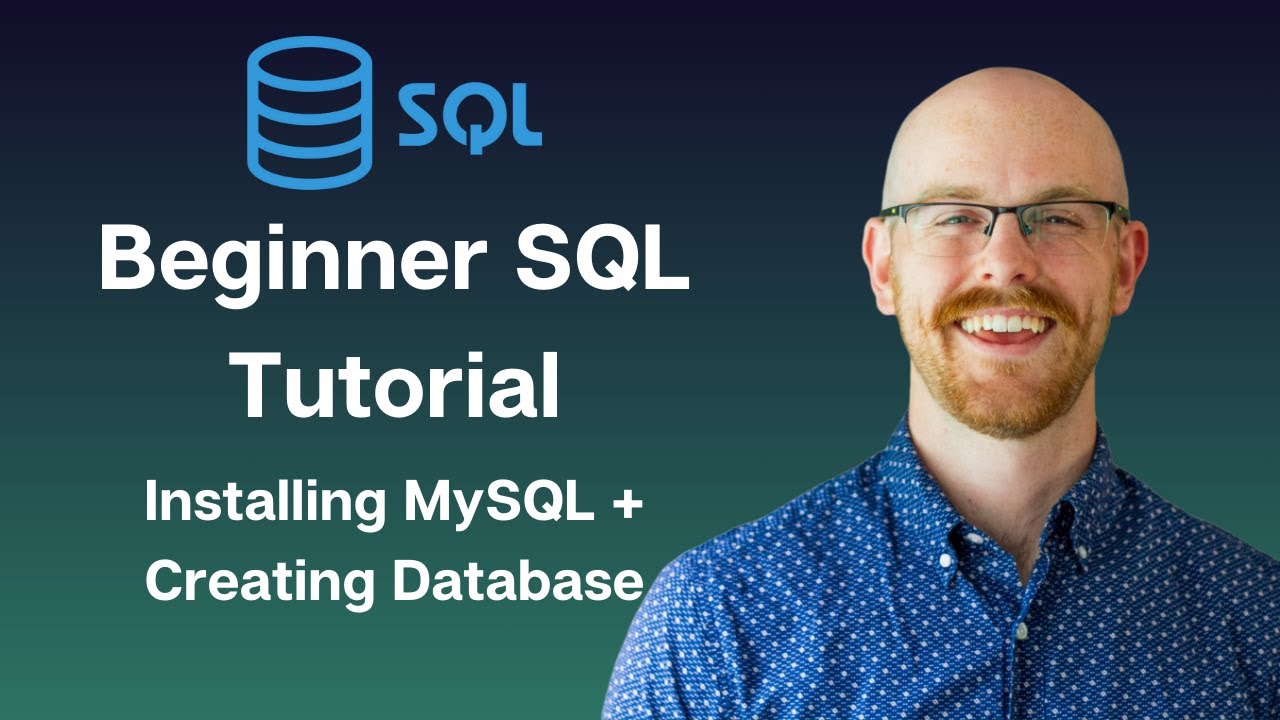
Installing MySQL and Creating Databases | MySQL for Beginners

Tutorial Membuat Website Sekolah dengan PHP dan MySQL | Database #1
5.0 / 5 (0 votes)