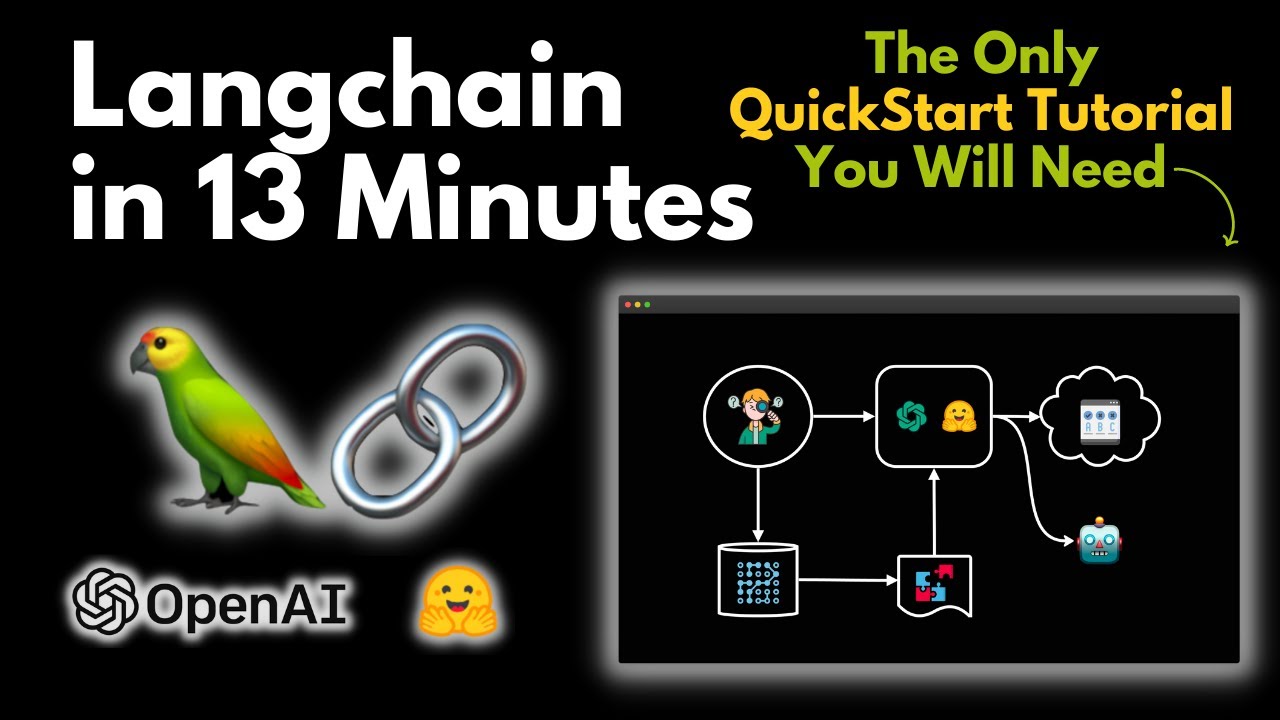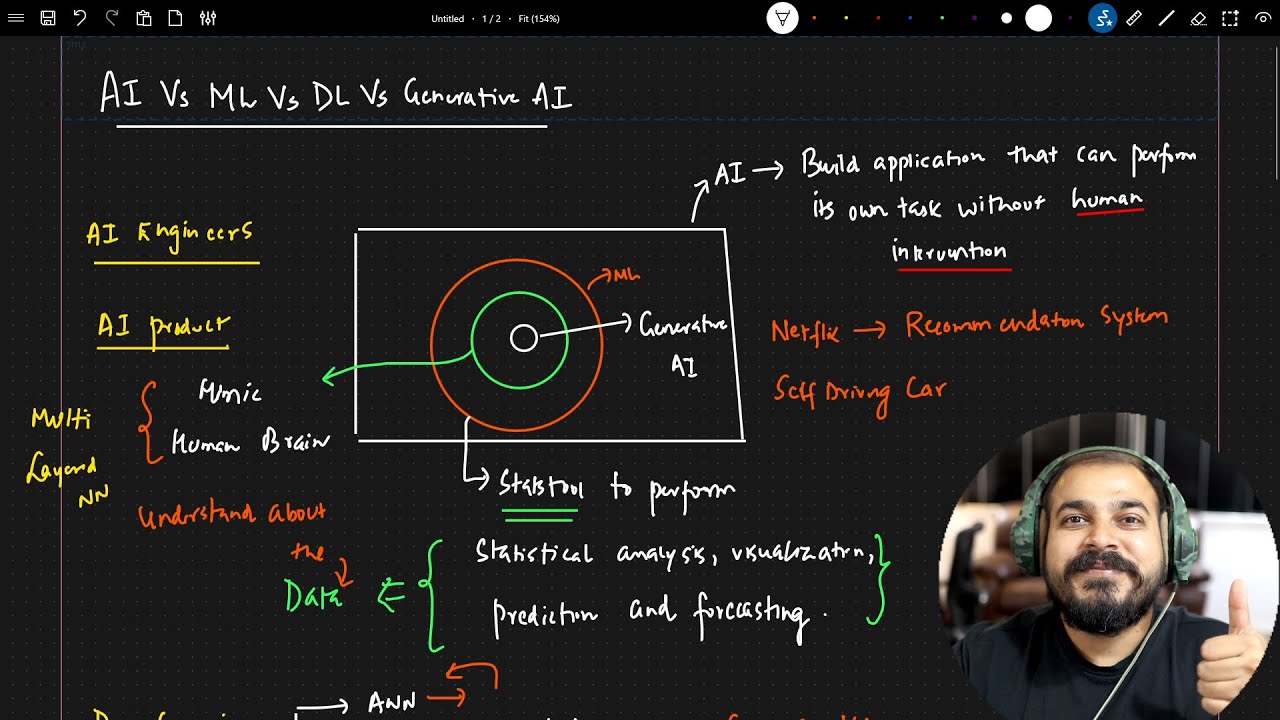The LangChain Cookbook - Beginner Guide To 7 Essential Concepts
Summary
TLDRIn this informative video, Greg introduces LangChain, a framework for developing applications with language models. He covers the basics, including components like schemas, models, prompts, indexes, memory, chains, and agents. Greg demonstrates how LangChain simplifies AI model integration and agency, allowing for easier development and customization. The video also features a LangChain Cookbook for practical examples and code snippets, aiming to get viewers building and experimenting with LangChain quickly.
Takeaways
- 📚 The script introduces LangChain, a framework for developing applications powered by language models, aiming to simplify working with AI models and customizing their interactions.
- 🛠️ LangChain facilitates integration by bringing external data sources into language models and supports agency by enabling models to make decisions in unclear or unknown paths.
- 🔧 The speaker, Greg, highlights the ease of swapping out components in LangChain and customizing chains, which are series of actions combined together for specific tasks.
- 💡 LangChain's speed and active community, including meetups and webinars, are praised as valuable resources for learning and development.
- 📝 The script provides an overview of different LangChain components such as schemas, models, prompts, indexes, memory, chains, and agents, each serving a unique purpose in application development.
- 🔑 The importance of text as a new form of programming language is emphasized, with examples of how language models can interpret and respond to natural language instructions.
- 🗂️ The concept of document handling in LangChain is discussed, including the use of metadata to filter and manage large repositories of information.
- 🔍 The use of embeddings for semantic text representation is explained, allowing for efficient comparison and similarity searches within language models.
- 📑 The script demonstrates how prompts and prompt templates can be dynamically generated to interact with language models in various scenarios.
- 🔎 The functionality of example selectors in providing in-context learning for language models is showcased, improving their ability to understand and respond accurately.
- 📈 The power of chains in LangChain is illustrated through examples of sequential chains and summarization chains, which automate multi-step processes within applications.
Q & A
What is the main purpose of the video?
-The main purpose of the video is to provide a comprehensive overview of LangChain, covering its basics with the goal of helping viewers understand and start building applications powered by language models as quickly as possible.
Who is the presenter of the video?
-The presenter of the video is Greg, who has been building apps in LangChain and shares his work on Twitter.
What is LangChain according to the video?
-LangChain is a framework for developing applications powered by language models, which abstracts a lot of the complexity involved in working with AI models, making it easier to integrate external data and enabling language models to interact with their environment through decision making.
What are the four main reasons Greg likes LangChain?
-Greg likes LangChain for its components that simplify working with language models, the ease of customizing chains, the speed of updates and development, and the supportive community with resources like meetups and Discord channels.
What is the LangChain Cookbook mentioned in the video?
-The LangChain Cookbook is a companion document to the video, designed to be a dense resource with many links for self-service learning, providing an introductory understanding of LangChain components and use cases with examples and code snippets.
How does LangChain handle external data integration?
-LangChain handles external data integration by allowing users to bring in files, other applications, and API data to their language models, thus making it easier to work with external data sources.
What is a 'chain' in the context of LangChain?
-In the context of LangChain, a 'chain' refers to a series of actions or calls to language models that are combined together to perform a task, allowing for automation of multiple steps in a workflow.
What is an 'agent' in LangChain and how does it differ from a chain?
-An 'agent' in LangChain is a language model that drives decision-making processes, potentially involving unknown chains that depend on user input. Unlike predetermined chains, an agent decides which tools to call based on the task at hand, making it suitable for more complex and dynamic workflows.
How does LangChain assist with handling long documents?
-LangChain assists with handling long documents through text splitting, which breaks down large documents into smaller chunks that are more manageable for language models to process effectively.
What is the role of 'prompts' in LangChain?
-Prompts in LangChain are the text inputs sent to the language model. They can be simple or more instructional, and often involve prompt templates that dynamically generate prompts based on the scenario, guiding the language model to provide the desired output.
Can you provide an example of how LangChain uses 'embeddings'?
-LangChain uses 'embeddings' to convert text into a numerical representation, or vector, that captures the semantic meaning of the text. This is particularly useful for similarity searches and comparisons, as it allows for the efficient matching of documents based on their semantic content.
What is the significance of 'retrievers' in LangChain?
-Retrievers in LangChain are mechanisms that combine documents with language models, often through similarity searches using embeddings. They help in finding relevant documents based on a query, making it easier to work with large repositories of information.
How does LangChain manage 'memory' in interactions, such as chat histories?
-LangChain manages 'memory' through the use of chat message history models, which keep track of the conversation context. This allows language models to reference past interactions, improving the coherence and relevance of their responses in ongoing conversations.
Outlines

This section is available to paid users only. Please upgrade to access this part.
Upgrade NowMindmap

This section is available to paid users only. Please upgrade to access this part.
Upgrade NowKeywords

This section is available to paid users only. Please upgrade to access this part.
Upgrade NowHighlights

This section is available to paid users only. Please upgrade to access this part.
Upgrade NowTranscripts

This section is available to paid users only. Please upgrade to access this part.
Upgrade Now5.0 / 5 (0 votes)