How To Flip PCs; A Guide | Is It Worth It?
Summary
TLDRIn this engaging video, the creator guides viewers through the process of building and flipping a computer for profit. Starting with a budget between $100 and $600, the script details selecting parts, using PC Part Picker for compatibility, and hunting for deals on platforms like Facebook Marketplace and Newegg. The creator emphasizes the importance of taking good pictures and writing a compelling description for the resale, aiming for a $50-$100 profit margin. With a focus on patience and strategic selling, the video inspires viewers to try their hand at this side gig, sharing personal success stories and tips for success.
Takeaways
- 💰 Start with a budget between $200 and $600 for a PC build to have a good range of parts to choose from.
- 🛠️ Begin with any amount of money, even as low as $7, as you can still create a valuable PC flip.
- 📋 Use websites like PCPartPicker to make a parts list and ensure compatibility of components.
- 💡 Don't rely on finding deals initially; make a list with expected prices before looking for discounts.
- 🎯 For this build, components included a Ryzen 5 5500, 16GB DDR4 RAM, a MicroATX B450 motherboard, a 600W power supply, storage drives, and a CPU cooler, all housed in an RGB case.
- 🔍 Deal hunting starts with Facebook Marketplace, looking for full PCs or individual parts like CPUs, GPUs, and motherboards.
- 🖼️ Customize parts like cable extensions and spray paint for the graphics card shroud to add uniqueness to the build.
- 🛒 Check average prices on eBay using a site like AverageSaleFinder to ensure you're getting a good deal.
- 🛍️ Consider Newegg for deals, especially during their 'shell shocker' sales, and Amazon Warehouse for returned but functional parts.
- 📸 Take high-quality photos with good lighting to showcase the PC's interior and components.
- 📝 Write a detailed description including benchmarks in popular games to attract potential buyers.
- 📈 List the PC for sale at a price 50-100 dollars higher than your desired selling price to allow room for negotiation.
- 🤝 Be prepared for various trade offers and lowball bids while selling the PC on platforms like Facebook Marketplace.
Q & A
What is the recommended starting budget for a PC build project?
-The recommended starting budget for a PC build is between $300 and $600, which provides a good price range to select parts.
Can you start a PC build with a very low budget?
-Yes, you can start with any amount of money, as the video creator started with a $7 PC from Goodwill and built a successful project from it.
What website is recommended for creating a parts list and ensuring compatibility?
-PC Part Picker is recommended for creating a parts list and ensuring compatibility among the components.
What are some of the components included in the PC build described in the script?
-The PC build includes a Ryzen 5 5500, 16 GB of DDR4 RAM, a MicroATX B450 motherboard with Wi-Fi, a 600 W power supply, a 128 GB M.2 SSD, a 1 TB hard drive, and a Thermaltake SL00 CPU cooler, all housed in an S Q5 ARGB case.
What is the first step in finding deals for PC components?
-The first step is to open Facebook Marketplace and look for full PCs or individual components like CPUs, GPUs, and motherboards.
Why is it important to check the average price of a component before purchasing?
-Checking the average price helps to ensure that you are getting a good deal and not overpaying for a component, as demonstrated by the use of AverageFinder.
Why does the video creator recommend avoiding eBay for certain PC components?
-The video creator had negative experiences with eBay, including receiving defective products and dealing with the hassle of refunds, which led to a preference for Newegg.
What are some alternative places to look for deals on PC components besides eBay?
-Alternative places include Newegg, Amazon Warehouse, Amazon Outlet, and AliExpress, but it's important to buy from trusted sellers.
How much profit did the video creator make from flipping the PC described in the script?
-The video creator made approximately $200 profit from the PC flip, although the exact number is not provided in the script.
What advice does the video creator give for taking good pictures of the built PC for sale?
-The advice includes turning off the lights and using a light source in front of the PC to highlight it against a dark background, and removing the tempered glass side panel for better visibility of the interior components.
What is the recommended approach for listing the PC for sale?
-List the PC for about $50 to $100 more than the desired selling price to allow room for negotiation, and be prepared for lowball offers and potential trade offers.
Outlines

This section is available to paid users only. Please upgrade to access this part.
Upgrade NowMindmap

This section is available to paid users only. Please upgrade to access this part.
Upgrade NowKeywords

This section is available to paid users only. Please upgrade to access this part.
Upgrade NowHighlights

This section is available to paid users only. Please upgrade to access this part.
Upgrade NowTranscripts

This section is available to paid users only. Please upgrade to access this part.
Upgrade NowBrowse More Related Video

COMO FAZER COMBUSTÍVEL DE FOGUETE - PROPELENTE DE NITRATO DE POTÁSSIO E AÇÚCAR
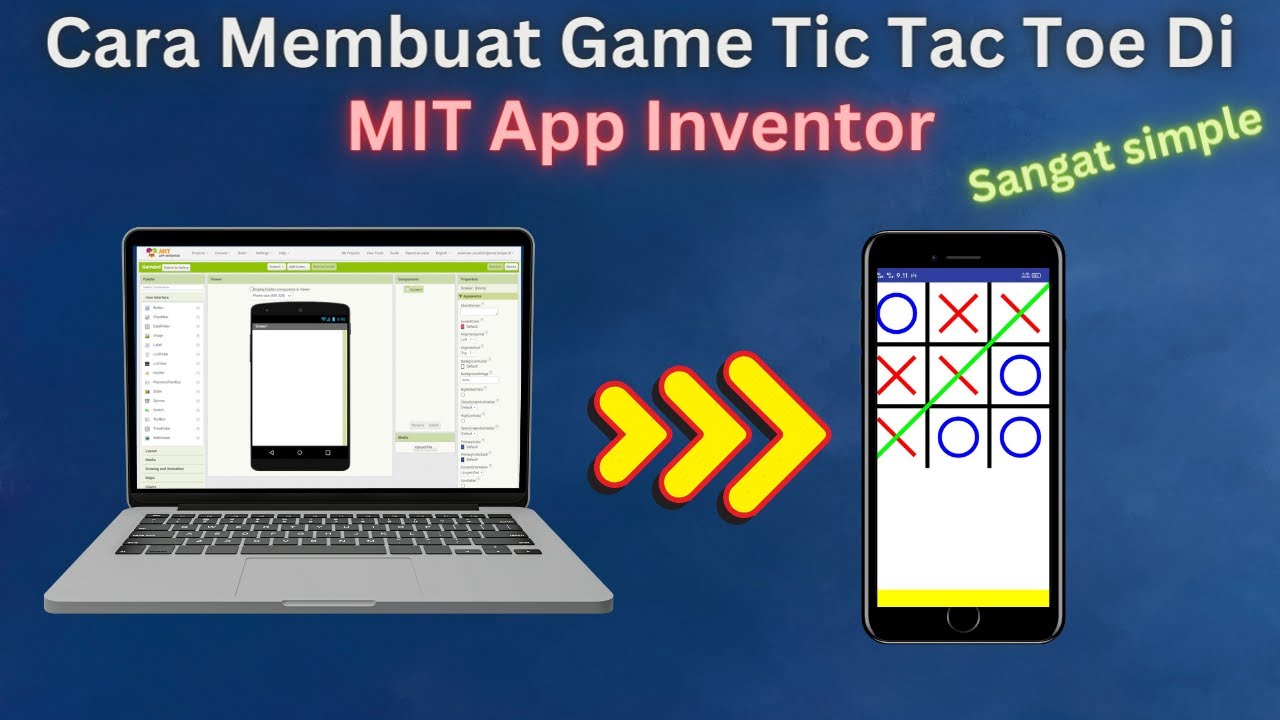
How to Make a Simple and Very Easy Tic Tac Toe Game in Mit App Inventor

Mine $200 BNB IN 24 Hours | Fastest BNB Miner | Crypto News Today

Cara Merakit Komputer Dari Awal Sampai Akhir

How to make a Roblox JOJO game #2 | Making Stand Combat

How 6 Side Hustles Pay Me $20,000 / Month
5.0 / 5 (0 votes)