Fedora Silverblue 42 vs Fedora Workstation 42: Which One Should You Choose?
Summary
TLDRIn this video, we compare two Fedora distributions: Silverblue and Workstation. Silverblue is an immutable, container-focused OS offering stability, security, and streamlined updates, ideal for users seeking reliability and simplicity. On the other hand, Fedora Workstation offers deep customization, traditional package management, and a rich software ecosystem, making it perfect for developers and power users who enjoy flexibility. By the end, viewers will be able to choose the right Fedora option for their needs, whether it’s Silverblue’s secure, out-of-the-box experience or Workstation’s customizable environment.
Takeaways
- 😀 Fedora Silverblue is an immutable operating system that emphasizes stability and security by using a read-only core system.
- 🔄 Silverblue offers atomic updates and rollbacks, allowing users to revert to a previous system state if something goes wrong.
- 📦 Silverblue focuses on containerization, using Flatpaks and containerized apps to minimize dependency conflicts and enhance system integrity.
- 🖥️ Fedora Workstation is a flexible, traditional Linux distribution that offers customization, allowing users to choose their preferred desktop environment.
- 💻 Fedora Workstation uses the conventional DNF package manager, making software installation and updates familiar for users who value control.
- ⚙️ Workstation is tailored for power users and developers who enjoy customizing their systems and installing a wide range of software.
- 🏗️ Silverblue’s immutable design ensures no unintended system changes, making it a hassle-free, secure environment for users.
- ⚖️ Fedora Workstation offers a more customizable experience, supporting a broad selection of software, including Flatpaks and other formats.
- 🛠️ Silverblue is ideal for users who prioritize reliability and security with minimal need for customization or system tweaks.
- 🌐 Fedora Workstation is suited for developers, system administrators, and users who value flexibility and an extensive software ecosystem.
- 🔒 Silverblue excels in security with a container-centric approach, while Workstation provides a more classic Linux experience with more room for personalization.
Q & A
What is Fedora Silverblue?
-Fedora Silverblue is an immutable operating system, meaning its core system is read-only and isolated from system changes. This design focuses on stability, security, and streamlined workflows, especially for containerized applications.
How does Fedora Silverblue enhance security?
-Silverblue enhances security by using an immutable core system, which prevents inadvertent changes that could negatively impact the OS. Its isolation helps protect the system from external threats.
What are atomic updates in Fedora Silverblue?
-Atomic updates in Fedora Silverblue refer to applying system updates as a single, indivisible transaction. This ensures that if an update fails or causes issues, users can easily roll back to the previous stable state.
What is the focus of Fedora Silverblue in terms of app deployment?
-Fedora Silverblue uses containerized workflows, encouraging the use of Flatpaks and other containerized apps to minimize dependency conflicts and ensure system integrity.
What is Fedora Workstation?
-Fedora Workstation is a traditional, flexible Linux distribution that allows users to customize their desktop environment and install software through conventional package management tools like DNF.
Who is Fedora Workstation best suited for?
-Fedora Workstation is ideal for developers, system administrators, or any users who prefer deep customization, flexibility, and a broad software ecosystem with a more traditional Linux experience.
What are the main differences in system architecture between Silverblue and Workstation?
-Silverblue uses an immutable architecture, ensuring system stability and isolation from changes, while Workstation uses a traditional, mutable architecture that allows for extensive customization and granular control.
How do the performance and resource overheads compare between Silverblue and Workstation?
-Silverblue typically offers fast boot times and minimal resource overhead due to its streamlined design. Workstation's performance may vary depending on the level of customization and additional software installed.
What type of software ecosystem does each Fedora variant offer?
-Silverblue focuses on containerized apps and Flatpak, offering a more secure and minimal environment. Workstation supports traditional package management through DNF, along with Flatpak and other formats, providing a broader range of software choices.
Who should consider using Fedora Silverblue?
-Fedora Silverblue is a good choice for users who prioritize security, stability, and rollback capabilities. It's ideal for those who prefer a 'set it and forget it' experience with minimal need for system changes.
Who might prefer Fedora Workstation over Silverblue?
-Users who enjoy customization, flexibility, and a more traditional Linux experience, such as developers and power users, will likely prefer Fedora Workstation due to its broad software support and traditional package management.
How does Fedora Silverblue handle system updates compared to Fedora Workstation?
-Fedora Silverblue handles system updates through atomic transactions, ensuring seamless rollbacks in case of failure. Fedora Workstation, on the other hand, uses traditional update mechanisms like DNF, which provide more control over individual software packages.
Outlines

This section is available to paid users only. Please upgrade to access this part.
Upgrade NowMindmap

This section is available to paid users only. Please upgrade to access this part.
Upgrade NowKeywords

This section is available to paid users only. Please upgrade to access this part.
Upgrade NowHighlights

This section is available to paid users only. Please upgrade to access this part.
Upgrade NowTranscripts

This section is available to paid users only. Please upgrade to access this part.
Upgrade NowBrowse More Related Video
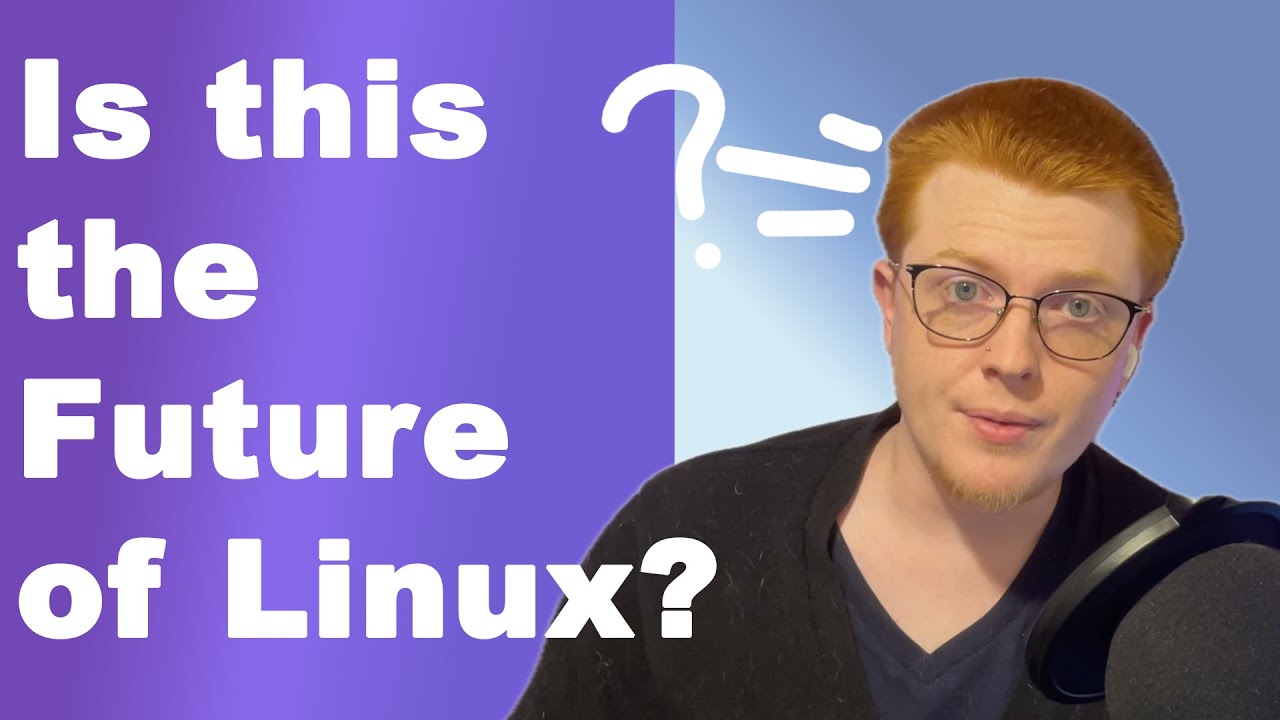
Fedora Silverblue: The Future of secure Linux?

Fedora Linux vs. OpenSUSE - What is BEST for you!?

Fedora Telemetry Test: Is Linux Now Spying on You?

How to Install Fedora 42 with Btrfs Snapshots and Rollback Support (Step-by-Step Guide)

I asked the Linux Community to RANK 34 DISTROS, here are the results!

OKD Foundations Video Series: FCOS and SCOS
5.0 / 5 (0 votes)