Best way to Tap a Network? (Tier List)
Summary
TLDRThis video script explores different methods for capturing network traffic, focusing on challenges and best practices. It highlights the impact of device load, timing, and capturing location on packet analysis. The speaker discusses the pros and cons of capturing traffic directly on a device, using span ports, and leveraging top-tier taps for line-rate, packet capture with accurate timestamps. The importance of understanding packet segmentation and the differences between internal device captures and actual wire captures are also emphasized. Overall, the video provides valuable insights into network monitoring techniques for professionals.
Takeaways
- 😀 Accurate packet capture is challenging in a switched environment due to the potential loss of timing information when forwarding traffic through span ports.
- 😀 Capturing traffic directly on the device under test may provide insights, but the internal handling might differ from what is transmitted on the wire.
- 😀 Adding load to a device under test can impact the accuracy of the data captured, especially when the server is handling multiple tasks simultaneously.
- 😀 Capturing traffic from a device may show large packets, but they may have been segmented properly on the wire, which could lead to discrepancies in the captured data.
- 😀 Top-tier taps (purpose-built devices for packet capture) provide line-rate capture with accurate timestamps, no packet loss, and excellent performance, especially in high-speed environments.
- 😀 Packet capture using a hub, although old-fashioned, is still a valid method, and can be an effective way to capture traffic in certain situations.
- 😀 Each packet capture method (such as span ports, device-level capture, or taps) has its pros and cons depending on the environment and the specific needs of the network.
- 😀 Capturing traffic on a server can result in less accurate data due to the server’s other responsibilities, which could lead to loss of crucial timing data.
- 😀 Understanding how network traffic is handled internally by devices is important for ensuring that packet captures match actual data transmission on the wire.
- 😀 Purpose-built packet capture taps are crucial in environments requiring high-speed, accurate data capture with no packet loss, and they outperform other methods in terms of reliability.
Q & A
Why does capturing traffic on the span port sometimes lose accurate timing?
-When traffic is forwarded to the span port, the accurate timing from the original data feed can get lost due to delays introduced during the forwarding process.
What is the downside of capturing traffic on a device under test?
-Capturing traffic on the device under test can be problematic because the device is often busy performing other tasks, which may interfere with the accuracy of the capture.
How does traffic capture on a device differ from capturing on the wire?
-When capturing on a device, you might see large packets in Wireshark, but if you captured the traffic on the wire, you'd see the packets segmented properly. This discrepancy happens due to internal processing and packet handling differences.
What are top-tier taps, and why are they beneficial?
-Top-tier taps are specialized devices designed for line-rate packet capture. They can capture traffic at very high speeds without packet loss and maintain accurate timestamps, making them ideal for precise and reliable traffic monitoring.
What is the significance of maintaining accurate timestamps during traffic capture?
-Accurate timestamps are critical for analyzing the sequence and timing of network events, especially when troubleshooting performance issues or analyzing traffic patterns in a network.
Why are hubs still used for packet capture in some cases?
-Hubs are used in some cases because they are a simple, free method for packet capture, allowing monitoring of network traffic. However, they come with limitations in terms of performance and accuracy.
What is a potential issue with capturing traffic on a busy server?
-On a busy server, the server might be overloaded with tasks, which can impact the quality and accuracy of the traffic capture, leading to incomplete or distorted data.
What is the advantage of using a tap compared to a span port for traffic capture?
-A tap offers line-rate packet capture, ensuring there is no packet loss, and it maintains accurate timestamps. This is more reliable than a span port, which may have delays or inaccuracies.
How does internal packet handling on a device affect traffic captures?
-Internal packet handling can cause captured traffic to appear differently compared to what is seen on the wire. For instance, a device might segment packets internally, which could make them appear as large packets in a capture tool like Wireshark, even though they were properly segmented when transmitted over the network.
What are the challenges of capturing traffic from a device under load?
-When capturing traffic from a device under load, there is a risk that the additional load from running tests or other processes could interfere with the capture's accuracy, leading to missed or altered packets.
Outlines

This section is available to paid users only. Please upgrade to access this part.
Upgrade NowMindmap

This section is available to paid users only. Please upgrade to access this part.
Upgrade NowKeywords

This section is available to paid users only. Please upgrade to access this part.
Upgrade NowHighlights

This section is available to paid users only. Please upgrade to access this part.
Upgrade NowTranscripts

This section is available to paid users only. Please upgrade to access this part.
Upgrade NowBrowse More Related Video

3 Levels of WiFi Hacking
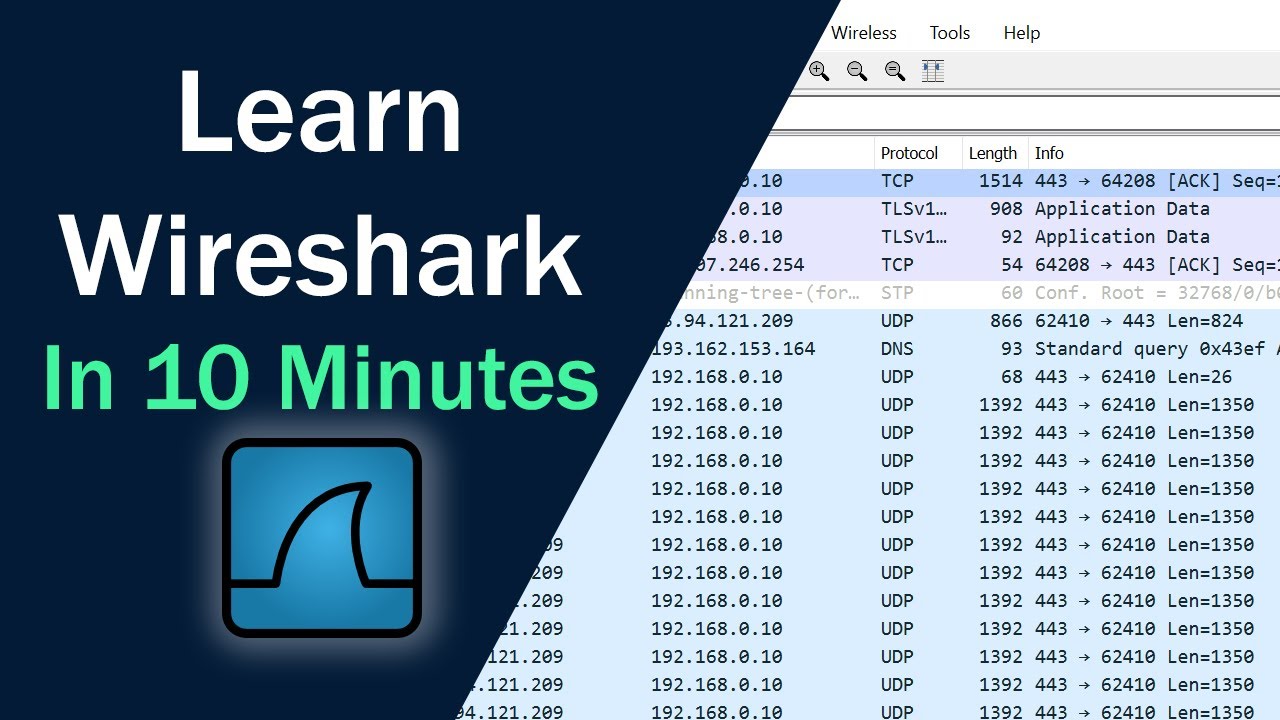
Learn Wireshark in 10 minutes - Wireshark Tutorial for Beginners

AWS Networking بالعربي - VPC Security - 017

How to troubleshoot issues in Computer Networks? // Wireshark Tutorial

Wireshark Tutorial for Beginners | Network Scanning Made Easy
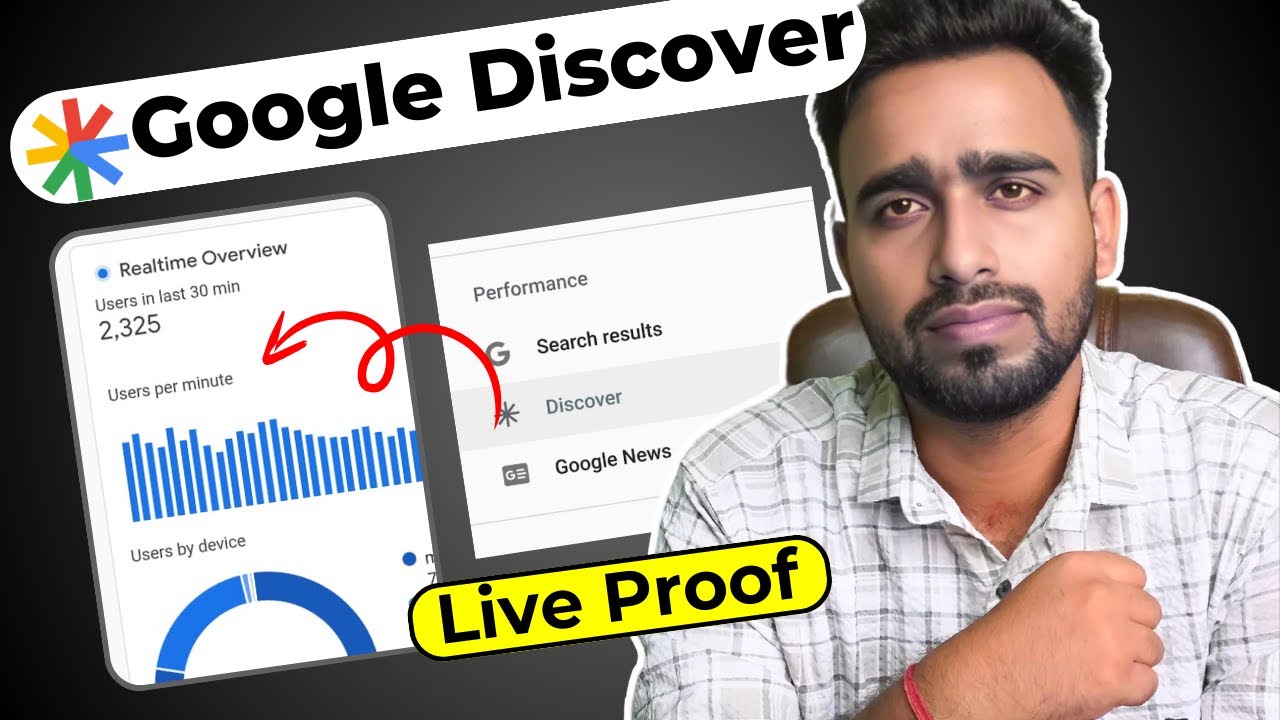
Google Discover 2024: How to Get Traffic from Google Discover in Hindi: Live Proof
5.0 / 5 (0 votes)