Big Computer Mistake People Make
Summary
TLDRIn this video, the presenter explains a common mistake people make when deleting files from their computer—thinking that deleting from the Recycle Bin means the data is gone forever. The video demonstrates how data recovery software can easily retrieve deleted files, even after formatting a drive. The presenter then shows how to use software like BleachBit to wipe free space on a drive, making it much harder to recover deleted data. For those selling or giving away a PC, the video stresses the importance of fully sanitizing the drive to prevent data recovery.
Takeaways
- 😀 Deleting files from your computer and emptying the recycle bin doesn't guarantee that the data is permanently erased.
- 😀 Data recovery software can easily retrieve deleted files, even after formatting the PC or emptying the recycle bin.
- 😀 PC repair shops often charge a lot of money to recover deleted data, but you can do it yourself using recovery software.
- 😀 Wiping free space on your drive by overwriting data can make it harder to recover deleted files, though it's not 100% foolproof.
- 😀 The trim command and specific software can be used to wipe free space and reduce the chance of file recovery on an SSD or hard drive.
- 😀 For complete data security, it's necessary to sanitize the drive by completely erasing all data, especially when selling or giving away a computer.
- 😀 Simply deleting files and formatting a computer doesn't fully protect your private data from being recovered.
- 😀 Free software like BleachBit can help you wipe free space and permanently erase traces of deleted files, preventing easy recovery.
- 😀 Running regular data scrubbing processes, like wiping free space, helps protect your privacy by making old files unrecoverable.
- 😀 If you're selling or donating a computer, it's safest to either completely sanitize the drive or physically remove it before passing it on.
- 😀 A proper data sanitation method requires erasing the full drive and reinstalling the operating system, not just wiping free space.
Q & A
What common mistake do people make with their computer data?
-People often assume that once they delete files from their computer and empty the recycle bin, the data is permanently gone. However, this data can often be recovered with data recovery software.
Can data be recovered after it has been deleted from the recycle bin?
-Yes, even after files are deleted from the recycle bin, they can still be recovered using data recovery software, especially if the drive hasn't been overwritten.
How easy is it for a PC repair shop to recover deleted data?
-PC repair shops can easily recover deleted data by using data recovery software. Even after formatting the PC, recovered data may still be accessible with the right tools.
What should you do if you want to ensure deleted data can't be recovered?
-You should wipe the free space on your hard drive, which involves overwriting the space where deleted files were stored. This makes it more difficult, if not impossible, to recover the data.
What is the trim command, and how does it help in data recovery prevention?
-The trim command is used on SSDs to wipe free space. It helps prevent data recovery by erasing the remnants of deleted files, making it more difficult to recover them.
What does wiping free space on a hard drive involve?
-Wiping free space involves overwriting the areas of the drive that were previously occupied by deleted files. This action prevents the recovery of those files by data recovery software.
Does wiping free space on a hard drive increase storage space?
-No, wiping free space does not increase storage capacity. It only removes remnants of deleted files and makes it harder for recovery software to retrieve them.
What is the difference between wiping free space and fully sanitizing a hard drive?
-Wiping free space only removes traces of deleted files, but sanitizing a hard drive involves completely erasing all data and making it unrecoverable. Full sanitization is necessary if you're selling or donating a computer.
What software is recommended for wiping free space on a hard drive?
-BleachBit is recommended for wiping free space. It allows users to overwrite deleted data and clean up unnecessary files, helping to prevent data recovery.
What should you do if you are selling or donating a computer to ensure no data can be recovered?
-You should fully sanitize the drive by erasing all data and reinstalling the operating system. Alternatively, you can physically remove the drive and keep it, then replace it with a new one.
Outlines

This section is available to paid users only. Please upgrade to access this part.
Upgrade NowMindmap

This section is available to paid users only. Please upgrade to access this part.
Upgrade NowKeywords

This section is available to paid users only. Please upgrade to access this part.
Upgrade NowHighlights

This section is available to paid users only. Please upgrade to access this part.
Upgrade NowTranscripts

This section is available to paid users only. Please upgrade to access this part.
Upgrade NowBrowse More Related Video

How To Delete TLauncher Fully From Your PC

Vírus de Computador

Kali Linux: Essential Commands You NEED To Know
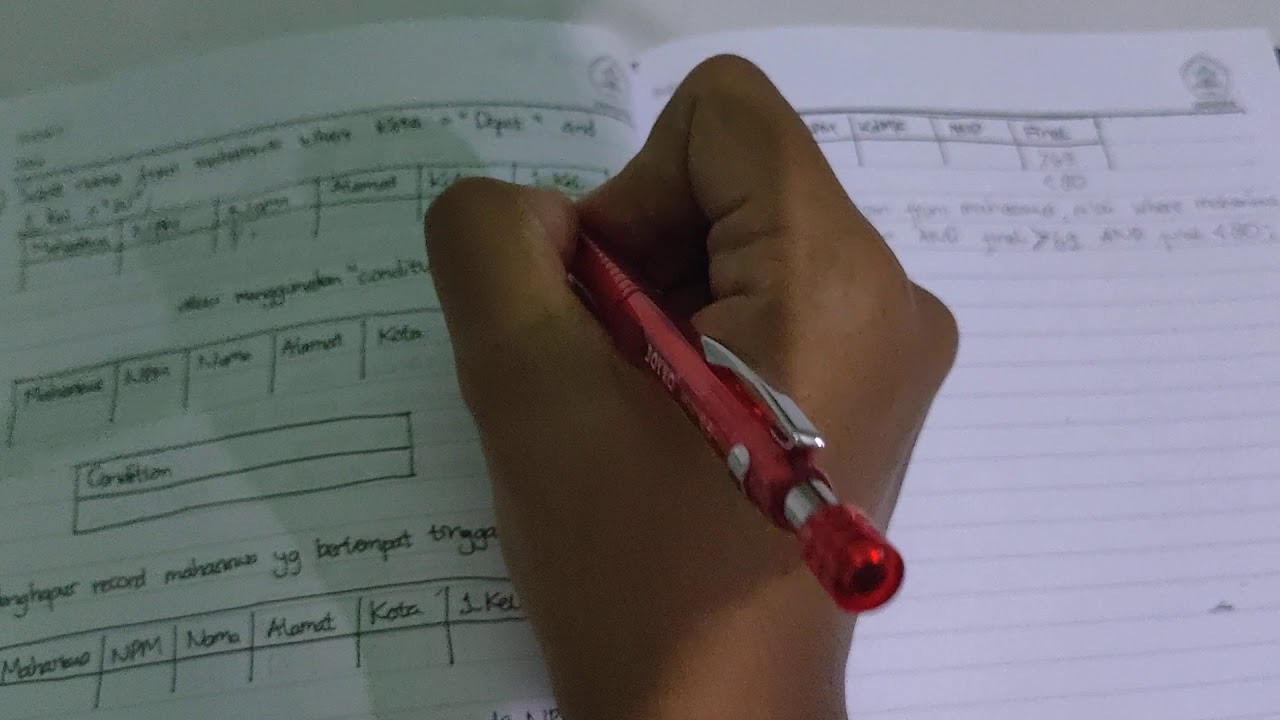
QBE (Query By Example)
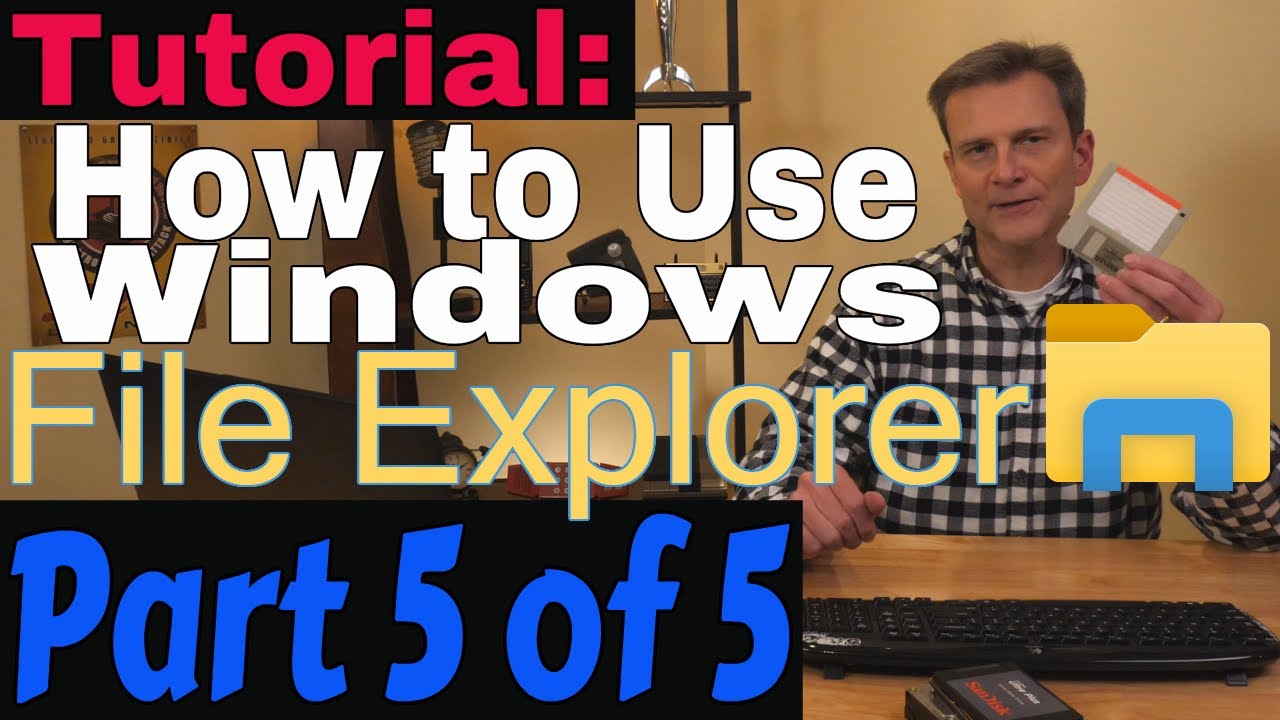
How to Use Windows File Explorer, Part 5 of 5: Shortcuts, Recycle Bin, Hidden Files and Other Tips

AnyDesk License Warning Reset | Use AnyDesk Without Purchasing a License | ✅ SOLVED 🔓🗝️
5.0 / 5 (0 votes)