Create PRINTABLE Greeting Cards in Canva to Sell on Etsy (Step by Step Process!)
Summary
TLDRIn this video, Sandra walks you through the process of creating printable greeting cards using Canva, a great way to generate passive income by selling digital products on Etsy. She explains how to design a card, upload images and fonts, and create a file that customers can easily download, print, and fold. Sandra also offers tips for using Creative Fabrica's resources and Canva Pro features, demonstrating how to upload the final product to your Etsy shop. Additionally, she highlights the importance of clear product images and descriptions to enhance customer experience.
Takeaways
- 😀 Printable greeting cards are a great digital product to sell on Etsy because they are passive products that can be sold repeatedly after creation.
- 😀 You can create greeting cards easily using Canva, a user-friendly design platform, and upload them to your Etsy shop for digital download.
- 😀 Using Creative Fabrica, you can access a large library of fonts and graphics with a commercial license, perfect for creating and selling printables.
- 😀 Canva’s free version is sufficient for basic design needs, but a Pro account unlocks additional features such as uploading custom fonts and higher-quality downloads.
- 😀 When designing greeting cards in Canva, you can use custom sizes (e.g., 5x7 inches for greeting cards) and adjust layouts with elements like text, graphics, and backgrounds.
- 😀 For customers to print and fold your greeting card correctly, design it on an 8.5x11-inch sheet with dashed lines to indicate where to cut and fold.
- 😀 After designing the greeting card, you need to export it as a PDF for high-quality printing and then upload it to your Etsy shop as a digital product.
- 😀 High-quality product images are essential for Etsy listings. Ensure that images clearly show the printable's details, such as how it looks when folded.
- 😀 Canva also allows you to create multiple images showcasing your product (e.g., front, back, and folded versions) to give customers a comprehensive view.
- 😀 Adding additional downloadable files, like a thank-you card or instructions on how to print and cut, can enhance the customer experience and boost future sales.
Q & A
What makes printable greeting cards a good product to sell on Etsy?
-Printable greeting cards are great because they're easy and fun to create. They are passive products, meaning once you create them, you can sell them repeatedly without needing to send physical products. Customers download and print them on their own.
Can I use free elements in Canva when creating printable greeting cards?
-Yes, Canva offers free elements, and you can use them as long as you check the licensing terms. You can also upload your own graphics or download graphics with a commercial license, such as from Creative Fabrica.
Do I need to use Canva Pro features to create printable greeting cards?
-No, you don’t need Canva Pro to create greeting cards. However, if you want to upload custom fonts or use certain premium features, you will need a Pro account. Canva offers a free 30-day trial for new users.
What is the standard size for a greeting card, and can I offer different sizes?
-The standard size for a greeting card is 5 x 7 inches, but you can also offer 4 x 6 inches. Some Etsy shops offer both sizes, and it’s up to you to choose what fits your shop best.
How do I create a PDF file for customers to download after they purchase my greeting card?
-To create the PDF, design your card as usual in Canva, then go to 'Share,' select 'PDF print,' and make sure to flatten the design. Ensure it’s sized correctly and easy for the customer to print, cut, and fold.
What should I include in my Etsy listing images for printable greeting cards?
-In your listing images, include high-quality photos of your design, along with any additional details. It's helpful to have images that show how the card can be printed, cut, and folded. Etsy recommends at least 2,000 pixels wide for the shortest side of images.
How can I ensure my greeting card is printable on US letter-sized paper?
-You can create a custom size design in Canva for an 8.5 x 11-inch page. Then, add a rectangle the size of two greeting cards (10 x 7 inches), ensuring the front and back designs are centered for easy printing and cutting.
What is the significance of using a dashed border in my greeting card PDF?
-A dashed border helps customers clearly see where to cut when printing the card. This makes the process more straightforward, ensuring they can easily fold the card in half to achieve the correct size.
Can I use Creative Fabrica's Spark feature to create greeting cards?
-Yes, you can use Creative Fabrica’s Spark feature, which allows you to generate designs based on prompts. You can then use these generated designs in your products, as long as you have a subscription or use the free trial with 10 downloads.
What additional files should I upload when listing a printable greeting card on Etsy?
-In addition to the greeting card file, it's a good idea to upload extra files like a thank-you card or a guide on how to print and cut the card. This enhances the customer experience and provides added value.
Outlines

This section is available to paid users only. Please upgrade to access this part.
Upgrade NowMindmap

This section is available to paid users only. Please upgrade to access this part.
Upgrade NowKeywords

This section is available to paid users only. Please upgrade to access this part.
Upgrade NowHighlights

This section is available to paid users only. Please upgrade to access this part.
Upgrade NowTranscripts

This section is available to paid users only. Please upgrade to access this part.
Upgrade NowBrowse More Related Video
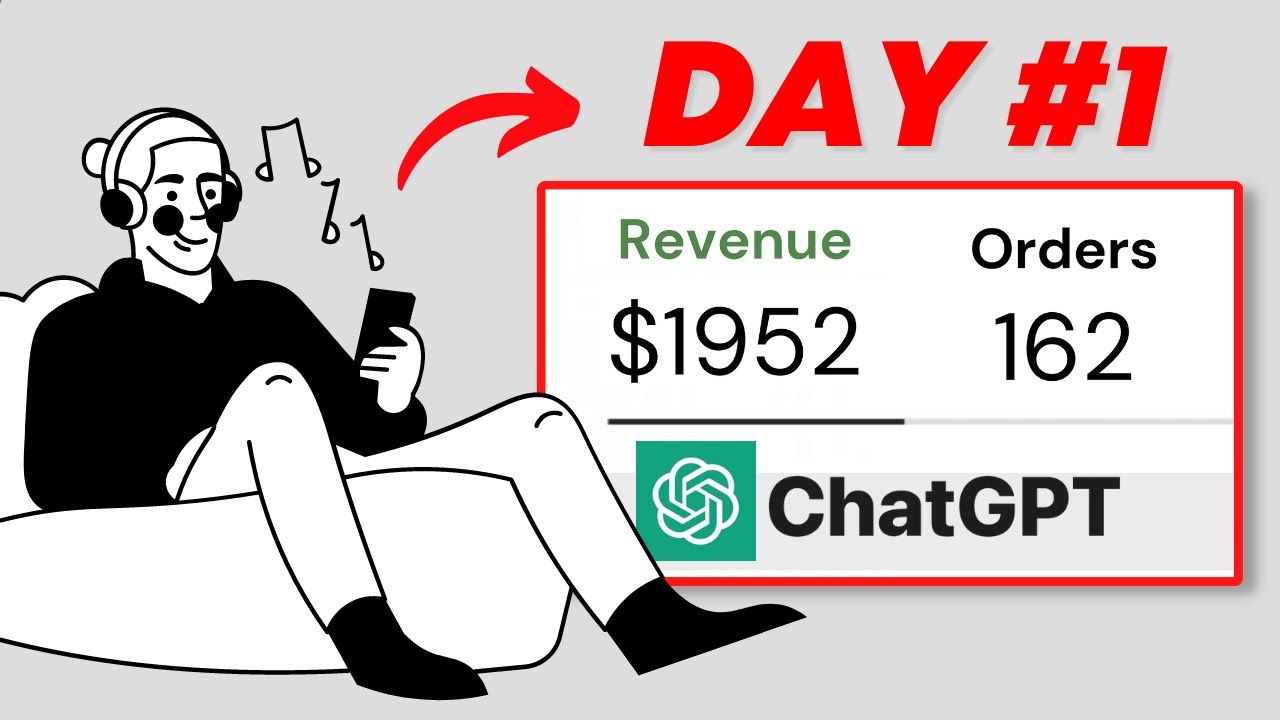
Create a Passive Income Stream with ChatGPT Ai: A Step-by-Step Guide

How to Make $6,000+ Month with Etsy Trending Digital Coloring Pages

HOW TO CREATE AND SELL ETSY DIGITAL PRODUCTS (How to sell digital products on Etsy for beginners)

I Made $3,995/Week With Basic Canva Clip Art - here’s how…

I Found HIGHLY PROFITABLE UNSATURATED Digital Products to Sell on Etsy in 2025 (No Competition)

How To Make Digital Video Invitations To Sell on Etsy, Sell Canva Templates (Video Invitations)
5.0 / 5 (0 votes)