Final Project Game Ular Tangga Menggunakan Java
Summary
TLDRIn this video, Juliet Anastasia and Nadia Tiara Febriana explain their Java-based Snakes and Ladders game project. The script covers various components, including the game interface, player interaction, and logic behind the dice rolls, player positions, and special events like snakes and ladders. Key features like game menus, player setup, and error handling are highlighted. The video also explains how graphical elements are integrated into the game and the methods used to control the flow, such as determining turns and displaying the winner. The presentation provides an in-depth look at the coding behind the game’s mechanics and user interface.
Takeaways
- 😀 The game is a Snake and Ladder game created using Java programming.
- 😀 Player names are inputted through the GUI before starting the game.
- 😀 The game starts with both players at position 1 on the board.
- 😀 The game includes dice rolls that determine player movement on the board.
- 😀 The game interface has a menu with options such as 'File' for player setup and 'Help' for instructions.
- 😀 The dice roll is animated using a method called 'BasicBlade' and generates a random number.
- 😀 The board includes images of snakes and ladders that affect players' positions.
- 😀 When a player reaches position 100, they win, and a message is displayed to announce the winner.
- 😀 Special conditions like exceeding position 100 cause the player's turn to stop until their next roll.
- 😀 The game ensures both players input their names before starting and shows error messages for invalid entries.
- 😀 The game has a 'Help' menu that provides players with the instructions on how to play, including how to roll the dice and navigate the board.
Q & A
What programming language is used for the Snake and Ladder game project?
-The game is developed using Java programming language.
What is the purpose of the 'ulang' class in the code?
-'ulang' is a class that is used to handle the game's core mechanics, including player positions and dice rolls.
What role do the 'screen P1' and 'screen P2' elements play in the game?
-The 'screen P1' and 'screen P2' elements are used to track and display the positions of player 1 and player 2 during the game.
How is the dice roll functionality implemented in the game?
-The dice roll functionality is handled by the 'basic Blade' class, which generates random dice values and updates the players' positions accordingly.
What happens if the player's dice roll results in a position greater than 100?
-If a player's dice roll results in a position greater than 100, the player's move is stopped, and the dice is rolled again when it's the other player's turn.
How does the game determine if a player wins?
-A player wins if their position reaches exactly 100 on the game board. When this happens, a message saying 'Hooray, Player X wins!' is displayed.
What are the functions of the menu options such as 'File' and 'Help'?
-'File' contains options to start a 2-player game or exit the game, while 'Help' provides instructions on how to play the game.
What is the purpose of the 'checklist' in the game?
-The 'checklist' is used to indicate which player's turn it is to roll the dice, and helps track the game flow between players.
How does the game handle the player input for names?
-The game prompts players to input their names before the game starts, ensuring that both Player 1 and Player 2 have their names set for the game.
What is the significance of the dice images in the game?
-The dice images are used to visually represent the result of the dice roll, enhancing the user experience by making the game more interactive and engaging.
Outlines

This section is available to paid users only. Please upgrade to access this part.
Upgrade NowMindmap

This section is available to paid users only. Please upgrade to access this part.
Upgrade NowKeywords

This section is available to paid users only. Please upgrade to access this part.
Upgrade NowHighlights

This section is available to paid users only. Please upgrade to access this part.
Upgrade NowTranscripts

This section is available to paid users only. Please upgrade to access this part.
Upgrade NowBrowse More Related Video

Create Snake And Ladder Game In Mit App Inventor| By HighTech

Games Based Learning berbasis Teknologi : Snake and Ladder

History of the Board Game - Morals vs. Capitalism | US History | Extra History

Java tic tac toe game ⭕
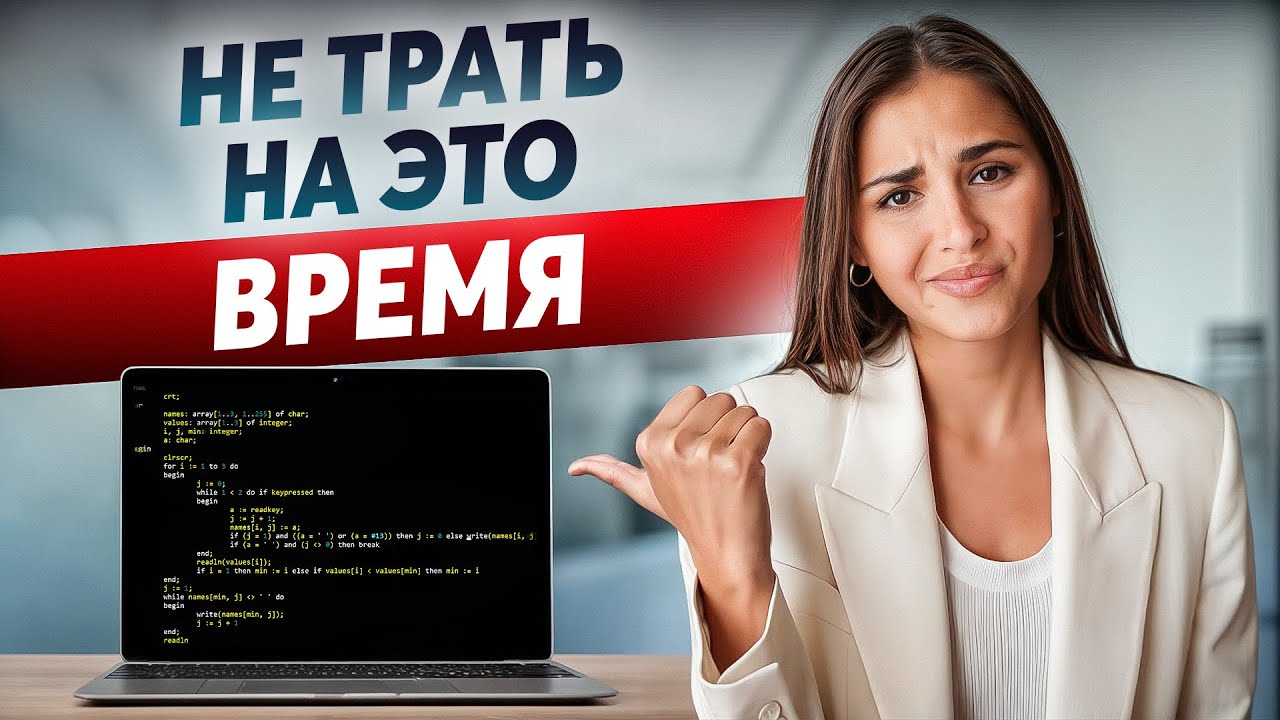
Какой язык программирования выбрать в 2024 году?

AI Programming in 2023: Which Language Should You Choose?
5.0 / 5 (0 votes)