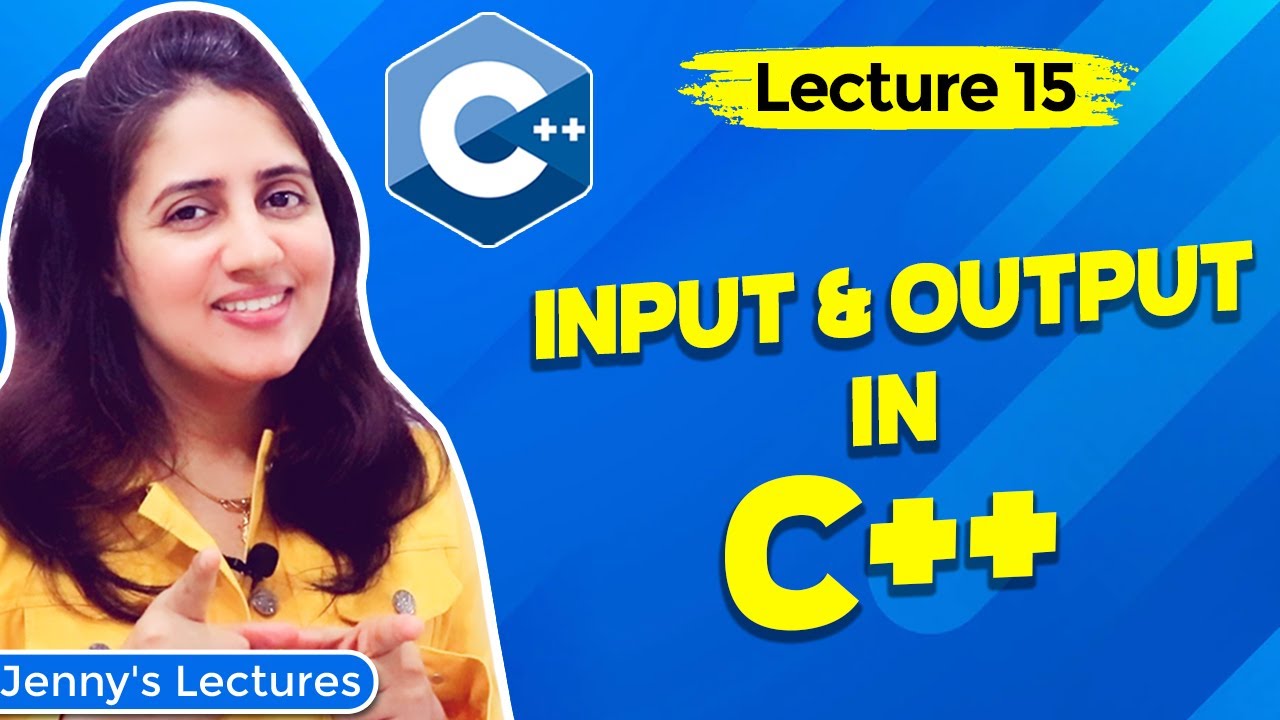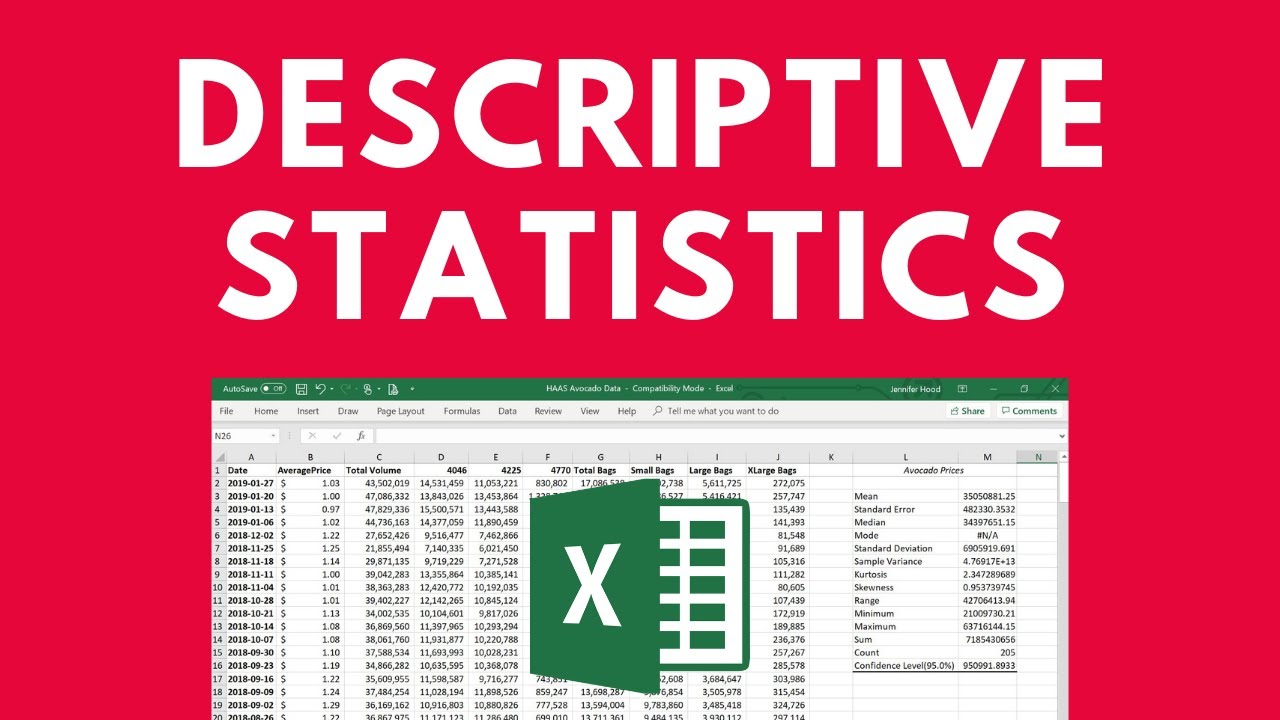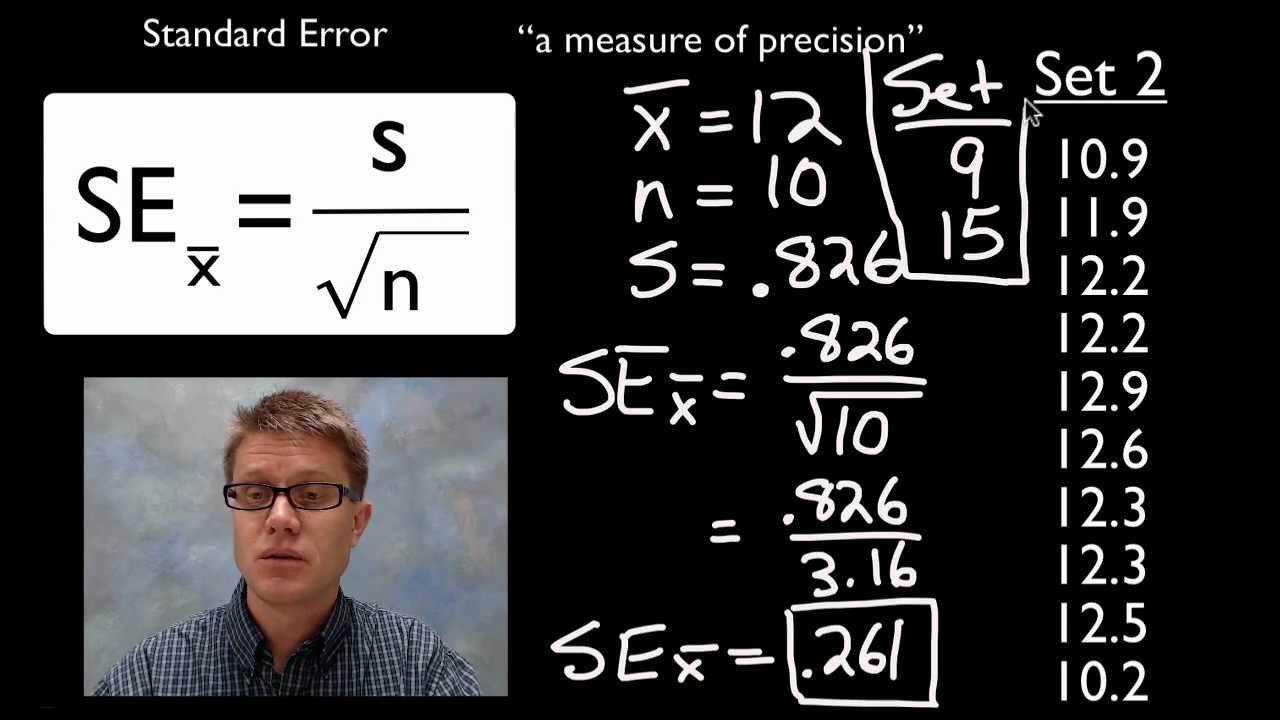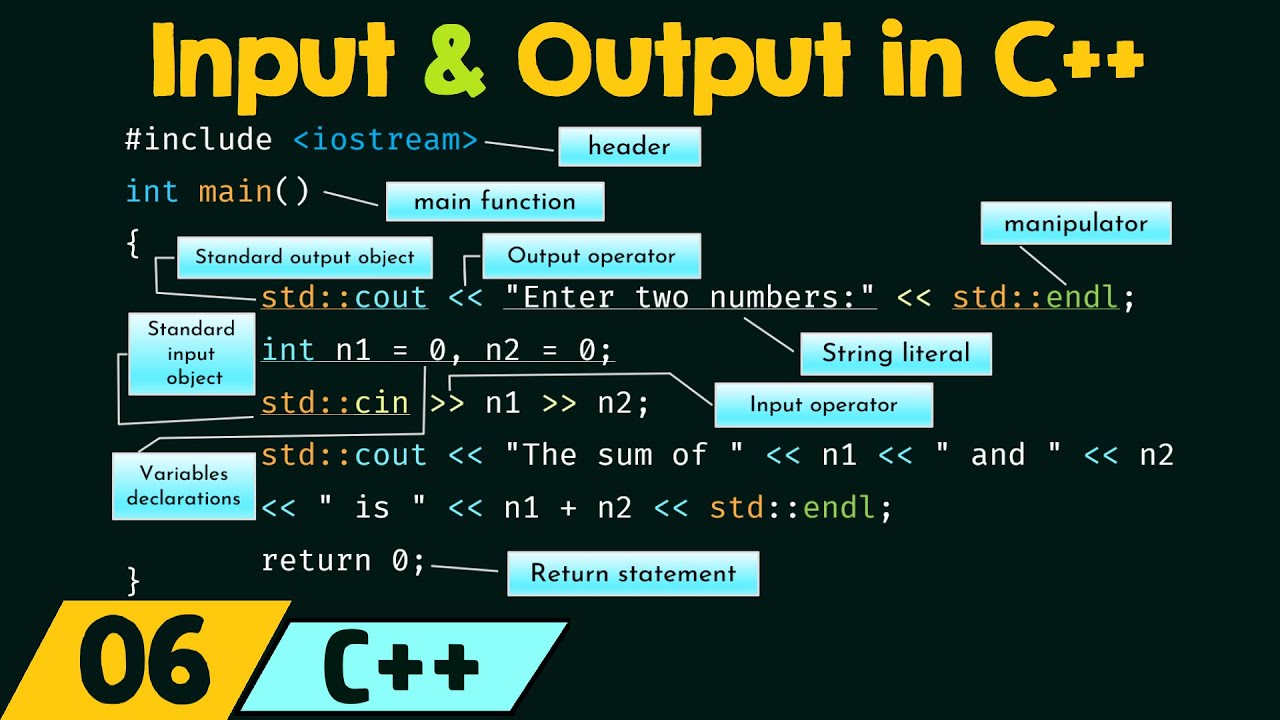Bash Scripting for Beginners: Complete Guide to Getting Started - Data Streams (Part 11)
Summary
TLDRThis video tutorial covers automating system updates in Linux through scripting, focusing on handling the three main data streams: standard output, standard error, and standard input. The script demonstrates how to automate updates without user intervention by using the '-y' flag. It also explains how to monitor logs in real-time and handle both standard output and error by redirecting them to separate log files. Additionally, the video introduces standard input through a simple user input example. The lesson is designed to help viewers understand these concepts and apply them in their own scripts for effective automation.
Takeaways
- 😀 Automating system updates in Linux can be done by using the 'sudo apt upgrade' command with the '-y' option to avoid manual confirmation.
- 😀 Using the 'tail -f' command allows real-time monitoring of log files to track the progress of a script, especially when the output is redirected.
- 😀 It's essential to handle standard output (stdout) and standard error (stderr) separately in scripts for better debugging and monitoring.
- 😀 Sending standard output and standard error to different log files is a good practice to ensure clarity and prevent output confusion.
- 😀 The 'exit code' is a crucial part of error handling in scripts, as it helps determine whether the script ran successfully or encountered an error.
- 😀 The '-y' flag in 'sudo apt upgrade' is a key component for making automated scripts work without manual input, which is important for server automation.
- 😀 The 'read' command in shell scripting is used for capturing user input, making it possible to create interactive scripts that ask users for information.
- 😀 Standard input (stdin) is the third type of data stream in Linux, used to receive data from users or other processes.
- 😀 By capturing user input in a variable, you can use it dynamically in your script, as shown by the example where the script asks for a user's name.
- 😀 It's important to avoid prompts in automated scripts, as manual intervention can defeat the purpose of automation, especially in production environments.
Q & A
What is the purpose of adding the '-y' flag to the 'sudo apt upgrade' command?
-The '-y' flag is added to automatically confirm any prompts during the upgrade process, preventing the script from waiting for user input, thus enabling full automation.
Why is it important to avoid manual prompts in automation scripts?
-Manual prompts require human intervention, which defeats the purpose of automation. Scripts should run without human interaction to ensure they can operate independently, especially in server environments.
What does the 'tail -f' command do in this script?
-'tail -f' is used to monitor a log file in real-time. It shows new updates or errors as they are written to the file, allowing the user to track the script’s progress without interrupting it.
How does the script handle error logging?
-The script separates standard output and standard error into different log files. If any error occurs, the standard error is captured in the error log, helping the user identify issues without cluttering the regular output.
What would happen if the internet connection is lost during the script execution?
-If the internet connection is lost, the script will fail to fetch updates. This will be reflected in the error log, showing connection issues or failed downloads.
What is standard input (stdin) in Linux scripting?
-Standard input (stdin) is the stream used to accept user input. In this script, the user is prompted to enter their name, and the input is captured using the 'read' command.
How does the 'read' command work in the script?
-The 'read' command takes input from the user and stores it in a variable. In this case, the input is stored in the 'my_name' variable, which is then used to display the user's name back to them.
What is the role of the 'echo' command in this example?
-The 'echo' command is used to print text to the screen. In this case, it is used to display the user's name after they input it.
What does it mean when the script checks the exit code in the error handling section?
-The exit code indicates the success or failure of a command. A code of '0' means success, while any non-zero code indicates an error. The script checks for this to decide whether to log an error or continue execution.
Why is it beneficial to separate standard output and standard error in a script?
-Separating standard output and standard error makes it easier to debug and monitor the script. It allows the user to track normal messages and error messages independently, ensuring that errors are promptly addressed.
Outlines

This section is available to paid users only. Please upgrade to access this part.
Upgrade NowMindmap

This section is available to paid users only. Please upgrade to access this part.
Upgrade NowKeywords

This section is available to paid users only. Please upgrade to access this part.
Upgrade NowHighlights

This section is available to paid users only. Please upgrade to access this part.
Upgrade NowTranscripts

This section is available to paid users only. Please upgrade to access this part.
Upgrade Now5.0 / 5 (0 votes)