Cisco Packet Tracer Could Configuration
Summary
TLDRIn this tutorial, the presenter demonstrates how to connect two different networks—Head Office and Branch Office—via a public cloud. The process involves configuring routers, setting IP addresses, and implementing OSPF routing protocol to enable communication between the two networks. The tutorial walks through the physical setup, IP configuration, and router configuration steps, with a focus on connecting the networks through fiber optic cables and a DSL modem. The session concludes with a successful ping test between PCs in both networks, showcasing the seamless connection achieved through cloud integration.
Takeaways
- 😀 The tutorial demonstrates how to connect two different networks (head office and branch office) through a public cloud.
- 😀 The setup includes the use of fiber optic cables and DSL modems for connecting the routers to the cloud.
- 😀 The head office network (Head Office Fish) and branch office network (Branch Office Fish) are connected via OSPF routing protocol.
- 😀 The routers are configured with specific IP addresses and subnet masks, ensuring correct connectivity between the networks.
- 😀 The tutorial shows the configuration of two routers with different subnets for the head office and branch office networks.
- 😀 OSPF (Open Shortest Path First) is configured on both routers to allow seamless routing between the two networks.
- 😀 The configuration process involves enabling interfaces, setting IP addresses, and activating OSPF on both routers.
- 😀 Fiber optic cables are used to connect the cloud and the routers, ensuring high-speed data transfer.
- 😀 The configuration is tested by pinging from a PC in the head office to a PC in the branch office, confirming network connectivity.
- 😀 The configuration involves setting router IDs for OSPF and defining networks within OSPF for proper routing between the two offices.
- 😀 The entire network setup is verified by checking the OSPF neighbors and running a ping test to ensure successful communication between the networks.
Q & A
What is the purpose of the video tutorial?
-The tutorial demonstrates how to connect two different networks through a public cloud, specifically linking a Head Office network ('Header Fish') and a Branch Office network ('Branch Fish').
What are the primary components involved in the network setup?
-The primary components include routers, switches, fiber optic cables, a DSL modem, PCs in both offices, and a public cloud for connectivity between the networks.
How is the physical connectivity established between the networks?
-The networks are connected via a public cloud, with fiber optic cables linking the routers at the Head Office and Branch Office. The routers themselves connect to the cloud through a DSL modem.
What is the role of the DSL modem in the network setup?
-The DSL modem connects the router in the Branch Office to the public cloud, facilitating the connection between the two networks via the cloud.
What routing protocol is configured between the two networks?
-OSPF (Open Shortest Path First) is configured as the routing protocol to facilitate dynamic routing between the Head Office and Branch Office networks.
What is the IP configuration for the Head Office network?
-The Head Office network uses the IP range `172.16.x.x` for its internal devices, with specific addresses assigned to the router interfaces for communication between networks.
How is the Branch Office network configured in terms of IP addresses?
-The Branch Office network uses the IP range `192.168.x.x`, with the router interfaces configured to communicate with the Head Office network through the cloud.
How does OSPF contribute to the network setup?
-OSPF allows for dynamic routing between the two networks, advertising internal and external networks and ensuring that the routers can establish communication paths between the Head Office and Branch Office.
What does the command 'show ip ospf neighbor' do?
-The 'show ip ospf neighbor' command is used to check the status of OSPF neighbors, allowing verification of the OSPF connection between routers in the Head Office and Branch Office.
What troubleshooting step is used to verify the connectivity between the two networks?
-Pinging is used as the troubleshooting step to verify connectivity between the PCs in the Head Office and Branch Office, confirming the successful communication between the two networks.
Outlines

This section is available to paid users only. Please upgrade to access this part.
Upgrade NowMindmap

This section is available to paid users only. Please upgrade to access this part.
Upgrade NowKeywords

This section is available to paid users only. Please upgrade to access this part.
Upgrade NowHighlights

This section is available to paid users only. Please upgrade to access this part.
Upgrade NowTranscripts

This section is available to paid users only. Please upgrade to access this part.
Upgrade NowBrowse More Related Video
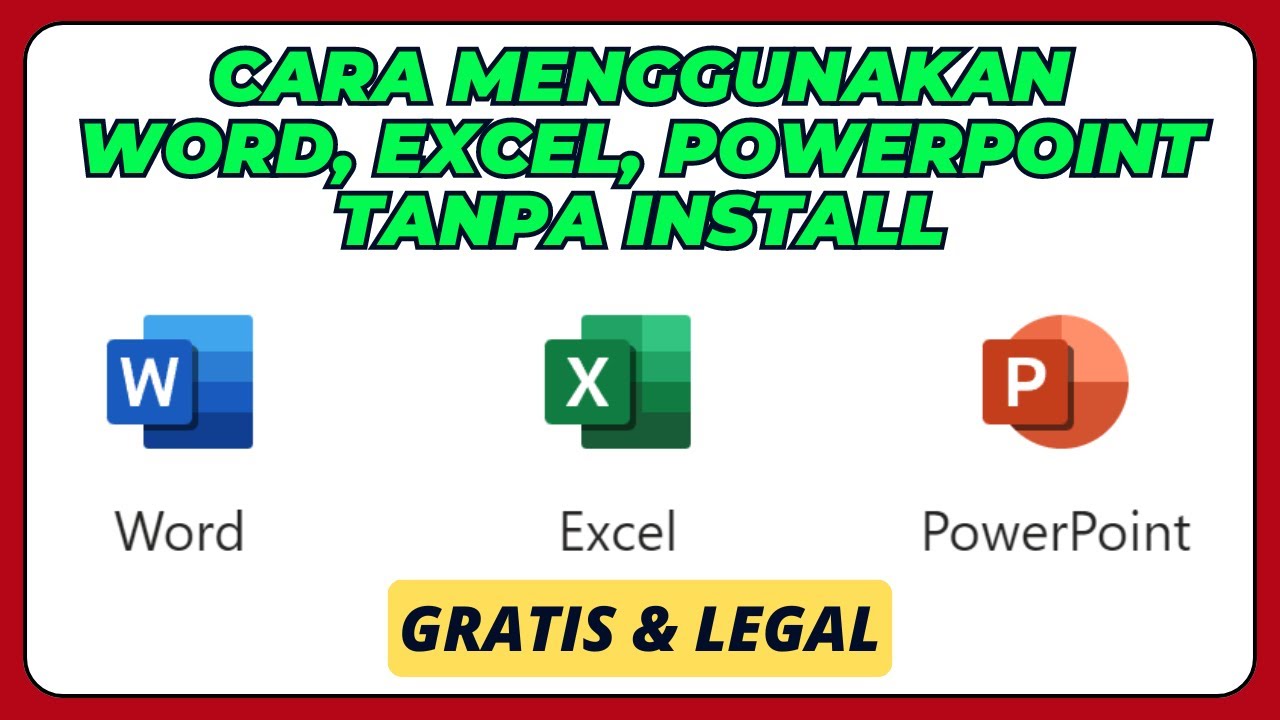
Cara Menggunakan Microsoft Office Word, Excel, PowerPoint, Tanpa Install Aplikasinya

How to Install and Activate Microsoft Office 2021 for Free - Step by Step Guide

Implementasi Static Routing pada Jaringan VPN

Distribute IP Public Made EASY with Mikrotik VPN! - MIKROTIK TUTORIAL [ENG SUB]

Level 1 Networks Lesson 3: PANs and HANs

LAPORAN KEUANGAN KONSOLIDASI PUSAT DAN CABANG
5.0 / 5 (0 votes)