5 MAIN REASONS why people switch to DaVinci Resolve
Summary
TLDRThis video discusses the growing popularity of DaVinci Resolve, offering five compelling reasons for its adoption. It highlights the software's free availability, all-in-one solution for editing, color, VFX, motion graphics, and audio, its user-friendly interface, industry-standard color grading tools, and continuous development with new features like AI and improved playback in the latest 18.5 update. The creator invites viewers to share their thoughts on the software and its updates.
Takeaways
- 🆓 DaVinci Resolve is completely free to download, offering a professional-level editing software at no cost.
- 💻 The free version of DaVinci Resolve has limitations, but it is sufficient for beginners and easy to learn and teach.
- 💰 DaVinci Resolve Studio is affordable at $295 for a lifetime license, making it a cost-effective option for professionals.
- 🎨 It is an all-in-one solution for editing, color grading, VFX, motion graphics, and audio, eliminating the need to switch between different softwares.
- 🔄 DaVinci Resolve's modern interface is user-friendly and can be enhanced with specialized hardware like editor keyboards and color panels.
- 🎛️ The software offers industry-standard color grading tools, many of which are available even in the free version, due to its origins as a color grading software.
- 🚀 DaVinci Resolve is known for its continuous development with regular updates and new features, making it an evolving choice for creators.
- 🌟 DaVinci Resolve 18.5 is a significant update, introducing over 150 new features including AI tools, improved playback, and support for USD workflow.
- 📈 The software's development and feature additions are contributing to its growing popularity and industry adoption.
- 💬 The speaker encourages viewers to share their thoughts on DaVinci Resolve and its latest update, fostering a community discussion.
- 👋 The speaker signs off by expressing hope that the video was helpful and indicating the availability of further tutorials for interested viewers.
Q & A
What is the main topic of the video script?
-The main topic of the video script is the advantages of switching to DaVinci Resolve and the reasons why people are making the switch.
Why does the speaker caution against saying DaVinci Resolve is better than other software?
-The speaker cautions against this because it all depends on personal preferences and not everyone may find DaVinci Resolve to be the best option for them.
What is the first reason mentioned for switching to DaVinci Resolve?
-The first reason is that DaVinci Resolve is completely free, which is unusual for a complex and professional software.
Are there any limitations to the free version of DaVinci Resolve?
-Yes, the free version of DaVinci Resolve has some limitations, but the speaker believes that most beginners can get everything they need out of it.
What does the speaker say about the cost of the studio version of DaVinci Resolve?
-The studio version of DaVinci Resolve costs 295 US Dollars and provides users with a lifetime license, making it very affordable.
What does DaVinci Resolve offer as an all-in-one solution?
-DaVinci Resolve offers an all-in-one solution for editing, color, VFX, motion graphics, and audio, allowing users to create and polish a whole video without switching between different software.
How does the speaker describe the interface of DaVinci Resolve?
-The speaker describes the interface of DaVinci Resolve as modern and very easy to learn, although this may be a bit personal and may not feel intuitive for everyone.
What additional tools can users purchase to speed up their work with DaVinci Resolve?
-Users can purchase editor keyboards, audio controls, or color panels to speed up their work with DaVinci Resolve.
What are some of the industry-standard color grading tools available in DaVinci Resolve?
-Some of the industry-standard color grading tools available in DaVinci Resolve include color wheels, color bars, log wheels, curves, masking, and tracking.
What does the speaker find most compelling about DaVinci Resolve?
-The speaker finds the constant and consistent development of DaVinci Resolve, with regular updates and new tools, to be the most compelling reason to switch to the software.
What significant update does DaVinci Resolve 18.5 bring?
-DaVinci Resolve 18.5 is a massive update that includes new AI tools, over 150 new features, improved playback, and support for USD workflow.
Outlines

This section is available to paid users only. Please upgrade to access this part.
Upgrade NowMindmap

This section is available to paid users only. Please upgrade to access this part.
Upgrade NowKeywords

This section is available to paid users only. Please upgrade to access this part.
Upgrade NowHighlights

This section is available to paid users only. Please upgrade to access this part.
Upgrade NowTranscripts

This section is available to paid users only. Please upgrade to access this part.
Upgrade NowBrowse More Related Video

Capcut vs Davinci Resolve: 5 KEY Differences You NEED to Know

تعلم بايثون من الصفر الى الاحتراف : كورس بايثون كامل للمبتدئين مجانا: ١
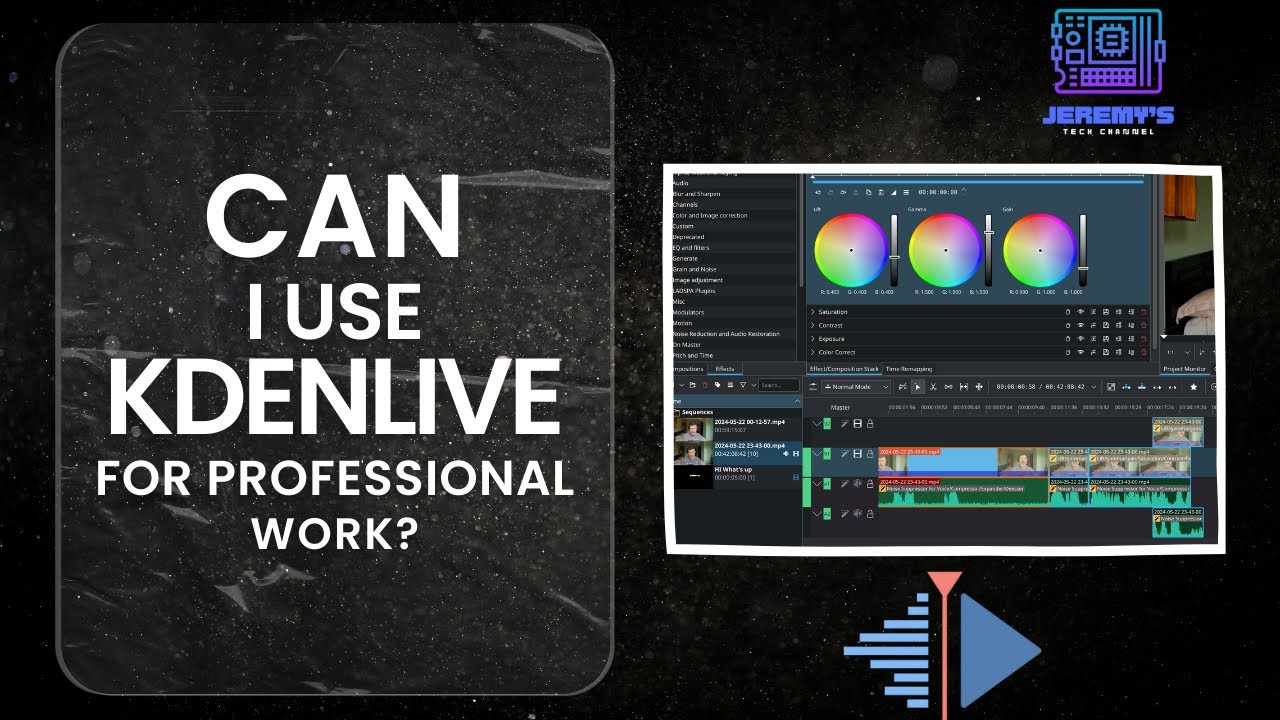
Can a professional editor use Kdenlive?

Motivation für 2021: Fünf Gründe, warum ihr Deutsch lernen solltet

AMD Ryzen VS Intel for Video Editing - Which CPU is best for Premiere Pro & DaVinci Resolve?

Top 5 Best Video Editing Software For YouTube Videos (2024) | PC & LAPTOP | By Techy Arsh
5.0 / 5 (0 votes)