PXW-FS7 Official Tutorial Video #4 “Custom Mode and Hypergammas"| Sony Professional
Summary
TLDRIn this video, Alist Chapman walks viewers through shooting with the custom mode on the Sony PXW-FS7 camera. Unlike the Cine EI mode, which suits high-end drama productions, custom mode offers a 'what you see is what you get' approach, allowing users to capture and view their production style directly. The video explores the camera's different gamma options, particularly the hyper gammas, which provide better dynamic range and highlight handling compared to standard gamma settings. Alist also shares tips on exposure settings, lighting considerations, and how slight adjustments can enhance post-production results.
Takeaways
- 😀 Custom mode on the Sony PXW FS7 is a 'what you see is what you get' shooting mode, allowing the footage to reflect what will be seen by the end viewer.
- 😀 Cine EI mode is another shooting mode suited for drama or movie-style productions, involving a two-stage workflow with wide dynamic range gamma and post-production color correction.
- 😀 The default gamma curve for the FS7 is Rec 709, which is standard for television and gives a contrast on the monitor similar to the scene.
- 😀 Standard gammas, like Rec 709, have limited dynamic range, leading to potential overexposure issues in highlights.
- 😀 Custom mode offers several gamma curves, including hyper gammas, which handle overexposure better and give a more film-like look.
- 😀 Hyper gammas 1, 2, 3, 4, 7, and 8 are available, each with different dynamic ranges and exposure characteristics.
- 😀 Hyper gamma numbers indicate dynamic range and middle gray reference, where higher numbers provide greater contrast and dynamic range than standard gammas.
- 😀 Hyper gammas that go to 109% peak white (e.g., 3, 4, 7, and 8) are more suitable for internet or general production, while those with 100% are better for broadcast.
- 😀 When using hyper gammas, it’s recommended to expose shots half a stop to a stop lower than with standard gammas for optimal highlight rolloff.
- 😀 The middle gray exposure point in hyper gammas is lower than in standard gamma (709), requiring a slight exposure adjustment for better results.
- 😀 Hyper gamma curves require adjusting zebras to around 60% instead of the usual 70%, improving picture quality in the final production.
- 😀 For different lighting situations, choose a hyper gamma with a dynamic range that matches the scene’s contrast, with larger ranges for high contrast and smaller ranges for lower contrast.
Q & A
What is the main difference between Custom Mode and Cine EI Mode on the Sony PXW-FS7?
-Custom Mode is a 'what you see is what you get' mode, where you see and record the image as it appears in the viewfinder. It allows for some post-production adjustments but is generally used to create the final look in-camera. In contrast, Cine EI Mode is a two-stage workflow designed for drama and movie productions, using a wide dynamic range gamma curve in-camera, followed by color grading in post-production.
What is the default gamma curve used in the Sony PXW-FS7 for Custom Mode?
-The default gamma curve in Custom Mode is Rec 709, which is the standard gamma used for most television production. It ensures that the contrast seen on your TV or monitor closely matches the scene you're shooting.
What are the limitations of using the Rec 709 gamma curve in Custom Mode?
-Rec 709 has a limited dynamic range, which can cause issues with highlights and overexposure, particularly in bright areas of the scene.
How do Hyper Gammas improve upon Rec 709?
-Hyper Gammas provide a film-like roll-off to the footage and handle overexposure much better than Rec 709. They capture a wider dynamic range, making them more suitable for scenes with varying light conditions.
What is the significance of the number in Hyper Gamma names, such as 'HG1 325 G36'?
-The first part of the name, like '325,' indicates the dynamic range or contrast range relative to Rec 709. A higher number means a greater dynamic range. The second part, like 'G36,' refers to the middle gray exposure point used for reference during exposure.
Which Hyper Gamma curves are ideal for broadcast television?
-For broadcast television, you should use Hyper Gammas 1 and 2, as they are restricted to a peak white level of 100%, ensuring the recordings are safe for broadcast.
Which Hyper Gamma curves are best suited for internet and general production work?
-Hyper Gammas with a peak white level of 109% (indicated by a '9' in the name) are typically best for web and general production work, as they can handle a broader dynamic range.
Why is it recommended to expose Hyper Gamma footage slightly darker than standard gamma?
-Exposing Hyper Gamma footage slightly darker (about half a stop to a full stop lower) helps to capture the wider dynamic range and allows for better highlight roll-off and response to overexposure, which can be adjusted in post-production.
How can you adjust exposure when using zebras with Hyper Gammas?
-When using zebras for exposure, set them at around 60% instead of the standard 70%. This accounts for the darker exposure needed to capture a wider dynamic range, which will result in better image quality and highlight retention.
Which Hyper Gamma curves are ideal for different lighting conditions?
-For very contrasty scenes, you should use Hyper Gammas with a larger dynamic range, such as 460% or 800%. For lower contrast or low-light conditions, you should opt for Hyper Gammas with a smaller dynamic range, like 325%.
What setting should be adjusted when using Hyper Gammas above 100%?
-When using Hyper Gammas that go above 100%, such as those with a '9' in the name (HG3, HG4, HG7, HG8), you need to adjust the white clip setting in the camera's paint menu to 109% to ensure the best dynamic range and highlight preservation.
Outlines

This section is available to paid users only. Please upgrade to access this part.
Upgrade NowMindmap

This section is available to paid users only. Please upgrade to access this part.
Upgrade NowKeywords

This section is available to paid users only. Please upgrade to access this part.
Upgrade NowHighlights

This section is available to paid users only. Please upgrade to access this part.
Upgrade NowTranscripts

This section is available to paid users only. Please upgrade to access this part.
Upgrade NowBrowse More Related Video

PXW-FS7 Official Tutorial Video #5 “Custom Mode Matrix Settings"| Sony Professional

PXW-FS7 Official Tutorial Video #6 “CineEI Mode and S-Log2/S-Log3"| Sony Professional
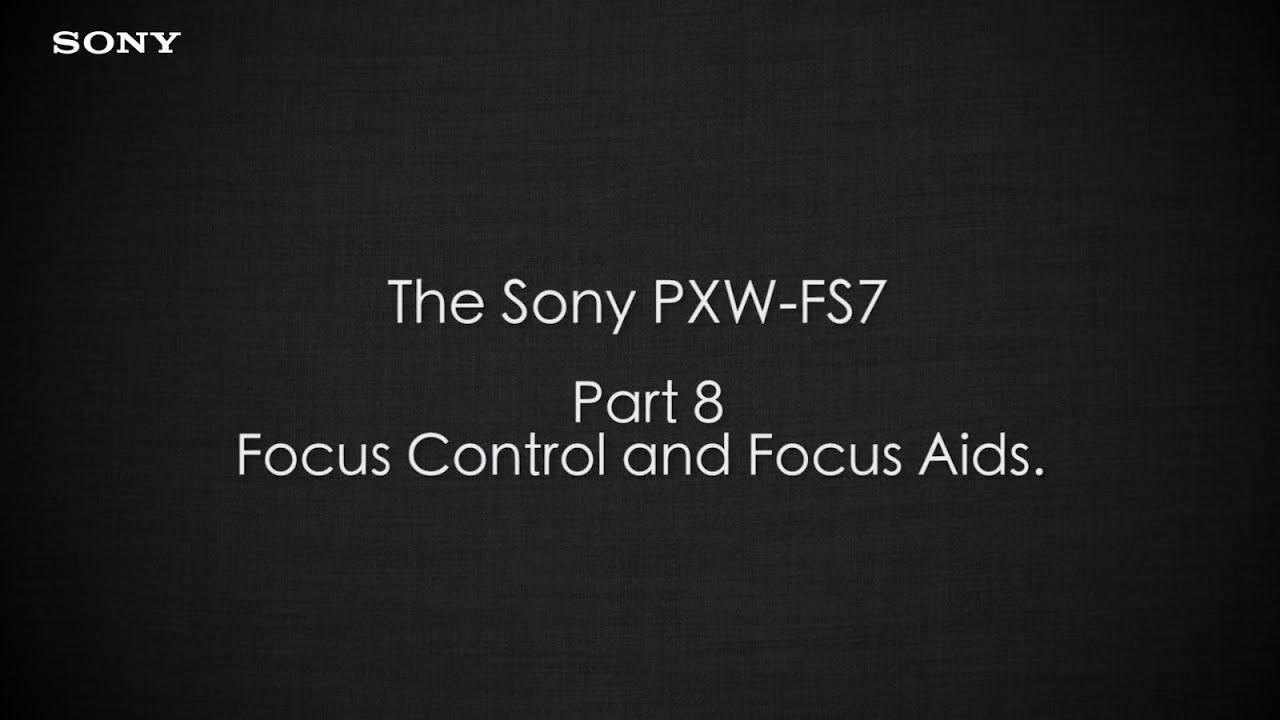
PXW-FS7 Official Tutorial Video #8 “Focus Control and Focus Aids"| Sony Professional

PXW-FS7 Official Tutorial Video #7 “Cine EI and Exposure Index"| Sony Professional

What Made This Camera So Special?
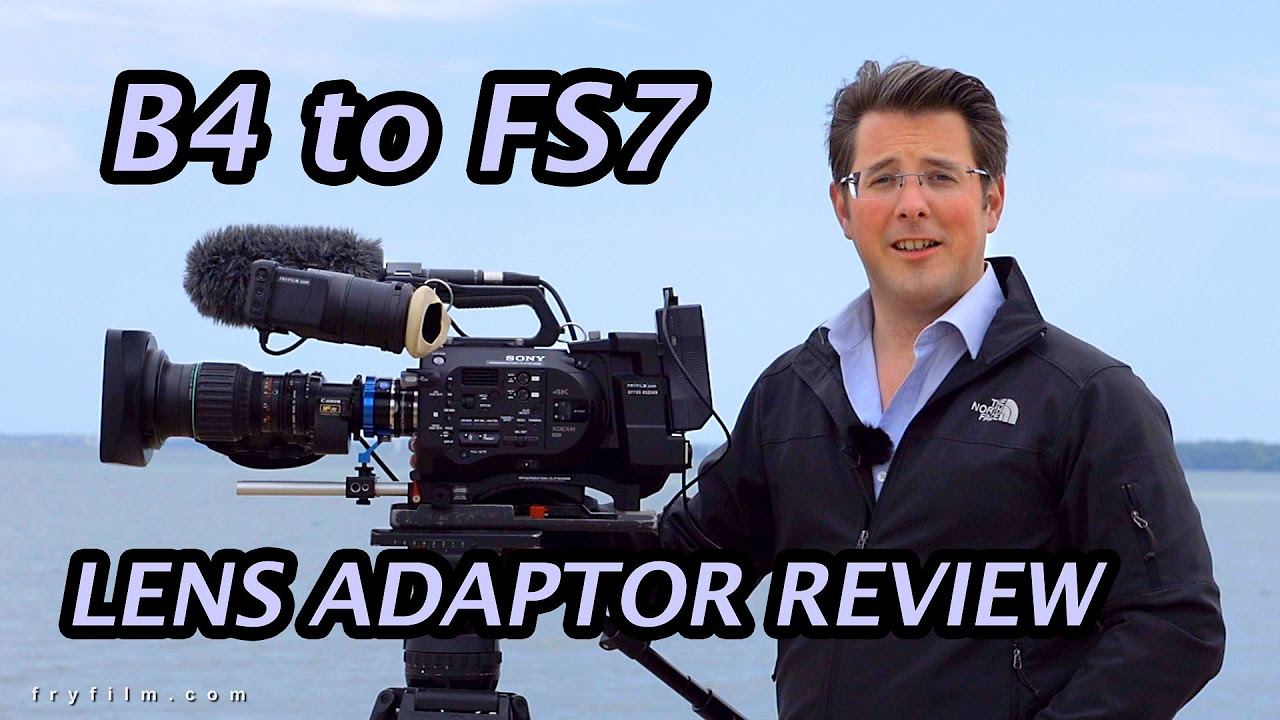
FS7 E-mount to B4 2/3" ENG lens adaptor review - MTF Services
5.0 / 5 (0 votes)