PXW-FS7 Official Tutorial Video #5 “Custom Mode Matrix Settings"| Sony Professional
Summary
TLDRIn this video, Alist Chapman explores the Matrix settings in custom mode on the Sony PXW-FS7 camera, focusing on color adjustments through preset and custom matrices. He discusses the five built-in color matrices, including Standard, High Saturation, FL Light (for fluorescent lighting), Cinema, and F55 709-like, and their effects on color response. Alist also demonstrates the multimatrix function to adjust individual colors manually, providing tips for saving custom settings on an SD card for future use or for transferring between cameras, ensuring efficient color correction for various shooting environments.
Takeaways
- 😀 The Sony PXW-FS7 camera has customizable color settings through the Matrix options in the paint settings.
- 😀 You can choose from five preset color matrices: Standard, High Saturation, FL Light, Cinema, and F55 709.
- 😀 The High Saturation Matrix boosts color intensity for more vivid visuals.
- 😀 The FL Light Matrix helps remove a green tint from images caused by fluorescent lighting, improving skin tone appearance.
- 😀 The Cinema Matrix provides a more desaturated, film-like look to your footage.
- 😀 The F55 709 Matrix allows you to match the FS7 camera's output to the Sony PMW-F55 camera.
- 😀 If the preset Matrix doesn't meet your needs, the MultiMatrix function allows for individual color adjustments.
- 😀 The MultiMatrix feature lets you manually select and adjust specific colors for better color control.
- 😀 The color detection function in MultiMatrix automatically detects the color you center in the frame, making adjustments easier.
- 😀 It's crucial to test your settings across a wide range of scenes to avoid unwanted results before using them in a shoot.
- 😀 Scene files with custom settings can be saved to internal memory or an SD card for easy recall and transfer between cameras.
Q & A
What is the purpose of the Matrix settings in the Sony PXW-FS7 camera?
-The Matrix settings in the Sony PXW-FS7 camera allow users to adjust the color settings and the way the camera responds to color, offering different color matrices for various lighting situations and aesthetic preferences.
How many preset color matrices are available in the FS7 camera, and what are they?
-There are five preset color matrices in the FS7 camera: Standard, High Saturation, FL Light, Cinema, and F55 709 Like. Each matrix offers a slightly different color response for various shooting conditions.
What is the benefit of using the FL Light Matrix setting?
-The FL Light Matrix is designed to reduce the green tint often found in fluorescent lighting and low-cost LED panels, which can make skin tones look unnatural. It provides a more natural-looking image under such light sources.
What does the Cinema Matrix do to the image?
-The Cinema Matrix gives the image a slightly desaturated, more film-like look, which is often preferred for cinematic productions.
Why might a user want to use the F55 709 Like Matrix?
-The F55 709 Like Matrix is ideal for matching the FS7's color output to the Sony PMW-F55 camera, providing consistent color reproduction when both cameras are used together in a production.
What is the MultiMatrix function and how does it work?
-The MultiMatrix function allows users to adjust individual colors within the camera's color response. Users can either manually select a color or use the auto-detect function to center the color in the frame and make adjustments to its hue and saturation.
How do you use the color detection feature in MultiMatrix?
-To use the color detection feature, you need to center the color you wish to adjust in the middle of the frame, then execute the detection. The camera will select that color, which will be indicated by a hatched line pattern in the scene.
Can you adjust multiple colors at the same time in MultiMatrix?
-Yes, although only one color is indicated at a time in the MultiMatrix menu, you can adjust multiple colors simultaneously across the scene.
What should users check when using the MultiMatrix adjustments?
-Users should check the effects of the MultiMatrix adjustments across a wide range of scenes and colors to ensure that the settings do not produce any undesirable or strange results before using them in a shoot.
How can you save the settings made in the Paint menu?
-To save the settings, you can go to the camera's main menu, navigate to the scene file page, and store the settings either to the internal memory of the camera or an SD card. Storing to an SD card is preferred for easy transfer between cameras.
Outlines

This section is available to paid users only. Please upgrade to access this part.
Upgrade NowMindmap

This section is available to paid users only. Please upgrade to access this part.
Upgrade NowKeywords

This section is available to paid users only. Please upgrade to access this part.
Upgrade NowHighlights

This section is available to paid users only. Please upgrade to access this part.
Upgrade NowTranscripts

This section is available to paid users only. Please upgrade to access this part.
Upgrade NowBrowse More Related Video
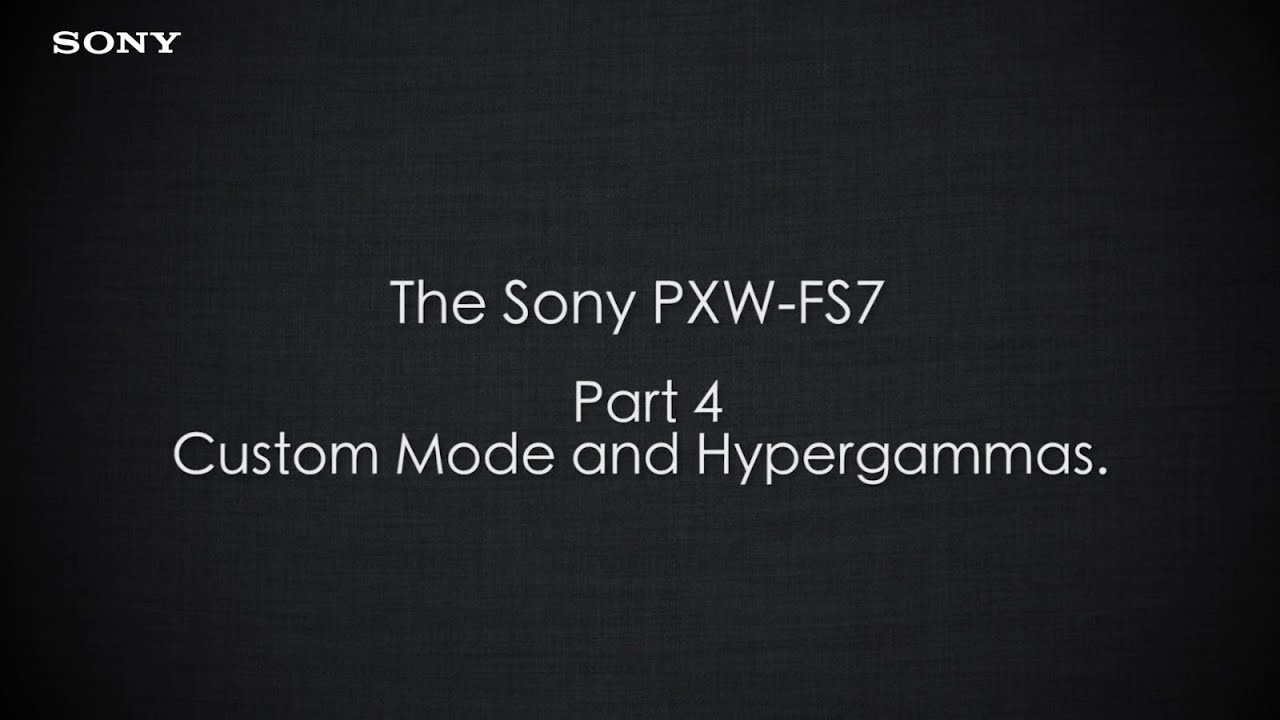
PXW-FS7 Official Tutorial Video #4 “Custom Mode and Hypergammas"| Sony Professional

PXW-FS7 Official Tutorial Video #6 “CineEI Mode and S-Log2/S-Log3"| Sony Professional
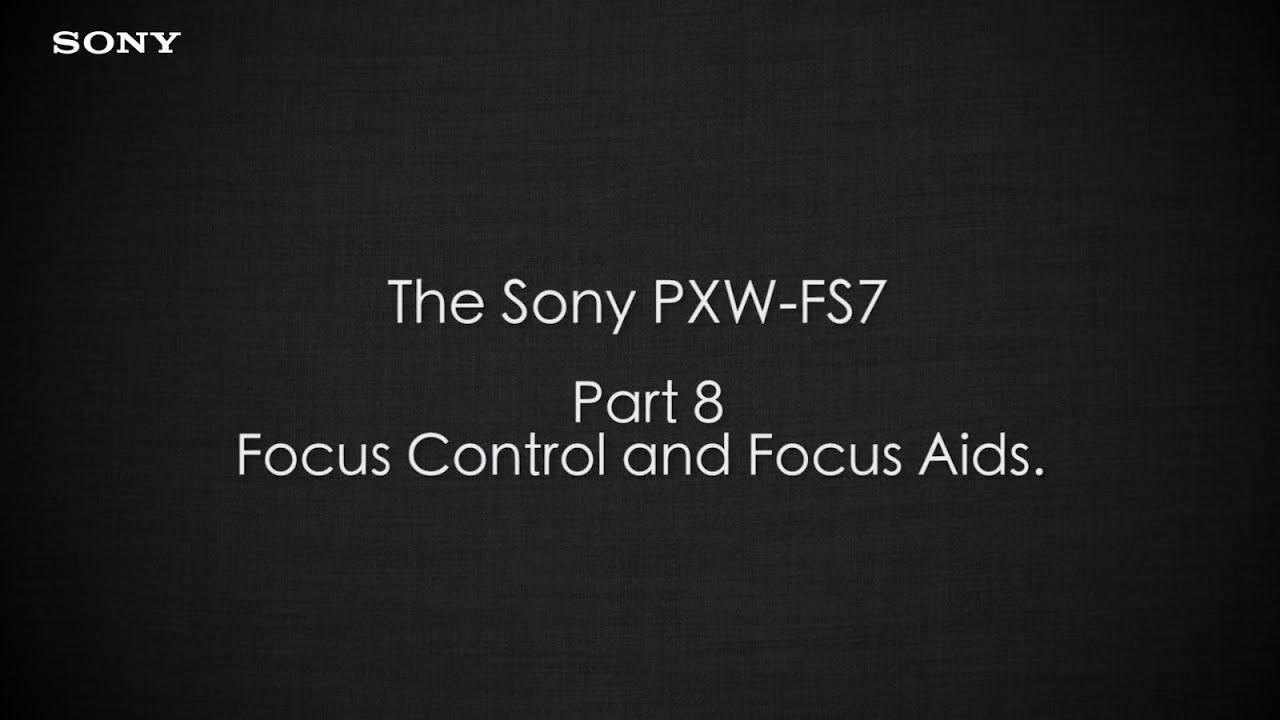
PXW-FS7 Official Tutorial Video #8 “Focus Control and Focus Aids"| Sony Professional

PXW-FS7 Official Tutorial Video #7 “Cine EI and Exposure Index"| Sony Professional

What Made This Camera So Special?

Canon T7 Tutorial For Beginners - How To Setup Your New DSLR
5.0 / 5 (0 votes)