Fitur, Jenis dan Fungsi Block (Code) dalam Scratch | A-08.a
Summary
TLDRIn this educational video, the narrator explains the basics of using block-based programming, specifically focusing on Scratch's code blocks. The video introduces various types of blocks, including Head, Step, Ceblok, Bulian, and Reporter blocks, each serving a unique purpose in creating interactive programs. Viewers learn how these blocks connect and function together in sequence to execute commands, such as moving sprites or changing their appearance. The tutorial also demonstrates how to set up conditional actions, use variables, and troubleshoot errors, providing a hands-on approach to mastering the use of blocks for coding.
Takeaways
- 😀 Blog refers to puzzle-like code blocks that connect and create instructions in a script, similar to jigsaw pieces.
- 😀 The main types of blocks include 'head' blocks, 'step' blocks, 'loop' blocks, 'boolean' blocks, and 'reporter' blocks.
- 😀 'Head' blocks start a script and are typically found in the 'event' category, initiating actions when certain conditions are met.
- 😀 'Step' blocks are used for issuing commands, like moving or changing directions of sprites, and can be customized with coordinates.
- 😀 'Loop' blocks allow for repeated actions and can be combined with 'if-else' conditions to create complex logic.
- 😀 'Boolean' blocks evaluate true or false conditions, often used to check if certain criteria, like a sprite's direction, are met.
- 😀 'Reporter' blocks retrieve values, like a sprite’s direction or position, and can be used within other blocks to dynamically change behaviors.
- 😀 The 'control' category contains blocks like 'if-else' and 'forever', which allow for looping or conditional logic in scripts.
- 😀 'Stop' blocks are used to end a script and are the last block in a sequence, ensuring no additional blocks are added afterward.
- 😀 The combination of various block types allows for the creation of interactive scripts that control sprite behavior, movement, and appearance.
- 😀 Understanding the different block types and their functions is crucial for creating effective scripts in visual programming environments like Scratch.
Q & A
What is a blog in the context of programming?
-In programming, a blog refers to a code block used to create scripts or sequences of instructions in a visual programming environment. These blocks are connected like puzzle pieces and perform specific actions or operations when combined.
How do the code blocks in the video relate to each other?
-The code blocks are connected vertically, similar to a jigsaw puzzle. Each block has a unique shape and can be linked to others, creating a sequence of actions or instructions that the program follows when triggered.
What are the different categories of blocks mentioned in the video?
-The video mentions several categories of blocks: movement, appearance, sound, events, control, sensing, operators, variables, and custom blocks (my blocks).
What is the function of a 'head block'?
-A head block is used to initiate a script. It acts like the 'start' of a program, with a protruding part that connects to other blocks below it. Most head blocks can be found in the 'events' category.
Can you describe how a 'step block' works?
-A step block is used to execute specific instructions, like moving a sprite to a certain position or changing its direction. It has a unique shape with a curve at the top to connect to blocks above it and a protrusion at the bottom to connect to blocks below.
What is a 'control block' used for?
-Control blocks are used to create loops, conditionals, or to execute instructions repeatedly. They allow the program to make decisions or perform tasks based on certain conditions, such as checking the direction of a sprite.
How does a 'Boolean block' function?
-A Boolean block checks a condition and returns either true or false (represented by 1 or 0). It is used to determine whether a certain condition is met, such as checking if a sprite is facing a specific direction.
What does a 'reporter block' do?
-A reporter block returns a value or a property of a sprite, such as its direction or a variable. It provides data that can be used in other blocks to make decisions or perform calculations.
What is the purpose of a 'cap block' in a script?
-A cap block marks the end of a sequence of instructions. It prevents additional blocks from being added below it and ensures that the script finishes properly. It is often used at the end of loops or sequences.
Why did the program not work when the sprite's color did not change?
-The issue was likely due to the absence of a proper cap block or an error in the conditions of the script. Understanding how each block functions, especially control and condition blocks, can help diagnose such issues.
Outlines

This section is available to paid users only. Please upgrade to access this part.
Upgrade NowMindmap

This section is available to paid users only. Please upgrade to access this part.
Upgrade NowKeywords

This section is available to paid users only. Please upgrade to access this part.
Upgrade NowHighlights

This section is available to paid users only. Please upgrade to access this part.
Upgrade NowTranscripts

This section is available to paid users only. Please upgrade to access this part.
Upgrade NowBrowse More Related Video
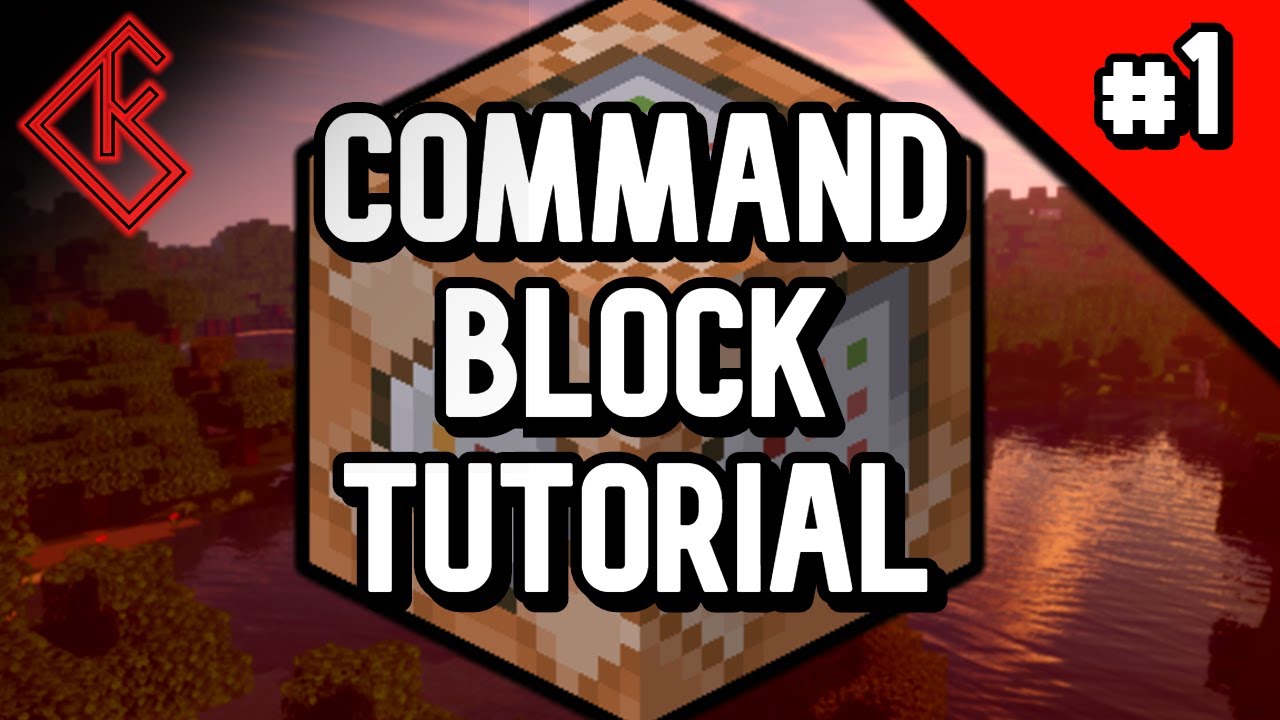
Minecraft Bedrock Edition | Command Block Tutorial #1 - Command Block UI

If Control Statement In Java - In Hindi
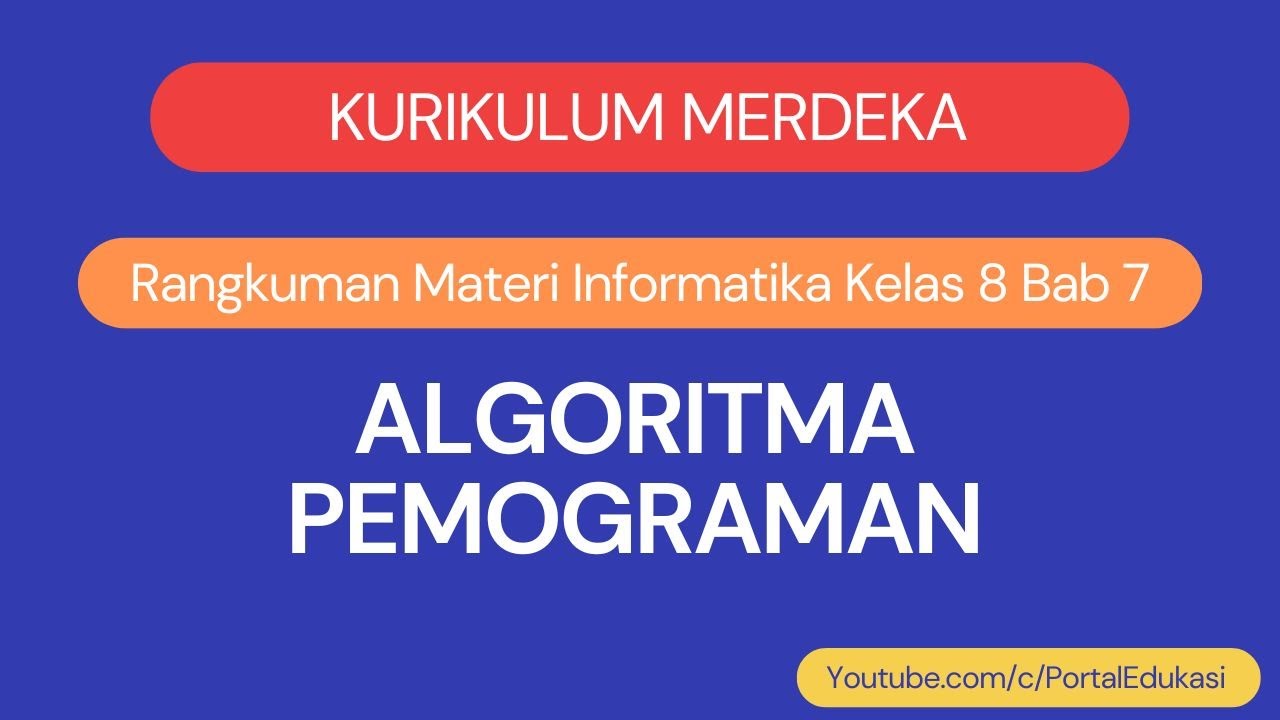
Kurikulum Merdeka Informatika Kelas 8 Bab 7 Algoritma Pemograman
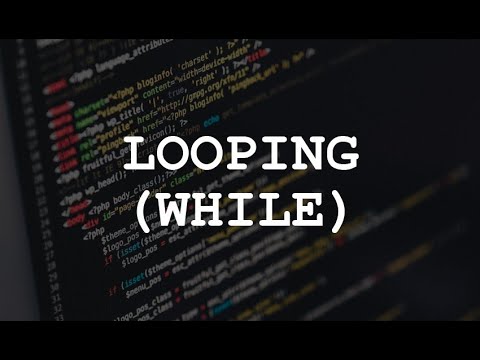
Pengenalan looping Perintah while

Membuat Animasi Scratch || Informatika Kelas 8

SCRATCH VS BLOKLY - ALGORITMA & PEMROGRAMAN KELAS 9 - INFORMATIKA KELAS 9 | Pelajar Hebat
5.0 / 5 (0 votes)