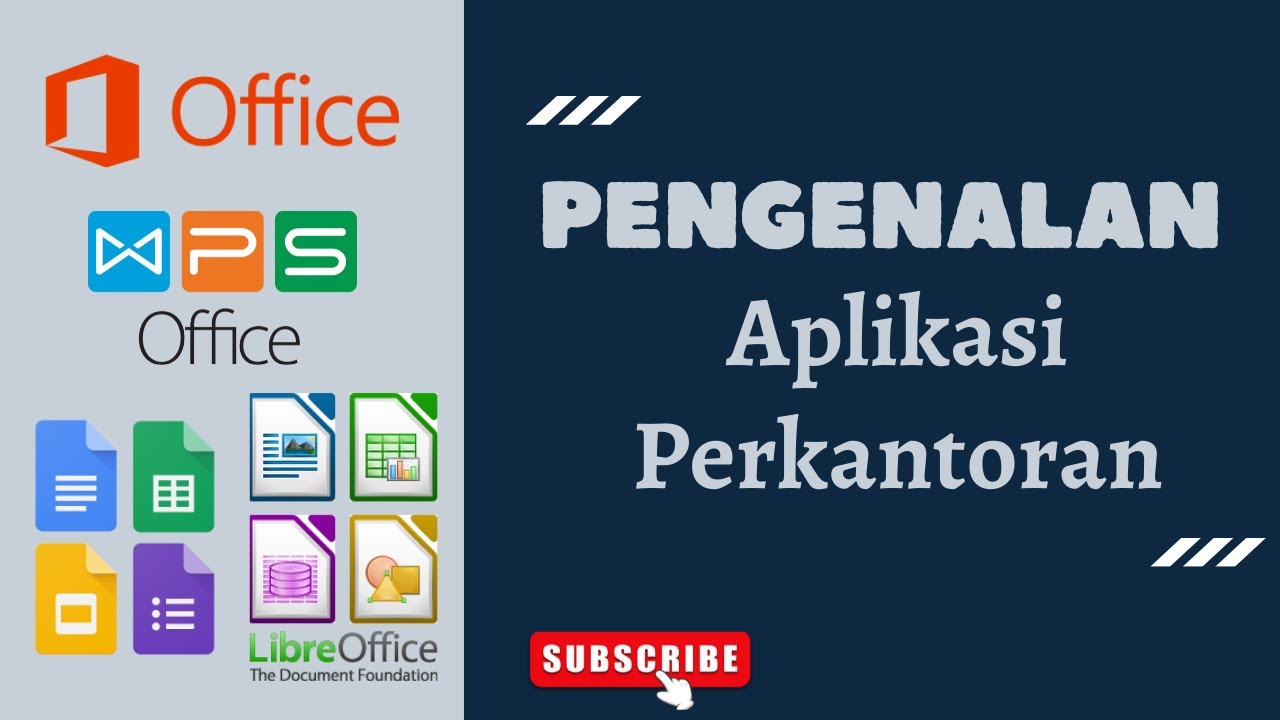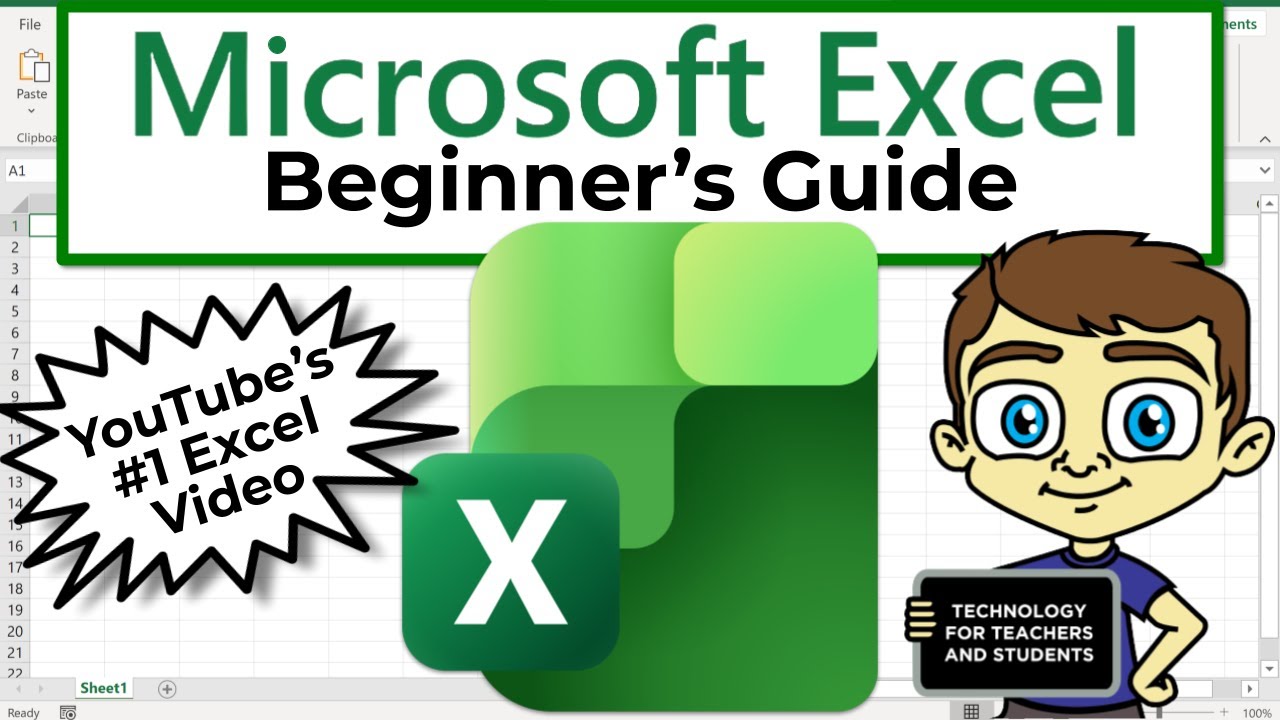Células, planilhas e pastas
Summary
TLDRThis video introduces students to the basic concepts of electronic spreadsheets, focusing on tools and logic used in spreadsheet software such as Excel and LibreOffice Calc. The lesson covers key elements like workbooks, worksheets, and cells, emphasizing the importance of organizing data using appropriate naming and color coding to avoid confusion. It highlights the advantages of using spreadsheets over manual data entry in other software like Word, showcasing how formulas and structured tables can improve efficiency and accuracy. The content is designed to be accessible, making spreadsheet software easy to understand and apply.
Takeaways
- 😀 Introduction to electronic spreadsheets, showing that they are useful tools for organizing and solving problems.
- 😀 Spreadsheets are not difficult to use, and their core logic is based on mathematical operations like formulas.
- 😀 Simple tasks like summing up values can save time and reduce errors, especially when using spreadsheets in daily life.
- 😀 While Microsoft Excel is widely known, free alternatives like LibreOffice Calc are becoming more popular due to similar functionalities at no cost.
- 😀 The lesson applies to both LibreOffice Calc and Microsoft Excel, so learners can use either tool effectively.
- 😀 A 'file' in a spreadsheet program is referred to as a 'workbook' or 'pasta' in Portuguese, which can contain multiple sheets.
- 😀 A 'sheet' in a spreadsheet program is a collection of data, and each sheet can be named according to the content it holds, like 'Sales' or 'Inventory'.
- 😀 A 'cell' is a single unit in the grid of a sheet where data can be entered, and each cell is unique.
- 😀 It's important to rename sheets to avoid confusion, especially when dealing with different sets of data.
- 😀 Users can also color-code the sheet tabs for better organization and quick access to specific data.
- 😀 Spreadsheets are pre-structured in a way that allows users to input data directly into cells without needing to create tables manually, making data entry much easier and faster.
Q & A
What is the main purpose of learning about electronic spreadsheets in this lesson?
-The main purpose is to introduce the terms and concepts related to spreadsheets, helping students understand how to use them efficiently for tasks like organizing data and performing calculations using formulas.
What is a 'pasta' in the context of spreadsheets?
-A 'pasta' is the term used to refer to the entire workbook or file in spreadsheet software, such as LibreOffice Calc or Excel.
What does 'planilha' mean, and how does it relate to a pasta?
-'Planilha' refers to a worksheet within a spreadsheet. A pasta can contain multiple planilhas, each with its own set of data.
What is a 'célula' in a spreadsheet?
-A 'célula' is a single data unit or cell within a worksheet, represented as a small square in the grid where data is entered and calculations are performed.
Why is it important to rename worksheets in a spreadsheet?
-Renaming worksheets helps to organize and differentiate them, making it easier to manage different sets of data and avoid confusion when entering information.
How can you change the appearance of worksheet tabs for better organization?
-You can change the color of worksheet tabs by right-clicking on the tab and selecting a color. This helps visually differentiate between different worksheets.
What is the advantage of using spreadsheet software like LibreOffice Calc or Excel over creating tables in Word?
-Spreadsheet software is already structured to handle data input, calculations, and formula applications, making it more efficient for managing data than manually creating tables in Word.
What type of operations can be easily performed in a spreadsheet?
-Spreadsheets allow for operations like summing values, calculating averages, and other mathematical functions, helping to automate calculations and reduce errors.
How can you create additional worksheets within a spreadsheet?
-You can create new worksheets by clicking on the '+' symbol in the spreadsheet interface, which will add another sheet to the workbook.
Why is using spreadsheet software beneficial for data analysis?
-Spreadsheet software allows users to organize large amounts of data, perform complex calculations with ease, and visualize data efficiently, which simplifies the analysis process.
Outlines

This section is available to paid users only. Please upgrade to access this part.
Upgrade NowMindmap

This section is available to paid users only. Please upgrade to access this part.
Upgrade NowKeywords

This section is available to paid users only. Please upgrade to access this part.
Upgrade NowHighlights

This section is available to paid users only. Please upgrade to access this part.
Upgrade NowTranscripts

This section is available to paid users only. Please upgrade to access this part.
Upgrade NowBrowse More Related Video
5.0 / 5 (0 votes)