The Secret Google URL For The "Good" Search Version
Summary
TLDRIn this video, the creator reveals a hidden Google search feature, UDM=14, that removes unwanted clutter from search results and presents a cleaner web-only view. While Google’s default search results often include distractions like ads and AI content, UDM=14 restores a more traditional search experience. The creator also explains how to make this the default search mode across browsers and mobile devices, offering step-by-step instructions. Additionally, the video promotes the DeleteMe service to help protect personal information from online data brokers. The video concludes with a suggestion to watch other advanced Google search tips.
Takeaways
- 😀 UDM=14 is a hidden Google search parameter that provides a cleaner, less cluttered search results page by removing unnecessary sections like ads, videos, and related searches.
- 😀 The 'UDM=14' parameter activates the web search mode, which is the preferred, 'clean' version of Google that most users want.
- 😀 UDM=14 was introduced in May 2024, and while it’s hidden by default, it’s accessible via the 'More' menu on Google search results.
- 😀 You can make UDM=14 your default search mode by adjusting your browser’s search engine settings, ensuring that searches always use the cleaner format.
- 😀 On desktop browsers like Chrome, Edge, and Firefox, you can customize the search engine settings to include UDM=14 by altering the URL structure.
- 😀 For iOS and Android, setting UDM=14 as the default search engine is trickier, but third-party browsers like Brave and Firefox allow for easy configuration.
- 😀 On iOS, an app called Custom Search Engine can be used as an extension to modify Safari's search engine and use UDM=14.
- 😀 Some Android devices, like the Google Pixel, limit customization options for search engines, requiring third-party apps or launchers for full customization.
- 😀 DeleteMe, a sponsor of the video, offers a service to remove personal information from data broker websites, protecting users from identity theft and other privacy risks.
- 😀 The Google UDM=14 feature was introduced with minimal promotion from Google, quietly added after receiving feedback from users who wanted cleaner, link-only search results.
Q & A
What is the 'UDM=14' parameter and how does it work?
-The 'UDM=14' parameter is a URL modifier that directs Google to display web results in a clean, unmodified format, free from distractions like ads, AI overviews, and extra sections. It's a hidden feature, added in May 2024, to give users a more streamlined search experience.
Why do some users prefer the 'UDM=14' parameter over regular Google search results?
-Users prefer the 'UDM=14' parameter because it eliminates the clutter of irrelevant results such as AI overviews, ads, and videos, providing only the core web results. This offers a cleaner, more focused search experience.
How can the 'UDM=14' parameter be set as the default search mode?
-To make 'UDM=14' your default search mode, you can modify your browser settings. By adding a custom search engine with the 'UDM=14' parameter in the search URL, any search performed via the browser's address bar will direct you to the clean, web-only search results.
What are some other search modes associated with different UDM parameters?
-Other search modes include 'UDM2' for image search, 'UDM7' for video search, and 'UDM14' for web search. These modes are controlled by different URL parameters that tell Google which search format to use.
Can the 'UDM=14' search mode be used on mobile devices?
-Yes, while the process is a bit more complicated on mobile devices, it is possible to use 'UDM=14'. Some third-party browsers, like Brave and Firefox, allow you to set a custom search engine. On iOS, an app called Custom Search Engine can help set Safari's default to the clean web mode.
What role does DeleteMe play in the script, and how does it help users?
-DeleteMe is a sponsor of the video, offering a service that removes personal information from data broker websites. By subscribing to DeleteMe, users can protect their privacy by removing their data from sites that collect and sell personal information, reducing the risk of identity theft and phishing.
Why does the video suggest using the 'UDM=14' parameter with Google searches?
-The suggestion to use the 'UDM=14' parameter is made to help users bypass irrelevant content in search results. With 'UDM=14', Google search results will be focused solely on web pages, providing a simpler, less cluttered experience.
What is the process for setting a custom search engine in browsers like Chrome, Edge, and Firefox?
-In Chrome, Edge, or Firefox, you can go to your browser settings, find the search engine section, and add a new search engine. In the URL field, you’ll input 'google.com/search' followed by the 'UDM=14' parameter. You can then set this as your default search engine.
What are some limitations of setting 'UDM=14' on mobile devices?
-On mobile devices, setting 'UDM=14' as the default search mode is more complex. The default browsers (Safari on iOS and Chrome on Android) do not have built-in options to directly modify the search engine URL with parameters. However, third-party browsers and apps like Brave, Firefox, and Custom Search Engine on iOS can provide workarounds.
What impact did the addition of 'UDM=14' have on Google's search interface?
-The addition of 'UDM=14' allowed users to access a simplified and more focused version of Google search, eliminating unnecessary distractions like ads and irrelevant sections. Google quietly added this feature around May 2024, and it wasn’t widely promoted, despite being highly requested by users seeking a cleaner search experience.
Outlines

This section is available to paid users only. Please upgrade to access this part.
Upgrade NowMindmap

This section is available to paid users only. Please upgrade to access this part.
Upgrade NowKeywords

This section is available to paid users only. Please upgrade to access this part.
Upgrade NowHighlights

This section is available to paid users only. Please upgrade to access this part.
Upgrade NowTranscripts

This section is available to paid users only. Please upgrade to access this part.
Upgrade NowBrowse More Related Video

New ChatGPT Search is Finally Here - Can It Really Challenge Google?

How Google Search indexes pages

15 Ways to Search Google 96% of People Don’t Know About
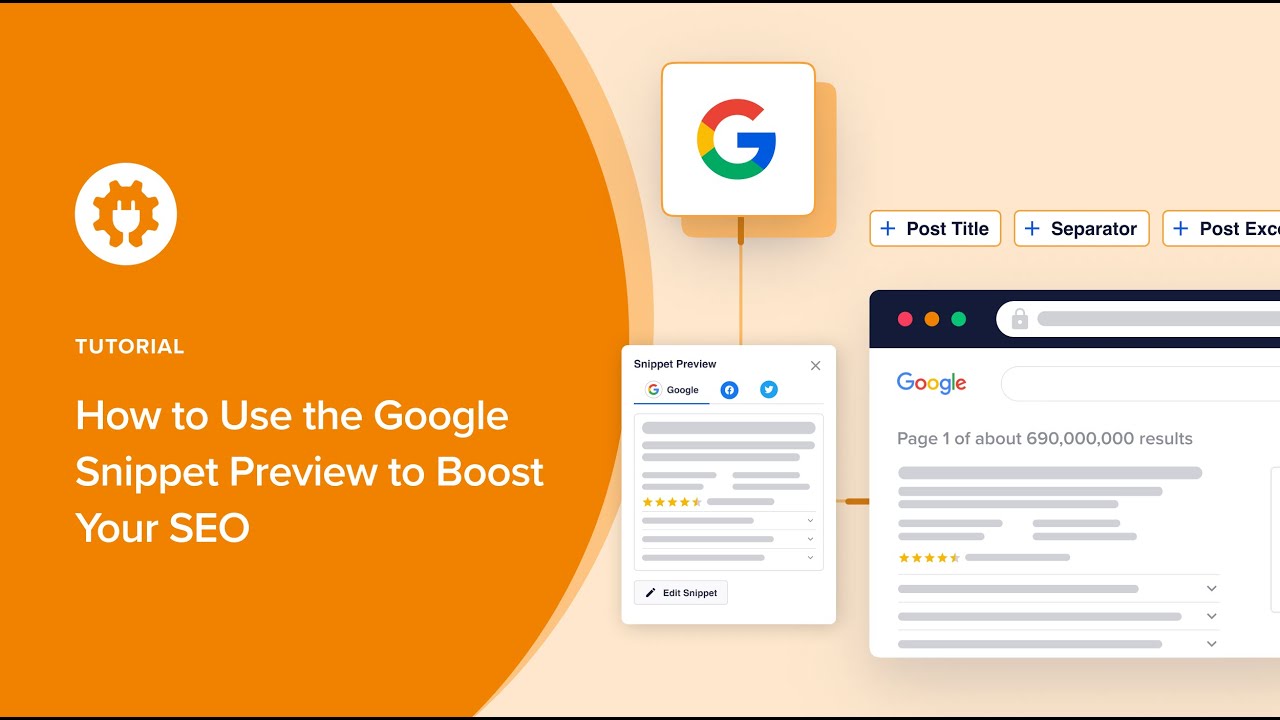
How To Use a Google Snippet Preview Tool to Boost Your SEO

¡NUEVO ChatGPT SEARCH! ✨ OpenAI se enfrenta a GOOGLE y PERPLEXITY
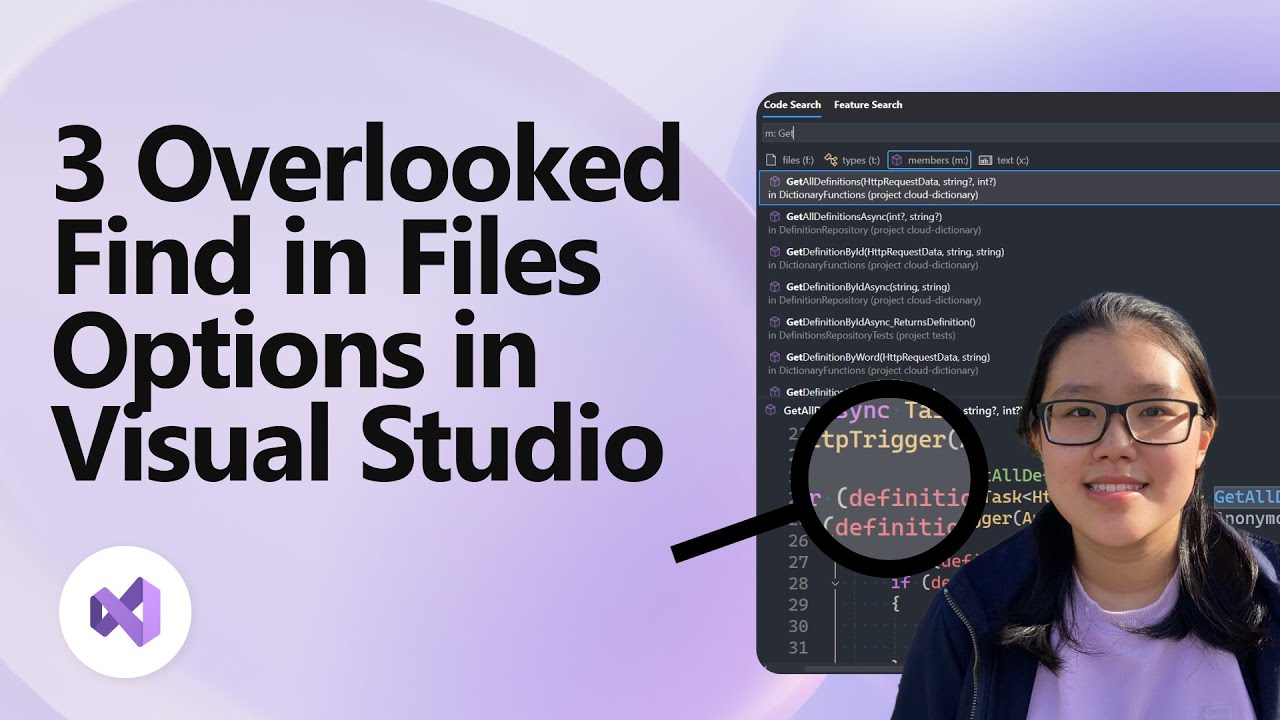
3 Overlooked Find in Files Options in Visual Studio
5.0 / 5 (0 votes)