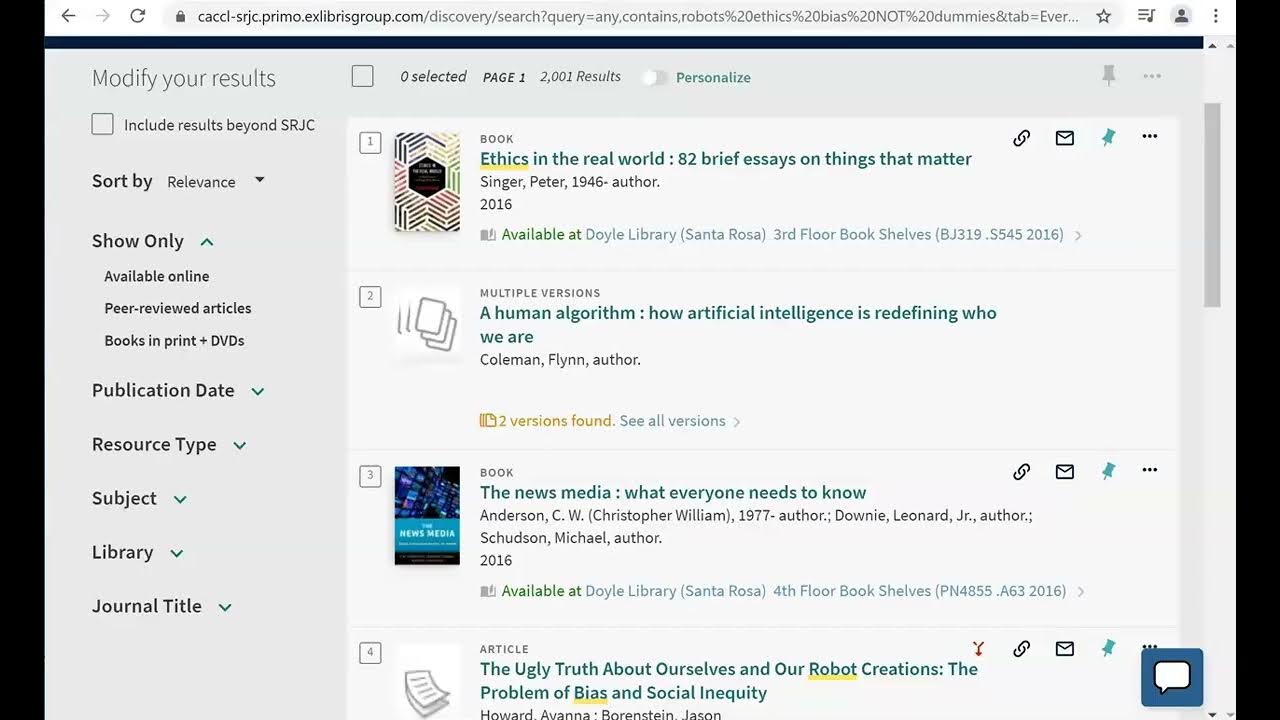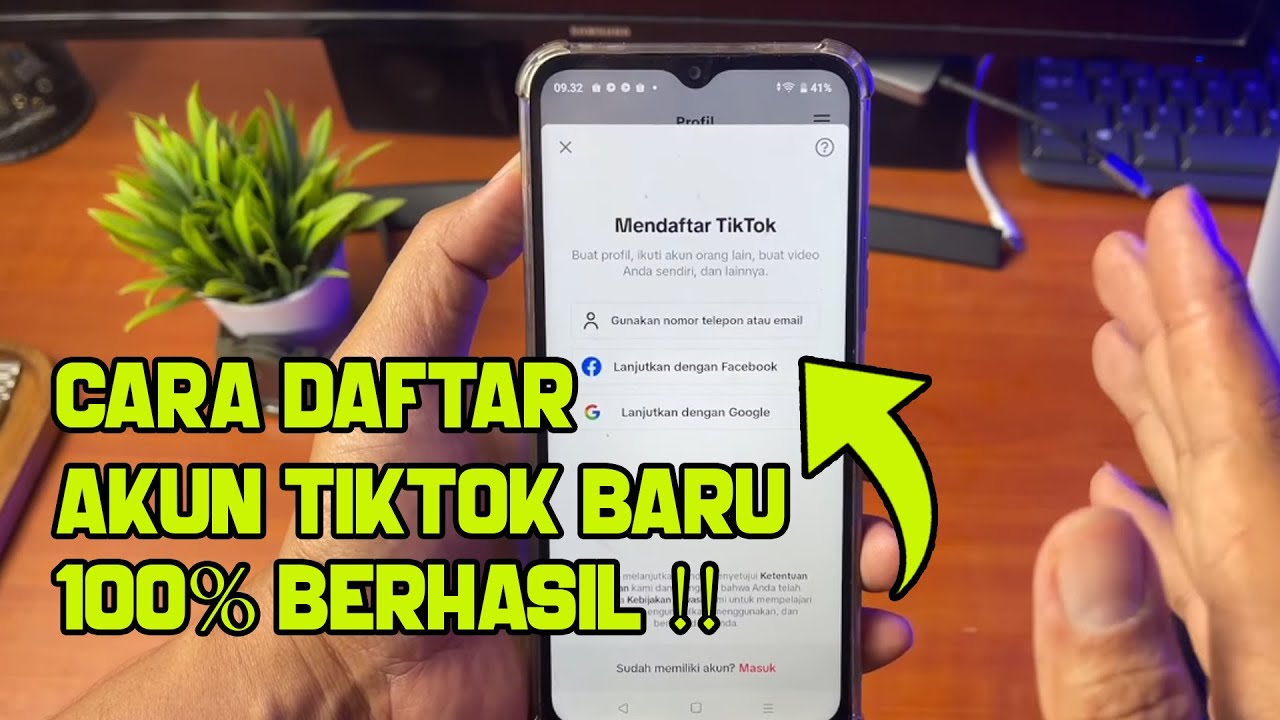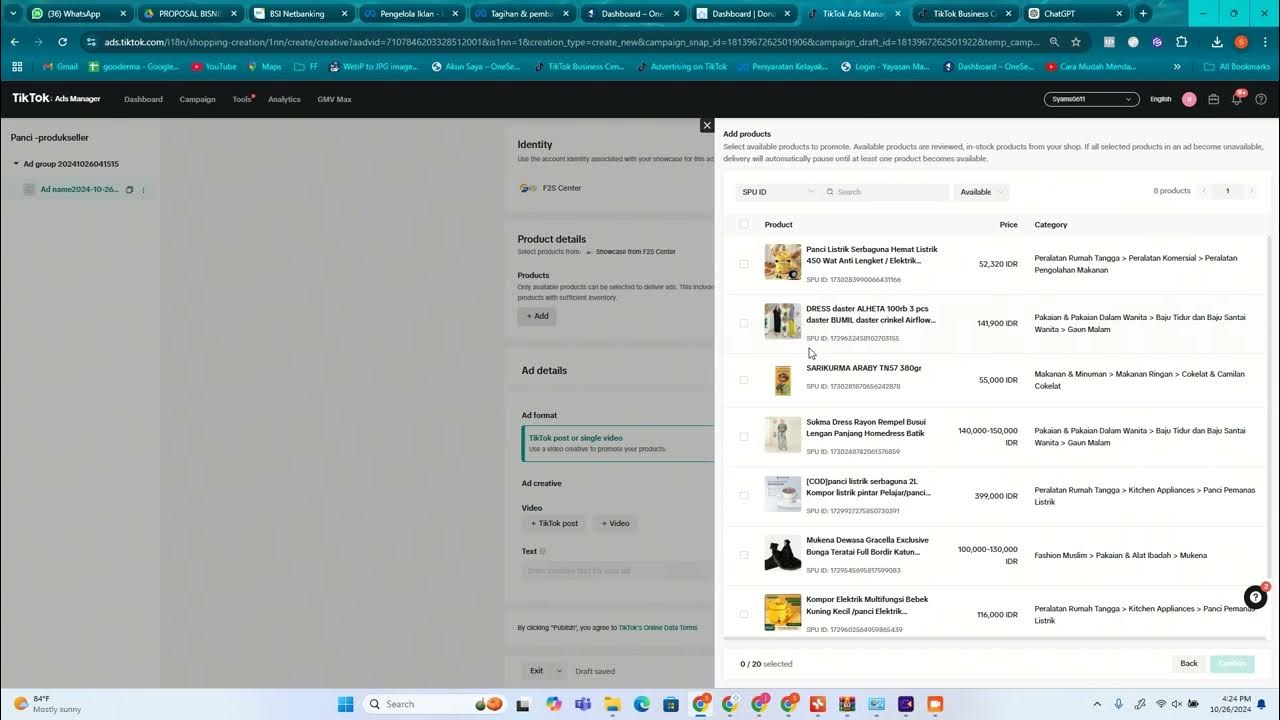9 Cara Top Up
Summary
TLDRThis video guides users through the process of adding funds to a Google Ads account. It emphasizes the importance of choosing the right payment method to avoid account suspension. The video explains how to use manual payment methods like Gopay, compared to automatic payment methods like credit cards. It stresses the potential risks of automatic payments, such as account suspension due to failed transactions. The video also covers the consequences of suspension and the lengthy process of recovery, highlighting the need for careful monitoring and correct payment method selection to prevent issues.
Takeaways
- 😀 Make sure to carefully follow the process when topping up your Google Ads account to avoid suspension.
- 😀 To add a payment method, navigate to the 'Penagihan' (Billing) section in your Google Ads account.
- 😀 You can choose between GoPay or a credit card as your payment method. For beginners, GoPay is recommended.
- 😀 Ensure that the payment method you select is linked to the correct account (e.g., GoPay number).
- 😀 Opt for manual payment if you prefer to top up in fixed amounts (e.g., 200, 300).
- 😀 If using a credit card with no limit, automatic payment is an option, but it comes with risks.
- 😀 Be cautious when choosing automatic payment: insufficient funds can lead to your account being flagged as suspicious.
- 😀 If you choose automatic payment but don’t have sufficient funds, Google may suspend your account for fraudulent activity.
- 😀 To avoid suspension, ensure you have enough funds before starting a campaign, especially with automatic payments.
- 😀 If your account gets suspended, recovering it can take 1-2 months, with constant follow-up required with Google Ads support.
- 😀 For newcomers, GoPay is a safer and easier option for manual payments, while credit cards are better suited for automatic payments.
Q & A
What is the first step in adding a payment method for Google Ads?
-The first step is to log into your Google Ads account and click on the 'Billing' section.
Why is it important to pay attention when adding a payment method to Google Ads?
-It is important because if you make a mistake in choosing a payment method, it could lead to your Google Ads account being suspended.
What payment method does the speaker recommend for beginners in Google Ads?
-The speaker recommends using Gopay as a starting payment method for beginners.
Can you use a credit card instead of Gopay for payment in Google Ads?
-Yes, you can use a credit card, but the speaker advises beginners to start with Gopay.
What is the difference between manual and automatic payments in Google Ads?
-In manual payment, you control the payment amount and time, while in automatic payment, the system charges your account automatically based on usage.
What could happen if you set up automatic payments but don’t have enough funds?
-If you set up automatic payments without enough funds, Google Ads will attempt to charge your account multiple times, and if it fails, your account could be suspended.
Why is it risky to switch from manual to automatic payment without adjusting the payment method?
-If you switch from manual to automatic payment without using a valid credit card, Google Ads may flag your account as suspicious, leading to suspension.
What is the consequence of using manual payment with Gopay but setting up an automatic payment method?
-If you use manual payment with Gopay but switch to automatic payment, your account may be flagged for suspicious activity, as the system expects payment via credit card.
What should you do if your Google Ads account gets suspended due to payment issues?
-If your account gets suspended, you should follow up with Google Ads support through email, and the process can take one to two months to resolve.
Is it possible to create a new Google Ads account if your old one gets suspended?
-Yes, if your account is new, you can create a new one. However, if the account is old or frequently used, the suspension process might be more complicated.
Outlines

This section is available to paid users only. Please upgrade to access this part.
Upgrade NowMindmap

This section is available to paid users only. Please upgrade to access this part.
Upgrade NowKeywords

This section is available to paid users only. Please upgrade to access this part.
Upgrade NowHighlights

This section is available to paid users only. Please upgrade to access this part.
Upgrade NowTranscripts

This section is available to paid users only. Please upgrade to access this part.
Upgrade Now5.0 / 5 (0 votes)