Easy Camera Projection in Blender 3d: Full VFX Tutorial
Summary
TLDRIn this tutorial, Brad from Light Architect demonstrates the use of camera projection in visual effects to add distant environmental backgrounds to CG scenes. He explains how this technique, applied to 3D geometry, provides a 2.5D effect that enhances realism without increasing render times. The tutorial covers step-by-step instructions on recreating the geometry of a shot, projecting background images, and applying basic camera moves. The video also touches on adding foreground elements like grass and trees to complete the scene, offering a powerful yet efficient way to enrich your visual effects work.
Takeaways
- 😀 Camera projection is a technique used in 3D environments to project 2D background images onto 3D geometry, helping to create more realistic environments in live-action shots.
- 😀 The primary benefit of camera projection is to add distant background elements without increasing render times by creating complex 3D models of those far-off details.
- 😀 By using simple geometry like planes, you can recreate the perspective of a live-action shot, making it look as if a complex environment is in the background without the computational cost.
- 😀 Proportional editing and subdividing geometry allow for more precise control over the mesh, leading to a more accurate projection of background elements.
- 😀 This technique is particularly effective for distant elements that won’t require high levels of detail or close-up views, such as mountains or skies in a scene.
- 😀 You should focus on using this method for background elements, as parallax distortion becomes noticeable with closer objects in the scene.
- 😀 To add the projected image, the background image is applied as a texture to the geometry using the 'Project from View' option in Blender, allowing for realistic visual integration.
- 😀 Camera projection works best when you’re able to match the geometry closely to the live-action shot’s perspective, which helps avoid distortion in the final output.
- 😀 Adding foreground elements like grass or trees can help obscure seams where parallax shifts are more noticeable, enhancing the realism of the shot.
- 😀 This method is commonly used in Hollywood VFX to save time and resources while maintaining a high level of detail in the final scene.
- 😀 The technique is versatile and can be expanded with other assets, such as nature creatures and plants, to enrich the scene further while keeping render times manageable.
Q & A
What is camera projection in Blender and how is it useful in visual effects?
-Camera projection in Blender involves mapping a 2D image or video onto 3D geometry to simulate realistic lighting interactions and distant background elements in a scene. It is particularly useful for integrating live-action footage with CG elements by allowing the environment to interact with the 3D objects without needing complex models, which helps in reducing render times.
What is the advantage of using camera projection for distant background elements?
-Using camera projection for distant background elements reduces the need for creating highly detailed 3D models for the far-off parts of a scene, which can be time-consuming to render. It allows for realistic background imagery to be added without significantly increasing render times, as the distant details are projected onto flat planes.
Why does the author emphasize precision when creating the geometry for the background elements?
-Precision is important when creating geometry for background elements because the more accurate the mesh is, the more accurately the camera projection will map the background image, leading to fewer distortions. However, the tutorial mentions that while precision improves results, diminishing returns mean that a relatively simple geometry can still produce good results.
What is the role of proportional editing mode in this tutorial?
-Proportional editing mode allows for the smooth manipulation of the mesh by influencing multiple vertices at once, using a fall-off effect. This makes it easier to sculpt the geometry of the scene, such as matching the mountains or foreground elements, with less effort and more natural shaping.
How does camera projection work when the camera moves in the scene?
-Camera projection works effectively when the camera remains fixed in position, but when the camera moves, the 3D geometry mapped with the 2D image begins to lose accuracy, especially for nearby objects. This is due to parallax effects, which become more pronounced as the camera moves. Therefore, this technique is ideal for distant background elements that are far from the camera.
What is the significance of subdividing the geometry in Blender when performing camera projection?
-Subdividing the geometry increases the number of vertices in the mesh, which helps to improve the accuracy of the camera projection. With more vertices, the background image can be mapped more precisely, reducing distortion and achieving better results when projected onto the geometry.
Why is it important to consider the 'deep background' when using camera projection?
-The deep background is important because the camera projection technique is most effective when used on elements that are far from the camera, where parallax is less noticeable. By using this technique for distant elements, it helps create the illusion of a 3D environment without the need for detailed modeling or complex rendering in the far distance.
What does the author mean by 'parallax' and how does it affect the projection?
-Parallax refers to the apparent shift in the position of objects when viewed from different angles. In the context of camera projection, parallax can cause distortions in the projected background if the camera moves, especially for elements close to the camera. The technique works best for far-off background elements where parallax is minimal.
What is the purpose of adding a 'sky' plane in this tutorial?
-The sky plane is added as a simple background element behind the projected mountains to complete the scene. By projecting a background image onto the sky plane, the tutorial simulates a distant sky or backdrop, helping to blend the camera-projected mountains with the rest of the environment.
What are some possible enhancements the author suggests to make the scene more interesting?
-The author suggests adding foreground elements like grass using a particle system, as well as using nature assets from an add-on to populate the scene with more detail. Additionally, elements like trees, signs, or other props can be added to match the background lighting and make the scene appear more cohesive.
Outlines

This section is available to paid users only. Please upgrade to access this part.
Upgrade NowMindmap

This section is available to paid users only. Please upgrade to access this part.
Upgrade NowKeywords

This section is available to paid users only. Please upgrade to access this part.
Upgrade NowHighlights

This section is available to paid users only. Please upgrade to access this part.
Upgrade NowTranscripts

This section is available to paid users only. Please upgrade to access this part.
Upgrade NowBrowse More Related Video

Start Compositing in After Effects - Full Tutorial!
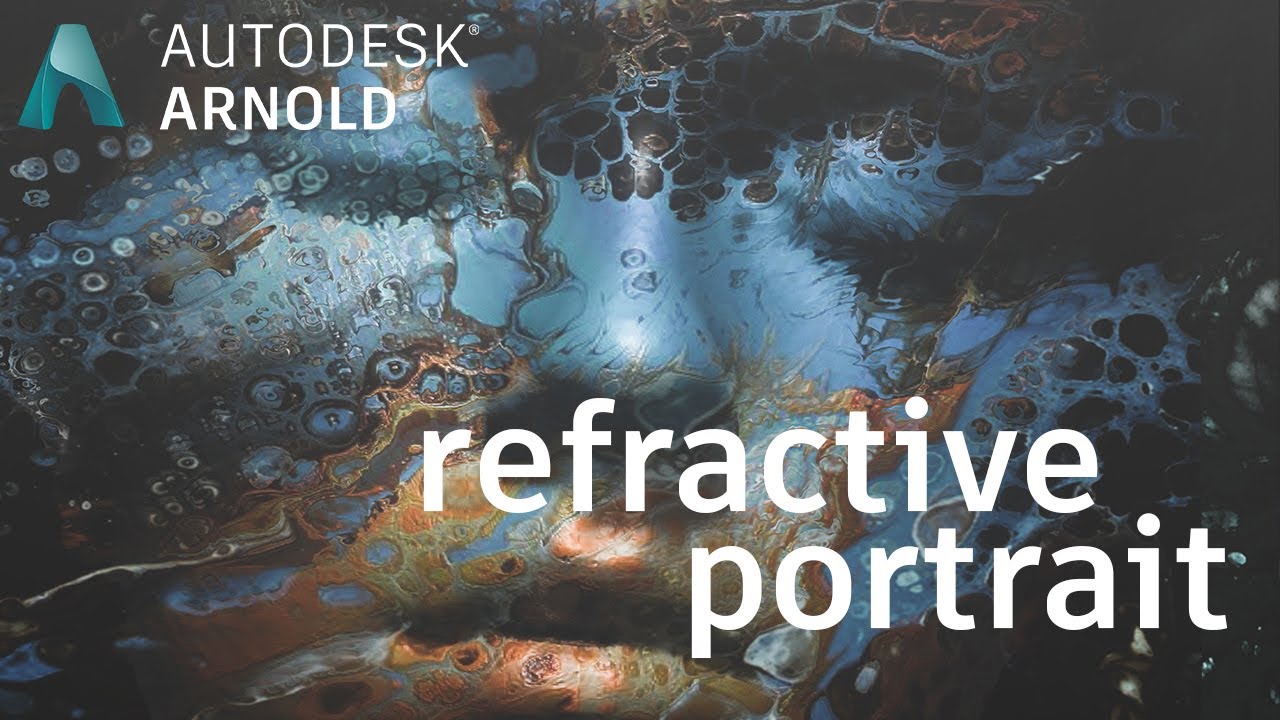
Arnold tutorial - Rendering a refractive portrait effect in MtoA

Como fazer OBJETOS seguirem o MOVIMENTO DA CÂMERA no AFTER EFFECTS - Tracking 3D

How to make fake sunlight using Aputure Amaran 300c + Fresnel 2x

Simple Background Scrolling Tutorial

EFEK ZOOM FOTOGRAFI - Memotret Mudah Untuk Pemula
5.0 / 5 (0 votes)