Do You Know How Mobile Apps Are Released?
Summary
TLDRThis video guide offers essential tips for launching a mobile app on iOS and Android, covering developer registration, programming language choices, development tools, and cross-platform options. It emphasizes thorough testing, QA, app store optimization, and the importance of adhering to guidelines and regulations. The script advises on app submission, potential review delays, and the necessity of ongoing user engagement and updates post-launch.
Takeaways
- 📱 Join Apple's Developer Program for iOS and register as a developer on Google Play Console for Android, each with their respective fees.
- 🔠 Choose a programming language: Swift or Objective-C for iOS, Java or Kotlin for Android.
- 🛠️ Use development tools like Xcode for iOS and Android Studio for Android, or opt for cross-platform tools like React Native or Flutter.
- 🔧 Write code once for cross-platform tools to speed up development and reduce costs, but be aware of potential performance and feature limitations.
- 🔄 Compile the app's binary and conduct thorough testing with tools like XCTest for iOS and Espresso for Android.
- 📱 Use device farms for automated testing across various device configurations, but consider their cost and plan their use accordingly.
- 🔍 Begin QA with internal alpha testing, followed by 'dogfooding' and external beta testing through platforms like TestFlight and Google Play beta testing.
- 🏆 Ensure the app meets app store guidelines, industry regulations on security, and privacy compliance before submission.
- 🌐 Focus on App Store Optimization, including metadata, localizing content, and designing appealing screenshots and icons.
- 📝 Be creative with release notes to highlight new updates and improvements.
- 🚀 Submit the app through App Store Connect for iOS and Google Play Console for Android, allowing extra time for potential review delays.
- 🔄 After launch, monitor user feedback and analytics to improve the app, fix bugs, and add features based on user demand.
Q & A
What are the initial steps for releasing an app on iOS and Android platforms?
-To release an app on iOS, you need to join Apple's Developer Program which has an annual fee, and for Android, you register as a developer on the Google Play Console with a one-time fee.
What programming languages are commonly used for iOS and Android app development?
-Swift or Objective-C are used for iOS, while Java or Kotlin are the common choices for Android app development.
What are cross-platform development tools and how do they benefit the development process?
-Cross-platform development tools like React Native or Flutter allow developers to write code once and deploy it on both iOS and Android platforms, which can speed up development and reduce costs.
Why is it important to conduct thorough testing during the app development process?
-Thorough testing is crucial to ensure top-notch quality and performance across all devices, and to identify and fix issues that could affect different hardware or OS versions.
What is the role of device farms in the app testing process?
-Device farms automate testing across hundreds of device configurations, helping to catch issues that might not be apparent during earlier testing stages.
What is the significance of integrating device farm testing into CI/CD pipelines?
-Integrating device farm testing into CI/CD pipelines streamlines the build and test process, ensuring a more efficient and automated workflow.
What is the purpose of internal alpha testing and 'dogfooding' in the QA stage?
-Internal alpha testing and 'dogfooding' are used to catch initial bugs and allow the development team to extensively use the app, ensuring any issues are identified before external beta testing.
How do beta testing platforms like Apple’s TestFlight and Google Play beta testing contribute to the app development process?
-These platforms allow developers to gather feedback from a group of users under real-world conditions, helping to identify issues that didn't surface during earlier testing stages.
What are the key considerations before submitting an app to the app stores?
-Before submission, it's important to obtain internal approvals, ensure the app meets app store guidelines, adheres to industry regulations on security and privacy compliance, and is ready for the app review process.
What is App Store Optimization and why is it important for an app's visibility?
-App Store Optimization involves optimizing an app's metadata, localizing content, and designing eye-catching screenshots and icons to make the app more visible and attractive to potential users in the app stores.
What are some strategies for a successful app launch?
-Coordinating a simultaneous launch on both iOS and Android platforms, along with a strong marketing campaign to generate buzz and anticipation, can maximize visibility and impact at launch.
Why is it important to monitor user feedback and analytics after the app is live?
-Monitoring user feedback and analytics is crucial to improve and update the app, fix bugs, and add new features based on user demand, as well as to engage with users and build a loyal community.
Outlines

This section is available to paid users only. Please upgrade to access this part.
Upgrade NowMindmap

This section is available to paid users only. Please upgrade to access this part.
Upgrade NowKeywords

This section is available to paid users only. Please upgrade to access this part.
Upgrade NowHighlights

This section is available to paid users only. Please upgrade to access this part.
Upgrade NowTranscripts

This section is available to paid users only. Please upgrade to access this part.
Upgrade NowBrowse More Related Video

Building a Mobile App in 2024: The BEST Technologies

#2 Mengenal Pemrograman Mobile | PEMROGRAMAN MOBILE

M1. L2. Ubiquitous Computing: Mobile and Web Development

KMP vs. Flutter - Who Will Win The Cross-Platform Battle?

Best programming language to learn in 2024
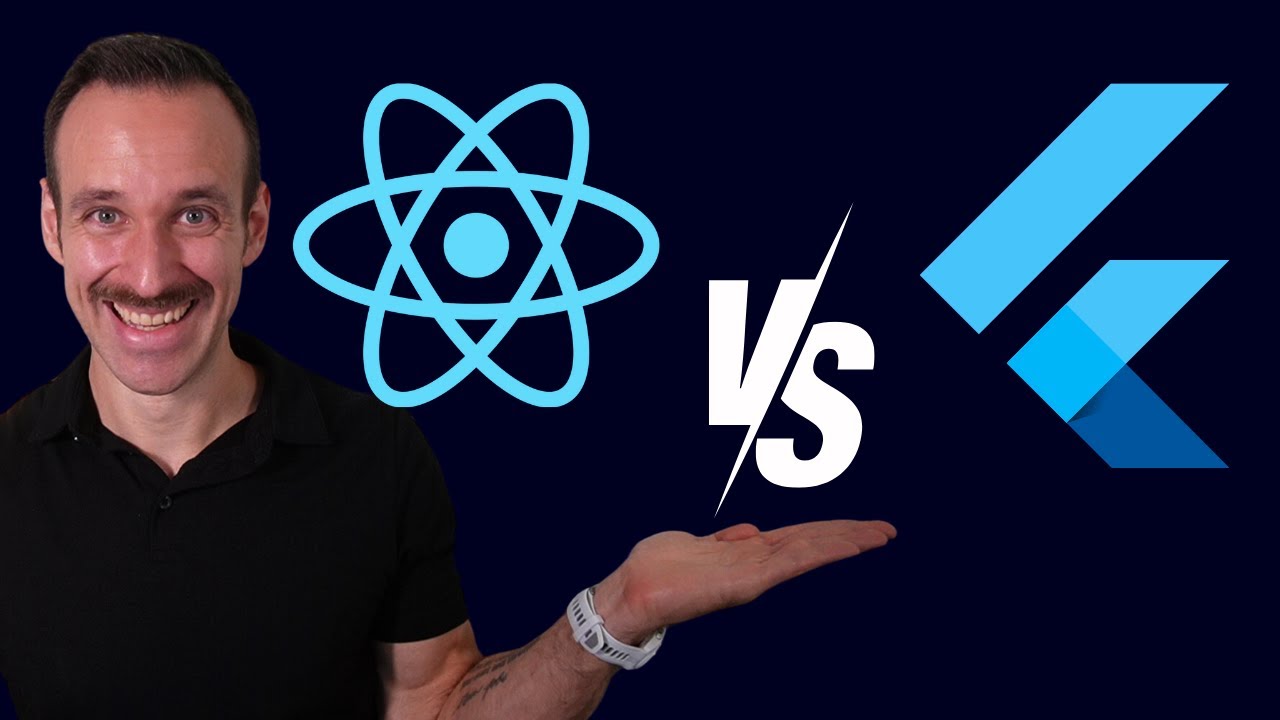
React Native vs Flutter - Which should you use?
5.0 / 5 (0 votes)